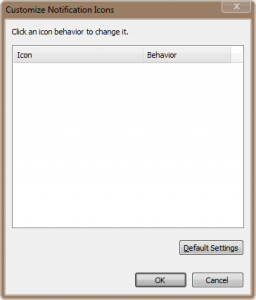Content Type
Profiles
Forums
Events
Everything posted by PC_LOAD_LETTER
-
yes the same files systems are available in 64 as are in 32 bit versions.
-
have you looked into something like Faronics Antitexecutable ive never used it (our Mcafee Ent so far has filtered out 99% of this type of stuff) but i really like faronics as a company so id say give it a look. there is also process guard and sudown to look at.
-
AFAIK, you can just sysprep the image http://support.microsoft.com/kb/302577 sorry i cant recall the detail on sysprep but its been ages since ive done anything in XP
-

[Tool] NAR - Nero Application Remover
PC_LOAD_LETTER replied to x-Shadow-x's topic in Application Installs
topic locked by OP request Note by CoffeeFiend (too lazy to unlock, post, relock -- sorry!): You can also do it manually as shown in this post if the tool doesn't work for you. It's pretty quick and simple. -
I run our labs using DF and i just freeze the whole disc. if thats not an option, your infections may not be coming in over USB drives they could be getting infected via the browser. in which case you have 2 options: 1. harden/replace the browser, 2. limit the network. we use a product called untangle which filters out the traffic and lets us see where they are going and block if needed. all you need is a decent spec PC with 2 nics, place it in between your labs network switch or access point and their net connection
-
first "Windows 8" post! http://arstechnica.com/microsoft/news/2009...8-windows-9.ars good to see MS is getting out in front of 128bit instead of lagging behind like they did with 64bit
-
without more information, this is all I could find: http://forums.spybot.info/showthread.php?t=51781 -I havent used the utils in that thread so I cant say for certain that theyd work for you (especially since the OP in that thread never posted back with results) what tools did you use or what changes did you make? that might be of some help. I wouldnt dismiss it as a 100% registry issue until we know exactly what behavior caused this problem it could very well be a file permissions issue
-
Agreed. this has been covered MANY times before so topic closed.
-
caused the bug ive seen here but i did find a workaround
-
http://unattended.msfn.org/unattended.xp/view/web/77/
-
thats what its supposed to replace. ive been running it for a few days and its ok. certainly beats the other free AV softwares ive used.
-
so I have yet another program with an annoying systray icon that needs to be changed to "Always Hide" but... "Click an icon behavior to change it." umm I would if I could Windows... any ideas? --edit-- I tried this: http://www.howtogeek.com/howto/windows-vis...-windows-vista/ but the keys that it says to delete arent there and restarting explorer did not help
-

deep freeze alternative for 64-bit?
PC_LOAD_LETTER replied to breadandbubbles's topic in Software Hangout
http://www.microsoft.com/downloads/details...;displaylang=en I still dont see why DF wouldnt work on a smaller partition on the drive. im not a huge fan of multipartitioning drives but it might be your only option. -
no its not. WINE emulates the environment of windows inside of linux. what the OP is describing is more like a VMware type thing where the entire OS is running on top of *nix not just the application
-
no vmware or vmwarelike apps on this machine here. but as i mentioned, i no longer have his issue at the moment but here is stuff that has been resident when it happened: Firefox (latest) Trillian Astra utorrent steam mcafee ent 8.7 logitech lcd manager for g15 g series keyboard profiler setpoint for my MX100 and MX revolution process manager various nvidia services Windows mobile device center taskbar shuffle wootalyzer prolly some other stuff too
-

Limitation to integrating drivers with nLite?
PC_LOAD_LETTER replied to jdub's topic in Unattended Windows 2000/XP/2003
as you can see, crossposting is frowned upon here. topic closed -

+700mb WinXP iso's to fit on (2) cds
PC_LOAD_LETTER replied to anonyroot's topic in Unattended Windows 2000/XP/2003
you can trim quite a bit off XP without using nlite. see this for more info: http://unattended.msfn.org/unattended.xp/view/web/57/ if DVD isnt an option you could look into install from USB 1-2gb USB drives are super cheap these days if your bios can boot from them http://www.msfn.org/board/install-xp-usb-f157.html -

Message From YouTube About IE 6 Browser [Solved]
PC_LOAD_LETTER replied to Monroe's topic in Windows 9x/ME
http://code.google.com/chrome/chromeframe/ leave it to google to find a way to fix IE by essentially replacing its biggest flaw. too bad it requires the site owner to modify their site. might be cool if you could manually toggle the rendering mode in IE on the user side. though it says xp sp2 and up so i dont know if itll be much help to 9xers unless it just runs unofficially. -

What makes Office 2003 better than 97?
PC_LOAD_LETTER replied to pointertovoid's topic in Microsoft Office
<stupid> um its like 6 better and i can prove it with math-e-matiks: 2003 - 1997 = 6 or is it 1906 better? 2003 - 97 = 1906 eye-ther way its definaitly betterer than 97! but by that 'logic' Windows 7 is only better than Windows 3.11 </stupid> but seriously, id use at least 2003 even if only cause the icons looks slightly better than 97-2002. other than that there arent really any groundbreaking feature differences I can recall. -
xp home Pros: umm its cheap? Cons: cant be a remote desktop server cant join a domain no local group policy support xp professional Pros: can be a remote desktop server can join a domain local group policy support Cons: doesnt have media center xp media center Pros: can be a remote desktop server local group policy support has media center Cons: cant join a domain server 2003 Pros: can be a remote desktop server (even for multiple people depending on edition) group policy support Cons: Price its designed for servers. if you intend to use it as a desktop it requires a little work to get it up to snuff sometimes difficult to locate drivers for non-server hardware doesnt have media center more info: http://en.wikipedia.org/wiki/Windows_XP_editions