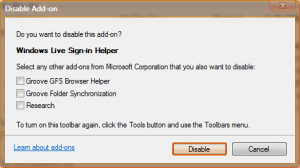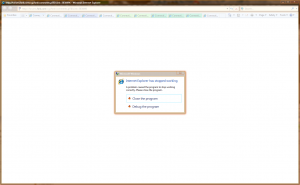Content Type
Profiles
Forums
Events
Everything posted by PC_LOAD_LETTER
-
Automatic = starts with windows and stays running all the time (in most cases -some services will stop when done) Automatic (delayed start) = starts with windows after a delay (never seen a clear answer on exactly how long the delay is) and stays running all the time (in most cases -some services will stop when done) Manual = will NOT start with Windows NOTE: service may still start with windows if another service that depends on it is set to automatic Disabled = will not start with windows. will not start even if a dependant program/service requires it. this can have weird side effects on some services manual is the safe choice. the automatic updates service on XP used to require itself to be set to Automatic for windowsupdate to work. i dont think its that way on vista but AFAIK its the only service that has to be set to automatic vs manual for everything to work properly to find out default configs/side effects of changing services you can look here for an overly detailed look at vista services
-
only thing I can say about your tics is I would look into something called "Oral Sedation Dentistry". Basically, they knock you out and you wont feel a thing till its over (and if they did it right, you wont feel much afterwards) My sister has anxiety attacks just thinking about dentists and shes been able to have minor work done on her teeth without problems. After hearing that, i looked into it and I just had 4 of my wisdom teeth removed Tuesday and I was working at near full capacity last night (woulda been full capacity but the hydrocodone prescribed for pain was keeping me down) as for the High school problems, I can relate but I dunno if im the best person to get advice for on that because I dropped in the 11th and took the GED because of reasons too numerous to list here. on the subject of jobs though i will say unless you can get a job doing something you enjoy, its not worth the added stress at this point in your life.
-
While I absolutely love Faronics (they are hands down THE best software company I have ever worked with) if the 45$ is too much, you should prolly give Windows SteadyState a look: http://www.microsoft.com/windows/products/...ss/default.mspx Its from Microsoft, its free and its geared more to what you are looking for anyways. it can freeze the system the same as DF but also includes some easy lockdown options using group policies in a wizard type format.
-

Oh deer! I can't disable the Windows Defender service
PC_LOAD_LETTER replied to RJARRRPCGP's topic in Windows Vista
yeah it has a service and a process you have to disable or youll get errors Start->Run->MSconfig->Startup Tab->Uncheck Windows Defender Prolly wanna disable the security center service too or i think itll nag you to reenable defender -
I know you can safe un reg it and still use remote desktop if: The terminal services service is running Your user is a member of the 'Remote Desktop Users' group AFAIK remotepg.dll is just dll that displays the tab in system properties and has no effect if removed
-
Just installed IE8 on Vista. heres my pro/cons list vs Firefox/IE7 Pros Translucent header and address bar themed to match Aero Zoom feature has nice status bar % indicator in FF i have to use View->Zoom->Reset to make sure im back at 100% didnt change my homepage when installed PDF was displayed outside of browser. Unfortunately, this is probably not the way adobe will make future versions of their reader work. domain highlighting is good reopen closed tabs is cool but not as awesome as undo closed tabs in FF (which remembers form data, scroll position etc) status bar seems to stay turned on unlike IE7 Porn mode is a good idea. I hope i can force it to be always on with a GPo for public terminals IE8 tried to save the session i had open when i used "End Process" to simulate a crash. but it crashed trying to restore them (ill leave this as a pro cause this is a beta) even after the crash "open last browser session" is available on a new tab after restarting Bravo! The ability to disable all "Accelerators" in the setup wizard is a beautiful thing and not something Ive come to expect in a MS browser it seems to have the ability to read my mind. its picture worthy: Cons I had to reboot to install a browser. C'mon we've reached the point where i can reinstall almost every driver on the system without a reboot but i cant testdrive IE8 without a reboot? IE7s search provider was Google before the install. can you guess what it was after IE8 was installed? tabs still looked look like they were "Pasted on" by 5th grader with MS paint when used with any theme that isn't a Microsoft approved shade of blue OK i take back what i said about the ugly blue tabs because they are now a fugly green for some unexplained reason (ok i figured out that was grouping but its still fugly) Zoom feature seems a lot "jumpier" than FF No extension support -but i assume if i use it long enough it'll just accumulate toolbars like ive seen IE7 do
-
if im not mistaken the link on that page that says "take these steps to solve the problem" will instruct you on how to add WU/MU to your trusted sites and should resolve the problem.
-
sc stop themes sc config themes start= disabled that should stop the themes service from starting. if it doesnt look exactly like compatibility mode(cant tell -im not near an XP box), keep in mind the options on compatibility tab are designed to trick the program into running on a newer version of windows than it was intended for and likely have more overhead than benefits and for that reason should not be used as tweaks. if your just trying to get xp to run well on older hardware and have adequate security on your network youll see the largest performance gains from disabling system restore, security center, windows firewall, auto updates, windows file protection, remote registry, telephony, print spooler, etc and enabling them only when needed.
-

Windows XP WGA To Mimic That Of Windows Vista
PC_LOAD_LETTER replied to Ascii2's topic in Windows XP
There. I fixed that for you. Wont somebody please think of the PIRATES?!!?!!?! -
If it wasnt a Microsoft product why would they be posting on Microsoft Software Forum Network in the Windows NT4/2000/2003 section?
-
ive done that before using virtualdub. it can export a sequence of bmp/tga files (File/Save Image Sequence) and then ive used paintshop to batch resize/crop the images and turn them into a .gif
-
this is exactly the type of fact checking Ive come to expect from mac zealots. Microsoft never has intended to cut support for XP and force users to Vista but that wont stop the mac cult (and the XP lovers) from trying to say that they are. MS publishes support lifecycles for windows XP here if youd like to check facts.
-

Post Pictures and Specifications of your computer here!
PC_LOAD_LETTER replied to ripken204's topic in Hardware Hangout
I dont see why not. if they conform to youtubes rules they should be just fine here. -
im usually pretty skeptical of statistics like that and use nvidia in any machine i can and i have no problem believing that statistic. Nvidias drivers have come a long ways but I can say that 9 out of 10 BSODs ive seen in the last few years had the text NV*.SYS on the screen.
-
how about a true full load test of a onboard nic against this: http://www.newegg.com/Product/Product.aspx...Tpk=killer%2bm1
-
http://www.msfn.org/board/Forum-Rules-Upda...ead-t18408.html
-
ok first thing: XP Pro has a remote tab, XP Home doesnt (just in case) i know you can remove the tab with: regsvr32 /u remotepg.dll and add it back with: regsvr32 remotepg.dll so you could add that to your cmdlines.txt and it would disable it after install (not sure if nlite will let you do that somewhere in itsgui or not -its been a while since i worked with nlite)
-
there are many people on the board at almost any given time. however, with a vague topic title, your thread wont attract much attention. http://www.msfn.org/board/Forum-Rules-Upda...ead-t18408.html
-
I have 4-5 Vista machines on our domain and Ive never had to enter the domain on the username line. i would look at your rsop.msc and see if theres anything in there that might affect the vista logon I just Joined my laptop (been meaning to do it anyways) and i had to click "Switch User" then "Other User" on the logon screen but below the password it says "Log on to: DOMAINNAME" "Computer Configuration\Windows Settings\Local Policies\Security Options\Network Access: Sharing and Security model for local accounts" set to Classic "Computer Configuration\Administrative Templates\System\Logon\Always use classic logon" set to Enabled but neither one of those SHOULD have any effect but maybe they have some affect i didnt know about.
-

Any way to logoff and re-logon without rebooting?
PC_LOAD_LETTER replied to wallywalters's topic in nLite
you could add your login to the registry so the PC always auto logs in like so: save in a .reg file if you dont want you PC to logon automatically but are still ok with storing your UN/PW in plain text, you could use something like this: save in a .bat file and run when you want to logoff/on -

Did an update reset XP firewall settings to default?
PC_LOAD_LETTER replied to fragbert's topic in Windows XP
my guess is it was SP3 that did it http://www.msfn.org/board/The-compiled-FAQ...968#entry785968 -
added the bit about modifyPE only in compatibility mode. as for Age of Empires II, my boss plays it on a Dell D830 with Vista SP1 without any problems. If you are interested, ill ask him what version/patches hes running but to my knowledge its an off the cd install with no hacks. the latest version rule is there because this isnt a "try to find ancient software that wont run on Vista thread" its more of a "find things that should work on Vista but don't thread" as for the Powershot S10 not working under Vista, the product release date was October of 1999 - 2+ years before XP was released which puts it outside the scope of #4
-
open the folder you want to see all files/folders for Hit f3 type *.* into the search box Hit Enter Wait
-
yeah tell that to the users with a powerpc cpu that wanna install snow leopard
-
yeah if you want to get into OCing id recommend cranking up a few old P4 and older before you attempt anything on a new machine. you could fry 4-5 P4 systems for price of your 1 modern system.