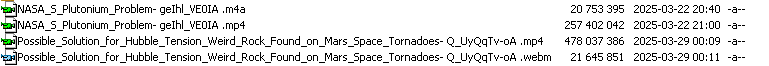Content Type
Profiles
Forums
Events
Everything posted by j7n
-
I get 0% video engine load on Windows 2008 R2. The GPU is irrelevant. "Use graphics acceleration when available" is checkmarked or whatever you call the sliding round knob. The CPU is cooking. It's the VP09 format that Google invented that is not decodable by the video adapter. Best to download video using YouTube-DL Plus and watch it in peace in Media Player Classic Homecinema. https://msfn.org/board/topic/184368-who-here-has-a-youtube-dl-compile-for-winxp/ https://i.imgur.com/Bim5e11.png The new Supermium so far seems to be working as well as before.
-

My Browser Builds (Part 5)
j7n replied to roytam1's topic in Browsers working on Older NT-Family OSes
Sounds awfully complicated just to start a download. I'll let them figure it out as I don't understand any of it. We had sites with buttons for preview and uploading a long time ago. -

My Browser Builds (Part 5)
j7n replied to roytam1's topic in Browsers working on Older NT-Family OSes
Why is it that the Download button doesn't do anything on Pixeldrain.com file sharing tool in New Moon? I don't know anything about scripting, and I remember this is how Opera fell into obscurity as one day you couldn't log in anymore or press other essential buttons. https://pixeldrain.com/u/CsSnZBSa -

My Browser Builds (Part 5)
j7n replied to roytam1's topic in Browsers working on Older NT-Family OSes
There is one thing that I've found annoying on Firefox browsers lately. If I select some text and want to press Ctrl-C to copy it, and then I press Control while still dragging with the mouse, it transitions to selecting whole table cells and the initial selection is lost. It doesn't happen on most websites today where the layout is somehow not a table even though it looks like it (tables became not as cool as divs), but on others, like older forums, tables are still used. I couldn't figure out what was happening for a while, and thought it was something for "accessibility". -
I understand it as it couldn't open a 3D application (game) at all, and could only do Windows GUI. Even older drivers were quite different on NT5 and NT6, and not interchangeble. The NT6 driver doesn't use paged pool so much and has the new display scaling page.
-

Copy folders to another partition with XP keeping the date
j7n replied to Cixert's topic in Windows XP
I use Total Commander all the time and even bought it. Works well, and good compatibility with old OS. The author still thinks about Windows 98 occasionally. But he also made the design flat to not be quite dismissed by the new crowd. A fine balance. -
It shouldn't impact speed. The patch was for quickly opening many connections. I think Server probably doesn't need the patch. Maybe you need to tune the TCP parameters in the registry: send and receive window. Those are probably the same in the 64-bit version.
-
Wait until some years pass, and people will remember how great Windows 11 was in comparison to what will be current then. Look how people say Vista, Millennium or Metro weren't that bad. You have no choice but to be assimilated. The "fluent" Web UI of normal applications is a resource hog and definitely creates obsolescence. You also have to have a big screen to see enough content. It also makes the computer look like an "app" to which I am a guest. More of your snobbery, which is off-topic. Windows WDM uses cubic resampling, which is fast and good enough. The artifacts of full band resampling sound nothing like mp3. Where you would notice a difference is in old games that used low sampling rates and would appear muffled and brickwalled with the better resampling algorithms. A common rate is needed to mix the output of multiple applications. Video content comes in 48 kHz, and multichannel downmixing to stereo in XP only works when the system's rate matches. Simple non-professional sound cards internally run at 48 kHz. You can always pick a professional sound card like an E-MU model with excellent support under XP (sans PAE) and use the ASIO interface, which bypasses Windows. Windows NT 6 introduced the audiodg process and WASAPI that caused crackling on some systems. They have a special priority allocation to make it work smoothly. XP's sound is in kernel drivers and is uninterruptible. There was actually a KB2653312 patch to make the now legacy Wave API in Windows Seven use a better resampling rather than whatever poor choice was the default.
-

Partition size limit for FAT32, exFAT, and NTFS
j7n replied to Cixert's topic in Hard Drive and Removable Media
No such limit on Windows 2003 itself. May be limited by the controller driver. Windows 2003 officially supports GPT and works with at least 4 TB disks. You can browse an upartitioned disk past the 2 TB mark, for example, in WinHex. -
Which experimental features would you recommend switching for maximum compatibility?
-

Using a server installation as a daily driver
j7n replied to TheNewStatesman's topic in Windows Server 2008
/USERVA addresses the split between application and kernel memory, which is normally 2 GB but can be increased to 3 GB, not the total available memory, which is limited by /MAXMEM. The /3GB switch is known to cause compatibility issues, and I never recommended using it. I would just accept that the biggest single program you can run is about 1.6 GB or so. Direct3D 9 on XP/2003 uses a lot of paged pool memory, which has to fit in the shrunken system area. It just keeps growing as more game objects come into view. Understanding the effects of the Windows USERVA and 3GB switches: https://documentation.bluecieloecm.com/BCWebHelp/en/teamwork/2012/sr/Content/Meridian AG/Understanding the effects7.htm -
So what you're saying is that Supermium is older than it claims to be? But all in all, is still the most "modern" we got out of all options, right? I have the last working Opera (Opium), which shows warning banner on sites like Discourse, but Supermium doesn't show it.
-

Using a server installation as a daily driver
j7n replied to TheNewStatesman's topic in Windows Server 2008
I don't know any problems with Nvidia drivers. Maybe they only arise when using a hack on XP. Nor do I know any particular Intel device that has a problem, although they may well exist. Intel parts are found on legit server boards. I put the GPU through its paces while experimenting with CUVID as well as with games. Creative Labs sound cards don't work however. -

Using a server installation as a daily driver
j7n replied to TheNewStatesman's topic in Windows Server 2008
R2 is almost the same as Windows 7 in practice. I use it. I greatly enjoy calling my computer a "Datacenter Server". With Windows 2003 you get PAE memory, which XP fans refuse to acknowledge. But if you're jumping to Windows 2008, then go 64-bit. Nothing to be gained by staying 32-bit. They made certain basic features part of the "Desktop Experience Pack" like the Character Map, which you can install manually. I do not install the DEP because it comes with visual bloat that I dislike coming from older versions of Windows. In server you have to manually enable audio service and hardware acceration. The new sound stack has some strange priority system, which is not the same as the normal process priority. Somehow XP was fine without it, but they moved sound out of the kernel or something. To get Wave sound working without crackling, you need to adjust the following seting [HKEY_LOCAL_MACHINE\Software\Microsoft\Windows NT\CurrentVersion\multimedia\SystemProfile] "NetworkThrottlingIndex"=dword:ffffffff "SystemResponsiveness"=dword:00000014 Windows 2022 is much better than Windows 10 because you don't get most of its "apps" bloat. In this version the "Desktop Experience" is the basic version with GUI and all multimedia and charmap included (but still without the most annoying metro apps). The non-Experience is command-line only. -
The memory is fine. I have a 2 GB video adapter. Only some memory is mapped to the system, which you can see in the device manager. They later invented Resizable BAR to expose more memory directly.
-

My Browser Builds (Part 5)
j7n replied to roytam1's topic in Browsers working on Older NT-Family OSes
The arrogance of Discourse knows no bounds. Just as we learned to live with its quirks and hidden vertical scrolling, they announced a few days ago that even "recent" Chrome browsers will not be allowed. I saw this on Mp3Tag. They want even more "modern" features. https://meta.discourse.org/t/dropping-ios-15-other-old-browsers-in-may-2025/358131 -
Downloading an Opus file in a Matroska container still gives it a .webm extension, which I need to rename to .mka to play in MPC-HC. It should be given any audio extension. (MPC-HC can pick up extra audio files, which is meant for dubbed movies.) The previously mentioned command-line asks for AAC, but sometimes it gives me Opus.
-

My Browser Builds (Part 5)
j7n replied to roytam1's topic in Browsers working on Older NT-Family OSes
I am not watching any video. It is paused and the loading circle is spinning. I watch exclusively in MPC-HC. Usually I go to the site to comment after watching. -

My Browser Builds (Part 5)
j7n replied to roytam1's topic in Browsers working on Older NT-Family OSes
Cloudflare now works most of the time after a long wait. Why does Youtube sometimes, but not always, seems to consume all CPU on a slow computer? Typing in the comments happens one letter every 5 seconds. I only go there to download and comment, so commenting is important to me. I can't use Opera(mium) or Supermium becasue I don't have Open With in those. -
I forgot to say that I use YT-DLP. But it seems to also work with today's update.
-
I'm starting to get an error "WARNING: [youtube] xxx: nsig extraction failed: Some formats may be miss ing" It then fetches only the video and no sound, which is not obvious from the start. Sometimes it only finds a giant VP9 video that I can't play and no sound. It seems that in this fallback [hlsnative] mode (after nsig error), it wants to put the audio on the same MP4 file extension, which didn't happen before. It would give either m4a or webm. This is the command-line I use to get h.264 video that is possible to play with a GPU.
-

My Browser Builds (Part 5)
j7n replied to roytam1's topic in Browsers working on Older NT-Family OSes
The last version works better! Now it shows the dialog about an unresponsive script and I can close the CloudFlare tab. -

My Browser Builds (Part 5)
j7n replied to roytam1's topic in Browsers working on Older NT-Family OSes
What gang? The one that presses the Like button for one another, and the gang that throws out old computers & aluminum cables? Not really. New Moon crashes on a CloudFlare captcha when memory usage reaches 1.7 GB and commit of 2.6 GB. I use 32-bit on purpose to keep the memory in check because it shouldn't be allowed to use more than this. -

My Browser Builds (Part 5)
j7n replied to roytam1's topic in Browsers working on Older NT-Family OSes
Yes, that is one way of solving the problem. https://imgur.com/a/OeXueXD Supermium and Opera (Opium) work, but I have to click the checkbox every time. I am on their blacklist. -

My Browser Builds (Part 5)
j7n replied to roytam1's topic in Browsers working on Older NT-Family OSes
Now on Cloudflare I get 100% cpu usage when I click on the captcha and must unalive New Moon in the task manager.