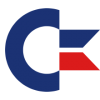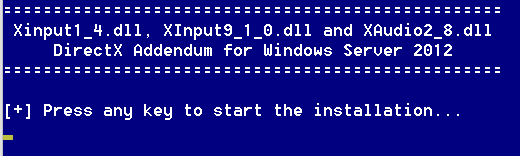Leaderboard
Popular Content
Showing content with the highest reputation on 10/01/2025 in all areas
-
... Probably not their work , per se (seeing that they have the Polish flag before their username); published builds there are the impressive work of a Japanese person, whose username (in Japanese) is "あべちん" (that Google translates to "Abechin") ; in fact, I had contacted him some years ago about some issues in his FFmpeg builds, at a time when machine translation wasn't perfect (and AI totally absent); his blog's comment form, e.g. http://blog.k-tai-douga.com/article/191451101.html#comment (Leave a comment) wouldn't accept just Latin characters (I posted in English), so I had to include some Kanji characters, too, for my message to go through ... We did communicate in the end, the problems were mitigated in a future FFmpeg release...2 points
-
DirectX Addendum for Windows Server 2012 and 2012 R2 Microsoft only included partial DirectX functionality in Windows Server 2012 and 2012 R2 This Addendum will restore full functionality by installing Xinput1_4.dll, XInput9_1_0.dll and XAudio2_8.dll respectively from Windows 8.0 and 8.1 Also make sure to install the DirectX June 2010 Redist https://www.microsoft.com/en-us/download/details.aspx?id=8109 The Addendum can be installed before or after the DirectX June 2010 Redist. The files from the Addendum can also be manually copied to an offline image ! How-to : - Extract folder "Server 2012" or "Server 2012 R2" depending on your OS - Right-click on Install.cmd and select "Run as administrator" - Follow the on-screen instructions ! - Done ! Credits Allukend from the now defunct http://www.win2012workstation.com/ website for the original script Alternative MediaFire Download Link : https://www.mediafire.com/file/7tdsy5v2u1gqkw2/DX_ADDENDUM.rar/file MSFN Download Link : DX_ADDENDUM.rar1 point
-
After checking it out, I see what you mean. Thanks for clarifying. It is impressive work and ongoing for quite some time.1 point
-
Yes, if there is interest I will update periodically. @xjani I was not aware of your work. I will check it out.1 point
-
In my example, it was Ookla.SpeedtestbyOokla, but it can be done for any other app or multiple apps at the same time. I followed this procedure: In the virtual machine in Audit Mode, I copied all the files related to the app in question, plus all the files related to x64 and x86 dependencies, to the main C directory. Along with the files, the app installation file with all dependencies must be present, which is the file in PowerShell (Install-Ookla.ps1). All files must be removed when the entire procedure is complete. This can be launched via a DOS command. PowerShell.exe -ExecutionPolicy Bypass -File C:\Install-Ookla.ps1 If we need to install multiple apps, for which there are multiple .ps1 installation files, we can use a single batch command to launch them all in sequence. Below, I have included the two sample scripts. PS1 installation file (Ookla.SpeedtestbyOokla) https://justpaste.it/aushf Unified batch script for multiple apps (personal example) https://justpaste.it/dbisn1 point
-
Isn't this short-lived bloatware that partially depended on online services? Everything Microsoft makes is pushed with big fanfare and soon discontinued. The setup wouldn't run on Server 2003 SP2, so I don't know if it works. I found bunch of Languages, and would be annoyed by their existence if this was something I wanted. http://j7n.sytes.net/temp/wlsetup-all_14.0.8117.0416.exe1 point
-
I cannot replicate your errors. Supermium v124 and 360Chrome both show secure connection for ScienceDaily. All I can add is that I have never, and I really do mean *NEVER* "updated my root certificates". There are several threads here at MSFN that are dedicated to "updating root certificates". I HAVE NEVER DONE ANY OF THEM! My XP root certificates are AS MICROSOFT INTENDED THEM, I have not "intervened" in any way, shape, or form and my root certificates WORK AS INTENDED. I can only state the FACTS as they pertain to my XP - I have never manually updated my root certificates and I cannot replicate your certificate authority errors. Unsure how relevant that FACT is, but it is a fact! My root certificates are as OFFICIAL XP intends them to be. I do not even use/install POSReady2009. Again, unsure if relevant, just a FACT as it pertains to my XP.1 point
-
https://github.com/LordOfMice/Tools/blob/master/rmmremove.zip Utilities for removing "bad" DOS (RMM - Real Mode Mapper) drive letters for Windows 9x. Some analogue of "dlmanip delete" for DOS. Contents: RMMFLRM.VXD Delete phantom floppy drive letters. RMMBADRM.VXD Removal of USB drive letters processed by BIOS and visible as a duplicate under Windows 9x after Hand Off for USB controller. RMMLTRRM.VXD & RMMLTRRM.REG Remove any drive letter, including both boot and system letters (if you want to check this), not automatically, but by arbitrary list in the registry (RMMLTRRM.REG). N.B. These tools really delete drive letters, not just masking in Explorer:1 point
-
When I was assisting @Dave-H in restoring access to MU web site, I found a lot of users in different forums (actually it should be called fora) reporting that only unblocking of wuauclt.exe would help fixing several error codes relating to MU, but there were many users too without any success. Therefore sometimes it may help, sometimes not. I will test that next time on my old computer without MU patch. So my preliminary answer is rather no.1 point
-
Most of all Windows XP users using the POSReady trick had already installed these 4 updates in the past like me, for example. So it can be verified only using a clean install without any POSReady updates.1 point
-
As requested I added "credits to @maile3241" to step 4, 6 and 7. Applying PosReady.reg in step 5 is generally mandatory for installing POSReady updates and logical, just as updating of Root Certificates. Therefore no credits in these two steps. In fact, credits in step 5 should go to whoever discovered the POSReady trick and to no one else. Same in step 8. Or are you the developer of rootsupd.exe from Microsoft? Generally, credits will be added where something of another person has been done or created. Kind regards, AstroSkipper1 point
-
You're welcome, indeed! In your case it was fun helping you. Unfortunately I can't say that in all cases. You really read my guide carefully. And therefore you did it! Anyway, I have already updated my guide due to the experiences while assisting you. You can have a look at step 16 if you want. Greetings, AstroSkipper1 point
-
In any case I'm glad it is finally working for you. It would have surprised me too if my damn guide does not work for you. It's late for me here in Germany. So long! Good night! Kindest regards, AstroSkipper1 point
-
Now you have to find out what is blocked by Windows Firewall. Add the program WuauClt.exe into the exception list of firewall. Check if ProxHTTPSProxy is able to pass firewall.1 point
-
Great! Congrats! You did it!1 point
-
Did you install a security program like Eset, Malwarebytes or Avast? These programs have a lot of features, one of them is a HTTPS Scanning feature and can be problematic if connected via HTTPS.1 point
-
The meaning of your error code: 0x80072F78 = ERROR_HTTP_INVALID_SERVER_RESPONSE = The server response could not be parsed. Anyway, you have connection problems to MU server. Check your firewall settings and disable security feature called "https scanning " in your security software if existing. Try to disable Windows Firewall temporarily while accessing MU web site. And please upload WindowsUpdate.log!1 point
-
Ok, but have you checked your activation state now?1 point
-
One thing that irritates me to no end in other communities; it's when someone asks a question and instead of answering the question, the answerer rebukes with another question. "Why do you want to use twenty year old technology? Either get with the times or be left behind." Here's some food for thought. Either answer the question at hand or don't say anything at all. You don't need to know my reason for using retro technology for the sake of telling me I'm old fashion and refuse to get with the times. I never could understand why others feel the need to act superior because they choose to use the "latest and greatest".1 point
-
I figured it out.Two packages are only needed, the wmfdist11.exe and wmpappcompat.exe from the WMP11 installer.Then just update the driver and works as expected.1 point
-
Unpack wmp11 with 7zip and run wmfdist11.exe The mtppk12.exe (Media Transfer Protocol Porting Kit) and Microsoft MTP Device Driver 1.0.0.0 for XP cab are bs in my case.1 point