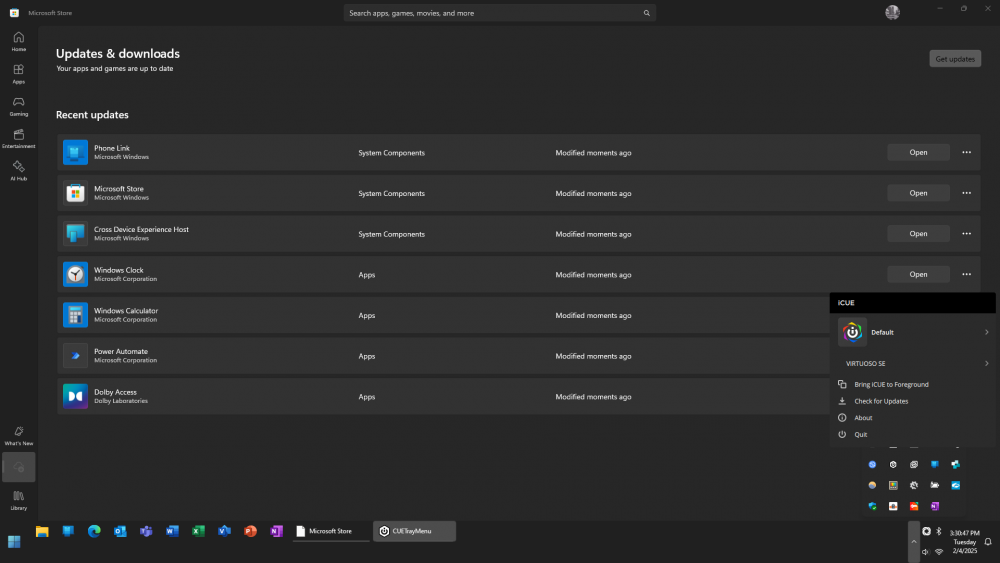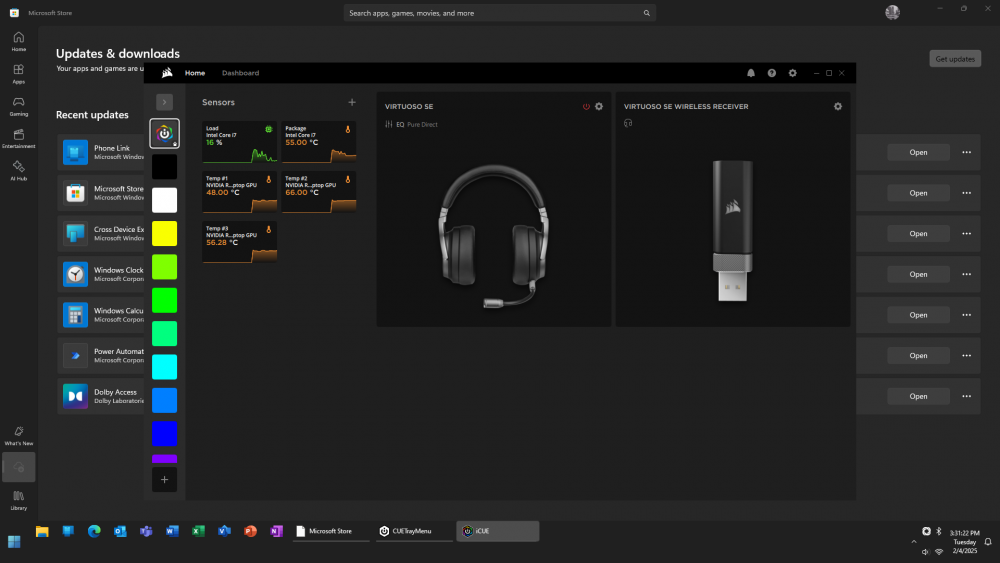Leaderboard
Popular Content
Showing content with the highest reputation on 02/05/2025 in all areas
-
I was wondering if possibility the capability may be added to SAB to export & import your SAB settings list. That would be great not have to manually configure SAB on other computers.2 points
-
Hi, here is my report about this Gigabyte board Gigabyte B760 ds3h ddr4. Installation of Ramseys XP was ready in less than 5 min. All devices Lan, sound, serial are recogniced at once. I do not know another 1700 socket ATX board with this feature for XP. I came by accident to this 14900k cpu, brandnew. On prime95 this crazy cpu wants (with AVX enabled) 370 Watt, throttled at once to half of 5700 MHZ, brrr.. This cpu is much less stable than the 12900k, which I tested intensive before. It makes records in geekbench 2.4.3 with 56000 points. But in prime95, even with throttle, one core tells suddently bye bye, this you can see with 0%. This core isnt defect, just crashed. Also there are temperature differences about 20 degrees along the chip. The cooler I setup perfect. Intel did a really bad work. The last good chip was the 12900k. Anyway, the nice new cooler Dark Rock pro 5 has now much more space between the rams, Dietmar1 point
-
@AstroSkipper I know that the issue is even worst on Amazon France that on Amazon Germany. So, we are at least two to have this issue. Strangely, all is OK with Amazon USA... Regards1 point
-
backup registry HKEY_CURRENT_USER\Software\StartIsBack and HKEY_LOCAL_MACHINE\SOFTWARE\StartIsBack1 point
-
It "seems" wrong. Last year, I had found a browser for Vista users, shared it here, which you aren't, so why posting? You are on Win10 as far as I can recollect, so, obviously it wasn't intended for you! And it was good for its time, not anymore. But probably the developer will read and listen. Losing D.Draker, losing the reading of his private e-mail, all of that would be a huge loss for him. So I hope he will read the post and finally update, and other Vista users will benefit, too. See how kind and caring D.Draker is?1 point
-
The browser is actively supported with security patches, it didn't "die", no matter how you wish it to. It's just the problem of such rare engine updates, which is probably fine for users in China with their restricted and censored internet, but not for MSFN website with its super frequent updates.1 point
-
The 10TB disk (initialized as MBR with the Quick Formatter tool) connected to a USB3 enclosure having an older chipset such as the Asmedia ASM1051 is also correctly detected in both XP and Win10: In this case, there was no need to perform a firmware update or edit any .bin files.1 point
-
I have no idea what this number means. It's a mystery to me. If Disk Alignment Test, MiniTool partition Wizard and AS SSD all says your partition is not aligned, then it is not aligned. You should align partition using MiniTool partition Wizard option. I don't know any SATA3 SSD that is not 4K. As far as i know, they all are AF 4K. Where did you get this idea that Kingston A400 have 512 byte physical sectors? This is ridiculous idea. Just align your SSD with MiniTool partition Wizard, dude. And then show here screenshots of AS SSD BENCHMARKING BEFORE AND AFTER alignment performed.1 point
-
I own three USB3-SATA adapters with Jmicron JMS578 chipset. No one of them allowed the 4K emulation that is needed to use in XP HDD +2TB initialized as MBR. Thanks to the info reported in the following link (the title says ...."no more 4Ke" ): https://helmet.kafuka.org/bboard/thread.php?pid=7647 I was able to enable 4K emulation on my JMS578 adapters. So far I got the 10TB MBR disk to be recognized. I applied the following procedure: 1) make a backup of the pre-existing firmware with one of the two tools mentioned in the article above (jms_fw_reader-0.11a or JMicron_FwUpdateTool_v1_19_17_6). You will get a firmware with a .bin extension of 50,688 bytes (in my case backup made in Win10 and the file obtained was jm579_85_02_00_02.bin); 2) make a copy of said backup and put it in another mass storage; 3) with a Hex editor you have to edit the obtained .bin file: at offset C4E7 replacing the pre-existing value with 27 (in my case the pre-existing value was 43) (I know I did not write in the best way but I think it is the most comprehensible one); 4) with the "JMicron_FwUpdateTool_v1_19_17_6" perform the firmware update of the USB3-SATA adapter with an HDD/SDD connected to it. Once you have completed the update you need to remove the adapter and then reconnect it again (operations always performed in Win10): For the preparation of the 4TB disk to be initialized in MBR style, I connected the 4TB disk to the USB3-SATA adapter and used MiniTool Partition Wizard Free v10.3: no problems encountered. Here the images of the disk in XP and Win10: In the other hand, for initializing the 10TB disk, none of the programs I tried (MiniTool Partition Wizard Free v10.3, DiskGenius v5.5.0.1488, and Acronis Disk Director 12.5.163, the latter of which could not even detect the 10TB disk) allowed me to achieve initialization in MBR. The only program that could initialize the 10TB disk to MBR was "WD Quick Formatter v2.0.0.65". I used it in Win10 by enabling the compatibility mode for Win7 (it should work even without enabling such compatibility). The tool can also work for non-Western Digital HDDs but it is mandatory to use a pcb controller extracted from WD enclosures such as the WD Elements (if I remember correctly, the WD Book has the encryption probem that requires hardware operation in order to use it). I have four such pcb controllers. Three of them have as code: "4061-705094-004 Rev. 04P" / "4061-705094-004 Rev. AA1" / "4061-705094-004 Rev. AB2" and allow MBR disks up to the maximum possible (16TB) to be used in XP; the fourth pcb controller has the code "4061-705094-001 rev. AG" which allows MBR disks up to 4TB to be used. Once the disk was initialized, I connected it to the USB3-SATA adapter with JMS578 chipset to which I had done the above firmware update and voilà, 10TB disk in MBR style recognized without any problems. Below are some images: and here is the same disk in Win10: The disks initialized as MBR with the Quick Formatted tool are normally detected when the USB-SATA adapters with JMS578 chipset are used. Instead, the 4TB MBR disk initialized with MiniTool Partition Wizard Free v10.3 is not longer recognized when connected with the WD pcb controller. The Quick Formatted tool seems to be the best choice, when you have a chance to use a WD pcb controller. Some important notes: as already reported by @Cixert, an MBR disk +2TB can't be used as internal SATA drive. Also, if the USB3 adapter breaks, the disk can only be used with a similar or compatible adapter. So it is essential to have a replacement. The last most important note: Flashing the firmware is risky, please be careful. Those who wish to apply the above procedure do so at their own responsibility.1 point
-
I couldn't find any cards that have those chipsets and the "Boot" selector button. The Ubit-SA3004 v2 board in the images is identical to the one I own. The only difference is that mine reports only "SU-SA3004" on it and "V2" is missing. Strangely enough, it seems that the SA3004 v2 version is the older version than the SA3004. At least that is what is described in the image that is on Amazon: "No Boot" means that the drive will not be used as a boot disk. In the other two options "AHCI Boot" and "IDE Boot" the system will be able to boot from the drive connected to the card.1 point
-
@Tihiy Hi, I've found a few bugs I'd like to report. #1 + #2 (#1) Updating any Microsoft Store app results in a broken icon in the taskbar when launching. The workaround is to restart File Explorer, but this comes with its own issues. (#2) Sometimes, the app will disappear from the taskbar (even after restarting File Explorer) until brought back into focus manually. I've only found this to occur with applications that have the ability to update and open themselves afterwards, like the Microsoft Store or Microsoft Teams. Once the window is brought back into focus, the proper icon will be displayed when the program reappears on the taskbar. An easy way to reproduce the broken icon issue (#1) is the install any application from the Windows Store and open it. These issues started happening when the taskbar was untethered from the standard Windows 10 taskbar (version 3.8) and doesn't happen on the default taskbar. #3 Right-clicking the iCUE icon in the system tray results in a window titled "CUETrayMenu" being added to the taskbar when the pop-up menu appears. iCUE is Corsair's device and RGB management software. Opening iCUE via the pop-up menu opens iCUE as one would expect, but the "CUETrayMenu" window remains on the taskbar unless manually closed by right-clicking and closing. Doing this several times can result in the "CUETrayMenu" getting stuck on the taskbar multiple times, but this doesn't happen consistently. "CUETrayMenu" never appears under any circumstances on the default taskbar, even when the pop-up menu is open. This started happening when the taskbar was untethered from the standard Windows 10 taskbar (version 3.8). Screenshot of broken icon on Microsoft Store: Screenshot of CUETrayMenu in the taskbar with pop-up menu open: Screenshot of CUETrayMenu in the taskbar with iCUE focused:1 point
-
Not necessary - here the custumbutton already published by you /*Initialization Code*/ var prefName = "security.csp.enable"; var enabledImage = "data:image/png;base64,iVBORw0KGgoAAAANSUhEUgAAABQAAAAUCAYAAACNiR0NAAAAAXNSR0IArs4c6QAAAARnQU1BAACxjwv8YQUAAAAgY0hSTQAAeiYAAICEAAD6AAAAgOgAAHUwAADqYAAAOpgAABdwnLpRPAAAAO1JREFUOE9jZPgPhFQFIAOpCalqGNi31HQdfQz8R6Gb4drVwLGNwGlQGWQxWAC5Iqnjg7LnwtSD/G0GFYSFpzSQzwTEfWjiIANhPgCx7aGG6COpg6bD/wxuWLzagWYgcgSCDDSG6pmHzcBuHGEH83IEmjxI3A4qpoDNQJBrcMFcpDCDqYFZFACV248chiBJayzGgcLrA5I4SF0tTCOQNsCiByxkBLXlJVTBOSCdA8RiaGEIMnADkoGmuAwEGSqO5C2QxlYgPg8VY4bSoCQCgqFIasPQDMViB2ZI/iFKFUQfCUqJy/WjBhIXTnhUAQCxF7FzNVSQlgAAAABJRU5ErkJggg=="; var disabledImage = "data:image/png;base64,iVBORw0KGgoAAAANSUhEUgAAABQAAAAUCAYAAACNiR0NAAAAAXNSR0IArs4c6QAAAARnQU1BAACxjwv8YQUAAAAgY0hSTQAAeiYAAICEAAD6AAAAgOgAAHUwAADqYAAAOpgAABdwnLpRPAAAAOlJREFUOE9j/M/AAERUBCADqYlBzhvpBv6jMAjgYagGiW04ToMajCwGYoPC3BVJHR+UPRemHqTADCoIiyBpIJ8JiPvQxEEGwnwAYttDDdFHUgd2IUjSDYtXO9AMRE4RID3GUD3zsBnYjSPsYF6OQJMHidtBxRSwGQhyDa40mYsUZjA1MIsCoHL7kcMQJGmNxUBQeH1AEgepq4VpBNIGWPSAw9AIastLqIJzQDoHiMXQwhBk4AYkA01xGQgyVBzJWyCNrUB8HirGDKVBSQSkNhRJbRiaoUTl5T94whc93IkykJQCZNRAygtbAOb2sXODGkDmAAAAAElFTkSuQmCC"; this.onclick = function (aE) { if (aE.button === 0) { Services.prefs.setBoolPref(prefName, !Services.prefs.getBoolPref(prefName)); setSelfImage(); } }; function setSelfImage() { if (Services.prefs.getBoolPref(prefName)) self.image = enabledImage; else self.image = disabledImage; } setSelfImage(); replace "security.csp.enable" with the desired thing Toggle CSP is a custom button I created for only toggling one preference in about:config and made it available almost two and a half years ago. To be honest, there wasn't much interest in this button. And your suggestion to use this button as a template is a little off the mark. Toggling the browser.tabs.remote.autostart preference has no direct effect while the browser is running and can't be a solution as you actually should know. More steps are to perform. If you compare the two buttons, you should notice that the PMT - Process Mode Toggler custom button has a much more complex functionality than the Toggle CSP custom button. BTW, I have revised the Toggle CSP custom button some time ago and designed it so that the manual switching of the security.csp.enable preference, for example, in about:config is also registered by the custom button to always display the correct status via the button image as well as via the button tooltip, even in such or similar cases. However, the PMT - Process Mode Toggler custom button does not need such modification, and thus, I have already removed it again, as solely toggling the browser.tabs.remote.autostart preference has no effect on the current browser session in terms of its process mode. Why to tease then? Teasing? I do not tease anyone. I just demonstrated what custom buttons are capable of, and I made it clear to think about publishing if sufficient interest was shown. No more, no less. However, I cannot see this at the moment. And to be honest, I don't know what your problem actually is. Regarding the PMT - Process Mode Toggler custom button, which I already made available for you only, I am the creator and decide for myself if and when I publish something. Just like you do when it comes to Mypal 68. One thing is clear: you are you, and I am me. No pills will help. @feodor2 If you want to tell me something specific, you should articulate it as clearly as possible. I’m not a fan of reading between the lines or subliminal hints.1 point
-
1 point
-
No, no such things. P.S. Why don't you visit radiomarket in your town and buy mentioned above by me videocards? AGP versions of X800 or Geforce 6800 should be dirt cheap now, like 500UAH or something.1 point
-
It sure looks like StartAllBack has rendered VPN inaccessible when the toolbar is enabled. I hope this was accidental and/or I'm overlooking something here. I'm running Windows 11 on a newly setup PC. I just downloaded the product over the weekend, so I assume I'm using the latest version. When I disable StartAllBack, clicking the network icon in the task tray shows me the option to enable/disable wireless, but VPN is conspicuously absent. If I disable StartAllBack, the VPN option again appears alongside the wireless options. If I right-click on the network tray icon, I can open the network connections list, where the VPN connection is shown. I had hoped this would work as a stopgap solution. Unfortunately, selecting the VPN connection and then clicking any of the Connect/Disconnect options does not perform that operation. Instead, it pops up the wireless display options associated with the tray icon, which omit the VPN entirely. So even attempting to use the control panel to access the VPN is being short-circuited by StartAllBack. If I disable StartAllBack, all of those behaviors return to working properly again. Since VPN access is core to my workflow, this behavior is crippling and precludes my ability to utilize StartAllBack. I can't imagine this was intentional, so please get this fixed. Then I can purchase a few copies, since the tool otherwise seems to be working sufficiently well for my purposes. Thanks!1 point
-
Thanks for keeping us informed, people usually tell, I'm clairvoyant. What else is here to comment... I sincerely wish you have success with the new programme.1 point
-
Let's all hope it will happen. I hope EU will follow. I heard that ruzzkies and chinese run wild this thing in Romania and create a chaos there. I don't understand this "magic" of short vertical videos where cringe teenagers carefully selected by CCP algorithm tell you what to do and for whom you should vote. Let's send this CCP teens to trash-been of history!1 point
-
1 point
-
What exactly you don't understand? it's the trend to block VPN wherever and whenever they can, For example, people on MSFN already discussed the inability to get their software updates via VPN from developers' servers. The developer wants to know your REAL IP to get the data mining, and for what purpose, it's up to you to guess.1 point
-
It's the ongoing fight against anonymity on all fronts, and from all developers and web sites. Twitter, facebook, reddit, insta, they all blocked VPN, Most of the updates you won't get with VPN enabled.1 point
-
1 point
-
Thanks for the reminder and further information! You had already mentioned Huorong Internet Security here: https://msfn.org/board/topic/184730-antimalware-firewall-and-other-security-programs-for-windows-xp-working-in-2023-and-hopefully-beyond/?do=findComment&comment=1256082 Unfortunately, no-one except you and me had provided any further information about this programme. It has therefore been forgotten again due to a general lack of interest as usual. What I personally don't like about this manufacturer is the homepage, which is apparently only available in Chinese. And even the downloadable manuals are only in Chinese. Online translators still have problems with Chinese. Google translated Huorong as Tinder. On purpose or by chance? I do not hope Huorong is Tinder related. And the few tests that I have briefly looked through are not particularly positive either. Except for the fact that it is compatible with Windows XP, which is of course great. Long story short. What about storage space, RAM utilisation, processor load and detection rates?1 point
-
TBH, there are more offline on demand scanners which are most recent in terms of engine and virus defhinitions. For example, eScanAV Anti-Virus Toolkit (MWAV) or RogueKiller Anti-Malware Free. The more rare ones are antimalware programmes with real-time protection in Windows XP. In any case, it is good to list other programmes for Windows XP here, whether they are offline scanners or fully-fledged antimalware programmes with real-time protection.1 point
-
Malwarebytes Free/Premium Malwarebytes is an antimalware program which comes in two versions: Malwarebytes Premium with real-time protection as a commercial version, and Malwarebytes Free without real-time protection in the form of freeware. Malwarebytes for Windows 3.5.1.2522 is the last XP-compatible version. It doesn't receive program updates anymore but still gets definition updates. Features of Malwarebytes Premium: Malwarebytes Premium offers a very powerful protection, fighting threats that are too advanced for standard antivirus products. It cleans infections, prevents future infections, blocks malicious websites, and hides from malware. Here is a short list of features: Outstanding three-layer protection (ransomeware protection is not supported in Windows XP). Removes malware and spyware. Real-time protection. Automatically finds malware. Stops exploit attacks. Shields against malicious websites. Exclusion list. Fast scan feature. Has a quarantine function Automatic updates. Malwarebytes Premium is a fully-fledged antimalware program (formerly antivirus program), which is sufficient to protect a computer against malware. Of course, other on-demand scanners can also be used, but preferably not those with a background guard, as otherwise, as always, incompatibilities can occur. Malwarebytes Free works like an offline scanner. You can manually scan your computer, partitions, folders or files on demand. It does not offer any real-time protection. Homepage: https://web.archive.org/web/20180516182016/https://www.malwarebytes.com/premium/ Version number: 3.5.1.2522 Date of release: 08.05.2018 System requirements: Windows 10 (32/64-bit) Windows 8.1 (32/64-bit) Windows 8 (32/64-bit) Windows 7 (32/64-bit) Windows Vista (Service Pack 1 or later, 32/64-bit)* Windows XP (Service Pack 3 or later, 32-bit only)* Active Internet connection 800MHz CPU or faster, with SSE2 technology 2048 MB (64-bit OS), 1024 MB (32-bit OS, except 512 MB for Windows XP) 250 MB of free hard disk space 1024x768 or higher screen resolution Release notes: http://web.archive.org/web/20200928192157/https://support.malwarebytes.com/hc/en-us/articles/360039019013-Malwarebytes-for-Windows-3-5-1-Release-Notes Release history: http://web.archive.org/web/20201028173600/https://support.malwarebytes.com/hc/en-us/sections/360005863113-Release-History-News Review: https://www.ghacks.net/2018/05/23/a-look-at-malwarebytes-3-5-1/ Tests: https://www.av-test.org/en/antivirus/home-windows/manufacturer/malwarebytes/ Download link: https://data-cdn.mbamupdates.com/web/mb3-setup-legacy/mb3-setup-legacywos-3.5.1.2522-1.0.365-1.0.5292.exe Screenshot: Malwarebytes is not compatible with all security programs. In my case, I noticed a total incompatibility with avast! 18.8. That was the reason I didn't use the version 3.5.1.2522 for a long time. Since I got completely rid of avast!, cleaned my Windows XP system deeply and fixed some errors, Malwarebytes Premium is now my preferred antimalware solution, and I am satisfied with that at the moment. Cheers, AstroSkipper1 point
-
Alphabetical list of programs that have recently been abandoned or should be avoided Name Version Type Date Link Reason Avast Free Antivirus 2015 10.4.2233.1299 AM+ 17.09.2015 Link Abandoned † November of 2023 Bitdefender Antivirus 1.0.21.1109 AM+ 19.04.2016 Link Abandoned Free Edition † EOL: December 2021 † EOS: June 30, 2022 eScanAV Anti-Virus 22.0.60 AM- OF 26.04.2023 Link Free version currently disabled Toolkit (MWAV) Kaspersky Free Antivirus 18.0.0.405 AM+ 27.08.2018 Link Should be avoided † June of 2023 Malwarebytes 1.75.0.1300 AM- 09.04.2013 Link Abandoned Anti-Malware Free † March of 2024 Malwarebytes 1.75.0.1300 AM+ 09.04.2013 Link Abandoned Anti-Malware Pro † March of 2024 Malwarebytes 2.2.1.1043 AM+ 18.03.2016 Link Abandoned Anti-Malware † May of 2022 Wise Anti Malware 2.2.1 AM+ 26.12.2019 Link Abandoned † EOS: After 2019, exact date unknown WiseVector StopX 3.0.7.0 AM+ 03.06.2022 Link Abandoned † January of 2023 Name Version Type Date Link Reason1 point
-
Alphabetical list of programs that need to be tested for compatibility, features and support or whose installers have been lost Name Version Type Link Status Vir.IT eXplorer 9.5 AM-/AM+ Link Further detailed user experiences, Lite/Pro reviews, tests and screenshots needed Comodo Antivirus 12.x.x.x AM+ Link Further detailed user experiences and information Comodo Internet 12.x.x.x AM+ Link Further detailed user experiences Security and information Comodo Firewall x.x.x.x FW Link Further detailed user experiences and information Huorong Internet 6.0.2.3 AM+ Link Further detailed user experiences Security and information Trend Micro 1.2.2.1001 AM- Link Further detailed user experiences, Sysclean information, tests and screenshots needed1 point
-
Alphabetical list of working antimalware, firewall, and other security programs for Windows XP All explanations according to this list can be found in the first post of this thread. Name Version Type Licence Date Link 360 Total Security 8.8.0.1119 AM+ F 18.12.2019 Link Essential Avast Free Antivirus 18.8.4084.0 AM+ F 15.11.2018 Link Avast Internet Security 18.8.4084.0 AM+ C 15.11.2018 Link Avast Premier 18.8.4084.0 AM+ C 15.11.2018 Link AVG AntiVirus Free 18.8.4084.0 AM+ F 26.11.2018 Link Comodo Firewall Pro 2.4.18.184 FW F 14.02.2007 Link CurrPorts 2.77 CP F 13.12.2023 Link InSpectre 0.0.6675.8 SC F 21.04.2019 Link Look 'n' Stop Firewall 2.07 FW C 17.10.2009 Link Malware Hunter 1.185.0.807 AM- OF F 17.06.2024 Link Malware Hunter Pro 1.185.0.807 AM+ C 17.06.2024 Link Malwarebytes Free 3.5.1.2522 AM- OF F 08.05.2018 Link Malwarebytes Premium 3.5.1.2522 AM+ C 08.05.2018 Link Panda Free Antivirus 23.00.00 AM+ F 22.12.2025 Link PC Tools Firewall Plus 7.0.0.123 FW F 01.12.2010 Link Process Hacker 2.39 (r124) MF CP O 29.03.2016 Link RogueKiller 15.19.2 AM- OF F 06.11.2024 Link Anti-Malware Free RogueKiller 15.19.2 AM+ C 06.11.2024 Link Anti-Malware Premium Shadow Defender 1.5.0.726 VP C 02.08.2020 Link Spectre Online SC F 08.01.2018 Link Browser Test Spybot – Search & 2.4.40.0 AM- OF F 01.07.2014 Link Destroy Free Edition SUPERAntiSpyware 10.0.1266 AM- OF F 29.04.2024 Link Free Edition SUPERAntiSpyware 10.0.1266 AM+ C 29.04.2024 Link Professional X Edition Ultra Adware Killer 10.7.7.0 SP F 09.05.2023 Link Ultra Virus Killer 11.9.8.0 MF F 29.03.2023 Link Windows 10 Firewall 7.5.105.217 FW F 06.01.2016 Link Control Free XP Windows 10 Firewall 7.5.105.217 FW C 06.01.2016 Link Control Plus XP Zemana AntiMalware 2.74.2.150 AM- F 21.08.2017 Link Free Zemana AntiMalware 2.74.2.150 AM+ C 21.08.2017 Link Premium Name Version Type Licence Date Link1 point


.thumb.jpg.41ad46cf0a2012ba1f037985ae60974d.jpg)

.thumb.jpg.e861836bb05fe824ad8ec1930061ee43.jpg)