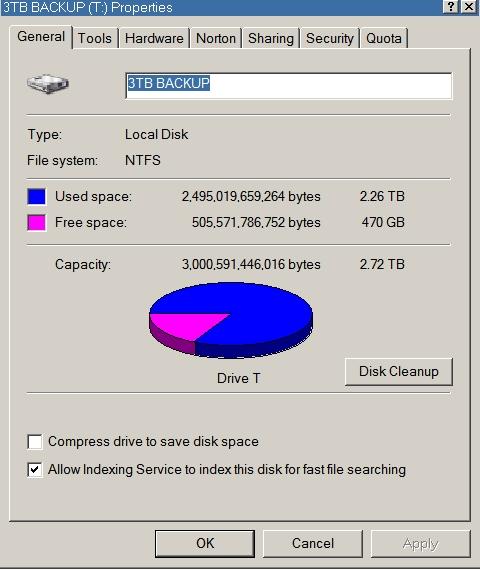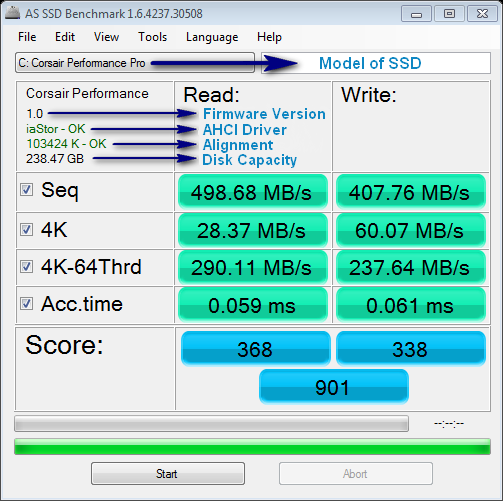Leaderboard
Popular Content
Showing content with the highest reputation on 02/04/2025 in Posts
-
OK, back again. I did my phone backup, and system ISO backups yesterday onto the 3TB disk, and everything still seems to be OK. I'm still getting the message about 'making corrections to the uppercase file' when I run CHKDSK on Windows XP, but this does not seem to be anything serious. I did some research on it, and this was stated about the 'uppercase file' - "Windows changed the uppercase file -- that's the one that provides translation between uppercase and lowercase, to preserve case-insensitivity for path names -- a little bit, between XP and Vista. You get this error if you formatted the drive under Vista or later, and are running CHKDSK under XP or earlier." So, it looks like it's just a difference between the way that XP records case information and Windows 10 records case information, nothing to worry about. So, no file system corruption problems as yet, and the drive does have more than 2TB of data on it. There seemed to be two key things here. Firstly, finding the right version of the Paragon GPT driver to use on XP, for which thank you @Cixert. Secondly, finding a SATA interface card which would work with the disk without causing corruption, for which thank you @Andalu. The card I'm now using, which is this one, appears as an IDE controller, not a SCSI storage device, and that seems to have been the key, because it presumably is exactly the same as connecting the disk directly to the motherboard, which also works. The seller's information on Amazon describes the 'no boot' mode on the card as 'data disk', which is exactly right in my case. Whether this would work with a disk that you wanted to boot from I don't know, but for my usage it's fine. The card I have is actually a version 1 card, not the version 2 card I posted the image of. The Amazon seller says you could get either version, but the only difference that I can see is in the PCI-E interface version, which doesn't seem to matter. The card is apparently branded 'Mugast' which is not a name I'm familiar with. The only thing I've lost is the automatic detection and mounting of the drive when it's powered up in its enclosure, which is not a big deal. I think this is probably because of the way that the operating systems now see its connection. I'm just glad that it works! I will of course report immediately if I do find any issues after prolonged use. Cheers, Dave.2 points
-
Not necessary - here the custumbutton already published by you /*Initialization Code*/ var prefName = "security.csp.enable"; var enabledImage = "data:image/png;base64,iVBORw0KGgoAAAANSUhEUgAAABQAAAAUCAYAAACNiR0NAAAAAXNSR0IArs4c6QAAAARnQU1BAACxjwv8YQUAAAAgY0hSTQAAeiYAAICEAAD6AAAAgOgAAHUwAADqYAAAOpgAABdwnLpRPAAAAO1JREFUOE9jZPgPhFQFIAOpCalqGNi31HQdfQz8R6Gb4drVwLGNwGlQGWQxWAC5Iqnjg7LnwtSD/G0GFYSFpzSQzwTEfWjiIANhPgCx7aGG6COpg6bD/wxuWLzagWYgcgSCDDSG6pmHzcBuHGEH83IEmjxI3A4qpoDNQJBrcMFcpDCDqYFZFACV248chiBJayzGgcLrA5I4SF0tTCOQNsCiByxkBLXlJVTBOSCdA8RiaGEIMnADkoGmuAwEGSqO5C2QxlYgPg8VY4bSoCQCgqFIasPQDMViB2ZI/iFKFUQfCUqJy/WjBhIXTnhUAQCxF7FzNVSQlgAAAABJRU5ErkJggg=="; var disabledImage = "data:image/png;base64,iVBORw0KGgoAAAANSUhEUgAAABQAAAAUCAYAAACNiR0NAAAAAXNSR0IArs4c6QAAAARnQU1BAACxjwv8YQUAAAAgY0hSTQAAeiYAAICEAAD6AAAAgOgAAHUwAADqYAAAOpgAABdwnLpRPAAAAOlJREFUOE9j/M/AAERUBCADqYlBzhvpBv6jMAjgYagGiW04ToMajCwGYoPC3BVJHR+UPRemHqTADCoIiyBpIJ8JiPvQxEEGwnwAYttDDdFHUgd2IUjSDYtXO9AMRE4RID3GUD3zsBnYjSPsYF6OQJMHidtBxRSwGQhyDa40mYsUZjA1MIsCoHL7kcMQJGmNxUBQeH1AEgepq4VpBNIGWPSAw9AIastLqIJzQDoHiMXQwhBk4AYkA01xGQgyVBzJWyCNrUB8HirGDKVBSQSkNhRJbRiaoUTl5T94whc93IkykJQCZNRAygtbAOb2sXODGkDmAAAAAElFTkSuQmCC"; this.onclick = function (aE) { if (aE.button === 0) { Services.prefs.setBoolPref(prefName, !Services.prefs.getBoolPref(prefName)); setSelfImage(); } }; function setSelfImage() { if (Services.prefs.getBoolPref(prefName)) self.image = enabledImage; else self.image = disabledImage; } setSelfImage(); replace "security.csp.enable" with the desired thing Toggle CSP is a custom button I created for only toggling one preference in about:config and made it available almost two and a half years ago. To be honest, there wasn't much interest in this button. And your suggestion to use this button as a template is a little off the mark. Toggling the browser.tabs.remote.autostart preference has no direct effect while the browser is running and can't be a solution as you actually should know. More steps are to perform. If you compare the two buttons, you should notice that the PMT - Process Mode Toggler custom button has a much more complex functionality than the Toggle CSP custom button. BTW, I have revised the Toggle CSP custom button some time ago and designed it so that the manual switching of the security.csp.enable preference, for example, in about:config is also registered by the custom button to always display the correct status via the button image as well as via the button tooltip, even in such or similar cases. However, the PMT - Process Mode Toggler custom button does not need such modification, and thus, I have already removed it again, as solely toggling the browser.tabs.remote.autostart preference has no effect on the current browser session in terms of its process mode. Why to tease then? Teasing? I do not tease anyone. I just demonstrated what custom buttons are capable of, and I made it clear to think about publishing if sufficient interest was shown. No more, no less. However, I cannot see this at the moment. And to be honest, I don't know what your problem actually is. Regarding the PMT - Process Mode Toggler custom button, which I already made available for you only, I am the creator and decide for myself if and when I publish something. Just like you do when it comes to Mypal 68. One thing is clear: you are you, and I am me. No pills will help. @feodor2 If you want to tell me something specific, you should articulate it as clearly as possible. I’m not a fan of reading between the lines or subliminal hints.2 points
-
I was under the impression it does';t, unless you explicitly specify. You want to tell it does it silently? Well, then I'm against this. Kind of anti-feature if it does it without consent.2 points
-
It's a mobile chip, even if by some miracle you find drivers, they won't work because of the power saving techniques like "Optimus".2 points
-
Those who use Vista, sit on Nvidia, all up to GTX Pascal will work, and I personally made ported drivers, but that would be off-topic to talk about here, just some things to consider.2 points
-
Hi, no. And that one in particular, especially no.2 points
-
A while ago I wrote that Avast announced that they were gonna stop testing updates on XP despite still rolling them out. It's been a while since October 2024, but the first cracks are starting to appear. Some users have reported on the avast forum about some issues and unfortunately I was able to verify and reproduce every one of them. We're talking about Avast 8.8.2356 build 18.8.4084.409 with the definition updates 250204-6. Some users reported high CPU usage up to 50%. In my case, something is off as Avast is consuming 12% of the CPU resources in a 4c/4th configuration. The problem is that csrss.exe, a Windows process, started going crazy and use up between 9% and 12% CPU usage pretty much all the time which leads me to 24% total CPU usage being completely wasted. I'm sure there's something wrong that is probably looping, but I haven't yet figured out what. What's even more interesting is that even when you disable all the shields you have aswArPot.sys and aswSnx.sys being linked in the stack trace of various non avast processes even though they should be nowhere near that. Something is definitely broken. There's also another issue reported by other people at start time in which the program starts but it displays that you're not protected in the GUI until it then refreshes and everything is back to normal. Once again, that's probably one of the components failing to either start or register itself as started properly until some fallback mechanism kicks in and fixes it. The last issue reported on the forum is about the streaming updates, namely a constant connection to the avast servers that allow the antivirus to immediately get the definition updates instead of scheduling a periodic download from the server to minimise the timeframe between when definitions are released and the program is updated. Well, that unfortunately no longer works, but fortunately the scheduled downloads kick in automatically so that's not a problem. I've reported them all to the support via email, so now we're at a crucial point I think. If they do fix the issues, then it means that they're gonna keep their words and actually rely on the users for feedbacks. If they don't... well... it means that they don't care and the program will get progressively worse and more broken until the end of support in 2027...1 point
-
Therefore, the usable versions will be x86, Vista makes no sense on this hardware.1 point
-
This part needs to be modified because with all versions of the driver asahci32.sys (which allows recognition of GPT partitions with disk.sys and partmgr.sys from Win2003) files corruption occurs when exceeding the 2TB limit of data written to disk even if no PAE patch has been installed in the system. Currently, only Asmedia ASM1061 PCIEx to SATA cards that have a selector switch that can be set to "No Boot" or "IDE Boot" allow recognition of GPT disks in an XP system configured in AHCI mode in combination with the Paragon GPT Loader v8.0.1.0 driver: https://msfn.org/board/topic/181911-read-gpt-hard-disk-on-windows-xp/page/28/#findComment-12770391 point
-
@Cixert Good work I am continuing tests wwith some USB adapters and will post in the other thread (hopefully soon) I would like to ask you: with your USB adapters were you able to get GPT disk recognition?1 point
-
If the first partition starts at sector 63: -Logical sector 512 bytes and physical 512 bytes: 63x512= 32556 bytes 32556:512= 63. Partition starts aligned with the physical sector. -Logical sector 512 bytes and physical 4096 bytes: 63x512 = 32556 bytes 32556:4096 = 7.9482421875. Partition starts misaligned with physical sector. (4096:7.9482421875 = 515.3340705246345 bytes) If the first partition starts in sector 64: -Logical sector 512 bytes and physical 4096 bytes: 64x512 = 32768 bytes 32768:4096 = 8. Partition starts aligned with the physical sector. (4096:8 = 512 bytes) If the hard disk has a 512 bytes logical and physical sector, the partition with a 4096 bytes cluster is always aligned at its start, but it must also be aligned at its end. Otherwise, the first partition will not have all its clusters of size 4096 and the second partition will start out misaligned in relation to the cluster size of the first partition. For this reason, It must be indicated that the partition size is compatible with a 4 KiB cluster, as I mentioned before. Therefore, there are 2 alignments types, one to the physical sector and another to the cluster size. On a hard disk with a 512 byte physical sector, it may not be very important to align the partition to the cluster size, but on a hard disk with a 4096 byte physical sector, it is essential that the partition cluster size be a multiple of the physical sector so that the second partition does not start out misaligned in relation to the physical sector.1 point
-
Thanks for the hint! Since the version 5.2, I have been using the portable version exclusively. The installer version stopped working as you also noticed. I have now installed DiskGenius 5.6.1.1580 under Windows XP. However, on my old computer, this version needs much longer for starting as the previous versions. I am not sure if it is really fully compatible. I have to observe this version over a longer time.1 point
-
Right, it looks absolutely different from the standard WD Red platform that they produce themselves. I own a WD40EFRX, I can tell. This one is indeed made by Hitachi, just look at the air breather. A classic Hitachi breather1 point
-
@feodor2 Here is my feedback to your new release Mypal 68.14.7b: I can confirm that the loading and scrolling websites issue in multi-process mode doesn't occur anymore. Same applies to the issue that the GIF image animation was broken in single-process mode. This issue doesn't occur anymore, either. And last not least, same applies to the issue that the last confirmation popup is incorrectly displayed when installing extensions. This issue doesn't occur anymore, either. Good job! So, thank you very much for your quick bug fix version and for all your efforts! Greetings from Germany, AstroSkipper1 point
-
Then you simply haven't read many of the posts in this thread and in my thread about UXP browsers. FYI, I have neither ruled out nor promised a release of the PMT - Process Mode Toggler custom button even though I generally create custom buttons for personal use. I have written at least six new custom buttons for Mypal 68 in the last few months. And long before that quite a few for the UXP browsers. After releasing some of them, I could not recognise any significant interest. BTW, I have also deepened my JavaScript and CSS knowledge considerably to modify already existing UC.JS scripts and especially to create new ones from scratch. Both are in full swing. It should be mentioned at this point that everything is purely self-taught. Programming is just a hobby of mine. I never learned it professionally. Anyway! Due to a lack of real interest in legacy custom buttons, it seems pointless to me to publish my custom buttons at the moment. I have put it in a nutshell here: Apart from that, I have already published so many different things in this forum that it is difficult for me to keep track. But I don't necessarily have to publish things that nearly nobody appreciates or wants to use. That's exactly how I see it. But we are probably the exceptions here. And then the user would also have to familiarise themselves with the special JavaScript language and its syntax provided by the Custom Buttons extension (there are commands and variables that do not exist in the standard JavaScript language) ... After all, a similar button as a template for a desired one is not always available. Long story short: the ball is now in the court of the readers of this thread.1 point
-
Well, after all, diskat-gui.exe is old program, more then decade old. And your SSD is new. So maybe it's detect wrong. So better use AS SSD test program - it is far more informative and is new, because it's constantly been updated. Please test your SSD with this program and make and upload here screenshot of AS SSD benchmark result. Here is a picture describing what is what in AS SSD interface:1 point
-
@feodor2 Thanks in advance! And since you are the creator of Mypal 68, have kindly restored compatibility with the legacy Custom Buttons extension and have already installed it, I have chosen you as the very first to install my new custom button PMT - Process Mode Toggler, which I created for use in Mypal 68, only if you want, of course. I am really interested in your opinion, which you are welcome to post here or in my thread Mypal 68 in Windows XP - Custom Buttons and Extensions. I'll send you the download link via PM. The use of this custom button is explained in the Button Help which can be accessed by a right-click onto this button. Greetings from Germany, AstroSkipper1 point
-
@feodor2 And after all the issues I've reported here, here's something positive that I've noticed. Mypal 68.14.6b runs pleasantly fast in single-process mode and seems to use less RAM than before. That is really pleasing. Thanks for that!1 point
-
Overall, 2011 Evanescence (re-issued in 2017 with the number 666999385377) French Vinyl is a surprisingly good album for the trash they released under the guise of Rock after the early 1990s. I just got the Vinyl, sounds super compared to the CD. Yes, the number starts with 666,1 point
-
1 point
-
I've hinted about it on here within the last week, and I can be proud to say the AMD Radeon Graphics driver for Windows Vista is finally available. There are also several other drivers that work with Vista that are usually bundled with hardware that features support for Windows 7 as well as the AMD Vista chipset drivers which still work with AMD Radeon's. To make this significantly easier for everyone, I included everything in a simple driver pack. Make sure Extended Kernel latest release is installed before installing graphics driver! You can get everything here: https://www.mediafire.com/file/lxzpv2afvxzzy6h/AMD_Assorted_Drivers_Pack.zip/file Most of these will also work with Windows XP x64 edition as well. The included ACPI.SY_ needs to be extracted with 7zip and integrated into an XP 64-bit media. The drivers that I could not get working under XP, despite their Vista success was: AMD IOMMU, PSP 2.0, and Realtek Card reader. The others like SMBus and USB 3.0 worked just fine. The graphics driver obviously does not work with XP, and trying to port it to XP's XDM (pre-WDDM) driver module may be hard to do. I hope these drivers are of use to people. Also, if your specific Radeon/chipset device is not in any of the INFs, a simple INF mod to add in references to it will suffice, after which you can install away. Also note, these are considered Beta drivers, but no problems, knock on wood, have been reported. Please also note I did not mod the Radeon Graphics driver. Credit goes to K4Sum1 for that. EDIT: There is a tutorial that shows you how to get AMD 17.10.1 working with Windows Vista. You can find it here: http://windowsenthusiasts1.epizy.com/AMD17101WindowsVista.html Inside there is also a link if you need support.1 point