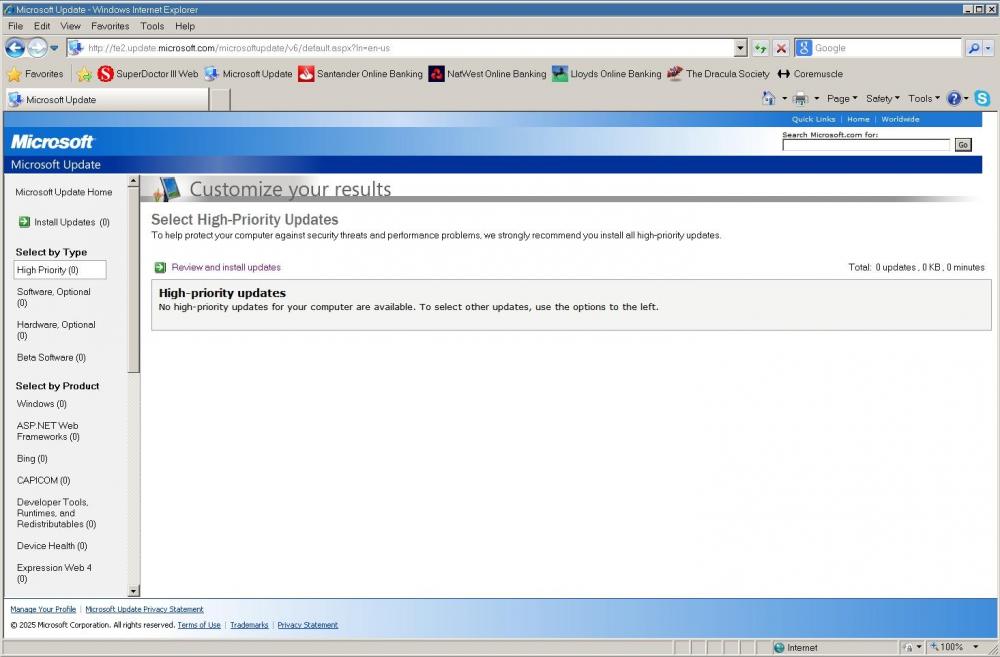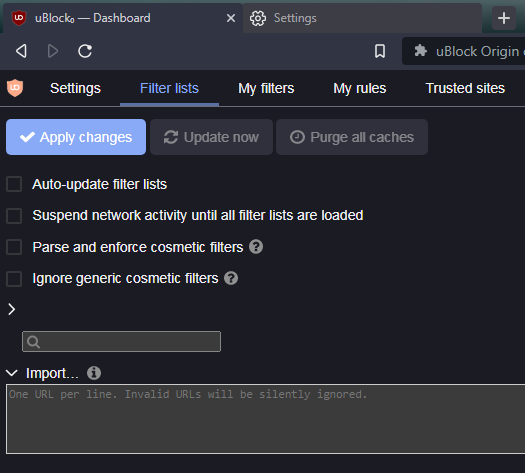Leaderboard
Popular Content
Showing content with the highest reputation on 01/21/2025 in Posts
-
2 points
-
Unpack the extension with Uniextract, install from "Developer Mode", it will never update then.2 points
-
It's a three platter disk. 3x1TB, most likely the other two are going to die soon, or have a manufacturing defect, poor written HDD BIOS. The same model, Cixert has, died recently.2 points
-
No problems here to access Microsoft Update under Windows XP from Germany when using the patch + proxy method. Maybe, your location is the problem due to any restrictions. If you need to check for system updates, try Legacy Update as it is easy to install.1 point
-
What I noticed, one's gotta use versions which were released not too far away from the browser engine.1 point
-
China is much different because of its political system, which is forbidden to talk about here. The most out-rightly insulting crap is that they shove their "way of living" onto us. with the help of TikTok as their cyber weapon. I'm very sorry you don't understand. Why they forbid Google, for example? Tell me. And why we need their crap, if they forbid our stations?1 point
-
I use 1.59.0 here at work and hate it! Hate is probably too strong a word. I've been meaning to drop it back down to 1.52.2 but I have to literally .zip from home and attach to an MS Teams chat. Work "security" will not allow me to email it to myself and will not allow downloading. I use the "purge" function for lists quite often and newer versions of uBO removed that function. Unsure "when" it got removed or even "why". I read the changelog when it happened, just forget offhand as to when/why.1 point
-
7zip also works. I tend to use Uniextract for rarer archive types than just a .zip renamed as a .crx. A .crx is just a .zip with the extension's private key included as metadata. Any .zip tool will extract them. Then I use Chrome/Chromium to repackage as a .crx + .pem.1 point
-
Actually it was 15 years ago. It is a minor problem for windows XP cause by default XP will format with cluster size of 512 bytes, and also not aligned to disk 4K advanced format sectors because: HDD will suffer speed penalty from wrong cluster size and misalignment much more then SSD. But if your HDD and SSD correctly formatted with 4K cluster and aligned correctly - there will be normal fast work with winXP. I use with winXP both HDD and SSD that are 4K Advanced Format devices - i create partitions on them using program mentioned below - program that works under windows XP and give ability, when formatting disk\partition to set 4K cluster size and correct alignment. There is a method to format disk in 4K with command prompt in winXP, but i never used it and instead use 2 programs to check alignment and format in 4K with correct alignment. The first program is MiniTool Partition Wizard Server Edition 7.8, - it can format drive correctly with 4K size of cluster and set correct alignment, and also can aligned correctly already existing partition. If you want this program in Server Edition write me Personal Message i will give you a link. The Home Edition is free and can be downloaded via wayback machine - http://web.archive.org/web/20140904082151/https://www.partitionwizard.com/download/pwhe7.exe The second program is Disk Alignment Test - very simple program, it just checks are your partitions and disks correctly aligned. It is free and you can download it via wayback machine http://web.archive.org/web/20160221100017/http://diskat.net/1 point
-
Hurry up! You can still log in to get your data! But for how long?1 point
-
Docu of Paragon Hard Disk Manager 15 and GPT Loader - http://download.paragon-software.com/doc/Paragon-Hard-Disk-Manager-15-Premium-User-Manual.pdf text on p.258: "GPT Loader enables to use all disk space of modern 2.2TB+ drives under Windows XP, but only for storing data, not for the Windows XP accommodation. Only internally connected single 2.2TB+ drives are supported, not external storages, or those combined into RAID (Redundant Array of Independent Disks)." This text has remained unchanged in the manual from the initial release of the manual thru the manual for SP5 Therefore it may be quite a task to get the Paragon GPT Loader to work with external HDDs >2TB - http://download.paragon-software.com/doc/Paragon-Hard-Disk-Manager-15-Premium-SP2-User-Manual.pdf - http://download.paragon-software.com/doc/Paragon-Hard-Disk-Manager-15-Premium-SP3-Manual.pdf pp.14-15 indicates: "Supported Media - Support of both MBR and GPT hard disks (2.2TB+ disks included) - IDE, SCSI and SATA hard disks - SSD (Solid State Drive) - AFD (Advanced Format Drive) - Non-512B sector size drives - FireWire (i.e. IEEE1394), USB 1.0, USB 2.0, USB 3.0 hard disks " HDDs with 512 byte sector size and eSATA connections are NOT listed. - http://download.paragon-software.com/doc/HDM15Premium_SP5_en270517pdf.pdf - The Suite edition apparently does not contain the GPT Loader, GPT Loader is not mentioned in the manual: http://download.paragon-software.com:80/doc/HDM15Suite_SP3_en.pdf Good search key in the .pdf manuals above: "Loader" http://download.paragon-software.com/doc/GPTLoader_RG_081111.pdf1 point
-
I discovered that the file corruption that occurs in XP when exceeding the 2TB limit depends on the WinXPPAE patch (in my system it had been enabled with the /All option). Without installing that patch, all files that are copied exceeding the 2TB limit remain uncorrupted even after rebooting the system. I need to check if the PAE patch can be enabled at least with the /4GB option without data corruption problems. Finally, thanks to @Cixert who pointed out the correct version of the Paragon driver, we can say that GPT disks can also be used in XP. (although unfortunately only in IDE mode )1 point
-
1 point
-
1 point
-
You're welcome. Why does 2016 matter, if the patch didn't change to this day? It still patches into the retardness. The links are the same. And you still patch Monkey like in the 80s, you wrote yourself.1 point
-
This link is dead. I use uBlock 1.52.2 and have a couple profiles (such as at work) that run 1.59.0. I do notice that 1.52.2 "seems to be" a little faster, but I've not technically performed any quantifiable measurements outside of "never believe gut feeling placebo effects" that suggests 1.52.2 to be a little faster.1 point
-
I'm sticking with 1.49 Developer version, later ones give me headaches, slow start with a yellow exclamation mark.1 point
-
It's the infamous Deathstar 2.0. They are doomed. I warned @Dave-H many times, he just plays with fire, I strongly advise, just forget about it, since it won't even allow you to make a comparison in which you could trust. Regarding the software, if you still want to do it, I trust WinHex, With it, you can open raw files, then see which file corresponds to which by checking their headers, it's long, it doesn't worth it. Recently, I encountered a disconnecting drive which I wanted to restore, it had the photos of my ex-girlfriend and me, Then I was busy for a month or so, I had to mend up myself. And you know what, I don't need those files anymore. xD. I found a new candidate for my girlfriend, bought a new, much better, photo-camera, and I bought a new 8TB HDD.1 point
-
1 point
-
1 point
-
Courtesy of @Milkinis "6 security vendors and no sandboxes flagged this file as malicious" https://www.virustotal.com/gui/file/17aef5cf9fabeabd155b6aca7b2b07d07f93576e80a557aefcfebab849d99f9d1 point
-
I use Mypal 68 regularly and have not noticed any unusual behaviour so far. If you want to be on the safe side, use a network sniffer to identify and analyse all incoming and outgoing connections of a browser. And it doesn't matter whether it is Mypal 68 or this Chrome 115 which is actually the topic here. However, this strange behaviour was already observed when using certain versions of Chrome browsers. Any problems observed in terms of Mypal 68 should be then posted in a corresponding thread, of course.1 point
-
I used ESET NOD32 Antivirus 9.0.429.2 for years but this last XP-compatible version doesn't receive virus defintions anymore. I already wrote about that. Have a look here:1 point
-
I totally forgot to mention that the impact of system resources by Qihu 360 Total Security Essential 8.8.0.1119 is very low. One hardly notices the presence of this program in the background. And that in my very old, weak system! Additionally, here is the version history of Qihu 360 Total Security Essential: I think I'll keep it on my second system partition for a while or longer. Cheers, AstroSkipper1 point
-
Qihu 360 Total Security Essential 8.8.0.1119 is quite ok as an alternative in Windows XP where the choice of antivirus programs is very limited. Although I can't say much about the quality of its protection, you have the option of installing the Avira Scan Engine. This increases the detection rate of this program considerably, as AV-Test has shown in the follow-up version. Here is an image taken from the test: First a screenshot of the main interface: And now a screenshot of my security configuration especially in terms of the Avira Scan Engine: In this screenshot above, you see I changed the protection mode from the default Balanced to Custom, and I enabled the Avira Scan Engine. Or you set the maximum protection mode Security. This definitely improves the program's detection rate. Cheers, AstroSkipper1 point
-
I did a second test, but instead of Qihu 360 Total Security 10.8.0.1541, I installed Qihu 360 Total Security Essential 8.8.0.1119 on my second system partition. I can't say anything about the quality of its protection either, but no such bloatware and desktop manager anymore.. The whole installation process is far more pleasant. There is an option to install additionally the browser Opera but you can untick it. Although the program is an older version from 18.12.2019, its virus definitions can still be updated. The installation file is 360TSE_Setup_8.8.0.1119.exe and is unfortunately no longer available on their homepage. But you can find it using a search engine in the internet, for example here: https://www.majorgeeks.com/files/details/360_total_security_essentials.html I really don't know why this product was abandonded. In the case of Qihu, once again, the newer the worse. Cheers, AstroSkipper1 point
-
I did a short test of Qihu 360 Total Security 10.8.0.1541 on my second system partition. I can't say anything about the quality of its protection, but quite a bit about the installer and what is installed. There is no way to do an individual installation. Particularly annoying is the so-called desktop manager, which is of course installed without being asked and has moved all my icons on the desktop. I don't like this program and can't recommend it. And I miss the main focus on security, but many unnecessary functions instead. Here is a link to a test performed by PCMag: https://www.pcmag.com/reviews/qihoo-360-total-security-86 The results and evaluation are also quite poor, similar to my first impressions.1 point
-
Qihu 360 Total Security 10.8.0.1541 still supports Windows XP according to their homepage and is free of charge. Only the premium version is commercial. I never used it before. So I don't know anything about these installers from Qihu. Therefore, as always, be careful! The link on their homepage downloads an outdated installer with the version number 10.8.0.1382. Therefore, the download link must be updated to download the current version 10.8.0.1541. Here is the updated link: https://free.360totalsecurity.com/totalsecurity/360TS_Setup_10.8.0.1541.exe Edit: The download link on Qihu's homepage seems to have been updated now. Cheers, AstroSkipper1 point
-
I know this list. AV-Test is always a good source to get information about antivirus programs. Unfortunately, this list is from 2014 and thus almost 9 years old. We have already discussed here some of the antivirus programs listed there. Including Qihu 360 Total Security which was already mentioned in this thread here: and here: Overloaded security programs are not my taste, but the current Qihu 360 Total Security 10.8.0.1541 still seems to support Windows XP: https://www.360totalsecurity.com/en/features/360-total-security/ The others on this list as for example Avira, Norton, BullGard, Trend Micro, Eset, G Data, and so on have given up any support for Windows XP a long time ago. Therefore, such lists are of little use today. So what are the new good options? I can't see them.1 point
-
@mina7601! I am not paid by Panda and not a member of their support team, either. I hope you are not serious about sending me links containing malware files. If you have a problem with Panda Dome, can't configure it properly or can't operate it, please contact the support of Panda! Anyway! Do not send me any links containing malware files! That's a no-go!1 point
-
That does not mean anything. Look at the system requirements! Or even more simple: just download the current setup file and try to install it in Windows XP. Then you will see.1 point
-
But support of Windows XP is not listed. You have to look at the system requirements first. Read my post! And we already talked about all that in the past.1 point