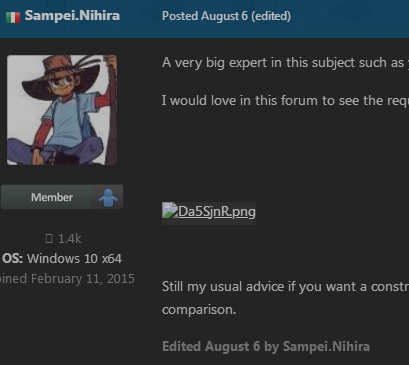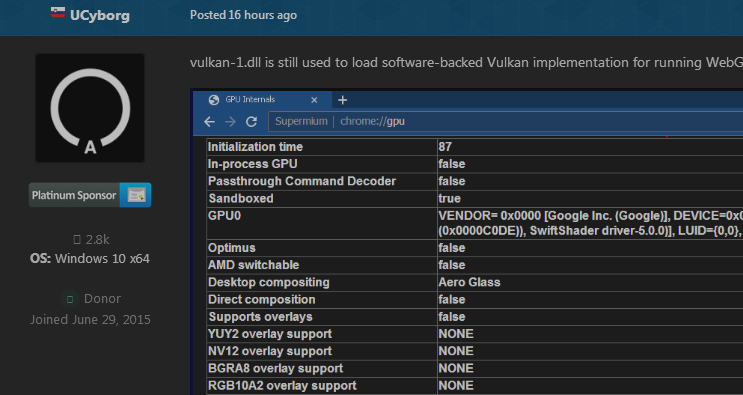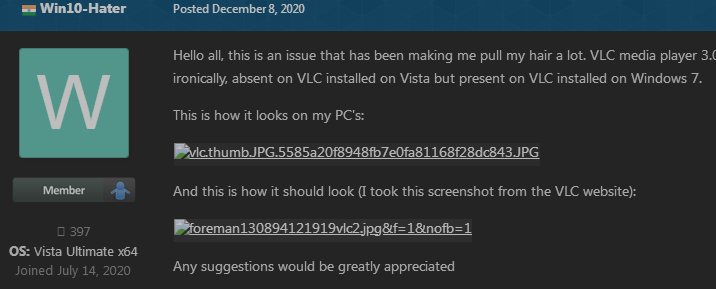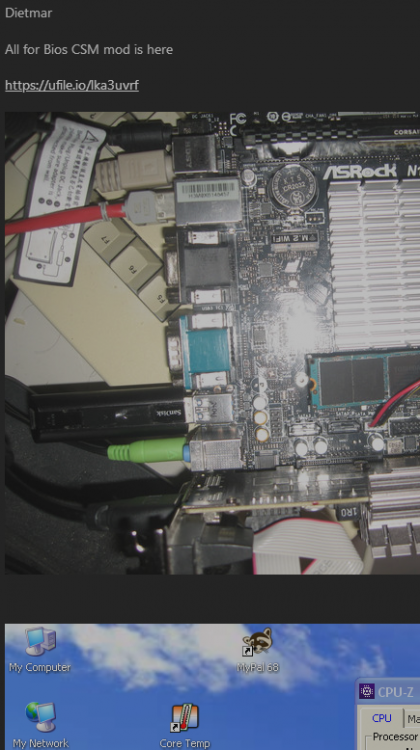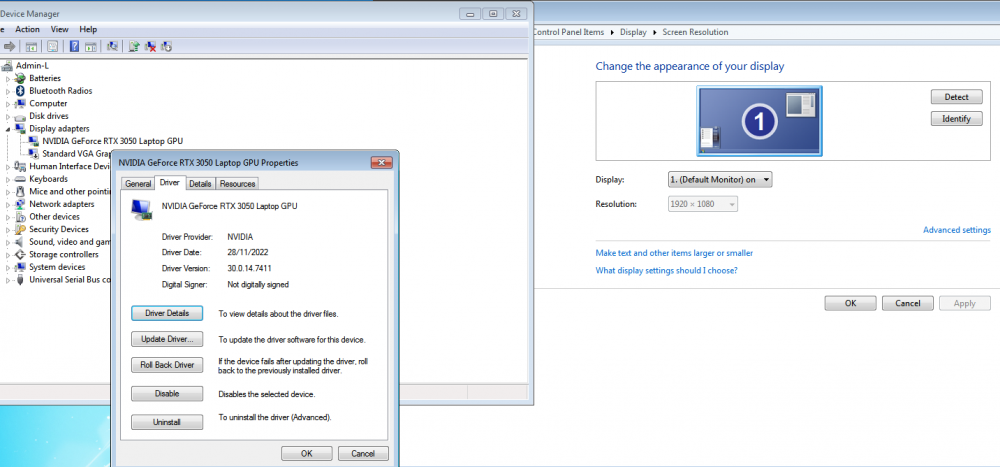Leaderboard
Popular Content
Showing content with the highest reputation on 08/15/2024 in all areas
-
4 points
-
Regarding my issue with sudden Thorium crashes, I performed the following measures so far: Checking the file system for errors. Checking the integrity of the partition structure. Purging the partition in terms of trash/temp files. Complete defragmentation of the partition. Offline defragmentation of pagefile and registry files. Clearing and reorganising of the prefetch files. Checking the registry for errors and fixing them. Checking for missing updates performed by Legacy Update. Adding a couple of Windows updates which weren't offered by WU/MU. Installation of the Microsoft Visual C++ 2015 - 2019 Redistributable Package as it is also installed in the POSReady partition. Verifying the integrity of the DirectX 9.0c installation. Verifying the integrity of all .NET Framework installations. Uninstalling or disabling programmes which are permanently loaded and don't exist in my POSReady installation. Checking all autostart programmes and services. Fixing of all errors from the event log. Configuration of all services corresponding to my POSReady installation. Updating of programmes, which are permanently loaded, to the same version as in the POSReady installation. Update of the root certificates. Fixing a network error and adjusting all network settings. Graphics card driver completely uninstalled, all leftovers cleaned and more recent driver version installed. Now, my Windows XP Pro SP3 installation without POSReady updates is completely error-free except the issue with sudden Thorium crashes . The good is this Windows XP installation is now even fresher and faster than ever. My next measure is the check of all other drivers in that partition which might be problematic.3 points
-
And most importantly, in Thorium and Supermium, they all are disabled by default, you'd need to force 'em via those flags to even get the idea of how they may work/don't work. I'm pretty sure it was disabled in 360EE, too. Relevant Chromium command line switches When running the chrome executable from the command line, SwiftShader can be enabled using the following Switches: As the OpenGL ES driver, SwANGLE (ANGLE + SwiftShader Vulkan) As the WebGL fallback, SwANGLE (ANGLE + SwiftShader Vulkan) As the Vulkan driver (requires the enable_swiftshader_vulkan feature)3 points
-
https://github.com/google/swiftshader "SwiftShader is a high-performance CPU-based implementation of the Vulkan graphics API. Its goal is to provide hardware independence for advanced 3D graphics." I don't see it's demanded for running Web-GL at all.3 points
-
It can only be used as the WebGL fallback, if you borked something in your release, we aren't at fault Web-Gl didn't work for you. Here, you can familiarise yourself with the official Google docs. https://chromium.googlesource.com/chromium/src.git/+/refs/heads/main/docs/gpu/swiftshader.md3 points
-
The Vulkan feature is not an issue for me as my graphics card does not support this. It is simply disabled in Thorium.3 points
-
chrome://conflicts This page lists all modules loaded into the browser and renderer processes and modules registered to load at a later point. Third-Party Module Features Status The third-party features are not available in non-Google Chrome builds.2 points
-
My investigation of all other drivers, which might be problematic in that partition, has been finally finished. After all these already performed measures and all this hypothesis stuff , here's now a little and in my opinion quite interesting proof (what else could you expect from me ): Prerequisites: A native Windows XP Professional SP3 32-bit without any POSReady updates, Thorium SSE2 122.0.6261.171 WINXP x32, Total Commander and Process Hacker. Assertion: Driver remnants from previously uninstalled programmes can cause spontaneous, irregular crashes of the Thorium browser under Windows XP Professional 32-bit. Proof: The current status at the beginning of this proof: Thorium is still crashing spontaneously, sooner or later, without any recognisable pattern. After a thorough investigation of all installed drivers in this Windows XP partition listed in the prerequisites, I found three drivers in the c:\WINDOWS\system32\drivers\ folder in the form of SYS files, which are loaded correctly after system startup, though. These files are avgntflt.sys, avipbb.sys and avkmgr.sys whose manufacturer is Avira. They are automatically loaded at system startup and logged in the Event Viewer as properly loaded drivers. That's why I didn't notice them earlier as I only looked there for errors. However, there are no programmes of this manufacturer installed any longer in this partition. This was indeed the crucial hint. After checking and unpacking all installation files that could have installed these drivers in the past, I was able to identify the culprit. It was the crappy Wise Anti Malware 2.2.1, which was installed for a short time for testing purposes only. With the help of Process Hacker and Total Commander, I was able to stop the associated processes and completely remove all three driver files, but only after restarting the system. Immediately afterwards, I opened the Thorium browser, configured it completely and restarted the browser several times. No first launch crashes anymore! Various pages were called up. The browser did not crash even once, no matter what actions were performed. Now, Thorium is working absolute stably in this partition as it is in my POSReady partition. So, these three drivers or at least, one of them (probably the avgntflt.sys driver as it is a filter driver and was more difficult to remove), were definitely the cause of the permanent Thorium crashes. q.e.d. PS: So, forget about my formerly created hypotheses H0! They all have to be rejected with an empirically determined probability of type I error of nearly 0. There is no indication that Thorium requires POSReady updates under Windows XP 32-bit, at least at the moment.2 points
-
I haven't confused anything. I even showed a screencap of Supermium on XP showing the used WebGL renderer. But I won't go out of my way to screenshot every small detail as those who genuinely care and don't spend enormous amount of time here arguing to prove something can simply test and see for themselves. Well, duh, because nothing else works on XP. Me too, life's too short to waste on cyclical arguments. This topic of inability to use GPU for graphics as intended on XP has been done to death. And the solution to have these functioning as intended is very simple, use supported hardware running a supported OS. Everything else is just pointless politics and reinventing the wheel that takes a lot of time that would be better off spend on other endeavors IMO.2 points
-
Then it's like we both told from the very beginning, those files aren't needed for Web-GL, and @UCyborg may be confusing stuff.2 points
-
I checked my Thorium processes regarding loaded modules, and on my Windows XP Pro SP3 32-bit, the vulkan-1.dll is not loaded.2 points
-
I took some time to "study" (lol) your conclusion, and it's wrong. Let me explain why, the user wrote "I took this screenshot from the VLC website". The user didn't upload it to MSFN. Original post. https://msfn.org/board/topic/182166-vlc-media-player-3011-ui/?do=findComment&comment=1192102 And then the user included the link to the image. https://external-content.duckduckgo.com/iu/?u=https://dl1.cbsistatic.com/i/2018/02/06/ec08c383-0c91-49f9-a77d-b27640193516/fceb1d5c9017bfba1b492df481699ada/foreman130894121919vlc2.jpg&f=1&nofb=1 My theory, MSFN blocks suspicious links and attachments from suspicious users. The other explanation, uBlock Lite works very bad.2 points
-
Other users' images (including imgur) work fine. It's only images from that user, and sometimes Vistalover.2 points
-
2 points
-
2 points
-
Hi, I just make an nvme boot of XP SP3 on this nice board with the N100 cpu. I use the Intel nvme driver for this on the Toshiba RD400. After install of all drivers, boottime is 10sec. Power is always about 6 Watt. Geekbench 2.4.3 shows 8033 Points. PS/2 works for the mouse together with the keyboard via y-cable. 2 Sata 600 MB/s connectors. The board has Rj45 Realtek Lan 8168, COM1 port, LPT1 port, USB2,3, PCIe connector for graphikcard, I use Geforce GT 730, Realtek sound 867, M2 for Wifi, M2 for nvme and with my mod also CSM for XP boot. You can use any 12...19 Volt DC-source. For Bios CSM mod, copy to an Fat32 USB stick all the content of my file (see downwards), select the USB stick via fs0: (for example) or fs1: and then for to flash my CSM Bios 1.06 via fpt -f bios.rom No risk in this Bios flash, because you can always flash back the original Bios 1.06 from website of Asrock. It is one of the most stable boards I have. Just now I copy about 1000 Gbyte via USB3. All drivers for XP I have for this board from summer 2023. No crash, no error, no go down to slow speed as I always notice on all the z690, z790 boards for USB3 Dietmar All for Bios CSM mod is here https://ufile.io/lka3uvrf1 point
-
Upon trying to access this site I get: ERR_SSL_UNRECOGNIZED_NAME_ALERT https://forums.laptopvideo2go.com/forum/208-geforce-r367-series/1 point
-
So much for Revo Uninstaller or similar popular "uninstallers". Nevertheless, congratulations! I frequently check the driver folder and sort out non-Vista junk by the date.1 point
-
AWESOME !!! One more reason why I do not, never have, and never will install any "anti-virus" or "anti-malware" programs! I've always also preferred REFORMAT and REINSTALL versus relying on "uninstall and hunt for left-behinds". Glad you got to the bottom of it!1 point
-
1 point
-
1 point
-
I did give r3dfox a trial-run a week or two ago. I witnessed close to 200 telemetry connections on first launch. Dropped to 100-some on second launch. I do recall installing uBlock (but not Adblock) and seeing no effect on these telemetry connections. That's basically where my trial-run was cancelled and I did a thorough cleaning of my computer because the "portable" version writes to system folders and to the registry. For your Adblock behaving as though not installed, is it possible to see a screencap?1 point
-
WebGL *DOES* work in my releases. I was originally DISABLING it via --disable-webgl I later STOPPED disabling WebGL because the only comments in my threads were "This web site doesn't work". And the solution was ALWAYS to enable WebGL. Which *DOES* and always *HAS* worked in my releases - when not disabled via --disable-webgl1 point
-
1 point
-
As people here say, I don't see "admin" by your account. I don't post off-topic since I used uBlock Lite on CentBrowser. So tune down a bit, will ya?1 point
-
You're utterly rude, it's you who need to study how to behave yourself with people, especially women. I didn't "completely change my opinion about uBlock origin Lite". It tells how you don't pay attention to what people write. I specifically wrote I'm trying out "A new version of Adblock "lite"". To see if there are any improvements over the one I tried. Only because you asked to! "Too bad that no member of the English-speaking forum has the curiosity to try the extension." https://msfn.org/board/topic/183974-ublock-origin-lite-mv3-vs-adguard-mv3-chromium-extensions/?do=findComment&comment=1270782 I'm no longer interested, please don't disturb me with doing favours for your testings.1 point
-
First do the following to make sure. From extensive research on this topic, I understand that all those .dlls are a delay load dependency, not an immediate startup dependency. Chrome will only load them if it gets a proper Vulkan config from your setup. Get the latest XP capable GPUz, see if you have a Vilkan capable system. Example:1 point
-
I have installed all Microsoft Visual C++ Redistributable Packages up to the last XP-compatible version 2019. You can't really determine which packages are outdated or not as older programmes need very often older VC++ versions. And I don't think these package are responsible for the Thorium crashes as they all are also installed in my Windows XP Pro SP3 + POSReady partition. And there, all is fine.1 point
-
TBH, so far I have been able to find and even fix every error in my Windows XP partitions. My personal statistics therefore clearly indicate that I will also eliminate this issue. The current, empirically obtained data from other users does not, of course, confirm my null hypothesis H0. As I said before, I am not willing to install POSReady updates in my Windows XP Pro SP3-only partition. So I need to take alternative options and investigate them in depth.1 point
-
@NotHereToPlayGames You should not fall into the belief that @AstroSkipper is plagued by bias and narrow-mindedness. As a scientist and mathematician, it is a matter of course to open the mind in all directions. Hypotheses are made and either accepted or rejected. Assertions, on the other hand, have to be proven. Since I formulated the relation between Thorium crashes and the non-existence of POSReady updates in a Windows XP installation as a hypothesis from the outset, there is of course the possibility of accepting a hypothesis that is simply wrong, which is called an type II error in statistics. I made this clear from the very beginning. My investigations go in all directions. From the beginning, an alternative theory was that some loaded modules, programmes or drivers could be responsible for the Thorium crashes. I am investigating my problem in all possible directions as I always do.1 point
-
1 point
-
Please post constructive suggestions (like @NotHereToPlayGames does), otherwise I'm going to block your spammy interventions and the account you post from. Here's another example of non-working attachments (not related to your dubious hosting). Please no fantasy related explanations, Again, I'm using Adblock Lite you advised to use earlier,1 point
-
No, I don't block anything. I try to use the software that user @Sampei.Nihirasuggested. A new vesion of Adblock "lite".1 point
-
XomPie is mostly safe, as it can be both installed and uninstalled on the fly without having to restart the system, not replacing or modifying any system file in the process. In any case, if you experience any incompatibility after uninstall, let me know and i will investigate it. The content published at the software section on my website is, for the most part, not new or groundbreaking (usually because there is nothing new to discover for a given program), even though some people might find it valuable or convenient, due to the fact that each and every version has been manually tested and verified by me, on both 32 and 64-bit environments, with proof screenshot and direct download link provided in place. I prefer to publicize only the bigger and more significant stuff, to avoid the bad minds arguing that I'm promoting for my sole personal interest, even though i don't seek or make any monetary profit from it. Those that really like what i do can subscribe to my RSS feed or bookmark my website. I prefer to keep this thread for discussion about Java on XP with and without XomPie. The community input may be helpful in the future if versions newer than 8u421 get broken on XP with XomPie, or if i made any mistake in the released instructions. If i have something new and interesting to bring, i will share it on a new or existing thread.1 point
-
1 point
-
1 point
-
I ended up forcing the driver in a crude way, just for the purpose of seeing if it could work at all. I edited the inf file to change basically all of the hardware IDs in certain areas and enabled Test Signing mode. It successfully installed, but it was basically unusable. Pretty sure that RTX Laptop GPU being compatible with Windows 7 was a big lie from Nvidia, or a sloppy misfiling. I do still wonder about if anyone has gotten any RTX 30 series laptop GPU running at all on Windows 7. This experience has also made me question whether or not a 3090 TI will actually run on Windows 7, though I think I have seen someone on reddit claiming that they have that working on Windows 7. Oh well, I didn't have any touchpad drivers to make the touchpad on that laptop work on Windows 7 anyway.1 point