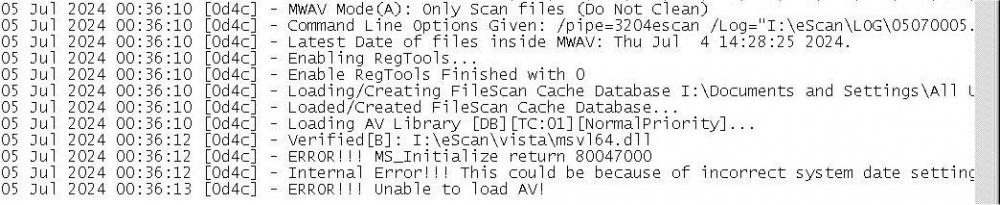Leaderboard
Popular Content
Showing content with the highest reputation on 07/15/2024 in all areas
-
Thank you very much for the upload! And don't be worried, I won't ask you where you found it! @genieautravail Are there other installer versions available from your source? There is one other version I am also interested in, It is the file cispremium_only_installer.exe in the version 10.2.0.6514. Only if it doesn’t cause any trouble, of course. And only if you are not at work.3 points
-
Not necessarily. The Comodo Firewall 8.4.0.5165 was indeed reported as the last error-free version when it comes to the pure firewall. The version 12.0.0.6818 was reported as the last error-free, XP-compatible release of Comodo Antivirus, though. But tests are still necessary to see how these versions behave under Windows XP today.2 points
-
Thank you once again for the upload! I was already aware of all important and useful command line options for the MSI files from here: https://msfn.org/board/topic/143810-comodo-internet-security-4/?do=findComment&comment=922021 Actually, I was looking for the file cispremium_only_installer.exe in the version 10.2.0.6514. Regarding the x86 and x64 MSI files, they can even be downloaded from the Comodo servers in these days. The cispremium_only_installer.exe in the version 10.2.0.6526 was archived and is available via the Wayback Machine. The Comodo Cleanup tools have already been downloaded by me for a complete uninstall if necessary. But in any case, thanks for your efforts!2 points
-
I think the OP would want you to try uBlock Lite MV3 or Adguard and see if they do block all. I'll pass, I'm not trying adGuard on my PC due to the risks associated with the country it comes from. And regarding uBlock Lite, I simply see no need for it,2 points
-
142 is actually good for chrome in the range of 99 - 106, something like that.2 points
-
2 points
-
Placeholder for additional info.2 points
-
Enjoy folks , I modded for you , grab it while it's hot.2 points
-
"Taskbar2" is new StartAllBack version with fully recreated taskbar. It's unfinished preview and is for testing only. It's all-new code which will pose new challenges and degradations... but breaking from stale taskbar implementation will provide new possibilities. Not finished: - No perks (centered, segmented ex.) - No translation for taskbar context menu Expect all kinds of things and try all kinds of software and tests Please stay strictly on topic. Do regression testing (compare with existing classic taskbar / stable version) Salvation: https://startisback.com/T2.exe1 point
-
Ok. In any case, it was an incoming connection at the local port 3389 and blocked by Avast. The corresponding service was disabled by you anyways. And Avast did its job. So, nothing bad could happen. Personally, I always disable all remote features from the very first. To use a properly working firewall which reports all blocked incoming and outgoing connections is mandatory and as we can see necessary and meaningful.1 point
-
I just bumped into this over the weekend. Finding the "perfect-for-me" browser has become a colossal nuisance in 2024! I used one browser (and one only!) for all of 2022 and 2023 - I'm on my fourth already this year! My credit card now only works with Chrome 122. I'm sure it works with higher, I only incremented upward from Chrome 94, one my one, until it finally started working - which was Chrome 122. Only discovered just yesterday and still digging. Ungoogled Chromium 126 returns the ability to remove client hints (read here), I will have to try this evening.1 point
-
From my humble 30 years experience with browsers, one's gotta try several versions released in the timeframe of about 3 months back and forth of the given browser version release.1 point
-
@AstroSkipper Here a link for Comodo Internet Security 10.2.0.6514 (x86 and x64 MSI files): https://ufile.io/r22o4iyi You can use some switches for installation: msiexec /I cis_setup_x86.msi INSTALLANTIVIRUS=1 INSTALLFIREWALL=1 According to the changelog of CIS, this release isn't the last of the 10.2.x series. Here the link for CIS 10.2.0.6526: https://ufile.io/a50ue4oq In the archive you will find 3 files: CIS 10.2.0.6526 Comodo Cleanup tool 2.0.0.3 x86 and x64 (both versions from 2018) Regards1 point
-
Yep. That and the fact that they're phoning home as if there was no tomorrow with lots of telemetry (and don't even get me started on the new Microsoft Recall spyware I mean "feature"). If we add to that the new CPU requirements, mandatory TPM 2.0, secure boot, UEFI and - on Professional/Enterprise editions - mandatory full disk encryption with Bitlocker, it just makes you not want to use Windows 11. On top of it, using Win11 on anything other than an SSD makes everything stutter. As for the new UI, I just hate the fact that they redesigned the whole explorer.exe, the fact they almost entirely killed the old Control Panel by moving (almost) everything to the new dumbed down settings menu, the new dumbed down right click etc... Why Microsoft, why...?1 point
-
This firewall is a special version for Windows XP. Formerly, it was called Vista Firewall Control, then Windows 7 Firewall Control and so on. That doesn't mean anything. Technically, I am running a pure Windows XP equipped with a lot of software. And the more recent OSes are crappy because the admin is no longer an admin. The admin is Microsoft in more recent Windows OSes, especially starting with Windows 8. And in the end, you can't do much about it. Apart from that, you are bombarded with so much junk that you lose all sense of humor.1 point
-
I tried the new Alpha2 taskbar on my Server 2025 (26244.5000) VM and it works well. Prior to upgrading to Alpha2, SAB 3.7.11 taskbar wouldn't even initialize.1 point
-
Most antimalware scanners have problems with multi-packed archives. Personally, I never scan archives. It takes far too long on my old computer. I only scan archives when I unpack them and really need the files they contain. Regarding multi-packed archives I don't like them and usually avoid downloading such files. The method of multiple packaging has always been a strategy for hiding and foisting malware on the user of such files. Download sources that use this strategy are generally dubious.1 point
-
SUPERAntiSpyware Free and Professional X Edition SuperAntiSpyware analyses Windows systems for malware of all kinds. Both versions, the Free Edition and the Professional X Edition scan the PC for spyware, adware, malware, Trojans, dialers, worms, keyloggers, rootkits and hijackers. According to the developers, the software with an AI-Powered Detection Engine recognizes more than 1 billion malware threats. Unfortunately, real-time protection is only available in the commercial Professional X Edirion. Although it is not listed on the homepage, SUPERAntiSpyware is compatible with Windows XP (and probably with Windows Vista too). Only the more recent installers are no longer compatible with Windows XP, starting with the version 10.0.1256. The definitions database can also be updated offline. Comparison of features: Homepage: https://www.superantispyware.com/ More details about the features of each version can be found on their homepages. Homepage of the Free Edition: https://www.superantispyware.com/free-edition.html Homepage of the Professional X Edition: https://www.superantispyware.com/professional-x-edition.html Version number: 10.0.1266 Date of release: 29.04.2024 System requirements: Windows XP, Windows Vista, Windows 7, Windows 8, Windows 8.1, Windows 10, Windows 11 Version history: https://www.superantispyware.com/producthistory.html?id=SUPERANTISPYWARE Articles, tests and tutorials: https://www.computerbild.de/artikel/cb-Tipps-Software-SuperAntiSpyware-Changelog-Tutorial-und-SuperAntiSpyware-vs.-Malwarebytes-33203535.html https://www.computerbild.de/download/SuperAntiSpyware-Free-Edition-4219359.html (German websites, please use an online translator!) https://www.clevguard.com/spyware-remover/superantispyware-review/ https://www.softpedia.com/get/Internet/Popup-Ad-Spyware-Blockers/SUPERAntiSpyware.shtml Download links: Free Edition (last installer compatible with Windows XP): https://download.filepuma.com/files/spyware-removers/superantispyware/SuperAntiSpyware_v10.0.1254.exe Free Edition (latest installer only compatible with Windows 7 and above): https://secure.superantispyware.com/SUPERAntiSpyware.exe Professional X Edition (last installer compatible with Windows XP): https://download.filepuma.com/files/spyware-removers/superantispyware/SuperAntiSpyware_v10.0.1254.exe Professional X Edition (latest installer only compatible with Windows 7 and above): https://secure.superantispyware.com/SUPERAntiSpywarePro.exe Definitions Database Updater: https://secure.superantispyware.com/SASDEFINITIONS.EXE Definitions Database Information: https://www.superantispyware.com/definitions.html Installation instructions: After installing the version 10.0.1254, you simply have to execute the internal updater to get the most recent version installed. Here is a screenshot of the Free Edition after executing the internal updater under Windows XP: The installer of the Free Edition can also be used to install the Professional X Edition if the user owns a genuine licence code. Screenshots: I have been using SUPERAntiSpyware since 2007, starting with version 3. The last compatible version with Windows 98 and ME was 4.24.1004. Since 2011, I have been in possession of a lifetime licence and have been using it in the Professional Edition ever since. SUPERAntiSpyware Professional has been XP-compatible for many years and actually runs without problems. Only a short period the XP compatibility was broken when it came to the version 10.0.1252 but then immediately restored again. However, the more recent installers are unfortunately no longer compatible with Windows XP, starting with the version 10.0.1256. This means that the actual SUPERAntiSpyware programme runs perfectly under Windows XP , but unfortunately the current programme installers do not. Besides the scanning features, the tab System Tools is very interesting and helpful for repairing PC damages caused by malware. The Free Edition is definitely worth a look and simply costs nothing. So, you can't lose anything. Edit 22.01.2026: I can no longer recommend SUPERAntiSpyware. Reasons for that can be read starting from here: https://msfn.org/board/topic/184730-antimalware-firewall-and-other-security-programs-for-windows-xp-working-in-2023-and-hopefully-beyond/page/96/#findComment-1284865aa Cheers, AstroSkipper1 point
-
I have checked "My personal in the Wild" with Kaspersky Anti-Virus v6.0.3.837, signatures of 1Apr2014 [i.e. 10 years old], under Window 98. Only 12 of 100 items were flagged by Kaspersky AV with a 10-year-old signature, in the sample of 100 items flagged by my ancient version of Kaspersky with a near-current signature of early May2024. This shows that a current or near-current signature is essential for virus-detection. Version differences of the scanning engine seem to be only of secondary importance since the dates of the scanning engines of Kaspersky Anti-Virus v6.0.3.837 and that of my ancient version of Kaspersky are not eons apart. A detection rate of 12 in a 100, as with Kaspersky Anti-Virus v6.0.3, means: don't use it. Not sure yet what a detection rate of 52 in 100, as by Avast 2015 with a 10-month-old signature, would imply. The screenshot below was deleted on 11Sep2024. The posting with the screenshot was archived at http://web.archive.org/web/20240911230659/https://msfn.org/board/topic/184730-antimalware-firewall-and-other-security-programs-for-windows-xp-working-in-2023-and-hopefully-beyond/page/71/1 point
-
My Inspiron 7500 laptop has a Pentium III, 650MHz and 2.54GB free space on the WinXP partition. I have used the Inspiron 7500 for testing the SSE-only compatibility of many programs. Programs installed on the Inspiron 7500 also work on another Pentium III 800MHz desktop, which has slots for both PCI and ISA cards and on which I may eventually get to work my Microsolutions CP/M co-processor card. The requirements listed in the .pdf are NOT for the build downloaded, even if p.2 lists "v11.x.x" . 1Aug2015 is the pdf creation date of eScan_AV_User_Guide_010815.pdf. As I stated in my brief test, "mwav.exe is NOT digitally signed, the most recent file contained in mwav.exe has the file modification date 26Apr2023" . mwav.exe can be extracted with 7-Zip. Under SSE-only the installation of this version of mwav.exe fails. archive.org has not captured any application .exes of eScan http://web.archive.org:/*/http://update1.mwti.net/download/tools/* I have briefly checked escanrd.zip listed there, it seems to contain a bootable Chinese+Korean .iso, which I didn't try/burn. If you look into the darker parts, maybe some torrents listed by www.btdig.com, when searching for "escan virus" [no quotation marks], are still working and contain an older build of eScan working under SSE-only, but I doubt it. Searching for "escan" or "escanav" inside eMule, which has a much better retention rate, results in no program listings. The system requirements also list "Additional Drives: CD‐ROM drive", so the SSE-only version probably came on a CD, but the CD is not listed at https://archive.org/search?query=(escan virus) Maybe the CD will be uploaded to archive.org in the future. Until then the build of eScan compatible with SSE-only, referred to in the .pdf, may be a rare file, gone forever. But no idea whether the scan engine of this elusive build, compatible with SSE-only, can be updated with a current signature. Next on my list is Panda, maybe there is a build which works under SSE-only.1 point
-
The 1st version referred to in my posting is the version referred to in your article. The version numbering of eScan seems to be inconsistent. The log file generated by eScan indicates "Version 22.0.64". If I remember right, "22.0.60" appears in the small msg window when this version of eScan is run on my SSE-only Inspiron 7500, not the window pictured in your article https://msfn.org/board/topic/184730-antimalware-firewall-and-other-security-programs-for-windows-xp-working-in-2023-and-hopefully-beyond/page/9/#comment-1245109. Yes, the version of eScan in your article does NOT run on my SSE-only computer. I strongly doubt that the program will run on other SSE-only computers.1 point
-
Here is a quick review of 2 versions of eScanAV under WinXP SP3 SSE-only: 1) Product Version 11.0.1139.1077 - download and description page: https://www.escanav.com/en/mwav-tools/download-free-antivirus-toolkit.asp - download link: https://update1.mwti.net/download/tools/mwav.exe - mwav.exe is NOT digitally signed, the most recent file contained in mwav.exe has the file modification date 26Apr2023 a virus-check of mwav.exe with my ancient version of Kaspersky did not flag anything suspicious - eScanAV seems to be a repackaged version of Bitdefender: eupdate.ini, installed by mwav.exe into \Temp\ contains the text "Bitdefender 2015", - under WinXP with SSE-only: double-clicking on mwav.exe extracts a huge amount of stuff into the Temp folder, the program seems to run from stuff in the Temp folder, then a msg window comes up "eScan Toolkit (22.0.60): Please Wait" - then: err msg: "MWAV - eSanAV AntiVirus Toolkit. Internal Error!!!. This could be because of incorrect system date setting or missing signature files or corrupt files. Please send MWAV.LOG file to support@escanav.com" - i.e. this version of eScan does not run under WinXP SP3 SSE-only 2) v11.0.1400.2281 (4May2020) - is a 30-day trial - download link: https://update1.mwti.net/download/escan/escan11/awn4k3ek.exe - the installer awn4k3ek.exe is NOT digitally signed a virus-check of awn4k3ek.exe with my ancient version of Kaspersky did flag PASSWORD-PROTECTED stuff inside awn4k3ek. I normally move pw-protected software to flagged stuff (malware, adware etc), except when I fully trust the source, e.g. Beyond Compare the file modification date of many extracted files is 4May2020 - under WinXP SP3 SSE-only: the program installs + updated the signatures OK to the current date 4Jul2024 + seems to run BUT when virus-checking a test-sample of infected stuff: NOTHING is flagged a check of the eScan logfile indicates: "Internal Error!!!. This could be because of incorrect system date setting ... ERROR!!! Unable to load AV!" i.e. the installer and the holding program run under SSE-only, but NOT the scan engine inside. The program does NOT notify the user under SSE-only that nothing gets virus-checked. - i.e. this version of eScan does not work under WinXP SP3 SSE-only The screenshot below was deleted on 11Sep2024. The posting with the screenshot was archived at http://web.archive.org/web/20240911231925/https://msfn.org/board/topic/184730-antimalware-firewall-and-other-security-programs-for-windows-xp-working-in-2023-and-hopefully-beyond/page/70/1 point
-
@Dixel I just looked up "ancient" in my old New Webster International of 1926, the last revision of the first edition of the current dictionary series started in 1909, where "ancient" is defined in the initial definition as "of many years", "of long standing", with examples like "our ancient bickerings". I would refer to CP/M 2.2 as "my old CP/M", but would call the specific instance of Kaspersky AV as "my ancient version x.x.x.x of Kaspersky", so "old" may be older than "ancient"... Telling you the version/build number wouldn't help you, you wouldn't be able to get it, it's just not around anymore, except for the server version.1 point
-
I find 378.78 to be the one, 382.16 is indeed good, too, very nice colour representation, fast.1 point
-
@win32 The situation is very weird. Yesterday I deleted the bloody nvwss.dll, rebooted, and my 378.78 ran without it just fine. From the descrition, it's crap, we don't need that file at all. So I think - don't add that N/A 345 function at all. Do you see any other stuff that is missing in NVCPL ? Why it can't normally boot when installed with 398 ? To diagnose, run the full installer and install with NVCPL to see. Do not use the "inf" install method. Before that I suggest to clean all old ones with DDU. Remove the telemetry and online junk from the package with NVSlimmer (before you install). https://www.opendll.com/index.php?file-download=nvwss.dll&arch=32bit&version=6.14.11.5655&dsc=NVIDIA%20Workstation%20Server1 point
-
So I replaced the card and it's all the same. I think ( a hunch ) the cheaper (lower numbered) ones aren't as good as the top of the line . Binning process ? Anyways, it works, the only problem is the awful colour representation, @win32, I don't have any driver conflicts , like you discribed earlier, what driver would you suggest me to mod ? Thanks.1 point
-
1 - For me, the CPL in your patched 398.11 didn't work at all, it was not even able to install. But the driver itself works very good ! Yes , the 411 also failed for me, I think I wrote about it long time ago, in my my tutorial P1. 2 - Yes , I do . Yes, I can . No, it doesn't freeze on the orb. I have lots of PCI/PCI-E cards in my system, like several Pro audio cards , two NICs , super speed E-SATA boards , etc. All of them are very old, like from 2007 - 2008 or so, but no conflicts with the cards, even from 2017, not to mention the fossils from 2013, like the 780 ti. I got freeze only if I forcefully install the CPL along with any driver newer than 378.xx , like I said. I mean the CPL which matches the driver package version (the one it came with). I'm absolutely certain the CPL is the culprit . I unpacked some later CPL packages and didn't see any missing dependencies though,1 point
-
@win32, so I took the whole (original) 398.11 package, cleaned it up with a special programme (removed telemetry , etc) and left only the driver , HD audio , CPL and the installer, then replaced the patched files and guess what , the installer says it failed. Re-checked on win7 - the package works ! Ideas ? Later I modded the 382.16 and several between 385 and 388 and they all worked, but without the CPL ! Damn . They can only be installed via the manager . If I forcefully install the CPL along with any driver newer than 378.78 , it hangs up at the orb and I have to do a hard reset . So something in the CPL itself is broken , ideas ? thanks.1 point




.thumb.jpg.e861836bb05fe824ad8ec1930061ee43.jpg)
.thumb.jpg.41ad46cf0a2012ba1f037985ae60974d.jpg)