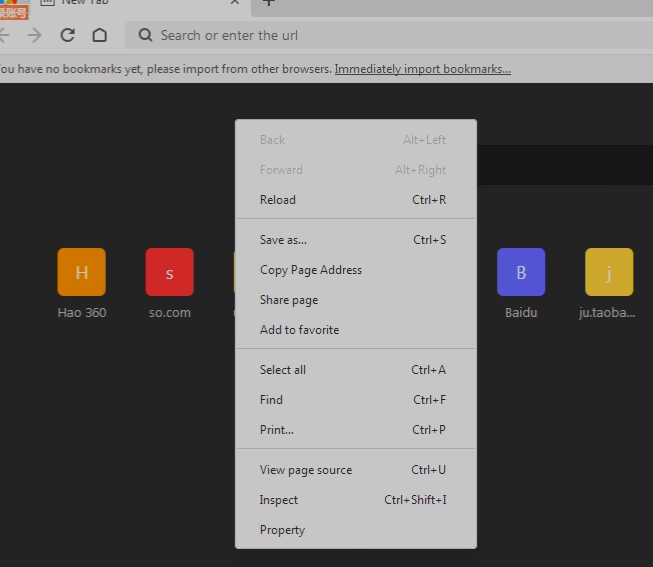Leaderboard
Popular Content
Showing content with the highest reputation on 10/04/2023 in Posts
-
@AstroSkipper I just test Trimcheck 0.7 under XP SP3. For TRIM I use OODefrag17ProfessionalEnu. Trimcheck tells me after this procedure, that no TRIM has been done on the Samsung 970 Pro nvme disk running under XP SP3 as bootdevice Dietmar3 points
-
Hi, is there an easy test, if any tool can make TRIM successful on any SSD or nvme disk? I ask this, because I checked a lot of tools under XP SP3, but still I am not sure, if TRIM works on a nvme disk. Under Win10, after running TRIM with any tool, Win10 tells, that no TRIM has been done on this nvme device Dietmar2 points
-
There's nothing to argue about, it's simply a fact. Feb 27, 2022 - ANGLE doesn't work on 32-bit Windows Reproduction steps Usage instructions are at #6672. Build and run any application that uses ANGLE. https://github.com/libgdx/libgdx/issues/68062 points
-
Hello @Dietmar! Trimcheck does this job. I don't know if it is XP-compatible. But I think you will see it when starting this tool. The last/latest version is Trimcheck 0.7 which you can get here: http://files.thecybershadow.net/trimcheck/ Older versions are also available there. Cheers, AstroSkipper2 points
-
2 points
-
Did you try to replace 'em with blanks? Perhaps the browser just wants them to be there (checking integrity).2 points
-
None of these are Vulkan related! lolo, I'm shocked, I thought you were supposed to know that, no? Those two are ANGLE libraries: https://codereview.qt-project.org/c/qt/qtbase/+/147271 Angle doesn't work and was never supported on XP, it's a form of a hard acceleration, which is not possible with XP.2 points
-
lol, filename.txt is not related to the browser, how could you remove it? It's something that is created automatically when you export filenames via cmd. You couldn't even have it at the first place! XP doesn't even support cmd filename export, I think.2 points
-
The Flood Control didn't work, by the way. This morning's spam assault of HUNDREDS of spam was done by HUNDREDS of NEW MSFN MEMBERS, unlike yesterday where the HUNDREDS of spam was all done by a "few" NEW MSFN MEMBERS. So Flood Control doesn't do anything if a NEW MEMBER posts ONE spam, then a DIFFERENT new member posts another ONE spam, then a THIRD new member posts another ONE spam. HUNDREDS of times.1 point
-
1 point
-
Thanks for your reply! At the moment, it's absolutely no fun to have a conversation anymore. I only see messages telling me to wait x sec until I can reply where x is an integer growing with attempts to respond in a timely manner.1 point
-
We've been suffering a spam attack, that's why flood control was enabled. Hopefully it won't have to be left enabled permanently!1 point
-
I found two links (German websites) abour TRIM under Windows XP: https://www.pcwelt-forum.de/threads/trim-bei-win-xp-ausfuehren-geloest.514205/index.html https://www.die-oswalds.de/blog/2019/09/25/windows-xp-und-die-ssd/#:~:text=Windows XP unterstützt noch kein,TRIM-Support vom OS überflüssig. And you can try out the manufacturer's tool Samsung Magician: https://semiconductor.samsung.com/consumer-storage/support/tools/ PS: Thanks to this new annoyance called Flood Control I had to wait 1400 sec to post this reply. No chance to reply as usual. Always a message about a too short time frame blablabla. I am really glad to be a normal member.1 point
-
Agreed, @NotHereToPlayGames. I also think discussion of features (that used to work on XP) inherent to the common codebase (Chromium), which the browser is based on is perfectly valid and on-topic. Surely it would be extensive undertaking to bring WebGL performance on newer Chromium codebase back to speed on XP, unlike back in the day when it was being gradually phased out and you could still get it to work on slightly newer versions of Chromium of the time by adding/replacing certain support DLLs. But even in the case of occassional off-topic remark, who cares?? We've been over this as well and it's not worth commenting any further.1 point
-
@AstroSkipper On Win10, I can TRIM this nvme device easy. So it looks, that until now no nvme TRIM tool is on the market, that runs under XP SP3 Dietmar1 point
-
@Dietmar I forgot to ask whether TRIM is activated on your SSD at all. Try this cmd command to check it: fsutil behavior set DisableDeleteNotify. If the output is 1, it is disabled. To activate TRIM use this command: fsutil behavior set DisableDeleteNotify 0. Or, use a tool like SSD-Z if your SSD drive is supported.1 point
-
Glad to hear that this tool is working under Windows XP. BTW, I use O&O Defrag Professional 17.5.559.0, too. A great defragmenter (although SSD drives do not need to be defragmented)! In any case, the best I ever used to optimise HDDs under Windows XP. But I do not use SSDs under Windows XP. Maybe, you try a tool from the manufacturer, in your case Samsung, to trim your SSD. If such a tool also failed, you would know that presumably a trim is not possible under this configuration (hardware and OS). Or, try to perform a trim using a Linux Live System via DVD! Linux works often much better if hardware problems occur. Cheers, AstroSkipper1 point
-
@UCyborg - The .dll's will remain, regardless of what Cocodile has to say. You and I have already been over this, it has become pointless to discuss further. Again, and I shouldn't have to keep repeating myself, those that do not want the .dll's are free to remove them on THEIR system, *MY* system **NEEDS** them. And I know that I'm not the only one!1 point
-
1 point
-
Vulkan doesn't work and was never supported on XP, it's a form of a hard acceleration, which is not possible with XP.1 point
-
audiomute.dll change_wallpaper.zip chrome.dll chrome_100_percent.pak chrome_elf.dll errorpage.zip filename.txt history.zip icudtl.dat last_tabs.zip Locales newtab.zip nocoin.dat options.zip resources.pak skin SnapPlugin.dll sslblock.zip v8_context_snapshot.bin1 point
-
Dave, respectfully, no no no, I wasn't making a mockery out of anyone. You just missed the dialogue (he deleted it), hence you'r'e missing the whole picture. He, and I quote, "demanded to make proof" the method by @Anbimaworked, all in a very rude form, then someone edited his angry replies where he accused me of not telling the truth(!) . But the most important thing is @NotHereToPlayGamessimply couldn't find a simple word in the UI, and that's more of a self-mockery. As for me, I tried to ignore his rudeness and posted only on-topic questions - all regarding build 2044 (except my comment about the spammers, sorry for that!). I'm adding the screenshot for you to see. The word "favorite" in the middle! Was it hard to find? Was it needed to be that rude? Now would be nice to hear from @NotHereToPlayGames, I was out of line. Cocodile, I'm sorry. I forgive him in advance!1 point
-
The scan engine used in Wise Anti Malware comes from Avira. It has been used by many antimalware programmes in the past, such as 360 Total Security by Qihoo. To look at the whole thing in more detail, I made a small (legal!) modification to Wise Anti Malware 2.2.1 out of purely technical interest, which I will not go into here due to existing forum rules. With this modification, the programme was able to download the latest virus definitions with the notification "Updating", from which the local file local000.vdf was created with a size of approx. 107 MB. Here is a screenshot of Total Commander: Loaded by the service WiseMalService.exe, which initially took up only 29 MB of RAM, it now occupies around 800 MB of RAM, as can be seen in the next picture with the help of Process Hacker: Unfortunately, however, the scan engine of Wise Anti Malware could not be started again. Conclusion: a functioning Avira scan engine is missing and probably no longer available. As far as I know, Avira has stopped supporting 32-bit systems for some time. Read, for example, here: https://partnernews.sophos.com/en-us/2022/10/products/end-of-support-for-avira-32-bit-scan-engine/ That's probably why third-party providers like Qihoo have also removed it from their programmes. Cheers, AstroSkipper1 point
-
@Cocodile NotHereToPlayGames is doing valuable work here, and doesn't deserve snide off-topic comments.1 point
-
Flood control enabled for users in the Members group. Sponsors and Developers are not effected by this change. If you are a Sponsor or Developer and get a message from the forum saying you cannot post, send to me a PM and I will take a look. Also make sure to not report all posts that a spammer makes. One of their posts is fine. You may not even have to report any of the posts during this current situation as we are going to be checking more often.1 point
-
Wise Anti Malware - Abandoned!? First, some information about Wise Anti Malware. It came in two versions: Wise Anti Malware Free which was free of charge and Wise Anti Malware Pro which was commercial. Both versions offered a real-time protection. The differences are explained below under the section Features. Wise Anti Malware was designed to help protect against adware, viruses, malware, phishing, ransomware, spyware and unwanted programs (PUP/PUA). It included Custom, Quick, and Full scanning capabilities to check your computer for signs of malware, adware, etc. Wise Anti Malware was and is compatible with Windows XP. Features: The most important feature of Wise Anti Malware is real-time protection, which is considered as the first guard to defend your PC against Malware threads. It has three shields, Malware detection, Adware detection, and Registry protection (Pro only). Malware shield: Detect and block malware threats by using the extensive databases of the renowned Avira virus scanner. Adware shield: Detect and block AD windows. Registry shield: Detect and prevent programs from adding new startup items into the registry (Pro only). Three scanning modes: Quick Scan, Full Scan, and Custom Scan. Adware cleaner: Removes annoying advertising programs, blocks intrusive pop-up ads, and resets redirected web browser homepages. System Cleaner: Efficiently removes leftover registry entries, temporary files, cookies, and cache files. The paid Pro version had two additional features: Auto-update database Registry protection Homepage: https://www.wisecleaner.com/wise-anti-malware.html Version number: 2.2.1 Date of release: 26.12.2019 System requirements: Windows XP, Windows Vista, Windows 7, Windows 8, Windows 10 (both 32-bit and 64-bit) Hardware requirements: CPU: Pentium 233 MHz or above RAM: 128 MB or above Disk Space: the minimum of the space for installing Wise Anti Malware is 500 MB Supported languages: English, Arabic, Catalan, Chinese (Simplified), Chinese (Traditional), Danish, Dutch, Finnish, French, Georgian, German, Greek, Hungarian, Italian, Japanese, Korean, Norwegian (Bokmal), Polish, Portuguese (Brazil), Portuguese (Portugal), Russian, Serbian, Slovenian, Spanish, Turkish, Ukrainian, Version history: Reviews: https://www.techno360.in/wise-anti-malware/ https://www.softpedia.com/get/Security/Security-Related/Wise-Anti-Malware.shtml Download link: https://downloads.wisecleaner.com/soft/WiseAntiMalware_FullInstaller.exe So much for the facts, which I had already researched some time ago, and therefore did not want to withhold from anyone. With version 2.2.1, all features were made freely available. Thus, the Free version became a free of charge Pro version. Actually great, if it weren't for the word if. I recently installed this version and examined it more closely. Unfortunately, I discovered some unpleasant things. According to the Wise Anti Malware homepage, the main interface should look like this: But unfortunately, the main interface of Wise Anti Malware 2.2.1 looks like that: No information about the last database update! This was apparently simply hidden in this version. Probably for good reasons. For comparison, I first installed the older version 2.1.8, and this entry was still there. After that, I installed Wise Anti Malware 2.2.1. When starting the programme, it should actually automatically download and initialise the scan engine, shown in the next screenshot: Unfortunately, the automatical download of the virus engine didn't happen. Only in the systray icon, when you hover over it with the mouse pointer, or in the tab Malware Scanner, a notification first says "The engine is starting" and after a while "Engine failed to start". And absolutely nothing about updating! These notifications are rather hidden, and the user does not even notice that the real-time protection is not started. This is definitely a no-go. And why do they still offer a non-working antimalware programme at all? At least for Windows XP. I don't understand that. Here are some screenshots to show these notifications: I reinstalled the programme, tried it more times, but nothing changed. Additionally, I followed some advices listed in the FAQ on their homepage. Unfortunately, without any success. Anyway! This version comes with definition updates from 23.11.2018, and the programme is neither able to start its scan engine nor to update its virus database. Therefore, I think Wise Anti Malware is abandoned and completely out of support. If anyone knows more, or the version works on their computers after all, please post here! Cheers, AstroSkipper1 point
-
Hello everyone. I just finished re-adding GDI to Supermium. At first it would only work in --single-process mode, but I got it working in standard mode by ensuring that FontCache objects have the Skia GDI font manager when GDI is enabled. Then I want to fix TLS, readd D3D9 DXVA support, and link Supermium against a DLL with implementations of many newer functions. I have fixed my PMs if you are interested.1 point
-
Hi, I succeed with this, when I compare the registry before recognizing the USB device and after. This difference I integrate permanently in the registry. Then, whithout any recognicing, the USB device is shown without any beep or time loose at once Dietmar1 point
-
@Mark-XP I have no idea what is going wrong. I noticed, that Neuroph is unstable, so I make all by hand Dietmar1 point
-
1 point
-
Someone tried this one ? Says XP supported and it's free. https://download.cnet.com/Proxy-Mask/3000-2144_4-76208081.html1 point
-
Of course you would need to learn. But some may do it unintentionally. I mean leech the hell out of someone.1 point
-
Yes, but launched with the help of spells.1 point