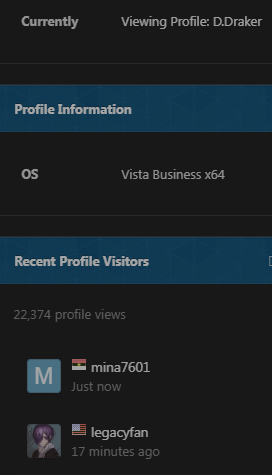Leaderboard
Popular Content
Showing content with the highest reputation on 07/13/2023 in Posts
-
Yes , i understand you , me I talk about the difference in size between two files different basic and rollup , you can see the blog net framework 4.0 version and size1 point
-
Depending what i think the net framework which you download it from the blog is the basic version , but the rollup of 2014 is the full update this why is large in size than the blog one .1 point
-
In http://www.win2k.org/wlu/wluen.htm In search box put 1.5 and 1.5b will appear to you .1 point
-
this problem is because in wlu site the link to net framework 4.0 not exist download it from the blog of @blackwingcat : http://blog.livedoor.jp/blackwingcat/archives/1707344.html .Net Framework 4.0 for Windows 2000 Version: 2 Date: 2023/02/16 Download: 69.4M Require: .Net Framework 2.0 SP2 use this version of wlu updator : Windows Legacy Updator for WLU File v1.5b it's better one now after these you can install rollup of net framework 4.0 without any problem1 point
-
1 point
-
you can use custom branch, unless you want to build official basilisk, which requires checking out basilisk in separated folder and link my UXP (custom-platform) as "platform" subfolder.1 point
-
martok created PR, and it seems to be working fine from my testing. https://repo.palemoon.org/MoonchildProductions/UXP/pulls/22731 point
-
1 point
-
Can be reflashed back with an unlocked EVGA BIOS to see the full potential, if you know how to do it. Otherwise risky.1 point
-
Someone tried CounterSocial? It's just sounds too good to be true! "No Trolls. No Abuse. No Ads. No Fake News. No Foreign Influence Ops." "CounterSocial states there are no ads, trolls, fake news or abuse on their platform. This social media platform is not available everywhere. Blocked countries include China, Iran and Russia, among others. CounterSocial offers news, livestreaming and the ability to create communities. Users determine the content on CounterSocial. They can also create columns on its user interface to sort posts by topics, hashtags and users. Users can share, like and comment on posts. A video chat feature is also included." https://www.techtarget.com/whatis/feature/Best-Twitter-alternatives1 point
-
if doesn't help, add the XAPOFX1_5.dl from the redist, too.1 point
-
Why not? You'd need to look at the calls to system power APIs the browser makes.1 point
-
Thanks again for checking and confirming! Thus, according to your observation, Malwarebytes v1.75.0.1300 is receiving definition updates again. Unbelievable! I will have to try this out at the next opportunity. Maybe, someone else here in the forum is using this version and can confirm this. I had a look at the version history of ZA and searched for announcements. The support of the Internet Protocol 6 (IPv6) seems to have been added only in the version 7.1 point
-
martok further described the problem, but still no solution yet. https://repo.palemoon.org/MoonchildProductions/UXP/issues/2271#issuecomment-369391 point
-
if you want to build in-tree basilisk, use custom branch. if you want to build out-of-tree basilisk/icedove/iceape/etc., use custom-platform branch.1 point
-
Yes ... I should have said 'definition updates' earlier. It was dated for today July 12 ... number 4. I just ran the Malwarebytes update again and it is now - v2023.07.12.09. Some years back the definition updates stopped working for me also. I got in touch with someone at Malwarebytes and he assured me that they had not dropped support for v1.75.0.1300 ... but it just would no longer update. He worked with me for awhile but nothing worked. I would try to update a few times a month and one day after about 8 months I ran the update again and the definition update downloaded and has been downloading ever since. I made no changes to anything on my end, it just started working again. One of the 'Mysteries of the Universe' I guess ... I really wanted to keep this version on the computer so I was happy when it started working again. Thanks for the information on IPv6. I don't have a lot of knowledge on it so your explanation clears that up. I might go through the ZA version history someday and see when it was added but I'm sure the older version I'm using wouldn't have it ... as you said.1 point
-
Thanks for this nice statement! And thanks for your detailed report! I asked you if you'd use the IPv6 protocol because old firewalls like Sygate or old versions of ZoneAlarm might lack of this feature. But the IPv4 protocol is no problem for them, of course. Are you still receiving most recent definition updates dated of July 2023? As far as I know, Malwarebytes stopped rolling out those updates for all versions below 3. Please be so kind and check again the date and version of your last definition updates! I tried the version 1.75.0.1300 months ago, and it didn't work for me.1 point
-
Good to know. May do that when the times comes and projects require it. (I use KernelEx tricks sometimes, but I find them a solution of last resort. It makes the kernelEx-ed software XP only, the software crashes when starting them from Windows 7 in a multiboot)1 point
-
I'm not in the southeastern part of the US, but where I live it is hotter than usual for this time of year. My family who lives in those areas has told me that it's so hot that they basically have to stay inside 24/7, going outside for even 5 minutes is unbearable.1 point
-
Reference to an old thread: The browsing tends to become the Achilles' heel of Windows XP, which otherwise is still perfectly adequate and more productive than its successors. Fortunately, fairly up-to-date browsers are still available in WinXP, thanks to the contributions of some developers. For access to institutional sites there should be no problem for years to come (there are specific laws for accessibility), but access to sites that are "modernists" is problematic even today. For retrieve information from Twitter, Reddit, Facebook, and others, I use procedures atypical (I basically disable CSS and javascript), to interact I use the specific interfaces that these sites offer for old or limited browsers, e.g.: <https://old.reddit.com/> instead of <https://www.reddit.com/> In extreme cases (but I have never needed them), I have available some advanced solutions, which still allow me to have available all the data personal data that I access in WinXP: 1. From within XP start a Win7 virtual machine and use modern browsers that do not run on WinXP. 2. From within XP start an Android virtual machine and use Chrome or other known up-to-date browsers, or apps specific to the service you want to access. 3. Use as through an Android smartphone or tablet by controlling it from WinXP, e.g. via MyPhoneExplorer, and an updated browser or a dedicated app; the control from WinXP allows you to type from the PC keyboard all the information available in WinXP (passwords, etc.). 4.Use as through an NT6+ laptop system controlled by WinXP, and use modern browsers. 5. Exit WinXP and start Windows 10 (multiboot PC), and use modern browsers. Notes: a. From Windows 10 I access most of the programs and all the personal data I I use in WinXP. b. My Win10 installation is heavily customized, and the user interface looks a lot like WinXP. c. In Windows 10 I disabled Windows Update, the main source of system instability and control difficulties; it has been updated for about eight years, which should be enough to get a stable system. If the use of these "special systems" becomes frequent, it will be time to switch from WinXP to Win10 as the main operating system. Regards1 point
-
German brand actually made in Taiwan: https://msfn.org/board/topic/184668-refreshing-data-on-the-disk/?do=findComment&comment=1244101 @legacyfan A number of the no-name or generic adapters may have some limitations related to size of the hard disk, please note that oldish 2.5" hard disks, while they may be of smaller (and compatible) size often require more current that what a normal USB can provide, you should check the Amperes needed by the disk, a "standard" USB up to 2.0 gives 0.5A@5V, there are so-called Y-cables to connect to two USB ports (thus providing 1A@5V) that are (were) often needed: Bent pins can usually be straightened, but if you can actually insert the connector they shouldn't be bent/crooked much. The possibility of a malfunctioning (though not DOA as it initially they worked) adapters of course exists, as well it is possible that the issue is with the hard disks themselves. jaclaz1 point
-
On Windows XP, Process Explorer v16.32 works, but doesn't show the menu bar icons and graphs. Therefore, a less recent version than 16.32 will be more suitable. But unfortunately, Process Explorer doesn't have the above mentioned, additional security features of Process Hacker. BTW, I already wrote about other task managers like Process Explorer: All in terms of security programmes, of course! Process Explorer as a task manager is really good. It's portable and easy to use.1 point
-
Thanks for posting such a typical case! That's a very good example what I meant in terms of security programmes. Finding strange processes is the best everyone can do first. You can't seriously hand over all security tasks blindly to an anti-malware programme or whatever. You have to take a look at what's going on inside a computer yourself.1 point
-
I presented Process Hacker with a lot of additional information here in my thread. Additionally, I have given my experience and assessment about this programme. Now, I would like to hear from Windows XP users about their experiences and opinions in terms of this programme. So if you should use Process Hacker under Windows XP, feel free to let us know what you think about it! Greetings, AstroSkipper1 point
-
I may be closer to solving this problem! It appears that the issue is this: https://winraid.level1techs.com/t/win-7-64-not-working-touchpad/94960/19?u=moline I can gather that the check on this laptop checks if you have Windows 8.1 or above, and if you do, the touchpad will be enabled and allow successful installation of the HID Event Filter Driver, and thus, the Serial IO drivers. If you have Windows 7, the check will fail and disable the touchpad entirely, meaning Windows 7 won't know it exists, and one of two things will happen when you try to install the HID Event Filter driver: 1. The setup.exe will tell you your computer doesn't meet the requirements (This computer does not meet the minimum requirements for installing this software), which is expected as the OS, and thus the app, do not know that the touchpad exists, or 2. you get a 7E BSOD with IntelHidEventFilter.sys identified in the stop screen when you try to install it over a HID driver from an external device, like USB Wireless Mouse. To fix it, the following will need to be done: https://winraid.level1techs.com/t/win-7-64-not-working-touchpad/94960/33?u=moline I'm still working on deciphering this. Basically, if the DSDT table is extracted, we can modify the check so that Windows 7 will pass and allow the touchpad to be seen within the OS, and allow it to function after installing the aforementioned drivers. The way to do this is commonly used for Hackintosh installs as Macintosh will fail the check no matter the version, meaning you'd have to edit the check so that Darwin (Macintosh) pass and allow the touchpad to work under it; since I'm not dealing with Hackintosh, we just have to adapt the tutorial for Windows use. I'll report back later.1 point
-
Try this, maybe? type about:config into the address bar and then pressEnter apply either or both of the following config items: Search for app.update.silent, then set it to true Search for app.update.url, then change it to a fake URL https://aus5.mozilla.org/update/ change hmmps://jjj5.mozilla.org/update/6/%PRODUCT%/..1 point
-
I remember there was a flag for chrome to supress it, perhaps also a similar solution can be found?1 point
-
Freaking Hell! I completely ignore you, no one touches you, yet you had to bring you usual fights with others (esp. highly respected) members), like AstroSkipper, even here, into the fake legacyfan topic! Besides, you, again, made a serious violation, you hijacked the locked reputation thread, which @Tommy already warned about! I'm now putting you in the pack of these two, you know who. Congratulations to the new trio.1 point
-
Then you would need to provide proof, like they do on instagram.1 point
-
Because that comment is relevant, you were talking to your Texan friend, real legacyfan about the weather in Texas, if you have anything against me, you have the right to report me to the moderators, don't forget to include, or better repeat again, your public confession of your and your friend's stalking/offensive/insulting behaviour at MSFN and outside of it, on another forums where you put dirt on us. Because to me it looks like not everyone saw it. https://msfn.org/board/topic/184737-mental-health-awareness-month/?do=findComment&comment=12471081 point
-
Then we have nothing more to talk about, you're a non-Texan, fake legacyfan.1 point
-
1 point
-
Of course it doesn't! You would need to have his e-mail password to see the encrypted link (again, the alleged link).1 point
-
But he wrote "this issue doesn't appear with an hdd of the same size", meaning Vista works perfectly fine with GPT, but not with his SDD. About Win7, you're right, it doesn't work well with GPT/UEFI, I agree.1 point
-
Here, explained already. https://msfn.org/board/topic/179532-installing-vista-or-7-using-uefigpt/1 point
-
1 point
-
1 point
-
wmic.exe is a WMI command-line program. Maybe you have to set a path to where it is located in your system (path command). I have it twice in c:\WINDOWS\system32\wbem\ and c:\WINDOWS\system32\dllcache\. Usually these paths already exist.1 point
-
In my opinion this cmd file is not working properly. So I decided to disable sfc to do it manually where the batch file fails. You can do registry manipulation by reg file (copy the section in cmd file to reg file) and apply all patches which were executed. I did it and it works. I think this file has to be executed as admin.1 point
-
@maile3241 Once more, thanks for your great help! Glad it works for you too and I could help a bit. It wasn't easy to find the cause of my error codes (I had a lot of them) but my guess to edit config.ini of HTTPSProxy was correct. I have checked a lot of registry entries and files. Now I have tested Microsoft Update site several times and it works flawlessly. It found one update missing and I could install it from there. See my screenshot https://imgur.com/oAO72vT1 point
-
Hello to all. First thanks all for your help! I've examined what was going wrong in my system. I found out that the patch in Restore_WU_XP_2003.7z didn't work in my system due to system file protection. The file wuaueng.dll was replaced by sfc. So I patched my sfc_os.dll in folder system32 to disable sfc. Here is a working instruction: After that patching I put the patched sfc_os.dll in both folder system32 and system32\dllcache. Now I was able to copy manually wuaueng.dll in both folders. But that was not enough. To get Microsoft Update working you have to edit config.ini in ProxHTTPSProxy or HTTPSProxy shown in my screenshot. Now it works and I can use Microsoft Update in my Internet Explorer. See my screenshot! https://imgur.com/CmN76Au https://imgur.com/re8X4cH1 point
-
Well, I did all steps without any success. I tried ProxHTTPSProxy instead of HTTPSProxy, imported ca.cert and so on. I get different error codes dependent on entries in ProxHTTPSProxy's config.ini. @xpandvistafan Did you change these settings? What am I missing?1 point
-
Ok, I've merged the reg file into my registry. The first two entries have been already there, only the key HKEY_LOCAL_MACHINE\SOFTWARE\Microsoft\Windows\CurrentVersion\Internet Settings\WinHttp was missing. After restarting my computer when searching updates I get a new error code 0x80244004. Additionally I tried to modify the entries [SSL No-Verify] and [SSL Pass-Thru] of HTTPSProxy's config.ini without final success. Can you provide your entries in ProxHTTPSProxy's config.ini? And did you patch anything else or have you imported additional certificates? Here is my screenshot with error code 0x80244004: https://imgur.com/yDfXPOc1 point