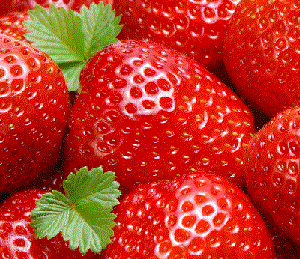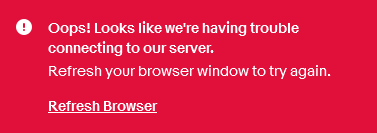Leaderboard
Popular Content
Showing content with the highest reputation on 04/18/2023 in Posts
-
Finally, the WINDOWS UPDATE HAS COME BACK TO WINDOWS 98/ME!!!! (read this in The Rock's voice) Took it long enough... (11 YEARS!?!?) I will test the website tomorrow ASAP (98 on VM, 2000 on real computer). By the way, i would remind you that you shall do some negotiations with Legacy Update team to include V4 on their sites, if you want... We can host our private servers, you know, we already have our domain... I've just gave some facts to consider what is next... Also, you can extract all official (and unofficial) updates in the AutoPatcher for Windows 98. The real thing is rewritting the download links to make this thing working... Still, HUGE freaking congrats to all of those who made this website functional!!!!! Cheers, mates!3 points
-
Yep, the website is only in english but it works on all languages.2 points
-
Well in about a week and a half, Patch Tuesday arrives sans any updates for Windows 8 (as support ran out for the OS on the 12th of January). So after running System Restore, I will be running WSUS Offline and downloading February's updates for Server 2012. I'll check the bulletins for each patch and see which of the patches do not relate to server-specific code, and attempt running those. If my system updates successfully, great. I have unofficial support. If not and my system barfs, then I'll return to the last restore point. Then I'll decide if I stay with Windows 8, or go back to Windows Vista for another year (after all, my taxes will be done and I won't need any newer OS for another year.) I'll keep you posted on what happens. I may need to patch/edit the update.inf file somehow, but I'm not sure yet. This will be the first time that a Windows NT 6x based OS runs out of support, to try this experiment, so I'm eager to see what happens. Here's Greenhillmaniacs Repository of Server 2012 Patches that are Suitable for Windows 8 https://mega.nz/#F!ExhDEbDA!pUhzXKVp5-hgzvylW_btfQ1 point
-
Compare your "Page Load Time" extension to the "finish" and "load" indicated in Developer Tools. You may find that your "Page Load Time" does not properly count the way some pages load - ie, javascript can tell the browser that the page is fully loaded while images are still being downloaded. I don't recall the specifics, but I know it can be done, intentionally delay image-load so that the user can read the web site while images that you have not scrolled into view are still being downloaded.1 point
-
And why use an extension when the Developer Tools has a page load indicator?1 point
-
English is fine for testing, but not everyone is english :/ Let's find updates in more languages.1 point
-
1 point
-
By the way, is there any compatibility with non-English OS versions?1 point
-
Serpent (2023/04/13) does not work properly with eBay. Bidding or sending offers is no longer possible. There's also still a less serious but nevertheless long-standing issue with the watchlist page on eBay: https://www.ebay.com/mye/myebay/watchlist Serpent incorrectly renders the iframe horizontally which necessitates scrolling from left to right. Thanks1 point
-
AstroSkipper, I agree with you 100% ! I'd also add simple mechanical failures due to the dried out motor bearings lubricant ! And/or dust inside (yes, dust inside of newly-made japs-made Toshiba/Hitachi) , jaclaz may just be too young to remember the DeathStar HDD from Toshiba, so let's not get too hard on him ... https://en.wikipedia.org/wiki/Deskstar1 point
-
Still hoping for working v4 Windows 98SE/ME but that's already good progress! It's been more than 11 years since it got shut down, time flies1 point
-
I definitely noticed it on my end. The JavaScript feels smoother in more recent releases of New Moon...not sure if there's been some code optimization but anything that can be done to enhance the JS speed is always welcome. (Of course, with JS turned off all New Moon releases I've tried are lightning fast, but there are precious few sites now that don't use it.) Up until very recently I noticed I still needed to install Palefill--this seems to have changed (and it is nice to have WebComponents enabled!) but as Ramon said, I think it is better to download Palefill anyway as a precautionary measure. Things can & do happen.1 point
-
palefill becomes indeed mostly useless with the latest browsers based on the latest UXP versions, this also includes IceApe-UXP and BNavigator and the main stream Pale Moon and Basilisk. I would still suggest you keep it in simply disabled in your Add on list so that you can re-enable quickly it in case something stops working.1 point
-
It was indeed designed for a totally different browser concept in mind - The one of a minimalist browser without much customization features and which basically is similar to the Chromium model in many ways. Everything old... the old UI and it's customization features, add-ons and themes stood in the way of Mozilla to make a Chrome clone without actually being Chrome - and being able to appeal that way to all the Chrome users (and we already know that backfired MASSIVELY )1 point
-
But that's not what you said earlier: So first it was, UXP needs Rust to properly implement m10s mode; now adding Rust code to UXP would just be "useless cruft." Which is it? I also sense a straw-man argument. I didn't say MCP should incorporate Rust code into UXP, only that they could, if they felt it was necessary. (Actually, I'm surprised they didn't do so back when MAT was there, just to make our lives more difficult.) Come on; the "defining feature" of Chrome isn't multi-process, it's Googlisms: frequent additions to JS/CSS, proposed by Google, Inc., that require equally frequent browser updates to implement, thus ensuring obsolescence of any browser not backed by a development team large enough to implement the continual flow of new Googlisms. (Of course we have seen at least one "Mozilla-ism," so Google isn't the only one playing this game; but it's quite clear that Google is far and away the dominant player.) In theory that would probably work! The only problem is, companies at that scale are less committed to "philosophy," so it's easier for them either to just start with the dominant engine - Cr - and add their own flourishes (M$), or to work out a tech-sharing agreement with Google (Mozilla and - probably - Apple). That is true as well. E10s is certainly not for the smaller, slower systems many users are running XP on, and it makes less difference on 64-bit systems with essentially unlimited virtual RAM. It's probably best suited for larger, faster 32-bit systems, since you can use more virtual RAM without "maxing out" and crashing a single process. One nice thing about the implementation we have in Serpent is that it can keep e10s on a rather tight leash, limiting the number of processes to fit your PC's resources. Cr, OTOH, spawns processes like crazy - often several per tab. Even though they're generally rather small, they can quickly overwhelm a smaller PC if you open a lot of tabs.1 point
-
and actually you can experience how MC frustrated on trying to port PM front-end to moebius but failed because of other browser components requiring major reverts/rewrites to get PM front-end working. this progress "itself" is fun. just I don't have enough wisdom to make it go further this time in the moment. maybe I will revisit it again in the future.1 point
-
thats a hole connects to abyss. and we don't know the thing comes from abyss is a bless or a curse.1 point
-
@Mathwiz But the thing is UXP uses no Rust, so it is basically useless cruft to add that back. There is just minimalist Rust usage in code bases below 57 - what for a use would it be to restore this again? Rust clearly makes only sense if you would use a code base beyond 57 as planned base code for any theoretical future release (and that would be a no-go again as the classic UI with it's unique features could not be brought forward) - 100% flawlessly working Multi-Process usage in an engine below 57 is a goal basically impossible. I would say there are 2 defining moments in Mozilla's own timeline: - Firefox 0.x-56 - the era of customization and being different towards Chrome - Firefox 57 - ??? - the era of minimalism and simplicity - "maximum Chrome user compatibility" And yeah, they are optimized for Chrome - but what is the defining feature what Chrome uses? Multi-process - UXP web compatibility issues are are totally unique problem.1 point
-
it is still a problem that mypal68 can't produce x64 build, since rustc/rust-stdlib still has some problems that feodor2 doesn't fix/workaround in the moment.1 point
-
Since it provides important context but is only a few lines longer, here's the actual start of that thread: https://news.ycombinator.com/item?id=15278883 And that was written six years ago. Things have only gotten worse. For example, the Big Four are now the Big Three since Microsoft threw in the towel and jumped on the Cr bandwagon. I don't think Rust is a no-go for MCP, since they're targeting Win 7 and up. It would certainly complicate @roytam1's job and our lives, but @feodor2 has found ways to compile Rust code for XP; e.g., MyPal 68 - so Rust wouldn't necessarily be a show-stopper for us either. M10s doesn't fully solve the memory issues though. I have m10s active at work (32-bit WinXP) and while it lets me use Outlook.com for a while, eventually the process gets over 1 GB (!), the CPU usage goes to 99%, and I have to close the tab, wait for everything to calm down, then click "Undo Close Tab," after which I'm fine for a while longer until the cycle repeats. They really need to limit the cache size somehow, Rust or no Rust. It's worse than that: modern web pages are designed to work properly only on Chromium-based browsers. (Well, plus Safari, but I suspect if we could see Safari's code, it would look more like Cr than even modern FF. Whether we like it or not (in my case, definitely not, but it doesn't change the reality), Google's Chrome and Cr-based offshoots like Edge and (barely) Opera dominate today's browser landscape. While I criticize Mozilla for duplicating way too much of Chrome's look and feel, we're lucky that even modern FF exists as something of an alternative at all, let alone UXP.1 point
-
I do have to restart UXP based browsers more and more often, at some point the cache has to be dropped otherwise it is the same thing than a memory leak. It is not trivial for a programmer though to decide what is best to cache and for how long. I do remember an old Article from Raymond Chen taking about this and hw Acess was able to improve its performance by not caching some results that were easy to recalculate. For sure UXP has a problem and there is a lot of cache they should drop and that never gets dropped, otherwise it would not seems normal to everyone that a session is supposed to get slower and slower. and that you hould just upgrad your RAM. https://devblogs.microsoft.com/oldnewthing/20041220-00/?p=369431 point
-
Memory management topic popped up on Pale Moon forums recently. I've always assumed the browser's codebase has memory leaks, but they say it's caching and by design. Strange design... And that thing about Gmail (or any site leaking memory) doesn't compute in my head. Last time I checked, you don't do mallocs and frees in JavaScript, so how can you "leak" memory as a website? Isn't that what garbage collector is for? It seems this design can lead to browser eventually hanging, at least or especially 32-bit versions, presumably due to all gunk hanging around, plus extensions also pollute process' address space, can't tell whether the impact is significant. At least those that aren't unpacked, its XPI file is mapped in the process' address space. So more RAM and running 64-bit version may prevent the gunk from killing the browser, but it won't prevent sluggishness that occurs over time, for which the only cure is restart of the browser. From my experience, I wouldn't say heavy "Googlized" sites alone are the factor.1 point
-
For the second question, you will get disappointed. The last version of IE that works properly on Windows 95 is IE 5.5 SP2. I don't really know of someone made a patch or a back port of IE6 on W95. For the first question... This is a first time i saw this type of question on forum... But probably it would work, with a lots of bugs, because it was designed to work in W95/3.xx kernel, and W2000 was on "all-new" NT kernel... Or it might won't even work...1 point
-
I thought of another option. You could use a USB add-on card or PCMCIA. Then you could have the bios booting USB host disabled in Windows. But the add-on USB would provide you with active USB support. It isn't pretty, but it would be easier.1 point
-
What happens when you install the USB drivers for Windows? Booting Win98 from USB uses BIOS to provide the USB drive as drive C:. When you install USB drivers, it will cause problems. So, you could just never use USB. But if you have enough memory, - You could setup Win98se on the computer, drivers and all - Reduce it in size, unless you have a lot of memory - Create a harddrive img or vhd file large enough to hold your Windows install. - Use Virtualbox or something to make the harddrive image a system disk, using a Win98 floppy image. (Create one from your install, if you installed any update that modified MsDos 7 Boot files.) - Copy you Windows installation to the harddrive image. (Do not overwrite MsDos 7 boot files.) - Format your USB drive as FAT32. - Install Grub4Dos to the USB drive. - Then configure Grub4Dos to enable USB support and boot the Win98 harddrive image from memory. Every time you shutdown any changes will be lost. You can get around this by installing the HxD hex editor, and using it to copy the entire drive image to a new file. You do this "while" Windows is running. Then you swap the saved image with the new one you just created. You do this before shutdown or reboot. Some changes try to reboot Windows when they are finished. Like installing DirectX. Most of the time you are given a prompt, with an "OK" button. Run HxD and save the image before clicking the "OK" prompt. If you are given no prompt, you'll need to modify your harddrive boot image to start in Safe mode, on next boot. Then boot the harddrive image in VirtualBox or something. Finally, install whatever caused a reboot without prompting you first. As an additional tip, use or create portable applications. Also install those portable application to you USB drive, not the Windows harddrive image. That is, unless you have a huge amount of memory. You'll want to set a permanent drive letter for you USB drive, from the Drive's "Device Manager" properties. You'll probably want to move the default Windows and Dos temporary folders to a folder on the USB drive. Again, you'll want to assign a permanent drive letter to your USB drive You'll also have to decide if you want you Virtual memory enabled or not. It saves room on the harddrive image if you disable it. Drive C: will be running in "Dos Compatibility Mode". But it won't really matter. If you get a warning about your boot sector potentially being infected/corrupted, it is because you booted the image by it's partition and not as the drive. Nothing is wrong. Grub4Dos creates fake boot data to initiate the boot.1 point