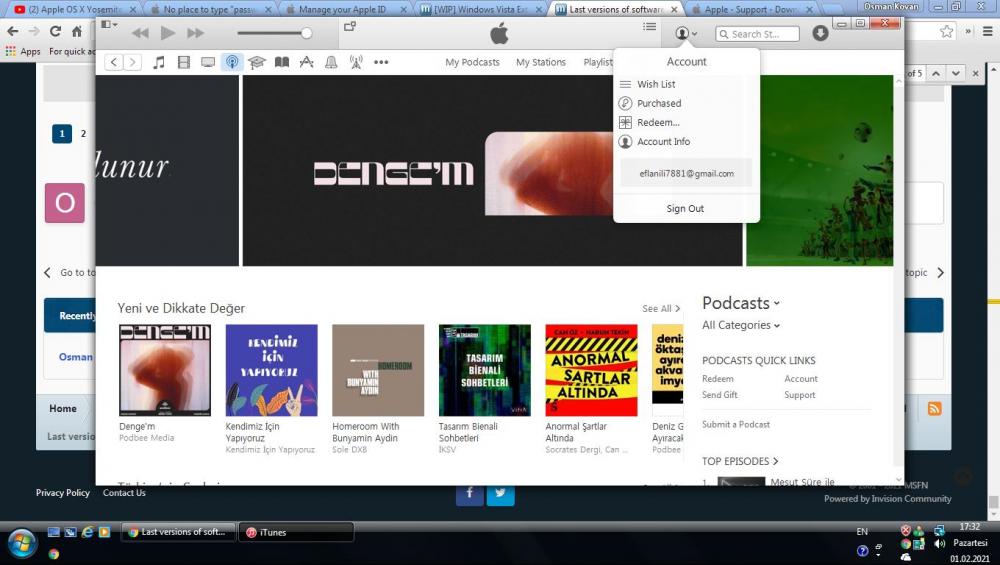Leaderboard
Popular Content
Showing content with the highest reputation on 02/01/2021 in all areas
-
I apologize if I sounded too "critical". I simply failed to comprehend why anyone would point out 6 (7?) "weak ciphers" in the browser that this thread is discussing but throw a blind eye to to the TWICE AS MANY "weak ciphers" in the other popular browsers discussed on this forum. If Roytam isn't striving for ZERO "weak ciphers", then why would we expect a repacked Chrome version targeting XP to strive for ZERO "weak ciphers"? But again, apologies if I didn't tackle this with a tad more "political correctness"2 points
-
Hey guys. I recently found my very old Netbook, while I was down in the basement. It was still running Windows XP Home and I think the last time I used it was 2014? Couldnt find any newer data than 04/2014 on it but anyways.. as you all know Windows XP was discontinued on that date and now I want to use that Netbook again for Word, OneDrive and maybe some research. However, I am very unsure to which OS I should upgrade that specific Netbook. The specs are: Dell Inspiron mini 1012 Intel Atom N450 - Single 1,66 GHz 2GB DDR2 - RAM 10,1 inch screen (1024x600) 140GB Crucial SSD 4400maH Battery (~3:30 hours SOT with XP) I am very unsure, as I think every OS has is Pro's and Con's which I listed down below: XP: Cannot use it anymore, no newer software support, I dont like it's design and think it is not modern enough for 2021. However, it is amazingly fast Vista: Same as XP. I would need the 64bit version to install Extended Kernel and get newer browsers, however I think Vista needs to be patched a lot before all of that and it is just not worth it on this Netbook. This single core doesnt allow 64bit 7: Seems to be the best version tbh., every major app still works, it looks so beatiful, doesnt consumes a lot of Ram.. 8/8.1: Tbh, I think Windows 8 is the fastest out of all of them BUUTT this Netbook isnt Win8 optimized at all, especially because Windows 8 Apps recuire a higher screen resultion than 1024x600 10: It is the slowest out of all of them and only works till 1607. Starting with 1703, Intel no longer provide Graphics Drivers for Intel GMA 3150. I think the only Windows 10 versions working on this netbook are 1507/1607 LTSB. However, I cannot buy LTSB licences anywhere for private usage. I also think 10 is way too heavy for a single core Processor. What do you guys think?1 point
-
Here's the breakdown as far as "weak ciphers" go --1 point
-
Hi ntoskrnl_extender compilable and usable on xp64 too, usb3/storage drivers works (but not tested widely) "OneCore API and XomPie" - read carefully what these and this projects do, they live in different words "ring3 vs ring0" and no way to say hello to companion :)1 point
-
Welcome back again. I concluded that functionality was gone forever soon after your October 20, 2019 post and uninstalled my legacy iTunes, so I cannot confirm your very interesting report. (I used to prefer 11.1.5 because it did not crash with a DEP error when closing on Vista like 12.1.3.)...1 point
-
1 point
-
I could only quote older threads regarding SSDs and Vista: Windows Vista with SSDs (2017) Vista is probably destroying my ssd (December 2020) Edit: Here’s another thread with very relevant answers: SSD for Vista (December 2019)1 point
-
Apologies for what feels like spam posting... Further to my endeavors I have discovered the following: Address and search bar can be worked around using the above post or by installing Adobe Type Manager 4.1. I used this to install AwesomeFont 4.7 and after this coincidentally fixed the bars. I'm guessing this is down to it installing some required but not necessary files. The browsers do work in a Virtual Machine using the files I got from my extended Windows 2000. This leads me to think there is potentially an issue with one of the files from XP SP3? Anyhow, once again thankyou for all the work that has been put in to getting these working.1 point
-
new ArcticFox win32 test build is uploaded: http://o.rthost.win/gpc/files1.rt/arcticfox-27.11.0.win32-git-20210130.7z too many commits to be listed. https://github.com/rmottola/Arctic-Fox/compare/87fe13c8df953510e1a3382e5237be1bd45dd9e7...db3c2551f0a2185d344329e394d60b56401fa0801 point
-
New build of BOC/UXP for XP! Test binary: MailNews Win32 https://o.rthost.win/boc-uxp/mailnews.win32-20210130-355db4de-uxp-e1daeef18-xpmod.7z BNavigator Win32 https://o.rthost.win/boc-uxp/bnavigator.win32-20210130-355db4de-uxp-e1daeef18-xpmod.7z source repo (excluding UXP): https://github.com/roytam1/boc-uxp/tree/custom-older * Notice: the profile prefix (i.e. parent folder names) are also changed since 2020-08-15 build, you may rename their names before using new binaries when updating from builds before 2020-08-15. -- New build of HBL-UXP for XP! Test binary: IceDove-UXP(mail) https://o.rthost.win/hbl-uxp/icedove.win32-20210130-id-eed0566-uxp-e1daeef18-xpmod.7z IceApe-UXP(suite) https://o.rthost.win/hbl-uxp/iceape.win32-20210130-id-eed0566-ia-41157bf-uxp-e1daeef18-xpmod.7z source repo (excluding UXP): https://github.com/roytam1/icedove-uxp/tree/winbuild https://github.com/roytam1/iceape-uxp/tree/winbuild for UXP changes please see above.1 point
-
New build of Serpent/UXP for XP! Test binary: Win32 https://o.rthost.win/basilisk/basilisk52-g4.8.win32-git-20210130-5fdeb2a-uxp-e1daeef18-xpmod.7z Win64 https://o.rthost.win/basilisk/basilisk52-g4.8.win64-git-20210130-5fdeb2a-uxp-e1daeef18-xpmod.7z source code that is comparable to my current working tree is available here: https://github.com/roytam1/UXP/commits/custom IA32 Win32 https://o.rthost.win/basilisk/basilisk52-g4.8.win32-git-20210130-5fdeb2a-uxp-e1daeef18-xpmod-ia32.7z source code that is comparable to my current working tree is available here: https://github.com/roytam1/UXP/commits/ia32 NM28XP build: Win32 https://o.rthost.win/palemoon/palemoon-28.10.2a1.win32-git-20210130-0fe3d520e-uxp-e1daeef18-xpmod.7z Win32 SSE https://o.rthost.win/palemoon/palemoon-28.10.2a1.win32-git-20210130-0fe3d520e-uxp-e1daeef18-xpmod-sse.7z Win64 https://o.rthost.win/palemoon/palemoon-28.10.2a1.win64-git-20210130-0fe3d520e-uxp-e1daeef18-xpmod.7z Official UXP changes since my last build: - Issue #1319 - Resolve RELEASE_OR_BETA questions in all.js (1126548de) - Issue #1390 - Clean up presentation api leftovers (7702d1f3f) - Issue #1719 - Make <menuitem> pref-controlled and disable by default. (874330d45) - Merge branch 'presentation-cleanup' (dd932e001) - [layout, XUL] Avoid accessing invalidated frame. (c1dd23bd8) - Fix rooting hazard in ImageBitmap::CreateInternal by avoiding movable data. (3a8b4ad00) - [js] Add AutoEnterOOMUnsafeRegion to JS_TransplantObject. (2f9e27a30) - [WebRTC] Improve SDP parser error handling. (3661ecee1) - [webaudio] Fix up ReverbInputBuffer's writeIndex. (2836e5146) - [DOM] Try to avoid slow shrinking GC during sync calls (8fd57ace2) - [DOM] Store weak pointer to next parents. (f77c7a36b) - [network] Hold mutex when accessing mSecurityInfo. (e1daeef18) Official Basilisk changes since my last build: - [pdf.js] Don't follow redirects on range requests for PDFs. (5fdeb2a) No official Pale-Moon changes since my last build. My changes since my last build: - import change from tenfourfox: #633: update TLDs, timezone data (7b437c98d) (2e836f2b3)1 point
-
1 point
-
Hello everyone While waiting for the new version of AeroGlass from BigMuscle compatible with the last bluid 2004 Windows, I find a little software that produces a glass effect, meanwhile can help to wait. It's very easy to use, works with any Windows 10 Bluid. Lien DL : https://anonfiles.com/HdFcw19bo8/transparency_rar1 point
-
Reading facebook messages about where to get your fix of toilet paper is not covered by any of the above buzzwords. I think that consists of 60% of Windows 10 usage, whilst 8% is for real productivity, and 32% is being hampered by OS bugs or forced updates. What a contradictory statement. There is an illusion of choice of 80 000 models, but: -the only difference between laptop models may be the colour of the lid -or the only difference between models could be that one is intended for Walmart (model ID is suffixed "wm") whilst one is intended for Lidl (suffixed "ld") et cetera. Overall, there are probably no more than a few hundred hardware configurations at a few price points and certainly little choice in OS. NVIDIA mobile graphics drivers for RTX don't even support Windows 7 so you can forget it on the newest of those so-called 80 000 models. Why do mobile graphics have less legacy support than their desktop counterparts? So people are always being forced to run Windows 10, even if it's not automatically downloaded to 7 and 8.1 machines anymore. There were a few steps in between 1.0 and 10 that went wayyyy above 10, but never mind.1 point
-
Another option is to use the built-in WinXP VPN client. Create a new connection using free PPTP or L2TP servers. For example - http://www.nlfreevpn.com/ https://freevpn.me/accounts/ https://www.vpnbook.com/#pptpvpn1 point
-
1) Windscribe VPN - https://windscribe.com/ Need registration on any email. 10Gb monthly limit on a free account. Add-on v.0.1.61 for FF52 - https://www.upload.ee/files/11196640/windscribe-0.1.61-fx.xpi.html (versions newer 0.1.61 do not work in FF52). Note: in about:config parameter "network.cookie.cookieBehavior" should be set to 0, 1 or 3. Also available client for WinXP - https://assets.windscribe.com/desktop/win/Windscribe_1.80.exe 2) Browsec VPN. Add-on v.3.16.16.2 for FF52 - https://www.upload.ee/files/11196624/browsec-3.16.16.2_unofficial.xpi.html No registration required. Four countries are available. Unoficial build - no banner, no google-analytics. Note: in about:config parameter "network.cookie.cookieBehavior" should be set to 0, 1 or 3.1 point