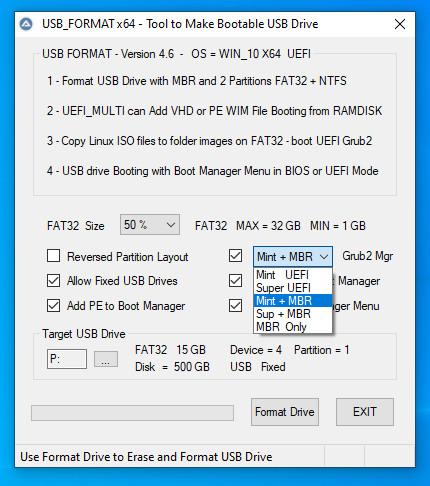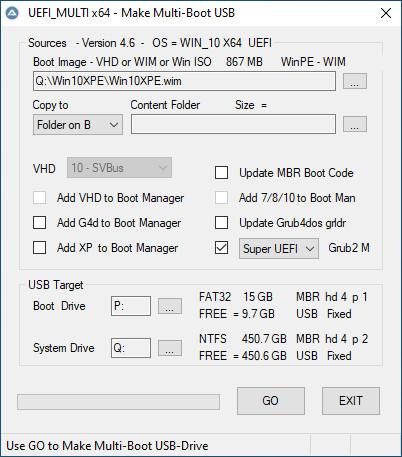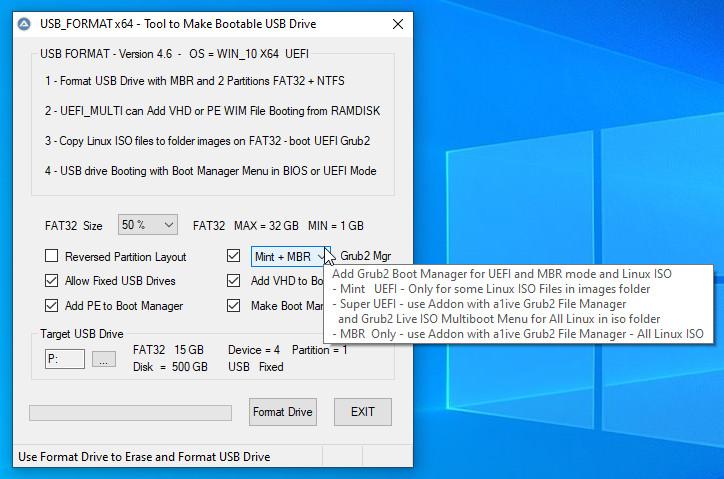Leaderboard
Popular Content
Showing content with the highest reputation on 03/09/2020 in all areas
-
Today I managed to install .NET Framework 4.8 on my VM with Windows Vista Home Basic x64, how did I do it? First to install it use the method previously used with the .NET Framework 4.6.2 and 4.7.x; nothing more than this time the procedure is longer since when starting any application designed for .NET Framework 4.x in Vista an error dialog appears for lack of instructions in kernel32.dll and ole32.dll respectively. In HxD edit the clr.dll file that was the library that calls those instructions, replace clr.dll with the edited version and, surprise! NET Framework 4.8 is compatible with Windows Vista! Even create a small application with Visual Studio in Windows 7 to see if it worked at all and NET Framework 4.8 works correctly in Vista. Instructions for installing NET Framework 4.8 on Vista (you need to have a minimum .NET Framework 4.6.1 installed) 1. With the method of previous versions on this page: https://msfn.org/board/topic/178673-tutorial-how-to-install-net-framework-472-on-windows-vista/ 2. After finishing the installation, replace clr.dll in "C:\Windows\Microsoft.NET\Framework\v4.0.30319" and "C:\Windows\Microsoft.NET\Framework64\v4.0.30319" with the versions in the zip file 3. Do regsvr32 if necessary 4. Restart your Windows Vista 5. NET Framework 4.8 in Windows Vista! Link to download the parch: Download1 point
-
USB_Format and UEFI_MULTI - Make Multi-Boot USB-Drive Format USB Drive with MBR and 2 Partitions = Active FAT32 + NTFS USB drive Booting with Windows Boot Manager Menu in BIOS or UEFI Mode UEFI_MULTI can make Boot entry for Windows 10/11 x64 in VHD as FILEDISK UEFI_MULTI can make Boot entry for PE WIM file for Booting from RAMDISK WinNTSetup can Add Windows 10/11 x64 VHD to Boot Manager Menu Manual: VHD_Compact PDF - Windows To Go Download: USB_Format and UEFI_MULTI and PE_Tools and Make_WinPE Best Performance: Switch AntiVirus Software e.g. Microsoft Defender Off Go straight to New Design USB_Format and UEFI_MULTI ================================================================ Description for old version 6.3 Not supported anymore ..... USB Format Tool - Make Bootable USB Drive with MBR and 2 Partitions USB Multi-Boot of Linux ISO + Windows 10 VHD + Win10XPE in BIOS Or UEFI Secure mode 1 - Format USB Drive with MBR and 2 Partitions = Active FAT32 + NTFS 2 - UEFI_MULTI can Add VHD or PE WIM File Booting from RAMDISK 3 - Copy Linux ISO files to folder images on FAT32 - Boot UEFI Grub2 and BIOS Grub4dos 4 - USB drive Booting with Windows Boot Manager Menu in BIOS or UEFI Mode Download: USB Format Tool and UEFI_MULTI at wimb GitHub More Info: Install Windows 10 from USB after booting with WIM or VHD == Linux ISO Info: UEFI Secure boot support requires Format Drive using Grub2 as EFI Manager Copy and Rename your Linux ISO files to folder images on FAT32 USB Boot drive U-BOOT Supported filenames for Linux ISO in folder images are: linuxmint.iso and runtimelivecd.iso and knoppix.iso and ubuntu.iso and kali-linux.iso and Porteus.iso PassWord=toor Download: Linux-Mint and Knoppix-Live and Ubuntu and Porteus x86_64 and Kali 64-bit Live Booting Linux ISO files in images folder: UEFI mode - Linux Mint Grub2 booting with FAT32 file \EFI\Boot\BOOTx64.EFI and \Boot\grub\grub.cfg and grub_Linux.cfg Menu UEFI mode - Super UEFI Grub2 booting with FAT32 file \EFI\Boot\BOOTx64.EFI and \grub\grub.cfg and grub_Linux.cfg Menu MBR BIOS - a1ive Grub2 Boot Manager installed in MBR and booting with \grub\grub.cfg and grub_Linux.cfg Menu MBR BIOS - also available Grub4dos Menu booting with menu.lst and menu_Linux.lst Booting Linux ISO files in iso folder: UEFI mode - GRUB2 Live ISO Multiboot (glim) menu in folder \grub\glim\main.cfg and inc-linux.cfg files MBR BIOS - GRUB2 Live ISO Multiboot (glim) menu in folder \grub\glim\main.cfg and inc-linux.cfg files MBR BIOS - also available Grub4dos Menu booting with menu.lst and menu_Linux.lst In case UEFI Grub2 is not available as Boot option in your F8 Boot Menu then you need to use BOOTICE 1.3.3.2 to Add UEFI entry. Unneeded for USB-Stick, but UEFI Grub2 boot entry is easily lost in case of Portable SSD. Select as UEFI Boot entry the Linux Mint Grub2 file \EFI\Boot\BOOTx64.EFI a1ive Grub2 File Manager Info: Not needed since booting straight with Linux ISO using Grub4dos in BIOS mode and Grub2 in UEFI mode is preferred. But if you prefer support of a1ive Grub2 File Manager - Download Addons at wimb GitHub Use R-mouse 7-zip menu to Extract here will Add the content of addon to existing folder and confirm Overwrites with yes In x64 program use Super EFI Manager as setting for support of a1ive Grub2 File Manager In this way the files of a1ive Grub2 File Manager and Super-UEFIinSecureBoot-Disk_minimal_v3 (more info) are Added to the USB Multi-Boot Drive How to Boot from USB with AIO Boot - USB_FORMAT - Format USB Drive with MBR and 2 Partitions = Active FAT32 + NTFS - Download AIOBoot-v0.9.9.9.7z - Unpack and Copy content of folder AIOBoot-v0.9.9.9 to USB FAT32 and overwrite existing UEFI Boot files - On USB run AIOCreator.exe - Select Integration Linux OS and your Linux ISO - UEFI_MULTI will Keep AIO UEFI files and Add a1ive Grub2 File Manager to AIO\grubfm and Add Boot Manager entry \AIO\grub\grub2win1 point
-
Perhaps rather surprisingly, all thumbnails are displaying fine on Opera 36!1 point
-
This current trend of spammers creating copy topics and posts is starting to get annoying.1 point
-
I don't think "KM-Goanna" need to be changed, like siria says.1 point
-
New build of BOC/UXP for XP! Test binary: MailNews Win32 https://o.rths.ml/boc-uxp/mailnews.win32-20200307-6cf2e411-uxp-88da01c29-xpmod.7z Browser-only Suite Win32 https://o.rths.ml/boc-uxp/bnavigator.win32-20200307-6cf2e411-uxp-88da01c29-xpmod.7z source patch (excluding UXP): https://o.rths.ml/boc-uxp/boc-uxp-src-xpmod-20191123.7z No official repo changes since my last build. -- New build of IceApe-UXP for XP! Test binary: https://o.rths.ml/gpc/files1.rt/iceape.win32-20200307-id-088353e-ia-041bf6a-uxp-88da01c29-xpmod.7z For UXP changes please see above.1 point
-
New build of Serpent/UXP for XP! Test binary: Win32 https://o.rths.ml/basilisk/basilisk52-g4.5.win32-git-20200307-3b5e5c9-uxp-88da01c29-xpmod.7z Win64 https://o.rths.ml/basilisk/basilisk52-g4.5.win64-git-20200307-3b5e5c9-uxp-88da01c29-xpmod.7z source code that is comparable to my current working tree is available here: https://github.com/roytam1/UXP/commits/custom IA32 Win32 https://o.rths.ml/basilisk/basilisk52-g4.5.win32-git-20200307-3b5e5c9-uxp-88da01c29-xpmod-ia32.7z source code that is comparable to my current working tree is available here: https://github.com/roytam1/UXP/commits/ia32 NM28XP build: Win32 https://o.rths.ml/palemoon/palemoon-28.9.0a1.win32-git-20200307-13122a94e-uxp-88da01c29-xpmod.7z Win64 https://o.rths.ml/palemoon/palemoon-28.9.0a1.win64-git-20200307-13122a94e-uxp-88da01c29-xpmod.7z Official UXP changes since my last build: - Issue #1319 - Remove EARLY_BETA_OR_EARLIER condition (b118bab81) - Correct typo in mailnews/base/src/moz.build (c30898ce3) - Mork is not dependent on dbm and never was. (9fceb389c) - Remove unused mailnews.mozbuild (76bacde2a) - Issue #251 - Move --disable-dbm to ac configure (f0abf6273) - Issue #1053 - Remove android support from nsNSSComponent.cpp (9b86872d3) - Issue #1053 - Remove android-only skia-npapi (1d86d3782) - Issue #190 - Part 1: Remove XP_IOS conditional code (6a3d5769d) - Revert "Issue #190 - Part 1: Remove XP_IOS conditional code" (65b37410c) - Remove exposed bug from UpdateUtils.jsm (88da01c29) Official Basilisk changes since my last build: - Cleanup MozInfra files from application directory (d1523e6) - Issue MoonchildProductions/UXP#1319 - Remove uses of EARLY_BETA_OR_EARLIER in application prefs (dd9d355) - Update platform branch pointer (2ab28d6) - Merge branch 'master' of https://github.com/MoonchildProductions/Basilisk (980054d) - Issue MoonchildProductions/UXP#1390 - Remove presentation API files from installation manifest. (111afca) - Issue MoonchildProductions/UXP#316 - Update install manifest for moved jsinspector interface (63cf9a1) - Update platform branch pointer (174c905) - Merge branch 'master' of https://github.com/MoonchildProductions/Basilisk (3b5e5c9) Official Pale-Moon changes since my last build: - Cleanup MozInfra files from application directory (37372a86e) - Issue #1730 - Add 1.25x play speed to the html player context menu (0ca94052f) - Merge pull request #1731 from JustOff/PR_player_speed_context_menu (6ea53c1f2) - Issue #380 - Switch on dynamic user-agent updates (13122a94e)1 point
-
Here are all of the browser names from this thread. I think I've got everything without error. Please correct if necessary. I'm aware that some other suggestions were made in the old browser thread but there's waaaaaaaayyyyyy too many in here. browsernamesr1.txt1 point
-
If you have time for it, you may collect the suggestions and open a poll thread for voting... Then we can submit @roytam1 just the winner (and maybe the runner-up) for approval and adoption...1 point
-
Whatever, but RT-K-Meleon is already KM-Goanna since a few years, this name can be kept.1 point
-
I don't think @roytam1 was too crazy about RFox either. He objected to RoyFox, and RFox isn't that different.... RFox aside, I'd like to close this and just go with @TechnoRelic's last suggestions. It's past time to come to some sort of consensus and get to work!1 point
-
The most important advantage of the Classic Layout, especially for old browsers, is that it gets displayed without JS too, for at least seeing what the video is about, description, date, number of downloads, likes etc. And then it's possible to get direct video links with sophisticated userscripts. But with old system, old browsers, short on RAM etc, and blocked JS (which would only freeze anyway) it's a disaster now: neither Mobile nor "Modern" Layout shows anything ecxept gray fields or black box, zero text, and the direct embed-link only opens an error page. Which doesn't contain even descriptions in the source. At the moment my only one -lousy- workaround for any non-Classic view is to load the full (300kb) page source with Ctrl+U in Notepad++, then run Plugins > JS Tool > JS Format, and scroll down to almost bottom to finally see some readable text at least. How to get the video download links the future will tell. Perhaps using 3rd-party websites again, or someone can update the userscripts?1 point