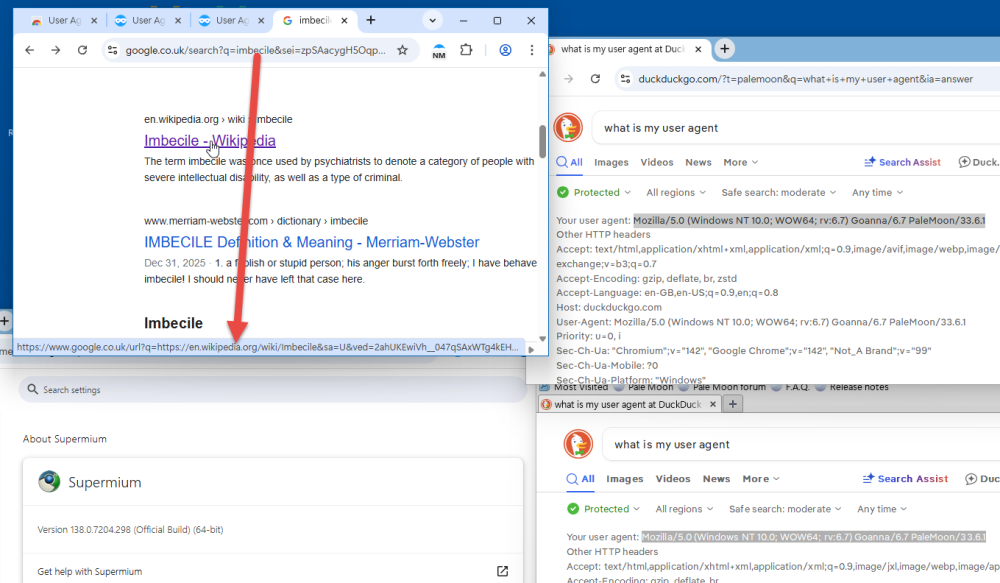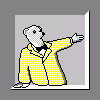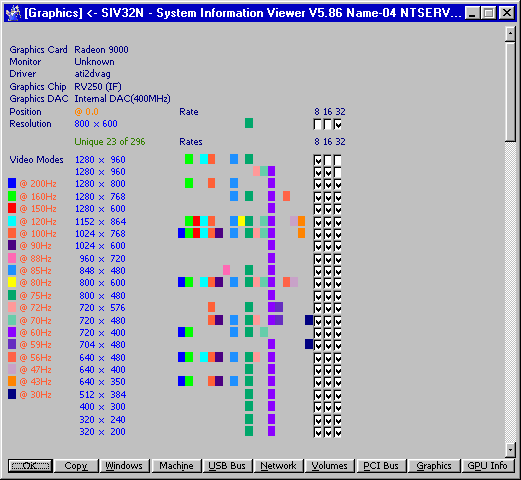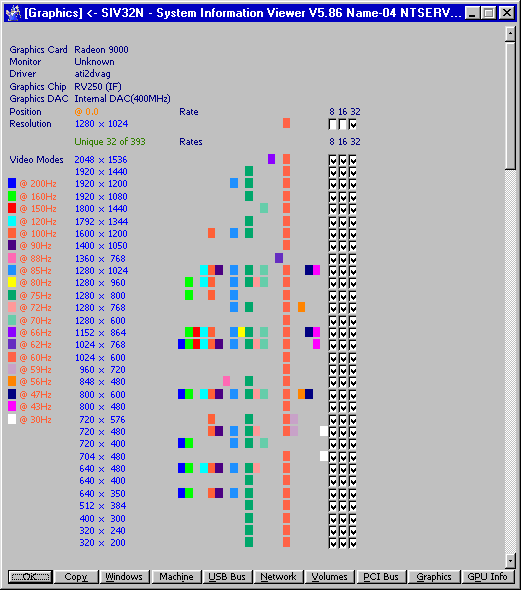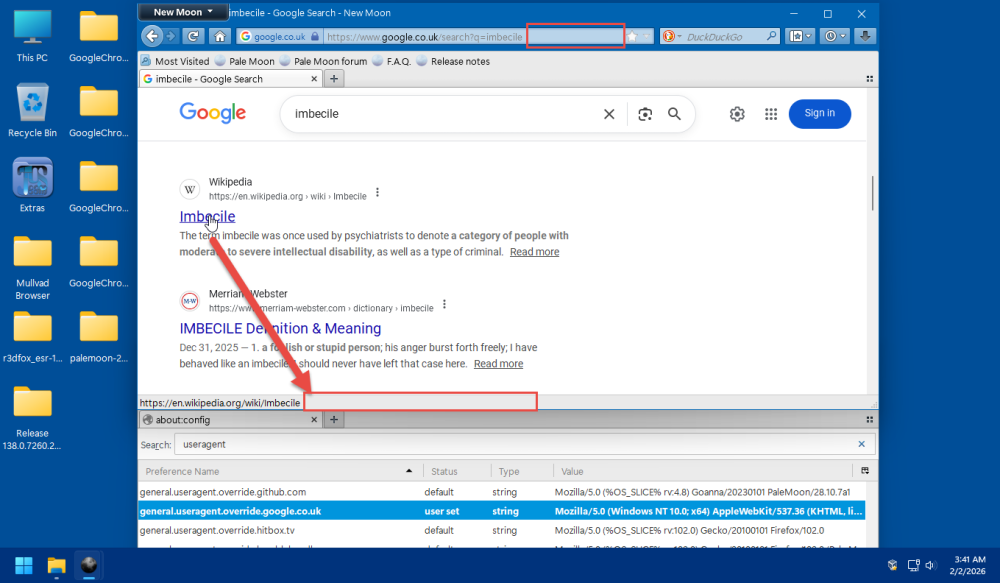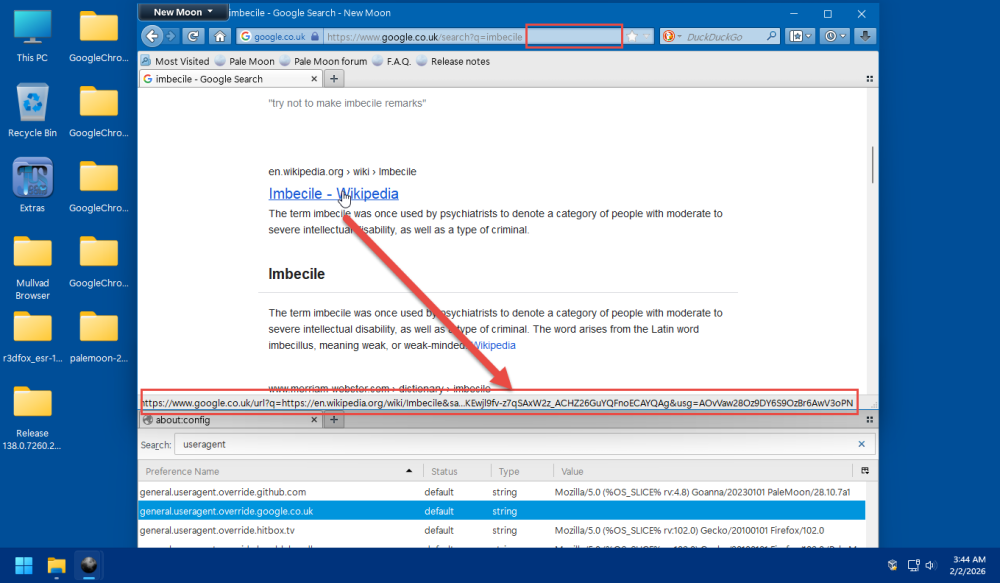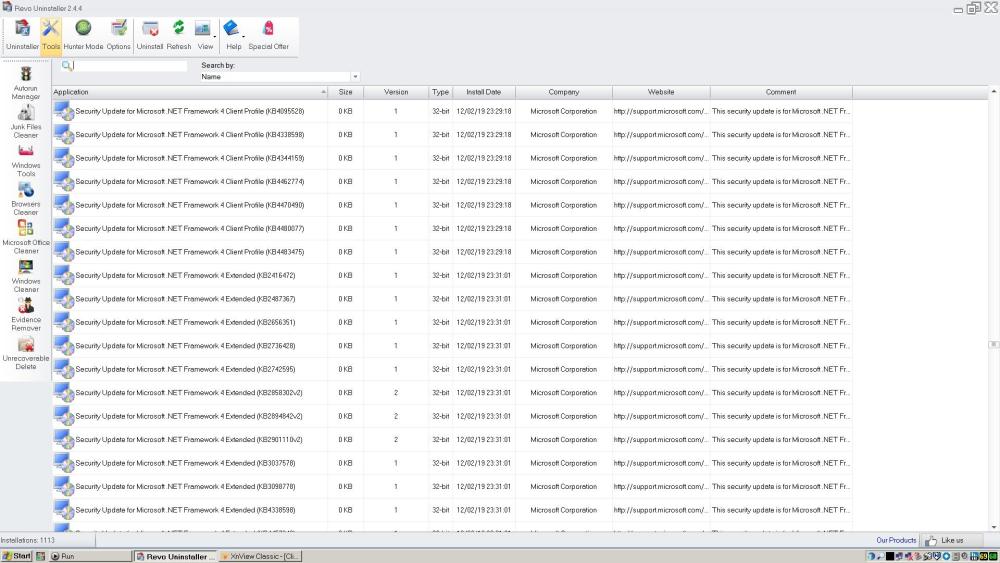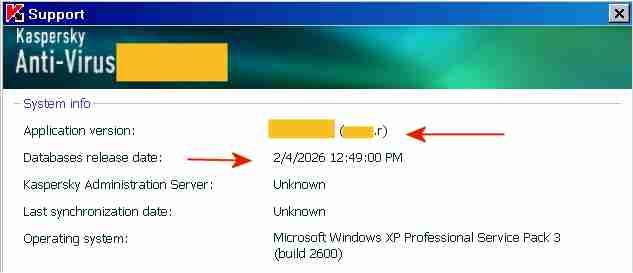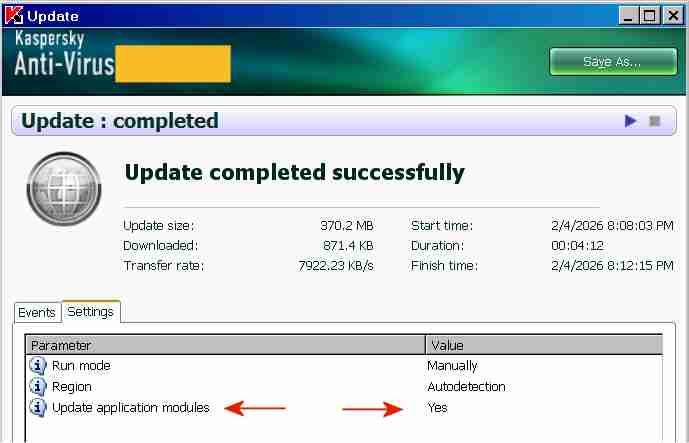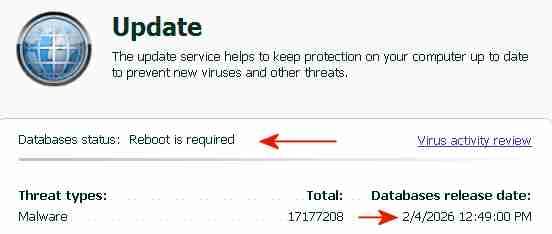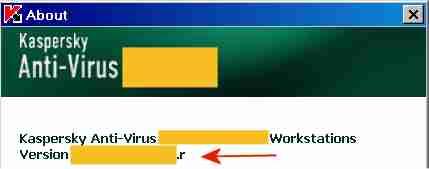Leaderboard
Popular Content
Showing content with the highest reputation since 01/10/2026 in all areas
-
5 points
-
New build of Serpent/UXP for XP! Test binary: Win32 https://o.rthost.win/basilisk/basilisk52-g4.8.win32-git-20260131-3219d2d-uxp-6ee9e34e29-xpmod.7z Win64 https://o.rthost.win/basilisk/basilisk52-g4.8.win64-git-20260131-3219d2d-uxp-6ee9e34e29-xpmod.7z source code that is comparable to my current working tree is available here: https://github.com/roytam1/UXP/commits/custom IA32 Win32 https://o.rthost.win/basilisk/basilisk52-g4.8.win32-git-20260131-3219d2d-uxp-6ee9e34e29-xpmod-ia32.7z source code that is comparable to my current working tree is available here: https://github.com/roytam1/UXP/commits/ia32 NM28XP build: Win32 https://o.rthost.win/palemoon/palemoon-28.10.7a1.win32-git-20260131-d849524bd-uxp-6ee9e34e29-xpmod.7z Win32 IA32 https://o.rthost.win/palemoon/palemoon-28.10.7a1.win32-git-20260131-d849524bd-uxp-6ee9e34e29-xpmod-ia32.7z Win32 SSE https://o.rthost.win/palemoon/palemoon-28.10.7a1.win32-git-20260131-d849524bd-uxp-6ee9e34e29-xpmod-sse.7z Win64 https://o.rthost.win/palemoon/palemoon-28.10.7a1.win64-git-20260131-d849524bd-uxp-6ee9e34e29-xpmod.7z Win7+ x64 AVX2 https://o.rthost.win/palemoon/palemoon-28.10.7a1.win64-git-20260131-d849524bd-uxp-6ee9e34e29-w7plus-avx2.7z Official UXP changes picked since my last build: - Issue #2914 - Explicitly allow mixed content websockets on localhost. (151ef21890) - Issue #2828 - Follow-up: Simplify rule node tracking and ensure rule walker state isn't reset for the first child processor (226a443c96) - Issue #2916 - Restore the ability to set a default log level when using MOZ_LOG (a8960dc462) - Issue #2889 - Follow-up: Update eventPtr/eventEndPtr for XML_ParseBuffer (4b983c32b0) - Issue #2889 - Follow-up: Add patch for XML_ParseBuffer. (e5497c8425) - Issue #2895 - Implement 32-bit compatible Xoroshiro128++ (0dbad452e6) - MoonchildProductions/UXP#2351 - Fix webrtc video encoding on macos (3224ec7ddd) - MoonchildProductions/UXP#2351 - Fix webrtc for Windows and Linux based on MacOS fix (1d03a05e54) - Whitespace Compatibility for ICU 72+ (20525d238b) - Issue #2403 - Implement SubmitEvent functionality (#2919) (9b3d172a95) No official Pale-Moon changes picked since my last build. No official Basilisk changes picked since my last build. My changes picked since my last build: - import from mozilla: Bug 2010411 - CLDR 48 'h' hour format is possibly web incompatible (3b9a3ec8e0) - Revert "Issue #2895 - Replace XorShift128+ with Xoroshiro128++" (75ca0c37f8) - Revert "Revert "Issue #2895 - Replace XorShift128+ with Xoroshiro128++"" (952e3022b8) - js-random: reorder Xoroshiro128++ code flow to reduce intermediate registers (454565b2ac) Update Notice: - You may delete file named icudt*.dat and icu63.dll inside program folder when updating from old releases. * Notice: From now on, UXP rev will point to `custom` branch of my UXP repo instead of MCP UXP repo, while "official UXP changes" shows only `tracking` branch changes.5 points
-
New build of Serpent/UXP for XP! Test binary: Win32 https://o.rthost.win/basilisk/basilisk52-g4.8.win32-git-20260117-3219d2d-uxp-aace8fa8c0-xpmod.7z Win64 https://o.rthost.win/basilisk/basilisk52-g4.8.win64-git-20260117-3219d2d-uxp-aace8fa8c0-xpmod.7z source code that is comparable to my current working tree is available here: https://github.com/roytam1/UXP/commits/custom IA32 Win32 https://o.rthost.win/basilisk/basilisk52-g4.8.win32-git-20260117-3219d2d-uxp-aace8fa8c0-xpmod-ia32.7z source code that is comparable to my current working tree is available here: https://github.com/roytam1/UXP/commits/ia32 NM28XP build: Win32 https://o.rthost.win/palemoon/palemoon-28.10.7a1.win32-git-20260117-d849524bd-uxp-aace8fa8c0-xpmod.7z Win32 IA32 https://o.rthost.win/palemoon/palemoon-28.10.7a1.win32-git-20260117-d849524bd-uxp-aace8fa8c0-xpmod-ia32.7z Win32 SSE https://o.rthost.win/palemoon/palemoon-28.10.7a1.win32-git-20260117-d849524bd-uxp-aace8fa8c0-xpmod-sse.7z Win64 https://o.rthost.win/palemoon/palemoon-28.10.7a1.win64-git-20260117-d849524bd-uxp-aace8fa8c0-xpmod.7z Win7+ x64 AVX2 https://o.rthost.win/palemoon/palemoon-28.10.7a1.win64-git-20260117-d849524bd-uxp-aace8fa8c0-w7plus-avx2.7z Official UXP changes picked since my last build: - Issue #1636 - Part 1 - Decouple Gio from GConf and always build it with GTK (fc78eec911) - Issue #1636 - Part 2 - Disable Gconf by default (990f256885) - Issue #1636 - Part 3 - Remove Gconf (b04e3d93c9) - Issue #2895 - Part 1: Replace XorShift128+ with Xoroshiro128++ (d4341ea07a) - Issue #2895 - Part 1b: Update license block. (d23afa84e5) - Issue #2895 - Part 2: Remove incorrect debug asserts. (5a0f190104) - Issue #2895 - Part 3: Add manual test. (75ec48bc41) - Issue #2889 - Part 0: Relocate Mozilla-specific files from Expat source. (b81b97ee47) - Issue #2889 - Part 1: Prepare Mozilla's changes and extensions for Expat 2.6.4. (9567601675) - Issue #2889 - Part 2: Import Expat 2.6.4 source. (9ade98b4fc) - Issue #2889 - Part 3: Apply Mozilla's patches to Expat 2.6.4. (0b9e221b14) - Issue #2889 - Part 4: Fix build and runtime issues. (a2f8e66162) - Issue #2889 - Follow-up: Avoid conflicts with system version of libexpat (e0f8acddc7) - Issue #2889 - Follow-up: void methods shouldn't return a value. (8956c61187) - Issue #2889 - Part 5: Rewrite patches for Expat 2.7.3. (a730f838c8) - Issue #2889 - Part 6: Import Expat 2.7.3 source. (d2acec73f7) - Issue #2889 - Part 7: Apply patches to Expat 2.7.3. (ca2ef5184a) - Issue #2889 - Follow-up: Allow generate_hash_secret_salt to be used. (acefed74fe) - Issue #2889 - Follow-up: Adjust Expat 2.7.3 local patches for removal of 3rd patch. (034eeaff97) - Issue #2889 - Follow-up: Remove fix for BZ 569229. (493169e227) - Issue #2895 - Follow-up: Fix JIT code generator for 32-bit targets. (d6e9c4d85b) - [gfx] Be more explicit when converting to cairo formats. (f6d18c7d78) - [gfx] Use better types for cairo image surface manipulations. (6ca8cf782b) - [DOM] Check worker script size (d8f7202951) - [Auth] Only set GSS_C_DELEG_FLAG flag when we confirm server supports delegation. (5321363a1b) - [NSS] Update NSS (464b24c608) - [XPCOM] Add hashkey helper classes for future use. (7b9eda3f69) - [gfx] Add some additional sanity checks to cairo surface creation. (3aff60e443) No official Pale-Moon changes picked since my last build. No official Basilisk changes picked since my last build. My changes picked since my last build: - application: remove gio from MOZ_EXTENSIONS_DEFAULT (69c17afbe0) - htmlparser: break when infinite loop happens (8201dadf41) Update Notice: - You may delete file named icudt*.dat and icu63.dll inside program folder when updating from old releases. * Notice: From now on, UXP rev will point to `custom` branch of my UXP repo instead of MCP UXP repo, while "official UXP changes" shows only `tracking` branch changes.5 points
-
All revisions (ALPHA/I386/MIPS/PPC) of Windows NT 4.0 and Windows NT 3.51 has issue with maximum possible total video mode count limit and it is around 296 modes. Any mode provided by driver above 296 will be cutted down. It is not depended on driver issue, this bug is inside Windows NT system itself. Windows 2000 and later does not have such issue. Here it is a binary patch for Windows NT 4.0 (I386, any SP/edition, language) for SYSTEM32\WIN32K.SYS : Change 0x68 0xB8 0x00 0xFF 0x00 0x00 0x6A to 0x68 0xB8 0x00 0xFF 0x03 0x00 0x6A Change 0x68 0xB8 0x00 0xFF 0x00 0x00 0xFF to 0x68 0xB8 0x00 0xFF 0x03 0x00 0xFF Recalculate checksum, f.e. EDITBIN.EXE WIN32K.SYS /RELEASE Here it is a binary patch for Windows NT 3.51 (I386, any SP/edition, language) for SYSTEM32\WINSRV.DLL : Change 0x68 0xB8 0x00 0xFF 0x00 0x00 0xA1 to 0x68 0xB8 0x00 0xFF 0x03 0x00 0xA1 Change 0x68 0xB8 0x00 0xFF 0x00 0x00 0xFF to 0x68 0xB8 0x00 0xFF 0x03 0x00 0xFF Recalculate checksum, f.e. EDITBIN.EXE WINSRV.DLL /RELEASE This will increase total limit to 1190 modes. Below are results in screenshots, before and after.4 points
-
This thread is technically about Supermium (which is not being sent tracking links BY THE SERVER), your question is more about New Moon (which is being sent tracking links BY THE SERVER). Again, this is all SERVER-SIDE. The browser doing the rendering is rendering exactly what is being sent to that browser BY THE SERVER. And New Moon is being SINGLED OUT. Chrome/Chromium/Supermium/Catsxp/r3dfox - all of these are not being sent tracking links BY THE SERVER. It's all in the USER AGENT (in this case). New Moon without a useragent override (note: you have to hover over a search result link to see the tracking URL, it is not always shown in the address bar): New Moon with a useragent override:4 points
-
upstream #2895 is fixed with a big help from Mr.Q and better javascript random() will be available on both 32 and 64 bit build later.4 points
-
And if anyone thinks that there is hardly anything worse to report about SUPERAntiSpyware, I have to disappoint them. We now come to the "official support" for SUPERAntiSpyware, which has since been taken over by the American company USTechSupport. If you want to fill out the online form on the SUPERAntiSpyware homepage, you are required to provide a telephone number. Rejected! An email to support is answered immediately, but of course by a bot. You can write whatever you want, but you won't get any help. Just a recommendation that it's best to use the telephone support. And for this information, the support ticket is then marked as resolved. I've never seen such rubbish. The hotline is probably chargeable. It all smells like a rip-off. That wasn't the case when I contacted SUPERAntiSpyware support the last time years ago before it was acquired by RealDefense LLC in 2023 which is also an American company. But when it comes to America, nothing surprises me anymore.4 points
-
SUPERAntiSpyware stopped Windows XP support with the version 10.0.0.1254 which was the last working installer version. Until the end of last year, it was still possible to update to version 10.0.0.1266 via automatic updates. Since the beginning of the year, this is no longer possible. Users are constantly being nagged to perform a programme update under Windows XP SP3 32-bit that renders the entire installation unusable after application. This is because it updates to the 64-bit version 10.0.0.1282. The old files are of course overwritten, and anyone who has not created a backup beforehand is lost. Luckily, after hours of searching, I found a Norton Ghost image of my other XP partition with the last changed files when SUPERAntiSpyware was updated to the version 10.0.0.1266. That's why I was able to manually restore the destroyed installaton. Furthermore, the size of the virus definition file that is downloaded has increased significantly. As before, it takes forever to load. The only good thing is that the definitions are still being updated at all. So, nothing is fine. You don't need one. I've had a lifetime licence for the Professional version since 2013. It used to be worth something when Windows XP was still supported. Those days are finally over.4 points
-
I use Panda 22.03.01 and on a dual or quad core systems PSANHost upon boot up doesn't really waste any cycles, only swells to ~100MB and then goes down to ~15MB from what I observed in TaskManager. It's been a wonderful replacement for Avast and/or AVG and their treachery of the XP systems after all this data we've shared with them throughout the years.4 points
-
First of all, thanks for uploading the files! I was surprised to learn that there is supposed to be a .NET Framework version 4.0.30320 for Windows XP. I couldn't find anything about it in any official source. In any case, your installer "Microsoft .NET 4.0.30320 Full" is the same one I have, and it has the number 4.0.30319.1. Presumably, at least for Windows XP, there is no version 4.0.30320. You can find out your current version installed with the following command: reg query "HKLM\SOFTWARE\Microsoft\NET Framework Setup\NDP\v4\Full" /v Version The MS Visual C++ 2010 SP1 (10.0.40219.473) installer is indeed the last one you can still get from Microsoft or from abbodi1406. I will try later. In any case, thanks again!4 points
-
New build of Serpent/UXP for XP! Test binary: Win32 https://o.rthost.win/basilisk/basilisk52-g4.8.win32-git-20260110-3219d2d-uxp-3e9ca11775-xpmod.7z Win64 https://o.rthost.win/basilisk/basilisk52-g4.8.win64-git-20260110-3219d2d-uxp-3e9ca11775-xpmod.7z source code that is comparable to my current working tree is available here: https://github.com/roytam1/UXP/commits/custom IA32 Win32 https://o.rthost.win/basilisk/basilisk52-g4.8.win32-git-20260110-3219d2d-uxp-3e9ca11775-xpmod-ia32.7z source code that is comparable to my current working tree is available here: https://github.com/roytam1/UXP/commits/ia32 NM28XP build: Win32 https://o.rthost.win/palemoon/palemoon-28.10.7a1.win32-git-20260110-d849524bd-uxp-3e9ca11775-xpmod.7z Win32 IA32 https://o.rthost.win/palemoon/palemoon-28.10.7a1.win32-git-20260110-d849524bd-uxp-3e9ca11775-xpmod-ia32.7z Win32 SSE https://o.rthost.win/palemoon/palemoon-28.10.7a1.win32-git-20260110-d849524bd-uxp-3e9ca11775-xpmod-sse.7z Win64 https://o.rthost.win/palemoon/palemoon-28.10.7a1.win64-git-20260110-d849524bd-uxp-3e9ca11775-xpmod.7z Win7+ x64 AVX2 https://o.rthost.win/palemoon/palemoon-28.10.7a1.win64-git-20260110-d849524bd-uxp-3e9ca11775-w7plus-avx2.7z Official UXP changes picked since my last build: - Issue #1791 - Part 1: Un-prefix `-moz-appearance` (a266b9852c) - Issue #1791 - Part 2: Stop force-styling checkboxes/radio buttons. (f303711c59) - Issue #1791 - Part 3: Add manual test for unprefixed `appearance`. (d40256d03f) - Automatically determine current CLDR version when updating langtags. (0471f3bb8c) - Sort replacements per language and per script to ensure the generated file has stable contents. (13b8ede31d) - Issue #2853 - Leverage viewport-only logic to ensure overflow propagation. (0357516199) - Issue #2856 - Make clearing of passwords prefable, and disable by default. (ea25057ec8) - Issue #2887 - Convert use of -moz-appearance to appearance (1782eeb3bd) - Issue #2871 - Restructure `GetEmojiPresentation()` for `Extended_Pictographic` clusters (f13f1bd96e) - Issue #2871 - Addendum - Code Comments (ae2f12c3bc) - Issue #2858 - Hack around the circular calls to `nsPrincipal::Write()` (99c3171426) - Issue #2858 - keep type in line with definition. (ffd00e4056) - Issue #2898 - Don't unroll to large stack probe loops. (628f7cd764) No official Pale-Moon changes picked since my last build. No official Basilisk changes picked since my last build. Update Notice: - You may delete file named icudt*.dat and icu63.dll inside program folder when updating from old releases. * Notice: From now on, UXP rev will point to `custom` branch of my UXP repo instead of MCP UXP repo, while "official UXP changes" shows only `tracking` branch changes.4 points
-
I agree as a general off-topic observation that while you do, of course, need to have a general awareness of security and privacy issues when working online, there's really no need to be paranoid about it.3 points
-
Unapplicable legal snippets. msfn.org is an international forum, not a USA forum. My Ancient Version of Kaspersky is definitely not an unlawful program for me or for the great majority here at msfn.org. Why don't you wear a head scarf in your msfn.org picture, to obey Iranian Islamic Law, to avoid offending strict Moslems? Maybe you should tell your fellow Canadians to stop travelling to Cuba in winter, because U.S. laws declare tourism to Cuba as illegal. There are good laws and bad laws. Would you have obeyed in 1935, as a good Canadian, the German Nuremburg Laws https://en.wikipedia.org/wiki/Nuremberg_Laws and betrayed Jews to German concentration camps? Would you have obeyed in 1964, as a good Canadian, the United States Jim Crow laws https://en.wikipedia.org/wiki/Jim_Crow_laws ordaining racial segregation and racial discrimination? There is no need to commiserate here with the lack of freedom of U.S. subjects. This is an international technical forum. Hopefully, U.S. subjects will eventually get their freedom back. And no more unapplicable legal advice from a U.S. fifth column in Canada.3 points
-
@genieautravail The ungoogled version has the flags #disable-encryption and #disable-machine-id. Enabling them will disable encryption and machine ID creation, allowing you to transfer your profile to another computer. The developer will not transfer them to the regular version, leaving the functionality completely stock. Therefore, for the regular version, use third-party tools to create a portable version.3 points
-
Well... That's the latest official 'xidel-0.9.9.20230616.8842.e14a96920e01.openssl.win32.zip' on https://sourceforge.net/projects/videlibri/files/Xidel/Xidel development/. Or 'xidel-0.9.9_2025-02-22-git-3e7e88a62307-openssl-win32.7z' on https://rwijnsma.home.xs4all.nl/files/xidel/personal_builds/, which I compiled myself. On Linux Xidel by default requires OpenSSL to open https urls at all. On Windows the normal win32/win64 binary relies on Microsoft's SChannel SSP (Secure Channel Security Service Provider) to do that. On Windows XP SChannel is limited to TLS 1.1, while practically all websites nowadays use TLS 1.2 and newer. So Benito, Xidel's author, created the openssl-win32 build especially for WinXP users. Xidel supports all OpenSSL versions. If you'd like to know what Xidel can do, I suggest you have a look at StackOverflow here or here. Obviously every piece of software that requires the OpenSSL dlls for internet connectivity can use these.3 points
-
Of course it is! They are different sessions, different cookies. I'm failing to understand the obsession. I'm done here, I really do not need the obsession.3 points
-
But I feel like the TIME that was spent to demonstrate this PROOF is time WASTED. Because my name doesn't begin with a "D" so answers, despite 100% accurate and true, will never be "liked". Yeah, that was a rib-jab.3 points
-
Only the official quickjs (32-bit) release natively supports Windows XP SP3 x86: https://bellard.org/quickjs/ https://bellard.org/quickjs/binary_releases/?C=M;O=D https://bellard.org/quickjs/binary_releases/quickjs-win-i686-2025-09-13.zip This fact has been stated earlier in this thread (but am lazy now to find the relevant post). ... And, if you're prepared to use "hacked-binaries" (binaries HexEdited to redirect XP-incompatible kernel functions to OCA/Wine/ReactOS DLLs, then there's this : (the "appeal" of NodeJS vs quickjs is that the former is many times quicker (pun intended) compared to the latter ...)3 points
-
You can read all about it in the Wiki. Deno can't be used on Windows 7. Node can be used if you use this fork. Take node-v20.19.2-win-x64.zip. extract to e.g. C:\Bin\Node and add that folder to your PATH. Can also be done via CMD as administrator: setx /m PATH "%PATH%;C:\Bin\Node" QuickJS can also be used, but it's rather slow (put qjs.exe and libwinpthread-1.dll next to yt-dlp.exe). Then add to your config file: --js-runtimes quickjs Or: --js-runtimes node3 points
-
3 points
-
FFmpeg update. XP: shared static libfdk-aac VISTAx86: shared static libfdk-aac3 points
-
It used to be (intentionally) broken to burden (very high CPU usage) the csrss.exe service (as seen in Task Mgr). I've installed Avast (from v18 online installer) in my testing XP_VM and will tell you tomorrow. Today everything was calm. Avast and AVG in their new, broken, state begin to burden the system through csrss.exe the next day... EDIT: The results are in and nothing changed: AvastSvc.exe constantly eats up ~25% of (dual-core configured) CPU in VM and csrss.exe eats up the other 20% of (dual-core configured) CPU. So both take up almost 1 whole core! That is outrageous, but Avast got our data, they don't care.3 points
-
3 points
-
When I set up my Win 7 notebook two years ago I had wanted to use TinyWall as a firewall ... it was listed as a simple firewall that worked. However, it was listed for only Windows 11 / 10 so I went with an older version of ZoneAlarm that worked with Win 7. It works good as just a firewall, no complaints. Just two days ago I discovered that there was an older TinyWall version that did work with Win 7. https://tinywall.pados.hu/ TinyWall is a lightweight, user-friendly, and secure firewall for Windows. It is also completely free. Under FAQ: The latest version of TinyWall runs on Intel- or AMD-based Windows 11 / 10. An older version, TinyWall 3.2.5, also supports Windows 8.1 / 8 / 7. Just asking if anyone is using TinyWall 3.2.5 on their Win 7 setup and if you have any comments, good or bad? Thanks ...3 points
-
Today, I have uninstalled Panda Free Antivirus 21.01.00 and installed Panda once again but via their online installer. The version installed by their online installer is 22.03.05. The online installer downloads the legacy installer FREEAV_LGC.exe (117MB) and not the common FREEAV.exe (161MB) under Windows XP. Unfortunately, the version 22.03.05 needs much longer for starting when booting Windows XP. It is round about 5 to 6 minutes on my old machine. The culprit is the process PSANHost.exe which places very high demands on the CPU, up to 99%. The previously installed version 21.01.00 only needed 2 minutes. I'll keep the currently installed version a while just for testing purpose but I think I'll go then back to version 21.01.00. The next days, I'll use to see how this version behaves in my system doing all the things I usually do.3 points
-
reverting changes in #2895 seems help. now 32bit builds are being compiled and same filename archives will be replaced later. EDIT: all today's 32bit build archives are updated.3 points
-
At the beginning of my Odyssey, I investigated all folders and registry keys belonging to Panda Dome. Therefore, I also found the location of these background images. Additionally, I analyzed the registry accesses of Panda Dome, in particular with regard to the background images. But I have not yet identified the core of the problem. Unfortunately, it is in my nature to solve problems. The pictures are totally unimportant, but I still have to solve the problem. Especially if it works in my other partition. But in any case, thanks for your efforts!3 points
-
Revo Uninstaller 2.4.5 is the last free version for Windows XP which is offered as an installer and a portable release. You can get it here: https://www.revouninstaller.com/version-history/. Revo Uninstaller Pro 3.2.1 (installer/portable) is the last paid version for Windows XP. It's a very important tool to get rid of remnants regarding antivirus/antimalware programmes.3 points
-
I got a reply from Adlice to the supprt ticket I filed in terms of RogueKiller: So what was posted here has been confirmed. RogueKiller's real-time protection was never designed for older operating systems such as Windows XP. But at least we have a scanner that still runs on Windows XP in the latest version.3 points
-
Fair enough, as long as the conversation is kept directly relevant to the use of Panda Dome on XP, or indeed any other AV program. Sorry, I have now realised that the details of the .NET 4 updates on Revo Uninstaller are not with the actual installation records, as they are called 'Security Update for....' so appear in a different place in the list! Here they all are, enjoy! The last two images have duplicated entries. Why they all seem to have the same installation date i'm not sure, I don't remember doing an OS reinstallation in February 2019!3 points
-
@nicolaasjan I have attempted to make compatible 64-bit OpenSSL shared libraries using MSYS2. If you would like to test them.3 points
-
Per abbodi1406, https://github.com/abbodi1406/vcredist#windows-xp-notice Direct link: https://download.visualstudio.microsoft.com/download/pr/566435ac-4e1c-434b-b93f-aecc71e8cffc/0D59EC7FDBF05DE813736BF875CEA5C894FFF4769F60E32E87BD48406BBF0A3A/VC_redist.x86.exe MDL forums reference: https://forums.mydigitallife.net/threads/repack-visual-c-redistributable-runtimes-2020-11-10.76588/page-27#post-1630817 I can confirm that the installer is dual-signed (both SHA1+SHA256), thus it can be verified on XP SP3 (which ONLY supports SHA1 file signatures). As for the installer of version 14.29.30139.0 referenced in the "community.pcgamingwiki.com" site, this has the direct link below (courtesy of abbodi1406): https://download.visualstudio.microsoft.com/download/pr/b929b7fe-5c89-4553-9abe-6324631dcc3a/4C6C420CF4CBF2C9C9ED476E96580AE92A97B2822C21329A2E49E8439AC5AD30/VC_redist.x86.exe but it is only SHA256-signed, so I'm not sure if its signature can be verified under XP SP3 : Just my 2c ...3 points
-
The "AutoPatches" for My Ancient Version of Kaspersky I succeeded in updating both the application modules and the signatures of My Ancient Version of Kaspersky with a single combined update, without a license key and without activation. By installing the final AutoPatches, My Ancient Version of Kaspersky has been updated to the ultimate final version, with the most recent program file digitally signed OK 26May2014. The screenshot above indicates the final AutoPatch "r" next to "Application version" and the Database release date "2/4/2026". Once knowing how-to, preparing future combined updates will be quite easy. The term "AutoPatches" by Kaspersky corresponds roughly to the term "Hotfix" by Microsoft. The screenshot above indicates "Update completed successfully" and "Update application modules: Yes". The signature updates were from a Kaspersky Lab update server, the application updates ("AutoPatches") were from my personal archive. Signature updates and application updates ("AutoPatches") were combined into a single update folder. The screenshot above indicates signatures of 2/4/2026 and the message: "Database status: Reboot is required". This message "Database status: Reboot is required" is displayed by My Ancient Version of Kaspersky when the update of the application modules via AutoPatches is pending. A tiny red square is added to the Kaspersky icon in the System Tray, indicating that AutoPatches are pending. During the reboot after the update, the Kaspersky driver updates and installs the program files contained in the AutoPatches and updates the registry, completely hidden and invisible to the user. StartUp Organizer, for example, which I use as a watch dog, does NOT notice any changes before, during and after the reboot. After rebooting and AutoPatching, the Kaspersky icon in the System Tray looks normal again, without a tiny red square. The successful installation of the AutoPatches is indicated in the About screen above by the display of "r" [=version of the AutoPatches] next to the Version (Note: the About screen is displayed by right-clicking on the Kaspersky icon in the System Tray -> About) and in the Support window (1st screenshot, at the top of this posting). Also, LastSuccessfulUpdate in the registry contains a hex value (Unix timestamp), which confirms that the update was successful. Furthermore, virus-checking with the updated application module and the new signatures works fine. The installation of the final AutoPatches plus a signature update of My Ancient Version of Kaspersky had faced three challenges: 1) The files of the final AutoPatches were removed from the Kaspersky Lab update servers and are most likely not available anywhere in the internet. 2) Kaspersky Lab does not provide license keys for My Ancient Version of Kaspersky anymore, which would permit multiple updates. My Ancient Version of Kaspersky is an unexpiring trial version and can only be updated once. An initial update with the final AutoPatches followed by a second update with current signatures is therefore not possible. Only one update is possible, either an update of the signatures from the Kaspersky Lab server or an update of the application module from my personal archive, but not both.. 3) The digital signature of the .xml file in the subfolder \index\ in the update folder impedes the combining of AutoPatches and current signatures into a single update folder. Before August 2019 the online updates from Kaspersky Lab of My Ancient Version of Kaspersky had consisted of three sub-folders: \AutoPatches\, \bases\ and \index\. After August 2019 no sub-folder \AutoPatches\ is created when downloading updates. The sub-folder \AutoPatches\ contained updates of the installed application modules, \bases\ contained the signature updates and \index\ contained only a .xml file validating \AutoPatches\ and \bases\. The .xml file in \index\ contains at the end a string which is an encoded digital signature generated using the private signing key of Kaspersky Lab. Changing text in the .xml file without updating the signature at the bottom will result in the error message "Invalid file signature" when trying to update. The final release of December 2012 of My Ancient Version of Kaspersky had been updated by several sets of "AutoPatches" supported by Kaspersky until 2017, identified by a letter of the alphabet appended to the build number of Kaspersky Anti-Virus. The last AutoPatch for My Ancient Version of Kaspersky is "r" and contains for example an updated basegui.dll, digitally signed OK 26May2014. The AutoPatches for My Ancient Version of Kaspersky were available from the Kaspersky Lab update servers until about 2018. When I tried to update in August 2019, all files of the AutoPatches for My Ancient Version of Kaspersky had been removed from the Kaspersky Lab update servers and My Ancient Version of Kaspersky could not be updated to release "r" (about 26May2014) anymore. The application modules of My Ancient Version of Kaspersky consequently remained those of the final release of December 2012, without any AutoPatches applied.. In addition Kaspersky Lab removed the text string which identified My Ancient Version of Kaspersky, from the digitally signed .xml file in \index\ downloaded from Kaspersky. Kaspersky Lab must have decided by August 2019 to definitely stop supporting My Ancient Version of Kaspersky, because they removed the application update files from their update servers and made it generally impossible to update the program with AutoPatches by removing the string permitting updates of My Ancient Version of Kaspersky from the digitally signed .xml in \index\. The final AutoPatches, including "r", probably also improve the Protection Components of My Ancient Version of Kaspersky. I have used My Ancient Version of Kaspersky only as an on-demand scanner, I have no need for the Protection Components. Nevertheless, I may eventually add the Protection Components to the installation, for further testing and to see whether activation is required to get the Protection Components to work. According to the User Guide of My Ancient Version of Kaspersky, if you select "Activate later" after installation, "you will have access to all the application's features, except for updates (only one application update will be available)".2 points
-
The site duck.ai are known to not work if the config "security.csp.enable" are set to true.2 points
-
Here is a quotation from my main article: And I should add that it is very important to delete all dummy cerificates in the Certs folder when the cacert.pem file has been updated. And you won't lose anything. The dummy certificates will be generated the next time when connecting to servers. BTW, you are using the proxy system-wide. That was what I asked you in an earlier post. I personally do not.2 points
-
Panda Dome's support has to be also made aware that while they advertise Windows XP SP3 x86 support, some features of the application (e.g. activation, sign-in to a Panda account) on that OS require ProxHTTPSProxy (or equivalent), which is NOT part of a standard installation of that OS; perhaps they need to "relax" some of the cipher suites needed to establish those secure connections, when XP SP3 is being detected as the host OS; but given their response record so far , I'm not betting any money in them addressing the mentioned issue(s) ...2 points
-
Here is a short report on the Panda Dome version 20.02.01 currently installed on my computer. This version runs very well under Windows XP without any performance problems. This Panda Dome version also does not significantly delay Windows startup. It only takes approx. 2 min. This is a good value for my old box. However, I have not yet been able to solve one problem. The application background remains green. No images can be loaded. Although it's not important, I don't understand why this is the case. Here is a screenshot of this issue and one taken from the settings where the image can be selected: This issue has been the case in all versions of Panda Dome (18.07.04, 20.02.01, 21.01.00, 22.00.00, 22.02.01 and 22.03.05) installed on my Windows XP partition with all POSReady updates. This issue doesn't exist on my Windows XP partition without POSReady updates.2 points
-
First of all, thanks for uploading the files! I was surprised to learn that there is supposed to be a .NET Framework version 4.0.30320 for Windows XP. I couldn't find anything about it in any official source. In any case, your installer "Microsoft .NET 4.0.30320 Full" is the same one I have, and it has the number 4.0.30319.1. Presumably, at least for Windows XP, there is no version 4.0.30320. You can find out your current version installed with the following command: reg query "HKLM\SOFTWARE\Microsoft\NET Framework Setup\NDP\v4\Full" /v Version Although it is actually Microsoft .NET Framework 4.0.30319, I have nevertheless found a reference to version 4.0.30320 in Windows XP. Apparently, the Client Profile and the Extended are assigned exactly this version number:2 points
-
thats ICU update, I wonder if upstream encounter same issue or not, or I "enbugged" when backporting pre-NT6 changes. from Bad Request URL above, some dates becoming "Invalid Date" and I need a minimal code to reproduce it.2 points
-
It doesn't work that way, here we respect intellectual property, even though we understand most of it belongs to another man (win32), despite all of the above, there needs to be a clear statement with Open Source code published by the author, none of that happened, so far.2 points
-
I have no problems to post links that link to the MSFN forum itself. A very fresh example is here. https://msfn.org/board/topic/185045-supermium/?do=findComment&comment=12646142 points
-
@Dave-H You was too quick in replying! But I agree. Delete it!2 points