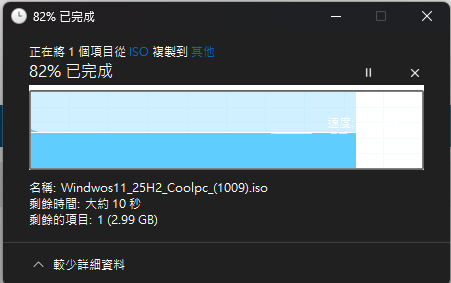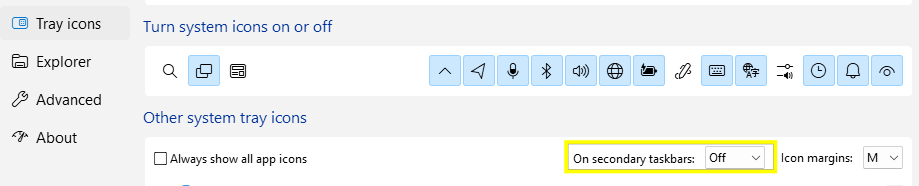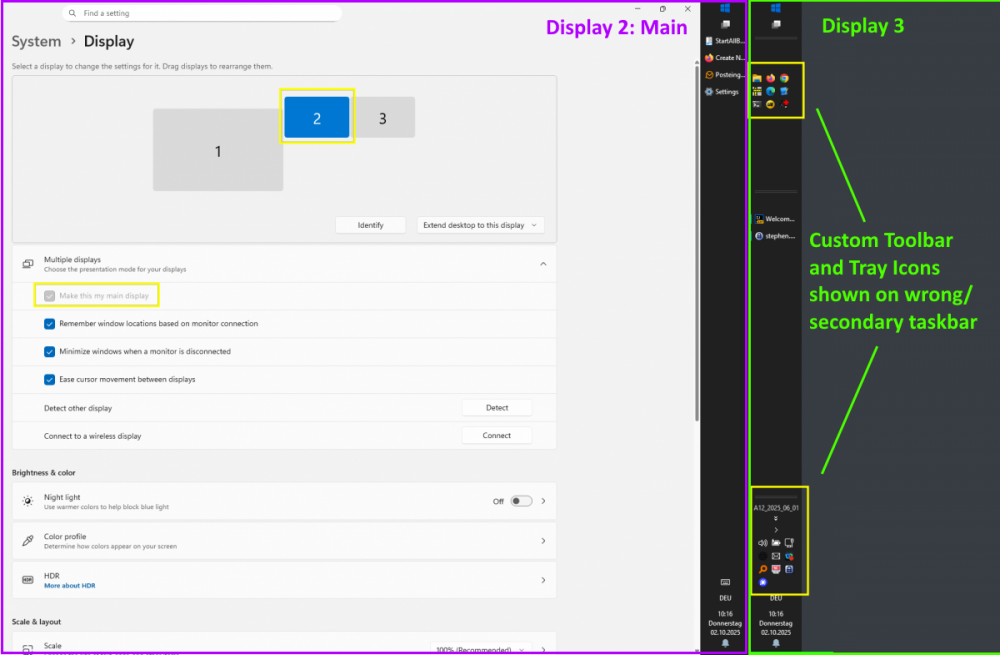All Activity
- Past hour
-
I saw an AutoHotkey script somewhere a couple of years ago. Let me check. Here it is. It's a modified version of the original. Decide for yourself whether to use it or not. Or make the taskbar dark and/or transparent *and* autohide it.
- Today
-

Feature: Show Date when Taskbar is on the Right
Tihiy replied to mattpanther's topic in StartIsBack+
Resize taskbar duh -
Hello, really enjoying the app because I can put my taskbar on the right side of the monitor! One thing that's missing for me is the ability to still see the date. The time shows, but seems like the date is getting cut out somehow. Screenshot below, ideally I'd want to see the date just below the time
-
mattpanther joined the community
-
Yeah you can try test build https://startisback.com/StartAllBack_setup.exe
-
That doesn't seem to do anything that would help with OLED screens, icons stay the same brightness/vividness...
-
Hello Tihiy Windows 11 25H2 and later will support built-in dark mode. However, the new dark mode conflicts with the dark mode in StartAllBack. Will this issue be resolved? Thanks!
-
ruthan started following RTL8126 - 5Gbit/s Windows 7 - 32 / 64 bit driver - exists?
-
Hi, i slowly trying to get away from 1 Gbit networking, becuase it was too long from 1 Gbit age and 100-120 MB/s transfer speed is slower than speed of modern SSDs, even moder HDD can do 200-250 MB/s 6 /8 TB or bigger probably even more. So i bough some cheap 5 Gbit card with Realtek chip - RTL8126 , i expected problems - no existing drivers with Window XP, but i was suprised that i cant find even Windows 7 driver, especially 32 bit. I downloded drivers, from realtek site https://www.realtek.com/Download/List?cate_id=584 thre are listed XP / Win 7 / Win 10 / Win 11 drivers, but when you actually check inf files for Windows 7 there is max 2.5 Gbit chip listed - RTL8125, i have tried to install to install 2.5 Gbit driver in WIndows 7 but driver its installed without exclamation mark in Device manager, but NIC is unable to negotiate network connection. So question are there such official or unofficial drivers? Yes i how there cards with Intel Chip (520/540) - even 10 Gbit, but they need long PCI-E slots.. I did not tried to place them to short slot, maybe they will work there at slower speed.. they are PCI-E v2 - if im not wrong.. so 512 MB/s max, yeah that is still better than 120 MB/s.
-
There's no 'hooking apps' in StartAllBack. You're using something else.
-
Try StartAllBack configuration > Advanced > Customize appearance. Choose a color to your liking or make it transparent. Hope that helps!
-
Fortunately, my main system (Linux Mint) didn't have any issue compiling Brotli "automagically" when installing the dependencies for my newly compiled Python 3.14 (altinstall; that is, it is installed without interfering with system Python). Compiler is shipped with the distro. No problem, I was suspecting that already. It is.
-
fahime2235 joined the community
-
1.Snipping Tool not working properly — When using Win + Shift + S, the screen dims or turns black, but no rectangular selection can be made. The snip simply fails. 2.Unable to drag small windows — System dialogs such as “Save As”, “Properties”, or “Settings” cannot be moved by dragging their title bars. They stay stuck in place until StartAllBack is uninstalled or its DWM hook is disabled. 3.Unable to click and drag: for example to scroll or select content — After StartAllBack is loaded, I can’t hold the left mouse button and drag to scroll within windows, move the scrollbar, or select text/objects. The drag action doesn’t respond at all.
-
1.Snipping Tool not working properly — When using Win + Shift + S, the screen dims or turns black, but no rectangular selection can be made. The snip simply fails. 2.Unable to drag small windows — System dialogs such as “Save As”, “Properties”, or “Settings” cannot be moved by dragging their title bars. They stay stuck in place until StartAllBack is uninstalled or its DWM hook is disabled. 3.Unable to click and drag to scroll or select content — After StartAllBack is loaded, I can’t hold the left mouse button and drag to scroll within windows, move the scrollbar, or select text/objects. The drag action doesn’t respond at all.
-
Vykr joined the community
-
Thanks ; they note: Hopefully, the brotli py3.14 wheel (file brotli-1.1.0-cp314-cp314-win32.whl) you kindly shared remains Vista-compatible; though, TBH, I'm not aware of any tests (within the context of yt-dlp or otherwise) I can submit it to ... Other than that, thank you for the details of the compilation procedure ; I agree it's not for the faint-hearted (or those lacking access to recent OS+H/W); when I, regrettably, find that PyPI misses wheels for a specific "module+module version+CPython+architecture" combination, I usually issue: python -m pip install module==specific_version and then let pip do its job in invoking setuptools+wheel to compile from module source; in the meantime, I cross my fingers for things to go as expected , which isn't always the case ; if the compilation succeeds, then pip will store in its cache a copy of the generated wheel, for easy re-usage; the local path to that wheel is being displayed in the command prompt window, so I always grab a copy from there ; of course, this is for pure Python modules, for ones with C/C++ extensions, a compiler must be made available to CPython (as you detailed yourself); CPython > 3.4 requires VS2015+, not compatible with my current OS ... Huh??? The above was meant to be written as: ... are compiled with adang1345's py3.13 (branch) implementation so that was a typo/oversight on my part ; apologies... Ofc I'm aware you've been using 3.13.7 for the win7 (+Vista) yt-dlp variants, that's why I wrote an update was due to recently released 3.13.8 ... ... That's your call, surely, but I'm more of a conservative person myself , who doesn't believe "the latest is the greatest"; however, if you're absolutely certain the yt-dlp code is fully compatible with recently released py3.14 (and the CPython itself doesn't come with any major bug), then go for it ; personally, I'd stick with the minimum CPython version mandated by yt-dlp, soon to be py3.10 (but it's also nice I can experiment with higher versions here, all thanks to adang1345 ) ... Best regards.
- Yesterday
-
Ideally a replacement function takes the same number of parameters so the stack (local variables and calling information) doesn't get corrupted. It should also have the same return type so it can correctly report that it couldn't perform the requested task. If the function doesn't get called, then any name that fits will do. Names are usually word-aligned, so even-length names are often followed by two zeroes instead of one. If so, the replacement name can be up to one character longer than the original. All names can also be extended another two characters by overwriting the "hint" word for the following name if there is one. If the parameter count can't be matched, fewer has a better chance of working. If the return type can't be matched, more analysis is needed to best fake it. In the past I googled the API I wanted to replace, checked my DLL for possible replacements, then researched each. Today I'd start by asking Gemini for a list of APIs in the same DLL and with the same number of parameters and return type as the API I'm trying to replace. Then ask to narrow it down to Windows 95. Use FC.EXE to compare the original and modded files. Post the results and I'll review them.
-
Hey guys! Is there any way to make StartAllBack taskbar darker to prevent burnin on OLED displays? It would be amazing to have such a feature embeded...
-
Wilda joined the community
-
Access to the Second System download is available only to paid subscribers of the Supermium support on patreon, however the Second System itself contains no DRM-like elements (this is now not only about Supermium browser but it's still called this way)
-
Hi. I just got StartAllBack. Now I can set my desktop to be just the way I want it. Thanks for making it! I have a feature request: could you add separate flyouts for audio and date? I'd like to have W10 audio devices (because I can quickly switch between headphones and speakers) and W7 date and time (because analog clock is more convenient for time calculation). Other than that it would be nice to have tooltips/screenshots for options such as "Display modern apps in a folder", "Mica effect on top", "Classic drive grouping", "Classic context menus", "Restore control panel applets", "Colorize everything with accent color", "Numer of jumplist items to display" because I'm not sure what do they do. Also I don't see anything happening when I switch Custom Coloring from Clear to Blur/Acrylic and then move the sliders.
-
Faguss joined the community
-
There is tray icon not response issue from v3.9.15 on 24H2 beta (build 26120.6772), restarting explorer.exe temporarily resolves, it's the same if shut down the hooking apps.
-

[RELEASE] ViStart v8.1.5258 - Start Menu replacement for XP-10
FelixPls1 replied to George King's topic in Windows XP
certain applications don't open on Windows XP on a Lenovo Thinkpad x220t (like Command Prompt, mypal68, mailnews, voidtools everything, etc.) idk if anybody else is having this issue? -
Where to download it? No mention about it in win32.subsystem.live I've been using WinVista Extended Kernel for years, so I'm a bit impatient on trying it.
-
eekboom started following StartAllBack does not show taskbar when pressing Windows key
-
My taskbars are set to always show. However when an application is in fullscreen, the taskbar on that display is hidden (as expected). I am used to press Windows key on my keyboard to make the taskbar hidden behind the fullscreen app show on top of the app. This is working fine on both Windows 10 and Windows 11 without the StartAllBack enhanced taskbar. However, with StartAllBack taskbar it just does not work at all. The taskbar stays hidden behind the fullscreen app, when I press the Windows key. I was giving a training via webmeeting yesterday and showed a Powerpoint presentation. I was trying to start an application from a button pinned to my taskbar and was really thrown off-track when that did not work. Had to stop the presentation to be able use the taskbar, then when I started the presentation again, I accidentally started it from the first slide. Yrks. Can you please bring the taskbar to the front of fullscreen apps, when the user presses Windows key? (Hope that it's possible with Windows 11 API.) To try you can just make Firefox Or Chrome fullscreen (press F11), then press the windows key .
-
StartAllBack picks wrong "main" taskbar (Windows 11)
eekboom replied to eekboom's topic in StartIsBack+
On rereading my initial post, I probably have not made my point clear enough. I have three display, using vertical toolbars on each one. Middle display is the main one. StartAllBack is configured to show Tray Icons on main toolbar only: However, even though the middle one is the main display, StartAllBack shows the Tray Icons (and Custom Toolbar) on the right display: -
Hello. Anyone experiencing the not being able to change styles/start menu issue after 25H2? I deleted multiple times with regs but I can't able to fix it. Sorry If this is known. I use the Windows Store Installation Edit: use 3.9.16 . Win Store version is 3.9.9 .