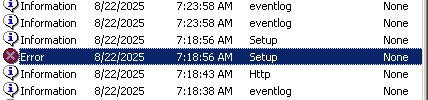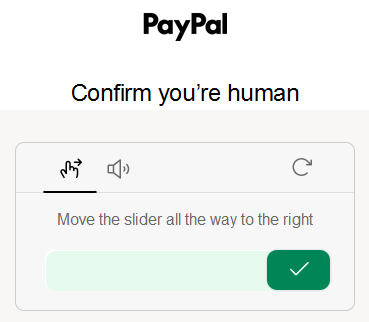All Activity
- Past hour
-
My Windows XP OS Addons and Update Pack (2023)
seahorser replied to Zorba the Geek's topic in Application Add-Ons
You have to use the latest preset called "Step 1 nlite reducer.7z" from 2025.08.20 and the "del_addon_full_v2.7z"! A Setup red error in event viewer -> system like this meaning your installation might have issues (usually com+ and ms shadow copy provider etc.) On the other hand errors in setupapi.log like wuweb.dll you have mention, have no real consequences if you have use nlite which somehow patch syssetup.dll. Wuweb (and others) register from inside au.inf, but au.inf and all the rest automatic updates dlls like wuweb was erased by nlite preset which also erased the coresponding entries from inside syssetup.inf. Alas, nlite does not know anything comming from XPSP3_QFE_UpdatePack_20210829_Pro.7z which include wuweb.cat as new catalog for the new wuweb.dll. nlite knows wuweb.dll (which erased) but doesn't know anything for its wuweb.cat catalog. nlite also leave entries in DEFLTWK cdm.dll etc. that's why I try to surplus it with del_addon_full_v2. It is a work in progress I guess.. If you only delete a dll after the setup, then registry will continue to reference it. So, it will try to load those keys and others in memory only to find that when it try to load the now deleted dll from the disk, that dll was deleted.- 89 replies
-
- Update packs
- Addons
-
(and 1 more)
Tagged with:
- Today
-
lmacri started following Suggestions for Browser and Email Client for 32-bit Win 8.1
-
Can anyone suggest a secure browser and email client for an acquaintance who has a "plain vanilla" 32-bit Windows 8.1 machine? I am aware that Mozilla is ending support for the legacy FF ESR v115.x browser for Win 7 / Win 8.x in Sep 2025 and that FF ESR v115.27.0 (rel. 19-Aug-2025) will be the last FF browser released by Mozilla for these older OSs. I recommended they try r3dfox (a fork of modern Firefox) or Supermium (a fork of modern Chrome) but would appreciate knowing if someone has another suggestion for a supported browser that still runs on a 32-bit Win 8.1 OS. I also recommended 32-bit Thunderbird for an email client, but I have no idea if Mozilla as made any similar announcements about dropping support for Thunderbird in the near future for Win 7 / Win 8.x and/or 32-bit OSs, or if there are other email clients that still support 32-bit Win 8.1. ----------- Dell Inspiron 15 5584 * 64-bit Win 10 Pro v22H2 build 19045.6218 * Firefox v142.0.1 * Microsoft Defender v4.18.25070.5-1.1.25070.4 * Malwarebytes Premium v5.3.6.205-138.0.5346 * Macrium Reflect Free v8.0.7783 * MS Outlook 2019
-
StartAllBack 3.9.14 StartAllBack 3.9.13
-
My Browser Builds (Part 5)
NotHereToPlayGames replied to roytam1's topic in Browsers working on Older NT-Family OSes
I have not been following the back-and-forth on PayPal "slide mouse". I can only report that it DOES WORK on first attempt in my OLDER version of Serpent. -
My Browser Builds (Part 5)
NotHereToPlayGames replied to roytam1's topic in Browsers working on Older NT-Family OSes
You only cite "Serpent 52.9". I use Serpent 52.9 *daily* (for texting from home computer as I do not own a phone!). Therefore, I feel compelled to report, as a *daily* user of "Serpent 52.9", that I do not get this small save-file window. I personally use the below version as I have always had issues with SESSION-RESTORE not working in anything "newer". I have not tried any "newer" version in the last couple of month or so because doing so has somewhat become a "waste of my time" as SESSION-RESTORE issues are never in the changelog! -
My Browser Builds (Part 5)
kuja killer replied to roytam1's topic in Browsers working on Older NT-Family OSes
i take offense to calling me stubborn for using the email option... why would they keep it there for the last 20 years or however long it's been, or more specifically "today right now" for it being so bad. i'll try to do the phone option if i can... and what is "tabula rasa" ? i googled that a few days ago when you mentioned that, and only got results about a RPG video game. -
My Windows XP OS Addons and Update Pack (2023)
Zorba the Geek replied to Zorba the Geek's topic in Application Add-Ons
A post install uninstallation of Automatic Updates using a batch file is problematic because wuapi.dll, Wuauserv.dll and wups2.dll are locked by winlogon.exe and cannot be easily deleted in a batch file, although it may be possible using the Sysinternals handle.exe utility. That leaves the only other option of deleting them during a reboot by adding entries in the PendingFileRenameOperations value under thew Session Manager key. This cannot be done with reg.exe because the entries need to be modified as binary data. My first attempt at a resolution of this problem involved importing a .reg file into the registry, but this ,reg file is specific to a drive letter, so my dual boot system would require two versions of the update for the C: and D: drive. Since then I have been able to include Sysinternal movefile.exe to make the required registry entries. All that is required is to specify the path of the source file and make the destination path "" to delete the source. Here is my new Automatic Updates addon including movefile. File: AutomaticUpdates_DeleteAddon.7z (Dropbox) File: AutomaticUpdates_DeleteAddon.7z (Google Drive) File: AutomaticUpdates_DeleteAddon.7z (4Shared) MD5: F8B000B410F2BB9486B4743611780693 SHA-1: C1C1BAF8F85F3E8BF0B459A61C6DBF80F4992195 Size: 60 KB Build date: 26/08/2026- 89 replies
-
- Update packs
- Addons
-
(and 1 more)
Tagged with:
-
My Windows XP OS Addons and Update Pack (2023)
Zorba the Geek replied to Zorba the Geek's topic in Application Add-Ons
It seems to me that you have added items from Automatic Updates in the preset Last Session (2025.05.14).ini so that they are deleted from the source the same as the ObsoleteFiles directive does in the integrator. I note that wuapi.dll, wups.dll, wuaueng1.dll and wuauser.dll have not been added, and thus the Automatic Updates service will still be present in the final install. Also if wuweb.dll is removed from the source it means that it cannot be registered by syssetup.dll thus leading to an error message in setuperr.log and setuplog.txt. The batch file in my addon on the other hand does a thorough job of eliminating Automatic updates leaving no entries in setuperr.log. There must be a good reason why the removal of Automatic Updates is not an option in nLite. As far as I can tell the Automatic Updates files are not dependencies of a module that needs to be registered, so I assume that Automatic Updates must be required during Windows installation. It is a long time since I did an attended install, but I seem to remember that you are given the option of updating the setup files which might require automatic updates. Also the are no instructions for installing the Automatic Updates service in the inf files in the source that could be deleted, meaning that only a post install uninstallation of the service is possible.- 89 replies
-
- Update packs
- Addons
-
(and 1 more)
Tagged with:
-
My Browser Builds (Part 5)
anton12 replied to roytam1's topic in Browsers working on Older NT-Family OSes
Hello kuja killer, You asked: "but why can i NEVER get past this horrible "slide the mouse" You may have answered your question yourself: " i've always done the email option every time for years and years" Internet security is very dynamic - what worked for years in the past must not necessarily work in the here and now. E-mail as a sort of 2-factor authentication is dubious. Consequently PayPal may have ditched it. Though it is pure speculation - you may have confused the PayPal security system with your stubborn insistence on the e-mail option. Since e-mail is insecure try the phone option - after tabula rasa installation of the latest NM28 (maybe with a different user agent). -
For the Vista lovers 😽 : yt-dlp_Py3.11_Vista.7z (password: 987123). Updated today. (the XP version does not work on Vista)
-
Yes. My XP release is now based on Python 3.11.4 yt-dlp -v [debug] Command-line config: ['-v'] [debug] Encodings: locale cp1252, fs utf-8, pref cp1252, out cp1252 (No VT), error cp1252 (No VT), screen cp1252 (No VT) [debug] yt-dlp version local@2025.08.28 [1e28f6bf7] (win_x86_exe) [debug] Python 3.11.4 (CPython x86 32bit) - Windows-XP-5.1.2600-SP3 (OpenSSL 3.1.0-dev ) [debug] exe versions: ffmpeg N-116828-g6aafe61-Reino (fdk,setts), ffprobe N-116828-g6aafe61-Reino, phantomjs 1.9.8 [debug] Optional libraries: Cryptodome-3.23.0, brotli-1.1.0, certifi-2025.08.03, mutagen-1.47.0, requests-2.32.5, sqlite3-3.50.4, urllib3-2.5.0, websockets-15.0.1 [debug] Proxy map: {} [debug] Request Handlers: urllib, requests, websockets [debug] Plugin directories: none [debug] Loaded 1840 extractors
-
HKEY_CURRENT_USER\SOFTWARE\Microsoft\Windows\CurrentVersion\Explorer\Taskband, Value type is DWORD, Value name is NumThumbnails, Data can be set to 0 If Google doesn't help
- Yesterday
-
My Browser Builds (Part 5)
kuja killer replied to roytam1's topic in Browsers working on Older NT-Family OSes
yea i get all that... but why can i NEVER get past this horrible "slide the mouse" screen... it's seriously making me so mad. there's got to be some possible way to bypass this stupid piece of garbage screen. I'm not keeping track but i must of tried over 30 times total now across all these browsers. -
As a side note, the standalone Windows XP version doesn't work on Windows 7 x64 with the error pointing to GetCPFileNameFromRegistry on kernell32.dll, but no problem with the native. I used to run this version on Windows 7 x64 (as I switched from OS to OS and avoid two installs (aside this I can confirm that the Windows 7 version is slightly faster on its native platform, as you pointed out nicola)). I read quick, but would your release have support/be released after september? Thanks for your efforts nicolaasjan :)
-
My Browser Builds (Part 5)
anton12 replied to roytam1's topic in Browsers working on Older NT-Family OSes
Hello kuja killer, It is about 2-factor authentication with two different devices. When you receive an e-mail it can be hacked or faked. In most cases e-mails are insecure,especially when you get the PayPal e-mail on the same PC you are signing in your PayPal account. You said: " i've never once in my life done the phone option because i dont have a cell phone with text messaging" I neither use a cell phone with text messaging, just a simple tried and trusted landline. A portable phone should work in the same way. After passing the hCaptcha challenge PayPal sends as the next step the 4-digit number to my PC and then I get the phone call from PayPal and then I type the 4-digit number into my phone like when typing a phone number. And that's it and it works. -
How do I use this? There are no such settings in the mode, and I was unable to get SAB to work with Windhawk.
-
My Browser Builds (Part 5)
kuja killer replied to roytam1's topic in Browsers working on Older NT-Family OSes
as i said, i've always done the email option every time for years and years with no trouble at all... i've never once in my life done the phone option because i dont have a cell phone with text messaging. that attempt i didnt get the email...just that stupid horrible "slide your mouse or listen to numbers" screen yet again. -
Ah, I see, so it's a purely local issue. I'll investigate the cause. Thank you.
-
NumThumbnails=0
-
Please add this feature https://windhawk.net/mods/taskbar-thumbnails if possible, as both programs do not work together.
-
Strange result when runnig batch script from Windows 10 schedule
Sfor replied to Sfor's topic in Windows 10
Well. The whole script is run multiple times by the Windows schedule. I did modify the script to save previous WGET output file. But, both the new and the previous one are exactly the same. The task definition uses the same credentials, as the user running the script from Explorer. Also, manually running task from schedule list ends with just one connection. The amount of connections from schedule task is random. But all connections are made in just 2 s time period. As Holmes said. After eliminating all the other possibilities, the one remaining must be the truth. Windows schedule runs the same task multiple times during 2 s time period. To prove that I did modify the script by adding a PING 127.0.0.1 command in it. The script execution takes more than 2 seconds now. So far the result is just one connection, every time. - Last week
-
Hallo defuser, I did some speedometer 2.0 tests on different ME machines with Serpent, Newmoon and Iceape (Hardware acceleration enabled). All tests had successfully completed. The results are speeds in the lower range. The cpu's are Intel Nortwood, ConroeL - Celereon 450, Conroe - E6420 and Wolfsdale - E8400. As expected brought the Northwood and the Cerleron machines the lower and the E8400 the highest result. Speedometer 3.1 could hang at 6 of 580. There were no browser freezes and hangs, also not with speedometer 3.
-
My Browser Builds (Part 5)
anton12 replied to roytam1's topic in Browsers working on Older NT-Family OSes
Hello kuja killer, You said: "THIS time it made a "call you or email you code to finish logging in" - i selected email" A few minutes ago I visited my PayPal account. To get there I had to prove I'm human and not a bot by solving a hCaptcha challenge (had to click on animals like cats). Next I got a phone call and had to type the 4-digit number they had send me into my phone - and finally had access to my PayPal account. May I ask you why you did not select the phone call ? Perhaps the phone call works ? -
My Browser Builds (Part 5)
kuja killer replied to roytam1's topic in Browsers working on Older NT-Family OSes
to anton12 - im not making it up i did fully remove every trace of it, on several occasions. i tried both the "sse" version you did, the non sse and the ia32 - although i have no idea what the difference is between them all. But it's not ever making any difference. :'( 1 more thing i just now tried.. i tried a latest "windows 11 chrome user agent" with the "general.useragent.override" thing ...only a slight change but still not working. - the email/password form showed up. i login...see that stupid spinning circle animation "wait for security challenge" for about 5 seconds like i mentioned before... then THIS time it made a "call you or email you code to finish logging in" - i selected email cause thats what i've always picked every time in the past with no problem... i click that, and instead of the "type the code we emailed you" ...the damn "slide your mouse" prompt came up again like always...and "cant load, blocked" after the green checkmark. im getting so freaking sick and tired of this crap. -

Strange result when runnig batch script from Windows 10 schedule
Tripredacus replied to Sfor's topic in Windows 10
First the main difference is that you are actually executing the script in two different ways. Your manual methods are being run as an interactive user, likely in Session 1. Scheduler is likely running the script via a security context and also could be running in Session 0. If the presumption is that scheduler is running the script under a security context, I am not able to find out definitively why this type of behaviour may occur other than the obvious reason that a security context has different privileges than an interactive user. Wget may operate differently. There is a debug option you can try adding to your script like so: wget -t1 --debug http://localhost Also you can see about setting the scheduler to run it as a specific user. You can also try using a different tool to see if it behaves differently such as curl: curl --max-time 10 --retry 0 http://localhost