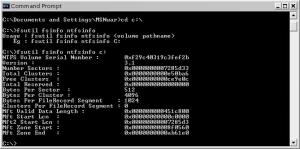Content Type
Profiles
Forums
Events
Everything posted by MSNwar
-
Three engineers are arguing about what kind of engineer God must be. The electrical engineer says “God has to be an electrical engineer – just look at the human body’s nervous system.” The mechanical engineer says “Nah, God is a mechanical engineer. Only a great mechanical engineer could design the body’s joints and muscles.” The civil engineer smiles and says “You guys are both wrong. I know God is a civil engineer – who else would put a waste disposal line right through a great recreation area?” Jonathan Spencer, Newton, MA SourceTHE FIFTH ANNUAL JOKE SHOW Jokes For Geeks
-
OMG one of us can read?
-
Okay P what are you gagging on. em, so fine me bad mumbo jumbo - me makes quote good. Thanks BW
-
It is just a bit too high on the page but its fine. Falsh has an eagle eye
-
Hey there Buck. Long time no see. Did you forget your password Welcome back buddy.
-
"DOS" ... not ... DOGS DOS means Disk Operating System But I like your picture better than mine. Cute doggies. I don't think I'll ever get this quote thing right Edit : i fixed it for ya pal remember that you need to add a [ /QUOTE ] tag at the end for it to work(without the spaces) -- Blackwar
-
-
aKaFrEE FatalE v1 (update) (Visual Style) http://www.themexp.org/search.php?txt=Kol_...x=24&submit.y=9 I downloaded Style XP from http://www.themexp.org loaded FatalE v1 Used Style XP's Community Theme because I like the start button etc Booted the FatalE v1 wallpaper to the curb and upped Blackwar's MSFN wallpaper. Blackwar is all that!
-
SORRY! I screwed up using the attach file option. I thought it would be a link to the screenshot. How do I fix it. Really sorry!
-
Awesome! I was using visual styles to customize the desktop today and started looking around for a new background. The MSFN background blends in nicely or actually perfectly! screenshot using your background:
-
http://office.microsoft.com/ProductUpdates...es/default.aspx The Microsoft Office Product Updates site hosts free updates you can download to increase the security and performance of your Office products. The following new updates are now available: Word 2002 Update: June 19, 2002 Prevents online files that are used as part of a mail merge in Microsoft Word 2002 from being handled under improper security settings and potentially executing macros without warning users. Excel 2002 Update: June 19, 2002 Prevents Microsoft Excel 2002 from potentially running macros without warning. Excel 2000 Update: June 19, 2002 Prevents Microsoft Excel 2000 from potentially running macros without warning. Office XP Clip Organizer Update: June 19, 2002 Offers you the highest levels of performance and security available for the Microsoft Office XP Clip Organizer. Office 2000 Clip Gallery Update: June 19, 2002 Offers you the highest levels of performance and security available for the Microsoft Office 2000 Clip Gallery. Using the Office Product Updates site's automatic detection tool, you can find out if these updates are suitable for your Office products. Go to the Product Updates site now and click Go to get the latest Office updates for your computer. http://office.microsoft.com/ProductUpdates...es/default.aspx
-
I wish I thought of that Piaqt, I like your new Title
-
more... 1. Condom machines in the lavatories (both men and women). 2. Condom machines are always empty. 3. Used condoms on lavatory floors. 4. FthrJACK is the pilot. 5. xper is always hacking the black box. 6. Blackwar greets each flight with "The Plane ... The Plane" 7. Piaqt seceretly installs X10 cameras in the mens lavatory. 8. Big Booger is the navigator and confuses Japan with format c: 9. xperties makes out with jerseygirl in the back seat. When you use QUOTE, use Close Current Tag or Close All Tags or at the end of text.
-
Fthr you must have stopped at the pub before you grabbed the cable or the clerk was a babe and you were looking at something other than the cable box? Flash, you happy with your CPU and mobo? Looks like a nice combo!
-
Good find! I have have good success with IEradicator in the past. On very few ocassions I have had the need to uninstall 6 just to roll back to 5. It is handy if you want M$ IE completely off the system and plan to use another browser. Why? Something to do I guess.
-
Just like Booger says. After a fresh/clean install of XP I always defrag the hard drive. I use Diskeeper 5.1.2600.0, (Disk Defragmenter, Executive Software International, Inc.), www.diskeeper.com. Also, you have a big hard drive. Are you planning on creating partitions? I use partition Magic 7 (P.M.6 is not compatiable with XP) to create the partitions. Maybe you want to install Win98SE along with WinXP Pro? Big hard drive, so it is possible. In this case you might want to format the hard drive differently! Without going into details (I can if you need details), I would format and create multiple partitions in both formats, i.e. FAT32 and NTFS.
-
Like Drewdatrip said "It is illegal". Now, if you are selling the computer to your friend along with the OEM Home Edition then it is not illegal. The End User License Agreement (EULA) for the OEM Home Edition should be refered to in this event. I do not want to get into all that. Assuming you are selling the computer along with the OEM Title and the OEM Title is already registered to you through Microsoft it is a simple matter of telephoning Microsoft Support to make it legal. This applies to the OEM Home Title. Be sure Microsoft understands "OEM Home Title" up front so there is no confusion. It is a simple process to complete yet takes a little time on the telephone and one fax. I sell OEM PCs along with everything OEM from Microsoft and my customers sell their PCs with OEM Titles on a frequent basis. I keep track of all the hardware and software they buy and assist them when necessary. Maybe, you bought your PC with OEM Title from a source that also assists their customers in a similar manner? Give them a call.
-
Man that stuff looks hard. What kind of language is that anyway? I see you gurus always posting this stuff and helping each other with it. Did you learn it in school or is it something you do as a hobby? Is there any money in it as a profession? Cool stuff
-
From Windows XP Help and Support Center. Keyword: Rename a series of files To rename a series of files Open My Documents. If the series of files you want to rename is not located in My Documents or its subfolders, use Search to find it. To open Search, click Start, and then click Search. Select the files you want to rename. On the File menu, click Rename. Type the new name, and then press ENTER. All of the files in the series will be named in sequence using the new name you type. For example, if you type Birthday, the other files in the series will be named Birthday (1), Birthday (2), and so on. Notes To open My Documents, click Start, and then click My Documents. To select consecutive files or folders, click the first item, press and hold down SHIFT, and then click the last item. To select nonconsecutive files or folders, press and hold down CTRL, and then click each item. To specify the starting number for the series, type the starting number in parenthesis after the new file name. The files in the series will be numbered in sequence starting with the number you type. For example, if you type Birthday (10), the other files will be named Birthday (11), Birthday (12), and so on.
-
You Lead ... I Follow Wish I could get anything better than my ISDN.
-
Come on in - the waters fine The bar is always open :bigok
-
Good one. Thanks AAronXP.
-
zivan56 ... ClearInfo "The Next Big Thing". Job well done,
-
I wonder how he knew what information to fill in the blanks. You both deserve feathers in your hats
-
Yes. But for the thing I am doing. That guide is a hall of famer