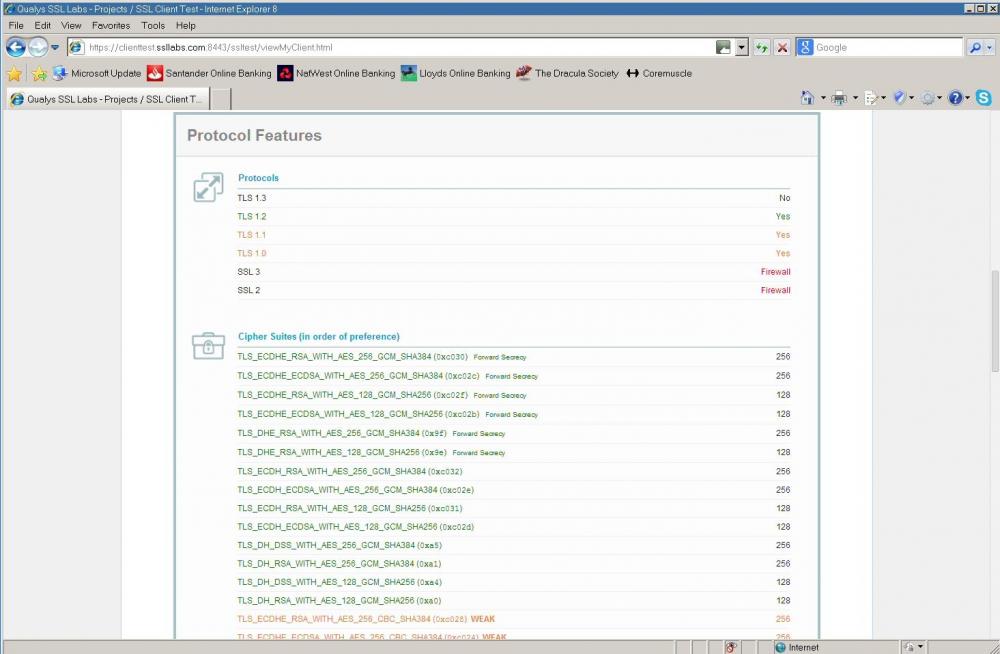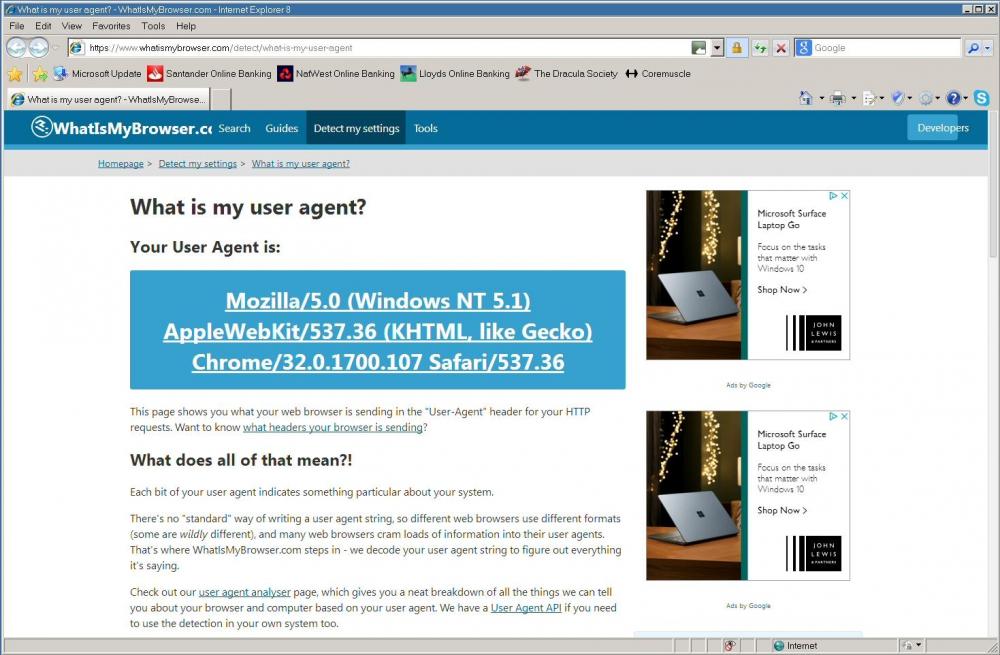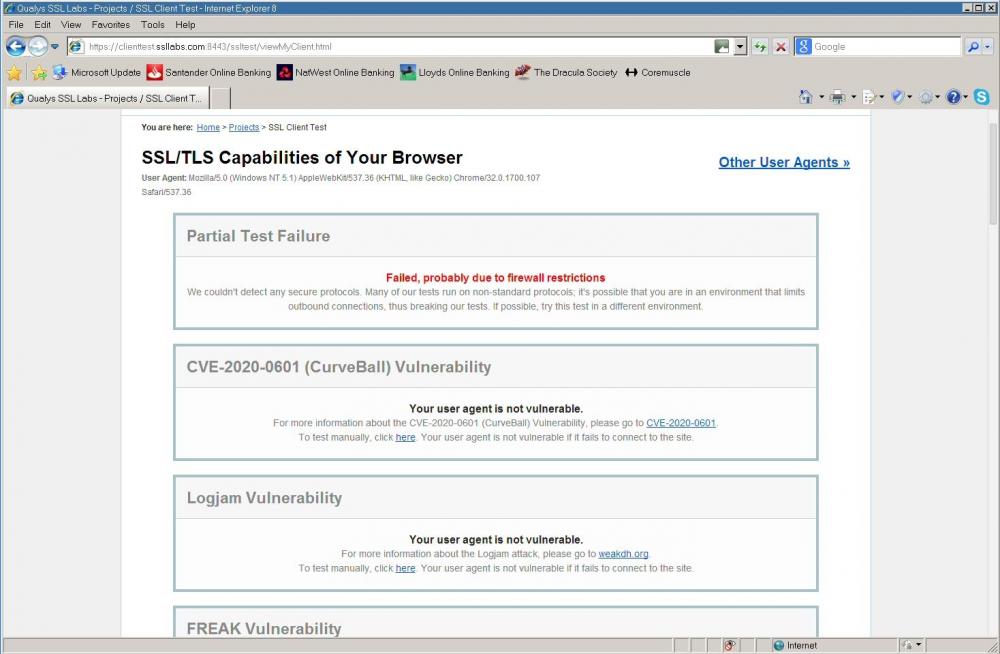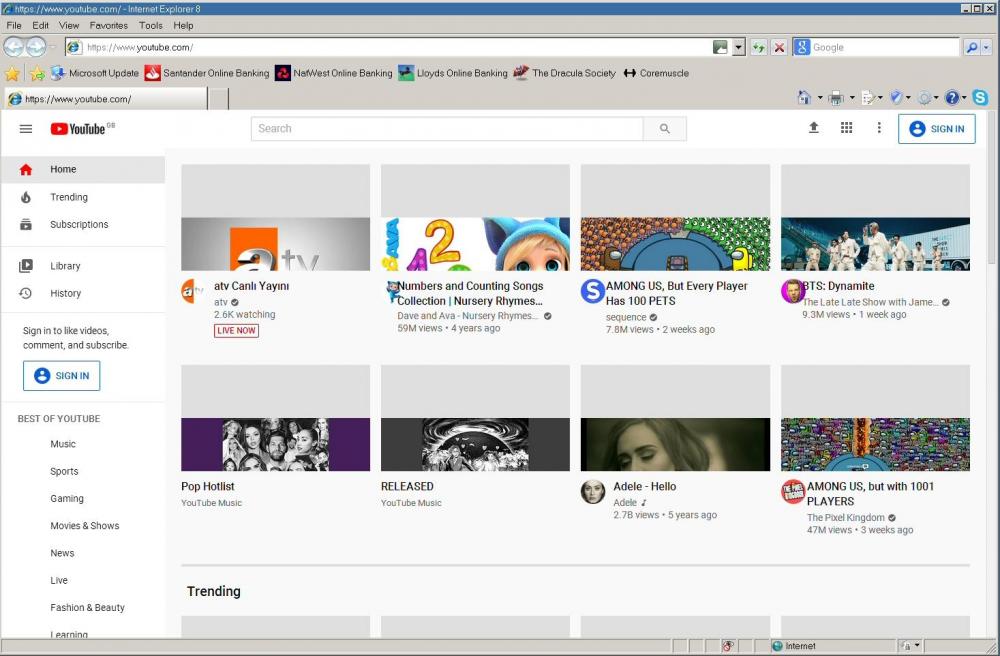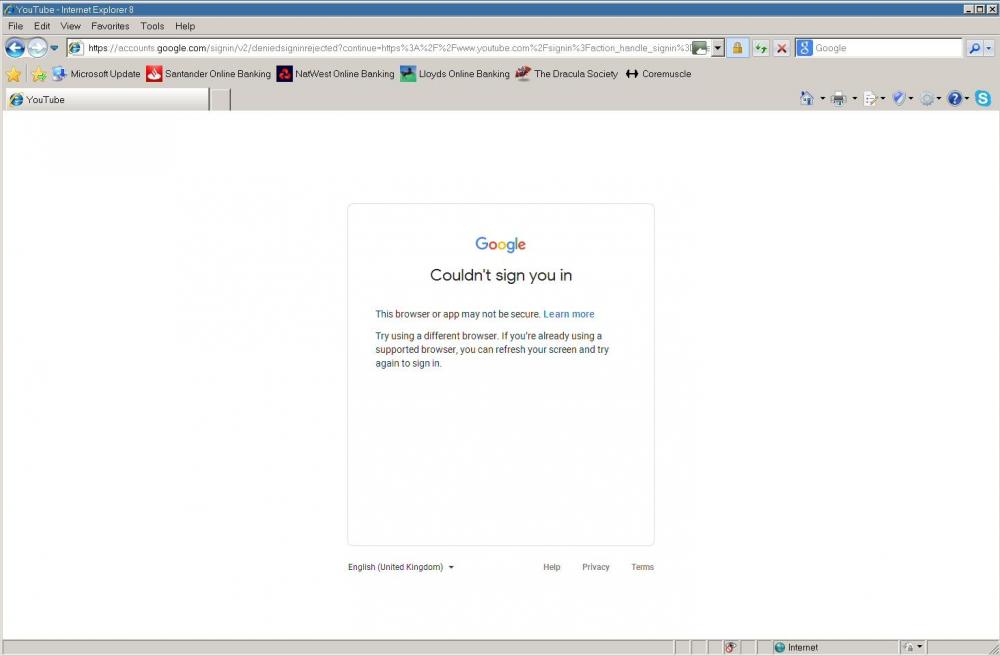Content Type
Profiles
Forums
Events
Everything posted by Dave-H
-

Adobe Flash, Shockwave, and Oracle Java on XP (Part 2)
Dave-H replied to Dave-H's topic in Windows XP
I don't think Java is still alive on XP is it? I thought that versions beyond Version 8 Update 251 were completely incompatible. -
I would check the hardware IDs of all the unknown devices. If any of them contain VEN_10EC they are Realtek devices. You've enabled the onboard audio in BIOS, but still check that there are no jumpers on the board to physically disable the hardware.
-
The onboard audio hardware may be disabled, especially if it's a used machine. The previous owner may have had it disabled as they were using a plug-in sound card. Check the motherboard manual for relevant jumper settings. It would be very strange for it not to appear in Device Manager in some way if it was enabled and working.
-
Have you tried doing a search using the device ID? That's usually the best way of finding drivers in my experience, especially for older hardware and/or operating systems.
-
Five more updates today! KB4486698 - Office KB4486742 - Outlook KB4484372 - PowerPoint KB4493140 - Office KB4493148 - Excel The updates still keep coming!
-

Beware of Office 2010 Updates!
Dave-H replied to Dave-H's topic in Pinned Topics regarding Windows XP
Indeed, I was surprised too, but very pleased! You can of course install KB4486698, but you will have to restore the older version of MSO.DLL afterwards. I would personally recommend doing that, as it may contain other updates. -
No I haven't. Although being 32 bit I can obviously only access 3GB of my installed 8GB with XP, it never seems to show any sign of running out of RAM.
-
I didn't switch to XP until 2010, updated from Windows 2000, as 2000 was getting harder and harder to use as so many things had become incompatible with it. I therefore went straight to Professional Service Pack 3. The UIs were very similar of course between 2000 and XP, and could be made to look pretty much the same, and it's still my favourite UI to use, still set to this day to look like the Windows 98 UI, which I still use as well! I have Windows 10 on the machine as well (the specs are in my signature) and I've got used to the Windows 10 UI, with the help of Classic Shell (now Open Shell), but it will never be as good IMO.
-
When I surf using IE8 with the Chrome plugin, I can see activity in the ProxHTTPSProxy console, so I assume that it's still using it. I suspect I would be getting a lot of certificate errors if it wasn't. Just to add that I was amazed to be able to use my online banking site with IE8 using the Chrome plugin. I never thought that would work ever again!
-
These are the results of the first two tests - When I tried going to the YouTube login page without the Chrome plugin, it was a terrible mess and unresponsive so I couldn't enter anything.
-
No difference I'm afraid.
-
Well, of course when I investigated I found that I already had it installed! It was disabled and I had completely forgotten about it. Enabling it and adding the "AllowUnsafeURLs" registry entry brought it back to life again, and it does work, sort of. The YouTube homepage now loads, but it get this far and then keeps on reloading again, over and over. It never stabilises. If I try to sign in, I can put my e-mail address in, but then I get - So, it looks like even the Chrome plugin, although it works, is too out of date to be acceptable to Google.
-
OK, I'll give it a go!
-
Sorry, I did see that thread but had forgotten about it! I have a similar problem with my ancient but much loved Eudora e-mail client. That also uses the IE8 engine to display messages, and some modern messages now display very badly!
-
Of course it has to be said that I'm not quite sure why anyone would want or need to use YouTube in IE8, when there are other XP compatible browsers that it still works fine on, including Firefox 52.9 ESR with the Primetime plugin, which I'm still using as my main browser! For years now I've only used IE8 for Microsoft Update, and now that's stopped working I doubt I'll ever need to run it again.
-
@heinogandais the MSFN ProxHTTPSProxy guru. It's thanks to him that we have a version which still works on XP! He hasn't been active here recently, I hope he's OK. If you PM him he should be able to give you a link to download it and a guide as to how to install and configure it.
-
Sadly not. Going to the youtube.com home page just produces a blank white page. If I go directly to the subscriptions page youtube.com/feed/subscriptions I get a login page which is a terrible mess and doesn't work.
-
In my experience, only using ProxHTTPSProxy will now fix this. howsmyssl.com works fine for me in IE8 using it.
-
Is this to add the TLS 1.1 and TLS 1.2 options in the advanced internet settings? If so, here you go! TLS1.1.reg TLS1.2.reg
-
It would appear not, but strange that they would issue a new patch for something which is supposedly depreciated!
-

Root Certificates and Revoked Certificates for Windows XP
Dave-H replied to heinoganda's topic in Windows XP
OK, yes that version does contain crypt32.dll, as you say. I was downloading the version of KB3072630 for Windows Embedded POSReady 2009 32 bit, which is right for my system, and that definitely doesn't contain crypt32.dll! Why versions of the same patch for different versions of the OS should contain different files I have no idea, but I guess that maybe I do have the latest version of crypt32.dll for my system already. -

Root Certificates and Revoked Certificates for Windows XP
Dave-H replied to heinoganda's topic in Windows XP
My version of crypt32.dll is 5.131.2600.6459, which seems rather older than yours, although my system is 32 bit. I looked at KB3072630, but that seems to be an update for the Windows Installer files, it doesn't contain crypt32.dll. Is that correct? -
I've now discovered that my copy of WUMT will no longer work now even in offline mode, with the wsusscn2.cab from 2019 which used to work a few months ago! I'm now just getting "An error has occurred: 0x800B0100 No signature was present in the subject" as I was with the later versions. I have an even earlier version of the cab file, from 2018, which also definitely used to work, and that's not working now either! What's happened here? All the versions I'm trying to use are SHA-1 signed.
-
Thanks, but of the six possible download sites listed there, only SolidFiles and DataFileHost actually work for me. The rest are either blocked for security reasons, or don't actually work! EDIT: The SolidFiles and DataFileHost links actually download version 9.10.2015, which is not the latest XP compatible version, which is 20.12.2016.