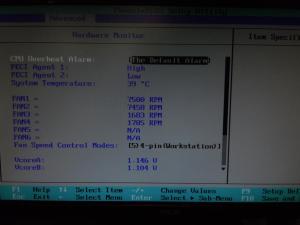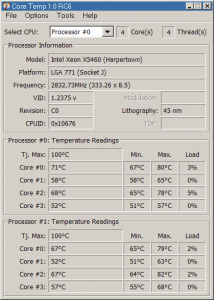Content Type
Profiles
Forums
Events
Everything posted by Dave-H
-
Hi again, and sorry again for the prolonged silence! The Supermicro support guys now seem to agree with me that the PECI Agent 2 temperature monitoring on my second processor is almost certainly faulty. Although apparently processor 1 is always more stressed than processor 2 in dual processor systems, the fact that my processor 2 is always reading "low" on the temperature monitoring system, even under stress, cannot be right. They think it's a hardware fault, which of course is almost certainly not fixable. I suppose that's the chance you take with buying a used motherboard, but I don't think it's really a problem as long as I'm aware of it. I am reasonably happy with the system now, getting the better coolers has made all the difference, and I'm only very occasionally getting overheat alarms now, even with all the covers on. I am now getting the single-bit ECC errors being reported again, usually from one of the "new" DIMMS, but occasionally from the other one too. Research seems to indicate that this isn't actually a problem, as the whole ECC memory system is designed to cope with that level of error, and it's really just a warning that the memory modules could be on their way to more serious errors that can't be coped with. There is an option in the BIOS to switch off the reporting of ECC errors, so I'm wondering if I should just do that, on the basis that unless it gets a lot worse it won't affect the performance of the system anyway.
-
Indeed so. If you haven't done the POS Ready tweak, which you obviously haven't as you don't know about it, the file you need is WindowsXP-USP4-NOPOS-x86-ENU.exe. You can find details of the tweak here. It allows Windows Update to still offer you the security updates intended for POS Ready (POS is "point of sale", this version of Windows is used on things like self service tills in supermarkets.) I have had the tweak since EOS for Windows XP back in April, and none of the offered updates have caused me any problems (touch wood!)
-
Depends on whether you have the POS Ready registry hack applied or not. If you look here it does explain what the files offered actually are.
-
Sorry for my prolonged silence, but I've been away a lot recently, and I've been waiting for some new processor coolers to arrive. I finally got my hands on both of them yesterday. They are Supermicro SNK-P0034AP4s, and they seem to have improved things a lot. I can now run the system with the cover on without it sounding as if it's about to go into orbit! I'm still getting big temperature reading discrepancies between the two processors though, which I'm investigating with a really helpful guy at Supermicro. Despite not officially supporting my old motherboard, or now Windows XP, they have actually set up a system the same as mine to troubleshoot this, which is pretty amazing I thought! They are not getting the same results as me though, and we're trying to find out why. More feedback when I have it! Cheers, Dave.
-
I tried to order the coolers from Portugal, but the only shipping option I was offered was "collect from store", a fat lot of use as I'm in the UK! I have messaged them to clarify whether they will ship to the UK, but haven't heard back yet. I strongly suspect the answer will be "no"!
-
Thanks Den! I had looked at that cooler, but it's a discontinued product, and quite hard to track down in the UK. I had found a few sources for it, but they all seem to say that it's for the LGA 1366 socket, not the LGA 771 socket, which is what I need, which is thoroughly confusing me, as the Noctua site says it's for the LGA 771 socket! Maybe there are two versions of the NH-U9DX, one for 1366 sockets, and another for 771 sockets. I will investigate that. See here. The one on the left is the NH-U12DX I got this morning, the one on the right is the NH-U9DX, which is smaller but it looks as if the mount is the same size, and it says it's for an LGA 1366 socket, not an LGA 771! The whole mounting system is much bigger than the one on my motherboard. UPDATE: As I thought, there are indeed several versions of the NH-U9DX, and the one for the LGA 771 socket is pretty near unobtainable. I have found somewhere in Portugal which claims to have it, so I will carefully check the physical measurements to make sure it will fit in, and see if I can order it from there.
-
That's good to know! One of my coolers arrived this morning (I ordered and have been invoiced for two, so where the other one is I do not know) but unfortunately it's no good for me, as it's much too large generally and the mounting holes in my motherboard do not line up with the screws. It's designed for LGA 1366 sockets, and my processors are LGA 771, but another source advertising the same thing said they were compatible. Obviously not! I'm now trying to return it, and will now have to do more (and more careful!) research to try and find the correct one! So, more delay I'm afraid.............
-
Sorry for the lack of feedback, but I'm still waiting for the new processor coolers! They were supposedly despatched last Tuesday, with a supposed delivery date of last Thursday or Friday, but they still haven't arrived. Hopefully they will come tomorrow (Monday), and if they physically fit OK I will know whether they have fixed the overheat problem. I'm also now getting errors reported in the BIOS for one of the memory DIMMs. It kept reporting "single-bit ECC error in DIMM #3". I swapped the DIMM in position #3 with the one in position #4, and was pleased to find that it's now #4 reporting the error, which at least proved that it was the module itself causing the problem rather than a problem on the motherboard! As the DIMMs are also getting worryingly hot, I've now also ordered a couple of 4GB DIMMs (quite cheap used ones) which I'm now going to fit, which will increase the memory to 8GB from 4GB, but with only two modules instead of four, which might help the heat problem, assuming of course that 4GB DIMMs don't get four times as hot as 1GB DIMMs! I just hope that Windows 98 will cope with 8GB as it coped with 4GB!
-
Just ordered a couple of these. I hope they will get a bit more air blowing through the processors. They are compatible with LGA771 sockets it appears from my researches, I'm just hoping they will physically fit in the case! The heatsinks that came with the motherboard were designed for the dual core processors that came with it, and I guess I was expecting a bit much of them to cool faster quad cores adequately. I should get the new heatsinks before the end of the week, so we'll see how it goes. They weren't cheap, in fact they have almost doubled what I've spent on the system so far, so they had better work! If CPU 1 is still overheating with them fitted, I will seriously suspect that its temperature monitoring system is in fact faulty.
-
What is actually happening is that the system is fine when first switched on, and while using Windows XP normally. If anything stresses the processors at all, the fans ramp up in speed, as would be expected. Most of the time they are just idling however. If I reboot after the system has warmed up however, the fans immediately start roaring away at full speed when Windows shuts down, and if I go into the BIOS setup, I can see that one processor is reporting high, and the other one reporting low, as in the picture below. This never changes and I've never managed yet to leave it long enough to cool down to change that, in fact I've left it for so long without change that I think it's a permanent condition until I switch of and let it cool completely. Supermicro's "SuperoDoctor III" monitoring software apparently takes over from the BIOS when it loads under Windows, and its settings are used instead of the BIOS settings.
-
Thanks Den, but I don't see how this can be Windows related if the error is showing in the BIOS hardware monitoring before Windows even starts. If I can get SpeedFan working in Windows 98 I should be able to see if the same thing is happening there. None of the other temperature monitoring utilities I've found will work under 98.
-
Hi again, I'm sure I posted a reply this morning, and just came to edit it and it seems to have disappeared, no idea why! Anyway, as I thought I had already said, I installed SpeedFan which seems to work very well, but gives a huge amount of rather complicated information from loads of apparent sensors, some of which appear to be duplicated. It is showing high temperatures on "Diode 1" which are always about 10 degrees above and sometimes 20 degrees above the other readings. SpeedFan doesn't seem to work on Windows 98 either, although the documentation says it should do. It installs OK and scans for the system information OK, but then puts up an exception error message instead of showing the readings. I also found a utility called Core Temp, which seems to give just the information I want, and that looks relatively happy! The system's quietened down again now, as long as Windows XP is running, however when I reboot the system fans are taking off again, and the BIOS hardware monitor is showing PECI Agent 1 as high but PECI Agent 2 as low, which is what I can't understand. I still have a horrible feeling that there is a hardware fault, as why would one processor be apparently running so much hotter than the other? I know it's not the processor itself as swapping them doesn't move the problem, and nor does swapping the heatsinks, whose fans both seem to be working fine and there's surely nothing else that can go wrong with them!
-
Sorry it's been such a long time since I last posted, but I waited over a week for the fans I ordered online to arrive, and when I rang the company to ask where there were, they told me they couldn't get them from their supplier until they had a minimum number to order, which could take several more weeks! I was not amused, as they were supposed to be in stock, so I cancelled the order and went elsewhere! I only got the fans yesterday, and they are Noctua PWM ones which seem very good. Unfortunately there are still problems, with the PECI Agent 1 constantly showing overheating in the first processor if it's asked to do any real work, even though Agent 2 almost never says anything other than "low". The only time I got it to say anything else was when I disabled the Processor 2 heatsink fan as a test, and then it did change, which at least proved it was working! So, I can't understand why the first processor would be apparently heating up much more than the second one. I have swapped the processors themselves, and the heatsinks, but the problem is always on processor 1. I think the high readings are wrong, because things don't appear to be that hot at all, and I'm just hoping that it's not a faulty sensor on the motherboard, as I think that will be difficult if not impossible to fix. I am away from home at the moment, back on Tuesday, so I will report more then. Cheers, Dave.
-
Hi again, sorry it's been a while. I've been trying to find why one of my hard drives, which is in an external enclosure, wasn't making a good data connection with the motherboard. To cut a long story short, it looks as if there's a hardware problem in the enclosure, so nothing to do with the board thank goodness! I tried running the system with the cover on for the first time, and was horrified to find that almost immediately the fans running at double their usual speed. It sounded like it was going to take off. It was quite frightening and sounded like there was going to be physical damage if I didn't switch it off quick! I've ordered a couple of new fans, which are four pin ones that should talk to the motherboard properly. The processor heatsinks already have that, but the two old fans were only three pin. I hope they do the trick to keep it cool enough. I'm still getting overheats sometimes but only ever on the PCEI Agent 1 monitor. PECI Agent 2 is always showing low, which is rather strange. PECI 1 is low unless I ask the system to do any real work, at which point it goes to medium, and occasionally to high which triggers the alarm. I found also that when the system's working hard the RAM chips become incredibly hot, you can't touch them, is that normal?! I don't really understand the low/medium/high PECI system, I will need to do more research on it. I much preferred the system on the old board that just told you exactly what actual temperature the processors were running at!
-
The new card is another ATI/AMD Radeon based card, an Asus EAH5450, based on Radeon HD5450. I'm using the driver that came with it, the 2D driver version 6.14.10.7279. The Catalyst version doesn't seem to be actually quoted anywhere any more. I've now been noticing what may well be other symptoms of the same problem. When I open a video in the QuickTime player, the player always loads onto the screen OK, but if I try to play the video file or move the window, it immediately shuts down! Trying again always seems to then work OK. Also my e-mail program (Eudora 7) which has never had any problems in the past is occasionally now crashing when I try to open a message, with "Eudora.exe caused fault #c0000005 in gdiplus.dll". Something is definitely not happy! I should add that my graphics settings, resolution, colour depth, and refresh rate, are all exactly the same as they were before the upgrade. EDIT: Well, touching wood, I think it may now be OK! I uninstalled the graphics driver, and this time did a rather more thorough system cleaning job than I did the first time, and installed the latest version from AMD. I was surprised to find that the latest version offered by Asus on their site was older than the version on the CD that came with the board! The latest version on the AMD site is actually the same driver version as on the CD, but the Catalyst Control Center and HDMI Audio driver is newer. It's now identified as Catalyst 14.4. The Adobe programs now load OK, and I'm keeping an eye out for any other problems, but hopefully it's now sorted.
-
I won't ask what happens in the event of the I'm sure extremely rare occurrence of jaclaz being proved wrong! Perhaps best not to know! It was a setting on the advanced tab of the card's entry in Device Manager. There are no jumpers on the card. There's also an entry called "Wake-Up Capabilities" which has the options "Link Change", "Magic packet", "Magic Packet & Packet Match", "None", and "Packet Match". It's set to "Magic Packet & Packet Match", which I haven't changed. I'm just annoyed with myself that I didn't check all those settings before, I only looked at the Power Management options! Anyway, my next problem (!) relates to the issues I mentioned earlier with the Adobe programs. Occasionally when it crashes, a Windows error box pops up saying that GDI+ has encountered an error and needs to close, and I've noticed now freezes and errors on some Explorer windows when I open them. The error is always stated as being in gdi.dll. Is this something I should have updated perhaps for the new system, if indeed you can? I never had these problems with the old system, but it is a completely different graphics card now apart from anything else. I'm using the drivers which came with it, and there is bound to be a later version now. Is this likely to be graphics driver related, and even if it isn't should I update anyway? My research on this so far is inconclusive.
-
Thanks again, going back to square one is not a solution I'm particularly enthusiastic about! I did disable one of the GLANs on the motherboard jumpers, as I'm never going to need both of them. I left the other one enabled as I did find an apparently working driver for it, even though I've not managed to get it to actually connect to anything yet! I will try uninstalling that driver, just in case it's causing the restart problem. The thing that really puzzles me is that it's not restarting as it would if you actually told it to restart. It's completely shutting down, power off and everything, and then restarting after quite a long delay, as I said sometimes up to ten seconds, just as if I'd pushed the power button again. If I immediately shut it down again with the power button, it then stay off. I think the GLANs are one of the few things that are still "live" when the system is shut down, so they have to be prime suspects I would have thought. EDIT: Fixed it! To cut a long story short, it turned out to be the PCI Ethernet card all along. I took it out as a test, and the problem went away. Put it back and the problem came back, but only when the Ethernet cable was actually connected. I then realised that the card was still "live" even when the system was supposedly shut down, it still had lights flashing on it and was talking to my router. This led me to its configuration options, and lo and behold, I found an option called "wake on shutdown" which was set to "yes". Setting it to "no" has fixed the problem completely, and the card is no longer active when the system is "off". What is puzzling me is why did this not happen before, as "on" is the default setting for the "wake from shutdown" option, so it must have always been like that until now. Very strange, but at least it's finally fixed! I have now decided to give up on the on-board GLANs, and I've uninstalled the driver and disabled them both. As I said before I'll have to use the PCI card on Windows 98 so I can't dispense with it anyway. I don't know if I'll ever find out why the on-board GLANs wouldn't work, even after apparently finding a good driver. The board's previous owner obviously had a problem with them too and disabled them. It's very strange that Supermicro said that they couldn't understand why they wouldn't work with (or indeed be even recognised by) the supplied driver. They never came back to me as to whether the hardware ID I gave them is the one they would expect. I now strongly suspect that there is a hardware fault, or the GLAN controller chip software has become corrupted, which is resulting in them reporting the wrong ID, if that can indeed happen! There should be lights on the Ethernet sockets too, to indicate activity and connection speed. I have never seen any light working on either socket ever, not even a flash on startup, which also to me indicates a major failure somewhere. As I said, I can live without them anyway! Now I'll be posting later about my next problem...........
-
Thanks again guys, and sorry jaclaz I must come across as really stupid at times. I guess I just couldn't understand why this system is treating the disks differently to the old system, but the systems are physically very different of course. It just wasn't something I was expecting. I'm now using Drive Assigner to put it right and I won't look at what fdisk says again I promise! I've checked and tried every BIOS setting I can think of that could possibly be relevant, and Windows XP still restarts after shutdown. It doesn't happen after I shut down Windows 98. Whether that exonerates the BIOS I don't know, but I'm tempted to think that it might. I can't find any other relevant settings in the Windows XP Device Manager. What I don't understand is that it only started doing this in the last few days, it didn't start doing it as soon as I changed the motherboard. If only I could remember what the last change I made was before I noticed it had started doing it!
-
Thanks both. I guess I'll have to live with the 98 drive letter problem at the moment as rearranging the disks' connections makes no difference. I'll just use Letter Assigner to put them the way I want and forget about it for the moment, although I will raise it on the 98 forum when I start my thread there to see if anyone else has any suggestions. I will check the BIOS settings again for the restarting problem, but I'm sure it wasn't doing it originally when the BIOS was in its default settings, and putting the default settings back doesn't make the problem go away. All the "allow this device to bring the computer out of standby" settings in the Device Manager are unchecked.
-
That “restart on system failure” setting was the first thing I checked, and it is certainly unchecked! I found the references to Roxio before as well, but I don't have any Roxio software on the system. The motherboard has a "watchdog" system which will reboot the system if a program hangs, presumably so that unattended server systems can try to recover, but it is disabled in the BIOS, so I don't think it can be that. Just briefly going back to the Windows 98 drive letters problem, the Letter Assigner program worked fine, and the letters are now as they should be in Windows 98 and in DOS. They are still reported by fdisk as being the wrong way around though, which is slightly worrying. I think I might still do what I was going to do, and take the IDE disk out so that the SCSI disk becomes E: properly in fdisk, and then I will re-partition the IDE disk so hopefully then fdisk will make it F: again permanently. I can easily transfer the files on it to another drive temporarily. EDIT: Well I now know what is causing the drive letter problem, as even after deleting its partition, the IDE drive is still appearing as disk 2 in fdisk. The first SCSI drive is appearing as disk 1, which is correct, probably because it's the only disk with an active partition, but instead of the other SCSI drive appearing as disk 2 as it did on the old system, it's appearing as disk 3. It's drive E: as long as the IDE drive isn't present, but as soon as it is and it's re-partitioned it will become E: and move the SCSI drive down to F: again, which isn't the way I want it! Changing BIOS settings doesn't seem to alter this, so I'm going to try physically swapping the disks' connections round to see what happens then.
-
Wow, thanks jaclaz! to you too! I hadn't forgotten that incident, but that was caused by changing IO.SYS for another version, which isn't the case here AFAIK, so I hadn't thought it relevant in this case. I've downloaded that utility, and I'll check it out later. Why something like that wasn't in Windows 98 in the first place is quite beyond me. I do have other issues with Windows 98, but I won't bring them up here as this is the XP forum. I'll probably start a thread on the 98 forum when I'm ready, but there are still a few issues with XP that I need to resolve first. The first one, and I don't know when this started happening but I'm sure it hasn't always done it since the motherboard was changed, is that if I shut Windows XP down, after a pause of 5-10 seconds, it always restarts again! I've checked all the obvious settings, reset the BIOS to its defaults, but it's still doing it. It doesn't restart immediately, as I said there is quite a long delay, sometimes as much as 10 seconds, but it always restarts. Actual restarting is fine. The other thing I've just found is that my installation of Adobe Premiere Pro CS4 video editor is now very unhappy. It relies on running the Adobe Media Encoder to actually export the new media, and when that runs with Premiere still running (as it has to be to export) the splash screen comes up spread over several places on the desktop instead of in the centre where it should be, and it usually then crashes. If you run it by itself it's fine. The same happens if you run the Encoder first, and then run Premiere, that appears all garbled and then crashes. Very strange behaviour indeed, I will have to search the Adobe forums unless it's something obvious!
-
Thanks again guys, I think if I have to choose between having DEP or running my 16 bit programs, I'll go for the latter! I seem to have sorted out the overheating problem (touch wood!), although in the best traditions, I have no idea how! I simply swapped the heatsinks over, and the problem went away! I have absolutely no idea why, as both seemed to be fine before, although I did notice that the thermal compound on processor #1 seemed to have been only "compressed" on one side, whereas on processor #2 it looked uniform. I can only think that the heatsink on processor #1 wasn't seated properly, but if that's the case then I must have seated it wrongly twice! Whatever it was, it does seem to be OK now. I'm sure pride will come before a fall, but things are now going better with the system than I ever expected. Windows XP is running very fast indeed, although I have yet to really stress it by doing some serious video rendering or anything like that. As for Windows 98, I wasn't even expecting it to run at all, so that was a real bonus! One annoying thing that has happened with Windows 98 is that two of the drive letters have become swapped. They are only data storage drives, the system drives C: and D: are fine. One, which was drive E: is another permanently connected SCSI drive on a physically separate SCSI disk, and the other, which was F: is a removable IDE drive. If I remove the IDE drive from the system by simply taking it out of its caddy, the SCSI drive becomes E: as it should be, but as soon as I put the IDE drive back, it becomes E: and the SCSI drive becomes F: which is very annoying. I seem to remember that trying to change drive letters on Windows 98 is an absolute nightmare, and involves using fdisk, a program that always terrifies me every time I use it. There seems to be no way of changing things without destroying all the data on the drive! The only way I can think of of fixing it would be to transfer all the files off the IDE drive, and then delete its partition and let fdisk reassign it to drive F: and hope it stays there. Any other suggestions? Thanks again all of you for all your help with this upgrade. I really appreciate it! Cheers, Dave.
-
Well I've never got as far as putting the case back on yet! What you suggest is exactly what i was going to try next, although I can't imagine what could be wrong with the heatsink. The only active bit is the fan, and that is working fine and running at the same speed as the other one. I will try swapping them though just to eliminate it, it's possible it's clogged up with dirt inside the vanes or something, I'll give it a much closer check this time. On another aside, I've now just noticed that the DEP facility is now all greyed out and unavailable. Is that what you would expect? It used to say that only software-based protection was available as the processors didn't support hardware protection, now it's disabled altogether.
-
Den, you are a genius! All I did was change the switches in boot.ini to what you suggested, and my 16 bit programs started working again! So simple when you know. That file is the exact version you stated BTW. I'm still working through a few niggling problems. One really annoying one is that the PECI alarm on processor #1 keeps going off all the time, although I'm pretty certain that the processor isn't actually overheating! I swapped them over to eliminate the processor itself, and the error is still on #1, which was a relief. The fans are fine and the heat sinks seem fine, but processor #2 almost always reports "low" whereas processor #1 goes to medium and then high almost immediately at switch on from cold, and the wretched alarm beep is driving me bonkers!
-
This is my boot.ini. No PAE switch. [boot loader]timeout=5default=multi(0)disk(0)rdisk(0)partition(2)\WIN-NT[operating systems]multi(0)disk(0)rdisk(0)partition(2)\WIN-NT="Windows XP Professional SP3" /fastdetect /NoExecute=OptOutC:\Cmdcons\Bootsect.dat="Windows XP Recovery Console" /cmdconsC:\="Windows 98 Second Edition"The 16 bit programs just don't run. There's usually no error messages, but I have occasionally seen "NTVDM has encountered an error and needs to close", which is obviously part of it. Looking at Task Manager when I start one of the programs, NTVDM runs but immediately closes again. I've now sorted out the physical problem of fitting my drives into the case with the new motherboard BTW!