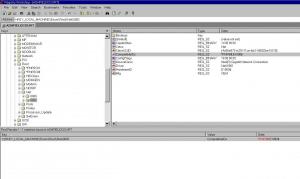Content Type
Profiles
Forums
Events
Everything posted by Dave-H
-
Happy New Year everybody! Just wanted to report that I've just fitted a Vantec UGT-ST300 eSATA PCI card to my system, which I had been very pleased to find actually has Windows 98 drivers. It works perfectly, so would be a solution to add SATA/eSATA to an older motherboard with Windows 98. It has one eSATA port and one internal SATA port. It's obviously not a current card, but there did seem to be several sources of it on eBay.
-

Day-to-day running Win 9x/ME with more than 1 GiB RAM
Dave-H replied to dencorso's topic in Pinned Topics regarding 9x/ME
I'd be very surprised if you couldn't find some 1GB sticks of the right type on eBay. There are many recycling firms that sell such bits of old hardware, I've had several old pieces of kit from them for my system. -

Day-to-day running Win 9x/ME with more than 1 GiB RAM
Dave-H replied to dencorso's topic in Pinned Topics regarding 9x/ME
Hear hear! I've never regretted buying the RAM Limitation Patch. It not only allowed Windows 98 to cope with huge amounts of memory, but made it an enormous amount more stable too. I can almost count the number of BSODs I've had since installing it on the fingers of one hand, far better than it ever was before. -
I'd already tried that as a test a while ago when I was still trying to get the DOS driver working. I pulled out the plugin Ethernet card, and it still saw two adapters!
-
I have ordered another (eSATA) PCI card to replace my now redundant plugin Ethernet card, but it won't arrive until the first week of January, and I don't really want to open up the machine and start experimenting again until I can do all that in one go. I hope that enabling the second on-board Ethernet adapter won't cause any problems, as I'd quite like to use that for a direct connection to my netbook for transferring files. As I said, the second adapter is disabled at the moment by a hardware jumper on the motherboard, so I am a bit surprised that the DOS driver is apparently seeing it at all!
-
Thanks, I looked at that document a while ago, and it was very useful to see detail about the PROTOCOL.INI options. The only one I ended up using was specifying the slot. I am assuming that when and if I enable the second onboard adapter, this will not be affected, in fact it seems to be seeing both of them anyway despite the fact that one of them is disabled with a hardware jumper at the moment! Goodness, I'll have a look at all that when I've got time! Ah, the old Windows 98 Resource Kit! I've got a copy, but haven't had to look at it for ages. I didn't think to look and see if there's anything about Windows networking with a DOS adapter driver, but I'm glad to say that it doesn't matter now anyway!
-
There is one entry in the registry here - I doubt if installing the MS DOS Network Client would have had any effect, as I completely removed it and deleted all its folders and startup file entries before trying again with the Windows setup.
-
Yes, it is very annoying, especially as the thread potentially won't be as much help to others as it might have been if we don't know exactly what the fix was! I'll be interested to hear what Sfor thinks. It may well be that I misunderstood his instructions and just didn't do things in exactly the right order or something. Looking at my present PROTOCOL.INI file, the difference is here - [data]version=v4.10.2222netcards=E1000$,*PNP8fffEverything else is the same, but that *PNP8fff which wasn't there before is the magic extra. A file has been added to my INF\OTHER folder too, whose contents look like an INF file, but is called ~OEM0B01.WIN. That's not something I'd ever seen before either! And yes den, I'm looking forward to taking the separate Ethernet card out later today, it will eventually be replaced with an eSATA card!
-
Thanks buyerninety. I just replied to your PM, then found you'd deleted it! As I see you've seen, the problem has gone away anyway as I finally got the driver to work in Windows! I had been working on the DOS memory issue by PM with dencorso, and I think we'd got to the point where we were about to decide that there was just no way to free enough base memory to allow the MS DOS Networking components and the Arachne DOS browser to run at the same time. Apparently most modern motherboards have this problem, because they're just not designed for DOS working of course. Cheers, Dave.
-
Hi again guys, sorry for the delay, but I've been trying, with dencorso's invaluable help, to free enough base memory to run the MS DOS networking and the Arachne browser at the same time, to test the DOS network driver. We weren't having a lot of success because of the architecture of my motherboard, and were on the point of giving up (at least I was!) Then, I decided to have another go in Windows. After several fruitless attempts which just produced the same results as before, suddenly and completely unexpectedly IT WORKED!! In the best traditions of this sort of thing, I can't exactly say why it's now working when it wouldn't before, but what I think I did differently was this. I removed the Ndis2 and Gigabit adapters from Device Manager, and then tried installing the Ndis2 adapter again. However, this time after the file copying, I didn't immediately reboot as instructed (which had always just resulted in a "cannot load drivers" entry.) This time I tried updating the driver first, and pointed it at the INF file for the Intel DOS driver. This had always said "no information about your hardware" when I'd tried anything similar before, but to my great surprise this time it said it had a driver for the Gigabit Adapter, and started to install. It actually asked for the location of E1000.DOS file, which it had never done before, so I was highly hopeful. After it had finished, I rebooted, and was rewarded with an enabled Intel Gigabit Network Adapter entry in Device Manager, using NDIS.VXD as its driver. Tested the internet connection, and was over the moon to find it was working! The driver details in Device Manager were a bit bizarre, the driver provider string was gibberish, and the driver date was 0-0-1980! A bit of registry editing soon fixed that though. Testing it, it's just as fast as its predecessor, so I am well pleased and I can't thank you all enough for all your help with this! I certainly hope this thread is of help to others in the future. My next problem is why my graphics driver keeps crashing in Windows 98 unless I keep it on 256 colours, but that's for another thread! Cheers and thanks again to you all, Dave.
-
Well I tried Memmaker again, just using my normal AUTOEXEC.BAT and CONFIG.SYS files, without any of the Arachne or MS Network Client entries. Sadly I got the same result as before, the system won't restart after the optimisations, it just stops on the Windows 98 splash screen, or on a flashing cursor on black if I boot to the command prompt. This is the CONFIG.SYS it's trying to use - DEVICE=C:\WIN-98\CHKSTATE.SYS /S:SR3 /15834DEVICE=C:\WIN-98\HIMEM.SYSDEVICE=C:\WIN-98\EMM386.EXE NOEMS X=CF00-D0FFBUFFERS=12,0FILES=30DOS=UMBLASTDRIVE=ZFCBS=4,0REM 29/11/2014SHELL=C:\WIN-98\COMMAND.COM /E:768 /PREM ** REM OUT THE PREVIOUS LINE WHEN USING AUTO-PATCHER **DEVICE=C:\WIN-98\SIZER.EXE /15834 /11 C:\WIN-98\COMMAND\ANSI.SYSCOUNTRY=044,850,C:\WIN-98\COMMAND\COUNTRY.SYSDOS=HIGHREM DEVICE=C:\PROGRAMF\OLDPROGR\CREATIVE\CDROM\DRV\SBIDE.SYS /D:MSCD001 /P:170,15REM ** REINSTATE THE PREVIOUS LINE IF CD SUPPORT IS NEEDED IN DOS OR SAFE MODE **I tried a step by step boot, and it's fine until it gets to DEVICE=C:\WIN-98\SIZER.EXE /15834 /11 C:\WIN-98\COMMAND\ANSI.SYS at which point it stops and goes no further. Trying again and skipping that line it's then OK until it tries to load DBLBUFF.SYS with SIZER.EXE (which isn't actually in the CONFIG.SYS file, which i think is normal) and it hangs again. Skipping that it gets to loading AUTOEXEC.BAT and then hangs again. I don't know what's wrong, but I guess I'm going to have to try and set it all up manually, as Memmaker's automatic settings are just not working.
-
LOL, I remember those days too, although I suspect you go back with PCs much further than I do (1993). I did actually run memmaker for the first time in years a while ago to try and sort out some other problem, and after it had finished the system wouldn't restart so I had to undo it, but I will try again.
-
I tried installing Arachne, which went fine, although the installer complained about being out of conventional DOS memory. It didn't find anything to allow it to connect, so i downloaded and installed Microsoft Network Client 3.0 for DOS. That installed fine and found the Intel DOS driver without any problem. The trouble now is that I can't use that and Arachne at the same time because there isn't enough memory! I haven't even got himem.sys loaded in config.sys because I haven't needed it for years, but I guess I'll have to get my head around all that again if I'm going to get Arachne working.
-
Thanks jaclaz. A DOS web browser is not something I even knew even existed, letalone that it was still being worked on only last year! I'll let you know how i get on with it!
-
Thanks again submix8c. Sorry to appear so lazy as to not have just Googled for the information (other search engines are available) but I just thought that someone here would be bound to know all about it just off the top of their head! From that article it looks as if it doesn't make a lot of difference which logon option you use, although it's strange that it says that "Specifying Microsoft Family Logon as the primary network logon (in Control Panel > Network) makes the system display a menu of know (sic) user names at boot time." I've been using "Microsoft Family Logon" for years, and never seen a list of users pop up, which is why I use it, but I guess that's because I'm the only registered user on the system. I've now gone back to Microsoft Family Logon, and I've still been trying to find out why I can't get online using the DOS driver. I have now specified the slot being used in PROTOCOL.INI, which has cleaned up the startup dialogue, but it made no difference. I suppose what I should test fundamentally is whether the DOS driver is actually working in DOS. I have no DOS programs that use internet access, so has anyone got any suggestion as to how I can test it in DOS? Cheers, Dave.
-
Thanks LoneCrusader, that's good to know! Off topic (but perhaps not that much, who knows) but which is the best primary logon to use in Windows 98? As I said, I've been using "Microsoft Family Logon" for many many years, but are there any advantages (or disadvantages) to using any of the others? Cheers, Dave.
-
Hi guys, sorry for the pause, I was away over the weekend and yesterday tried another possible Windows driver, but no luck I'm afraid. Things are now back as they were before. The DOS driver seems to be loading fine, I have the "Existing Ndis2" adapter installed, but it says it can't load its drivers. I did look again at the HKEY_LOCAL_MACHINE\Software\Microsoft\Windows\CurrentVersion\Network\Real Mode Net registry entry, and there was an entry called "preferredredir" which was blank. I found some information here which said it should be filled in according the the primary network logon system selected. I have always used "Microsoft Family Logon" as I don't get a login dialogue then. I tried changing it to "Client for Microsoft Networks", and that filled in "VREDIR" into the blank registry entry with is correct, but it made no difference to the problem, and I now have to log into Windows, so i think I'll put it back as it was before! I'd be interested to know what data Sfor has in that registry key, and also in the HKEY_LOCAL_MACHINE\System\CurrentControlSet\Services\Class\Net key relating to the Ndis2 adapter.
-
Thanks Sfor, that made me go back and review what I'd done back then. I quickly realised what I'd done wrong! I was using the "have disk" option and just trying to load the driver from there. What I should have done of course is simply select the Ndis2 driver and install it. D'oh! I've now done that, and I have it in the Device Manager and the Network applet list. I then had to re-do the E1000 entries in PROTOCOL.INI and the registry, and the DOS driver is now loading OK again too. Still not working though, the Ndis driver is showing that it can't load its driver (code 2.) There must be still one vital piece of the jigsaw missing.
-
Even that does not appear in mine. The only adapters listed are the active PCI card one, the Dial-Up Adapter, and some Microsoft TV adapter that I'm pretty sure was installed years ago by some Media Centre I installed. That link isn't loading here. It just says "sending request to www.crynwr.com" but never goes any further. Sounds interesting! Well I had already found about the "Wolverine" project that MS used years ago to provide networking for WFWG. I downloaded it but I'm not sure what to do with the files. I'm a bit wary of just installing it in case it over-writes files I still need for my present adapter to work!
-
Thanks Sfor! Tell me, does the DOS adapter appear in the list of network components in the Network applet in your Windows Control Panel?
-
Thanks again guys! I looked at the PDF, and the one line that stuck out was - "Note that that Win98 DOS only supports NETBEUI and IPX/SPX protocols in real mode. Adding TCP/IP protocol support requires more work and files that don't come with Windows 98." I've looked around a lot more to see if I can find those "files that don't come with Windows 98", but almost all I've found relates to getting online with DOS Ethernet card drivers in DOS, not in Windows. If Sfor is using his computer in Windows 98 and getting online using a DOS driver, I would dearly like to know how!
-
I've now modified the PROTOCOL.INI file to look like the one Sfor provided. I got rid of all the customisations - [ndishlp$]DriverName=ndishlp$Bindings=E1000$[protman$]DriverName=protman$priority=ndishlp$[data]version=v4.10.2222netcards=E1000$[E1000$]DriverName=E1000$and my NET START log now says - Intel(R) Gigabit Network Connection Driver v6.09 031414Copyright 2000-2010, Intel Corporation. All Rights Reserved.Multiple network interface connections found in slots:0x0500 0x0501 Slot not specified for driver instance 1.Loading on PCI device VEN_8086&DEV_1096&SUBSYS_109615D9&REV_01 in slot 0x0500Media: CopperPermanent MAC Address: 00304879F909 Current MAC Address: 00304879F909The command was completed successfully.So that's good! If I plug my router into the port, the lights now come on indicating that the port is "live" and I get a green light on the router, which is also good. However, I still have no actual internet connection in Windows. The card still says it has no drivers loaded in Device Manager, although it goes say it's "working properly". It does not appear in the list on the network applet though.
-
@farfigs11 Thanks, but that e1000nt5.sys driver is part of the Windows driver, which doesn't work with this hardware under Windows 98. @submix8c Yes, I did read that, but I probably didn't understand it well enough! The default settings did look as if they would be OK anyway, but perhaps they're not.
-
I've now tried specifying the options in PROTOCOL.INI, copying the lines from the Intel supplied file. I've specified the slot, the connection speed, and over-ridden the burned in MAC address to the default one they suggest. The only line I didn't add was - CACHEFLUSH = 1 ; set this if doing an unattended installation of; Windows NT 4.0 using this driver to make the initial; connectionThis didn't seem to be relevant. I'm now getting - Intel(R) Gigabit Network Connection Driver v6.09 031414Copyright 2000-2010, Intel Corporation. All Rights Reserved.Multiple network interface connections found in slots:0x0500 0x0501 Specified slot invalid for driver instance 1.Loading on PCI device VEN_8086&DEV_1096&SUBSYS_109615D9&REV_01 in slot 0x0500Media: Copper Forced Speed/Duplex: 100 Mbps Full DuplexPermanent MAC Address: 00304879F909 Current MAC Address: 00D00C123456 Invalid value for binding specified Invalid value for binding specifiedError loading device driver NDISHLP.SYS.Error 7323: One or more network transport drivers failed to load.So it looks as if the PROTOCOL.INI changes are being seen and implemented. Still not working though! Not sure about "Specified slot invalid for driver instance 1." I've specified slot 5, which is what it seems to be using anyway as the default. The two slots mentioned, 0x0500 and 0x0501, are probably the two on-board connections rather than one being my add-in PCI network card. How it's seeing them both when the second one is physically disabled by using a jumper on the motherboard I'm not quite sure! I think the only way of knowing for sure is to open up the machine again and physically remove the plug-in card.
-
OK, moved on a bit! I found the E1000.DOS entry in the registry, which didn't actually specify a path. I put E1000.DOS into the System32\Drivers folder and added the path to the registry entry. My net.log is now giving me - Intel(R) Gigabit Network Connection Driver v6.09 031414Copyright 2000-2010, Intel Corporation. All Rights Reserved.Multiple network interface connections found in slots:0x0500 0x0501 Slot not specified for driver instance 1.Loading on PCI device VEN_8086&DEV_1096&SUBSYS_109615D9&REV_01 in slot 0x0500Media: CopperPermanent MAC Address: 00304879F909 Current MAC Address: 00304879F909 Invalid value for binding specified Invalid value for binding specifiedError loading device driver NDISHLP.SYS.Error 7323: One or more network transport drivers failed to load.So, getting there perhaps! I didn't think I'd have to worry about slot numbers as my other network card is not Intel, but perhaps I do! Out for the day now, but will have another go this evening.