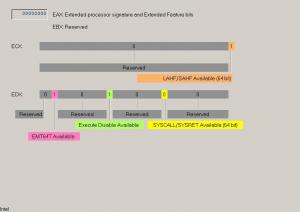Content Type
Profiles
Forums
Events
Everything posted by Dave-H
-
Has anyone actually managed to install this update? I have two Windows 8.1 Pro installations, one 32 bit and the other 64 bit, and I cannot get this update to install on either machine. It downloads OK, and then spends ages apparently installing, then fails with error 80070002. I've tried with the anti-virus programmes disabled, no difference. Neither machine uses Avast, one has Trend Titanium Internet Security, the other just the Windows Defender. I've tried downloading the off-line installer packages and installing from them, again no difference. All my research as come to a blank. Most causes of error 80070002 seem to be due to corruption in the Windows Update store, but that mainly stops things downloading altogether, and I've tried clearing it and all the fixes Microsoft suggest, including the troubleshooters, all with no effect. All it does is lose all your update history, and doesn't fix the problem! On an off-topic but related subject, if you click on the "get help with this error" link, you just get "nothing found" which seems par for the course with almost all of the Microsoft help links in the Windows 8/8.1 GUI, which I think is an absolute disgrace considering how long Windows 8 has now been around!
-

Windows/Microsoft Update Not Working on Windows 2000/XP/2003
Dave-H replied to MrMaguire's topic in Windows XP
Same for me as far as muweb.dll is concerned, but the "new" version of MicrosoftUpdateCatalogWebControl.dll is identical to the one I was already using, version 7.4.7057.248. Same from me @b3270791, welcome to MSFN! I was so pleased that the fix you gave actually worked that I forgot my manners! To have this happen does seem to have been a little careless on Microsoft's part! The trouble is that if they patch it no-one will be able to get the patch unless they have automatic updates switched on, as they obviously can't get it manually through the update site if it's not working! -

Windows/Microsoft Update Not Working on Windows 2000/XP/2003
Dave-H replied to MrMaguire's topic in Windows XP
Well, well, thank you so much, that has fixed it! Did that come from Microsoft? -

Windows/Microsoft Update Not Working on Windows 2000/XP/2003
Dave-H replied to MrMaguire's topic in Windows XP
The "cannot display site" message is back now for me. The "find solutions" link is also not working, "HTTP Error 404 - File or directory not found". The other links seem to be still OK. I successfully manually downloaded and installed KB3011780 using the automatic updates option, which I have set to inform me of updates but not to actually do anything until I tell it to, so that is still working as it should be. -

Windows/Microsoft Update Not Working on Windows 2000/XP/2003
Dave-H replied to MrMaguire's topic in Windows XP
I'm now getting 404 - File or directory not foundon the IE8 Microsoft Update link, with the Windows Update address in the address bar, so it looks as if it can't re-direct. I was getting this earlier yesterday too, but it then went to the "cannot display the site" message. -

Windows/Microsoft Update Not Working on Windows 2000/XP/2003
Dave-H replied to MrMaguire's topic in Windows XP
My two Windows XP machines have all the latest POS Ready updates too, and Microsoft Update is broken on both of them! It was working after the updates were installed, so I don't think that one of them has broken it, but I would like to know which update you now have to install to fix it! -

Win 98FE on a Pentium Clarkdale G6950 / GB P55A-UD4
Dave-H replied to Canal's topic in Windows 9x Member Projects
I used VBEMP for a while on my Windows 98 installation, again as there were no 98 drivers for the AMD HD range card I was using. I also found that anything that opened a DOS command prompt box ("attrib" for instance) produced a blank screen, apparently because it was crashing to a resolution setting that my monitor couldn't display properly. Strangely, full screen DOS "boxes" seemed to work OK, it was just windowed ones that didn't! I also found that the very slow updating when moving windows or scrolling was very annoying. I had to hack the VGA mode table on the card to get 1920x1080 for my widescreen monitor, which worked fine but only on the DVI output, not on the VGA output, where it was slightly zoomed in with broken up text rendering. I eventually changed the card for a Radeon X850, which there are Windows 98 drivers for. -
Well I've installed all the offered POSReady updates since XP EOS, including the Cumulative Security Updates for IE8 and have had no problems with IE8. Whether it's actually any more secure with them is impossible to tell of course, but if the updates don't cause any issues why not install them anyway?
-
Thanks Den, yes the price did seem to be a bit too good to be true, but it worked OK! Whether it's a dodgy key of some sort I haven't dared look to find out, but all OK so far. I activated Windows 8 and then did the free upgrade to Windows 8.1. Seems perfectly happy with the hardware, the only thing i had to manually download and install a driver for was the Adaptec SCSI card, but that's fine now and I can see all my drives fine. I will look into Grub4DOS and see what it can do. BTW, the nice man at Supermicro gave me a link to the files to re-flash the GLAN hardware on the motherboard, and re-flashing completely fixed the problem with them, and they're now working fine. I can't find any drivers for them that will work in Windows 98SE unfortunately, but I will keep looking as I'd dearly love to be able to get rid of the plug-in Ethernet card that's taking up a slot. It's really annoying to have to use that when I've now got two on-board Ethernet connections working, just to get Internet access on Windows 98! Cheers, Dave.
-
Finally got another SSD fitted, and I've managed to install Windows 8 from my 64bit disk. It allowed the install to complete fine, but won't let me activate it as I've already used the serial number on my netbook. I've now bought another cheap Windows 8 serial number on-line, I hope not from anywhere dodgy! They use PayPal, and look legit, but I suppose they always do! I'm still waiting for it to be e-mailed to me, but if it all goes wrong at least it was only $40..... Once I've got it activated, one way or another, I will do the free upgrade to Windows 8.1. It all looks very hopeful, all the hardware was installed OK, and it looks as if I needn't have worried about the NX bit! At the moment the only way I can switch between booting Windows 98/XP and Windows 8 is by changing the first boot drive in the BIOS, which is not terribly convenient, so once I've got Windows 8.1 up to speed I'll look into a multi-boot interface of some sort. I used Easy BCD on my netbook to give me the actually rather elegant Windows 8 OS choice screen so I can choose to boot to Windows 8.1 or XP. If I choose XP the machine completely re-boots into XP, but I gather that's how it has to work. If I can get that to work on my main machine I'll be very pleased, but I bet Easy BCD won't know anything about Windows 98!
-
Thanks harkaz! One thing, would it be possible to include a link to the download when you post updates to the files? If it's an etiquette consideration with RyanVM.net then not a problem, but otherwise it would make things easier!
-
Tried doing a Windows 8 install yesterday using the 64 bit disk from the disk set that I installed the 32 bit version on my netbook from. This was just to see if the installer would choke because it couldn't see the NX bit. I tried to do it onto an NTFS SSD I already have installed, but it wouldn't have it, I assume because it's not a primary partition. As I didn't want to re-format that drive as it's got stuff on it I want, I'll have to wait until I can get and fit another SSD and see how that goes!
-
They were never going to address it on XP with end of support so close, and certainly won't now of course! If it's causing issues with POSReady systems they might, But I think that's extremely unlikely.
-
Thanks jaclaz, there's some very interesting stuff on that link! I really don't want a system where the drive letters don't always refer to the same partitions, I think that's very messy and dangerous. This happened on my netbook, where I originally installed Windows XP on the C: drive, and then tried to add Windows 8 to what was the D: drive. I was very put out when I found that the Windows 8 install had reversed the drive letters, so both Windows XP and Windows 8 now looked as if they were on the C: drive when they were running, with the other OS on the D: drive! This looked extremely messy to me, so I went back and did it all again, this time installing Windows 8 first, and then Windows XP, which this time installed onto and stayed on the D: drive. I don't want this happening with the "big" system.
-
Thanks, but I think if I can confirm that it will indeed install on the system, I will still go for Windows 8.1. I am intending to fit another SSD to the system, and install Windows 8.1 onto that as a completely self contained install, although I do of course still want to have the multi-boot choices when I boot up to go to that or Windows XP or Windows 98. Whether this is possible I don't know. I know there are potential problems with drive configurations, both with Windows 7 and 8/8.1 installs, IIRC they will only install on a drive C, and not on any other drive letter, which is a bit of a pain, as at the moment Windows 98 is on my drive C, with all the multi-boot files! I'm going to look into whether I can get Windows 98 to function better than it is now, as that will ultimately decide on whether I actually decide to keep it or not. If I do decide to finally dump it, I will have Windows 8.1 on drive C and keep Windows XP on drive D where it is now. I know that configuration works as that's what I have on my netbook.
-
Sounds confirmed then, that's good! I have asked Supermicro about it too. I still have this horrible dread that I'll try and install Windows 8 and the installer will still say "no", as the compatibility checker did! What I may do is try first using the Windows 8 Pro install disk that I already have. I do have a 64 bit disk as well as a 32 bit one. I'm sure it won't work completely because I've already installed from the 32 bit disk onto my netbook so it will probably reject the serial number, but hopefully it will get far enough at least to tell me that it's happy with the hardware.
-
Thanks Den! When I finally worked out how to run the thing, CPUID Explorer didn't actually mention NX specifically anywhere in its analysis results, but in one tab "CPUID(0x80000001)" in the "EDX" section it does display "Execute Disable Available" in green with a green "1" above it. Is that it?
-
Thanks. The only even vaguely relevant entry I can see in the BIOS settings is this one - Execute Disable Bit (Available if supported by the CPU & the OS.) Set to Enabled to enable Execute Disable Bit and allow the processor to classify areas in memory where an application code can execute and where it cannot, and thus preventing a worm or a virus from inserting and creating a flood of codes to overwhelm the processor or damage the system during an attack. The options are Enabled and Disabled. (Note: For more information regarding hardware/software support for this function, please refer to Intel's and Microsoft's web sites.) Is that the NX bit? If it is, it's already enabled, which is the default setting.
-
Strange that CPU-Z and the MS Windows 8 compatibility program don't seem to be recognising this. I will have to ask Supermicro whether the option is off by default, and if so, how to enable it!
-
Well, CPU-Z doesn't seem to mention NX, at least not by name, which is even more worrying! I've attached the report so you can have a look. To me this would seem to indicate that if the processors do support it, it's disabled somehow, but as I said I can't find any specific entry in the BIOS for it. CPU-Z.txt
-
Yes I did clean the modules' contacts, as I said, but only with cleaning solvent on a cotton bud. Perhaps I'll try the rubber eraser method next time I've got the covers off the machine. The DIMMs do have some sort of metal heatsinks on them. These are the original 1GB DIMMs that came with the motherboard, but the present 4GB ones look physically the same. When they say "hot surface" they're not kidding! Just going ahead a bit now, and sorry this is probably now not in the right forum, but I'm starting to think about my 64 bit OS installation, which was the whole point of the motherboard upgrade. I ran the MS Windows 8 compatibility checker, and it said that my processors "might" not support NX, which I gather is a malicious code execution prevention technology. If they don't, Windows 8/8.1 will not install. According to the Sysinternals CoreInfo utility, my processors do support NX! The MS utility says they don't or it's disabled in the BIOS, but there is no BIOS option for it that I can see. I will obviously ask Supermicro about this, but I'm now worried that I could pay out for a full 64 bit install of Windows 8.1 Pro, only to find that it refuses to install! Windows 7 will be fine, but I'm still tempted to go for 8.1, simply because it is the most up to date OS, which I'll get the longest support for.
-
Thanks for that. The first thing I did was properly clean the contacts on the DIMMs, but I only sprayed Isopropanol Cleaning Solvent into the sockets, as I was a bit scared of actually doing physical damage if I put any cleaning tool into them. I convinced myself anyway that it was the modules that were faulty, not the sockets, because the errors moved to another slot when I swapped the modules. That was a great relief as you can imagine! If it persists I will try what you suggest though.
-
Yes, I think Core Temp will do everything I need, it even has its own overheat notification system. I wish you could completely turn off the PECI monitoring system, but I see no way of doing that unfortunately. I had the same ECC errors on one of the four DIMMs that came with the motherboard, which is why I decided to get the others. Also I reasoned that two DIMMs weren't going to produce as much heat as four, so I went for a couple of 4GB ones which doubled the amount of memory with half the number of modules! It seemed fine at first, but now I'm getting the same error messages from one of the replacements, and occasionally from the other one. Again I guess that's the risk you take when you buy used hardware! I have set it to hopefully still log multi-bit errors, so I will know if it gets worse.
-
PM sent. Post #107 has a grab of Core Temp's output. The guy at Supermicro said it reads directly from the processors and does not use the PECI system. Personally I'd much rather have actual temperature readings anyway than just the "high" "medium" or "low" readings. That seems rather useless to me! Not one of Intel's better ideas! What do you think about the ECC errors? I've found that I can switch the logging of just single bit ones off in the BIOS, so it only record multi-bit errors now. I'm hoping that's OK to do.
-
Thanks Den, but that does look a bit too complicated to go into! I assume that Core Temp is reading the correct temperatures anyway, as I gather that reads straight off the processors' sensors, not using the PECI system. BTW, I guess my entry on the "Day-to-day running Win 9x/ME with more than 1 GiB RAM" thread now needs updating!