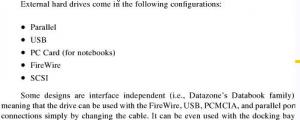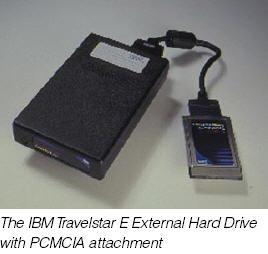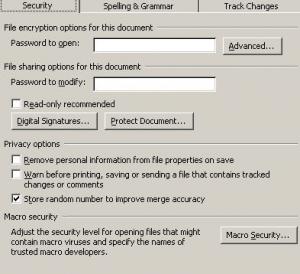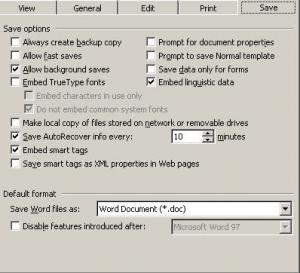Content Type
Profiles
Forums
Events
Everything posted by submix8c
-
I think you misunderstand that section of the website - http://www.nliteos.com/addons/ That is a file YOU create and put into a CAB/ZIP/7ZIP file (compressed) along with whatever is needed for an ADD-ON (e.g. Software/Drivers etc) and "inserted" into the nLite process. Do a google on nlite "addons" site:msfn.orgto get an idea. Otherwise, if you are NOT using AddOns, it's irrelevant. That's why it's called "ADDONS". HTH
-

Capped (clipped, whatever) sound with Audigy sound card
submix8c replied to Phaenius's topic in Hardware Hangout
My humble apologies, Sir Phaenius. Similarities do, however, exist. Carry on and "Make it so". (edit - this topic was beat to death so you must have missed my erroneous reference previously in this topic - it's there. too busy arguing, I guess... leave it be and please report back...) -
Grub4DOS + the ISO maybe? Grub4DOS as ISO Boot would allow for loading WinPE and other utilities as well (AFAIK)...
-

Capped (clipped, whatever) sound with Audigy sound card
submix8c replied to Phaenius's topic in Hardware Hangout
(sigh... simple correlation) Post #181 - the photo (plus) Post #182 - the referenced link with highlighted (equal) Post #182 - my snark Jeez, just finish the project and report back already! Disassembling/Cleaning/Reassembling THIS LONG??? (This is NOT a BLOG or Twitter!!! Although yours is fine...) -
This may confirm it - http://www.os2voice.org/VNL/past_issues/VNL0802H/vnewsf2.htm And this (from the documentation) - Perhaps that USB (?) Cable being used is a kind that plugs into any "device" and the USB end is intended for plugging into an External Power Source (no DATA is transferred - only 2 of the 4 contacts is used)? I have one of those that's primary intent is for powering (e.g.) an MP3 player (it's a Universal - has multiple connectors and "plugs into the wall" for the power source) - NO DATA! @jaclaz - The OP NEVER told where he GOT that "cable" (see above) OR provided "gazinta-chart". BUT I agree that something is amiss. Bear in mind that the OP INSTALLED "USB drivers" thus it "showed" BUT the CD the OP says they have is a SET and may ALSO be used for USB-type models (they DO exist), so I will venture to say the OP is erroneous in the fact that the "USB" is "recognized". You can install ANY Driver and if the HW doesn't exit, it WILL have a loading problem (as in my NIC example). http://www.usbman.com/Drivers%20and%20Patches.htm http://www.datazonecorp.com/ web.archive.org/web/20040203023149/http://www.datazonecorp.com/download/USB_Ver3.04M.exeWorks... http://web.archive.org/web/20031206164139/http://www.datazonecorp.com/downloads.htmlFrom the DataBook Manual, it indicates three different "Kits". One wonders how these "Kits" work (back of the Enclosure?) and indicates the EXACT FOLDERS for the Drives in questions. I'm starting to believe the OP is leaving critical info out. If so, AND the "USB Kit" is INDEED part of the Hardware (some kind of oddball cable) THEN it seems that it MIGHT work via USB. This is the CLOSEST that can be found for this "Databook/Travelstar 8E + HDD". FINALLY, the OP shows "Windows 2000" as OS... why isn't the 2K driver for USB tried (if indeed this is part of the "Kit")? Hey, if it WORKS that way THEN (just maybe) it can be "hacked" for Vista. No doubt (maybe) IF it works on 2K, THEN it would work for XP, thus affording some kind of "hack". USB Kit sold here (special order) http://www.tamayatech.com/parts.php?g=USBKITUK Interesting reference to Datazone Databook
-

Huawei HiLink UMTS USB modems - any chance to run on WinME?
submix8c replied to naaloh's topic in Windows 9x/ME
http://www.flipkart.com/huawei-e303c-hi-link-datacard/p/itmdbf2uypwhj7s6 Betting the SIM card is set up as "CD" (or IS it?) since you speak of "Autorun" OR it loads the CD-Image which is the "CD" you speak of and the SIM card is simply an HDD with a "loader" embedded and you COULD copy/burn the CD ISO image and format the SIM card for other uses. See link as to why I believe this to be true. Found this way - Google Huawei HiLink modem edit - ARRG! It's for ISP Connectivity (?)... http://blog.phoenixhaven.net/2012/09/11/huawei-e3131-disabling-hilink-and-turning-into-a-dialup-modem/ Embedded link - http://mymodem.in/huawei-hilink-webui-world-1st-available-for-dl/ AND appears to be ISP-locked? (like "smartphones") What is the SPECIFIC model you're referring to? hmmm - http://mirror.lividpenguin.com/pub/linux/kernel/people/gregkh/usb/2.6/2.6.35/usb-gadget-g_ether-updated-inf-file.patch http://social.msdn.microsoft.com/Forums/en-AU/vclanguage/thread/82dc9149-90de-4566-aaed-ea58729df497 What does Device Manager show as per Device Manager in Properties->Details->Device Instance in XP? See this (DDK) - http://members.driverguide.com/driver/detail.php?driverid=119634 -

How to install LIPSetup.msi file from cmdlines.txt?
submix8c replied to rigorous's topic in Unattended Windows 2000/XP/2003
(uggg!!! NO not "Uggs", Mods ) You need to go to this Sub-Forum and do some "light" reading. Here (the Official Website) you will find a wealth of information. As for the double-backslash, there's a REASON based on the coding of the WPI modules. Basically, don't ask just follow instructions and when you get into trouble using it post a new topic over in the Sub-Forum I listed above. Please note (JFYI) that WPI can be run from CD/DVD or HDD either Directly or Silently (etc etc) and that the "path" you used was an EXAMPLE and there's a certain way/folders to place the Programs-To-Be-Installed according to instructions (see links given). Don't be deterred - WPI isn't rocket science. See ya in the other Sub-Forum. AND please be so kind as to (when you get it working) to come BACK here and give details as to how you did it for others that may wonder. HTH -
The Lappie in question uses the NEWER non-compatible PCMCIA - http://en.wikipedia.org/wiki/PC_Card Whenever I "assist" a member, I always dig for Documentation and the specific Drivers to (hopefully) ensure accurate responses. Still, the confusion stands re: that "circle" thingie... the "implication" is it's for Power-Only (from other sources) except for the SINGLE REFERENCE (see my links) to a "rare" adapter - see my (paraphrased) "must be an oddball to supply DATA connection as well"... ALSO note the requirement (AFAICT) Code 10 (9x, XP-and-up) - http://support.microsoft.com/kb/276602 http://support.microsoft.com/kb/943104 There also seems to be an implication (based on the IDE port info above) that it has to be hooked up BEFORE power-on.
-

Capped (clipped, whatever) sound with Audigy sound card
submix8c replied to Phaenius's topic in Hardware Hangout
(from another of your topics - CPU Upgrade) [snark]You really are full of yourself, aren't you?[/snark] An unnecessary and inaccurate post above. 113 posts as-of-now, 50%+ of which are wasted space. As for the photo... Carry on and please report back... -
Must be an odd "circle" and connector. Has to have minimum 4 contacts (per USB specs). On your CD, what's the difference between USB drivers and PCMCIA drivers? (I can find NO USB drivers for TravelstarE).
-

How to install LIPSetup.msi file from cmdlines.txt?
submix8c replied to rigorous's topic in Unattended Windows 2000/XP/2003
a good ideaThen why don't you (YOU have to do it by Editing Post#1)? I tried with MUISETUP instructions from MSFN but without results.Ummm... THAT way, dude! Forget the rest! Set it up as a WPI Install and let WPI install it AFTER the "base installs". myselfidem found that link from the search I gave (you didn't). -
Does it show up at all in the Device Manager? If so, what does Properties say? (maybe an "Unknown Device" is showing up?)
-
??? Make no sense - isn't that POWER??? Or is that an additional USB Interface? I have found no reference to USB for the TravelstarE-series, only PCMCIA. Is that supposed to be a DATA+POWER Interface?I supplied an actual photo. Can't make a simple diagram? A->gazinta->B->gazinta->(etc) to clarify? ...and POTENTIALLY the 2K Drivers will install alright and function and a SERVICE gets installed. The DriverGuide link I gave will download a "downloader" (nothing installs) which you run and deselect crapware and decline stupidstuff. A ZIP file will wind up "somewhere" named "PCMCIA_2K.zip" for PCMCIA (how about that "gazinta" flowchart). As for the PCMCIA on the Lappie, it's probably under a cover and contains the Wireless Card. Addendum - nope - just looked and it's "not compatible with older PCMCIA". How about a pcmcia-to-usb adapter (pretty cheap) but your "Card" (part of the Travelstar) is probably 16-bit (OLD) so be aware. ALSO as I said, the Win2K drivers will probably work (unknown) BUT usually 2K drivers will work on XP and I've worked around an XP Driver for Vista/Win7. For that matter, get those 2K drivers and force an Install without connecting anything to see if it "works". I've installed NIC's that way even if they didn't physically exist. Interesting (re Travelstar USB Adapter) - http://zurich.csail.mit.edu/hypermail/thinkpad/2002-05/0436.html ...and a reference or two - http://www.mail-archive.com/libretto@basiclink.com/msg13567.html (above indicate larger HDD can be used - can be found cheap nowadays) http://www.thefreelibrary.com/Two+New+Laptop+Backup+Solutions%3A+IBM+Shockproofs+Portable+HDDs+*...-a061496231 (above indicates expensive back in the day) OUCH!!! http://web.archive.org/web/20011110145332/http://www.storage.ibm.com/hdd/support/hdd_ext/dtznfaqs.htm HTH (and would still like a "gazinta" and an explanation of that "USB" you speak of).
-
Properties->Details->DeviceInstanceID Again, how? It's a PCMCIA device (I have a PICTURE of it as well as some other documentation) with a CARD on a CABLE from the HDD ENCLOSURE thet is SUPPOSED to plug into a PCMCIA SLOT on the PC. See the PRIMARY question. HOW are you plugging a PCMCIA "Card" into a USB SLOT??? ADAPTER OR NOT??? Jaclaz asked the SAME QUESTION and you WILL NOT ANSWER!!!(wow!!!) and I DID find the Win2k files which apparently are NOT NEEDED for XP (see the PDF I gave). USB "Drivers" will NOT WORK on PCMCIA Cards/Chips! Do you SEE the heartburn we're having with what you keep INSISTING doesn't work? GIVE HOW YOU CONNECT VIA USB!!! (make a diagram...)
-
I'm seriously confused. OEM 3 CD's - you MUST mean that TWO of them are the MCE2005 and the THIRD one is a set of Drivers/Apps. You CAN'T integrate SP3 easily. You MUST download the FULL Package and install it AFTER the MCE2005 Install. And YES, the links give a "workaround" to slipstream and preserve the MCE2005 (v3.0). I haven't tried it because I installed SP3 to a "recovered image" of my Dell which, BTW, is a single DVD (instead of two CD's) and it affected nothing. There IS a way to combine the 2-CD's to one DVD. The THIRD one can be integrated according to what is SUPPOSED to be installed for YOUR PC from the Third. We have no clue as to the contents of the third. How are the CD's marked as to what they are? Bet they're as I described it. edit - nLite will combine the TWO CD's and as for the OTHER CD, it all depends on which Apps/Drivers you need. After that, you will need MCE-2005 MS Fixes UNLESS you do the manual SP3 trick first. The thing about SP3 is it was badly built for MCE and won't slipstream BUT will recognize MCE2005 after install.
-
Didn't I say "lies about XP"??? When you have a problem when connecting (code 10) WHAT is the VEN_DEV listed under Device Manager? You didn't say - was it by chance LISTED in said link? WHICH ONE??? Without that, it would even be IMPOSSIBLE to "hack" something! edit - hmmmm... yep, XP-down www.samtack.com/TechSupportFAQ/techfaqHDDIBM.pdf jaclaz asked You said So, I'm still confused - an ADAPTER of some sort? FYI (PCMCIA - so how connecting?) - http://ppgrainbow.deviantart.com/journal/?offset=60 (kind of doubt the NT one will work...) http://web.archive.org/web/20060316134831/http://www.hgst.com/hdd/travel/tr8e.htm No "drivers" for it So... are the "drivers" for PCMCIA??? (got a set from DriverGuide) ; TravelstarE CardBus/PCMCIA IDE INF file for Win95/98. ; Rev 3.3 Add in Cardbus & PCMCIA IDE card registration info. from the PDF I gave - So... you must have some kind of USB<->PCMCIA Adapter.Found this (win2k) - http://members.driverguide.com/driver/detail.php?driverid=34835
-

How to install LIPSetup.msi file from cmdlines.txt?
submix8c replied to rigorous's topic in Unattended Windows 2000/XP/2003
Additional topics - Google lipsetup site:msfn.org MUISETUP site:msfn.org HTH -
YOINKS!!! I may be missing the boat here, but doesn't Vista/7/2k8 create a "booting" partition initially (100-200mb?) and THEN the SystemDrive (the OS) after it? Wouldn't that booger up the use of "hard-code"? Seems that you would have to pre-partition it to get around it(?). http://social.technet.microsoft.com/Forums/en-US/w7itproinstall/thread/5f9e147e-32de-4a69-80eb-86f1b10f1c4c Note that 2K/XP/2K3 Installs differ from Vista/7/2k8 in that respect (no extra partition).
-

Word Docs Switch to Read-Only After Several Saves in Word 2003
submix8c replied to mitchsc's topic in Microsoft Office
Silly questions - Is It Registered/Activated or is it still in Evaluation-Mode? - Is the Document in question being opened from a Local Location or a Network-Share or Mapped-Drive? - What are your Tools->Options settings in the "Save" and "Security" Tabs? (see my attached) - Did it "crash" at anytime? (Temporary Files remain behind) - Did you install Word Viewer AFTER Word? (shouldn't matter?) Word-XP (2002) and Word-2003 are functionally the same. I see you're on Windows 7. This is Vista but ALSO mentions Network Shares (and lag time) - http://www.vistax64.com/vista-general/89154-word-2003-read-only-files-vista.html You also mention "prevalent in large documents". Lag-time during saves? If they are that large, maybe you should save, exit, reopen occasionally. A tip here (add-ins and a test for the problem) - http://help.wugnet.com/office/word-2003-editing-error-Rename-file-read-mode-ftopict1130249.html And here (ref. my screenshots) - http://doesitcompute.typepad.com/heckman/2010/08/word-recommend-save-as-read-only-not.html edit - Notice the "background save"? Lag time on large docs?... -

How to install LIPSetup.msi file from cmdlines.txt?
submix8c replied to rigorous's topic in Unattended Windows 2000/XP/2003
AFAICT, still boils down to Install PreActivated via a KEY in SYSPREP.INF (OEM or VOLume, NOT retail) and perhaps WINBOM.INI (Factory?). Basically REQUIRES that Source is NOT Retail (again AFAICT) and a SYSPREP-style Install (WinPE). At least, this is my understanding (digging through DELL Restore Partition inside the IMAGE on it). HOW? Not really sure YET, but indicates what YOU want to do is via (perhaps/maybe) a WinPE-based CD/DVD install. (yeah, I've been digging into SYSPREP for my own purposes...) -

[Solved] Customize Toolbar doesn't "Stick" in Word 2003
submix8c replied to mitchsc's topic in Microsoft Office
Hmmm... XP-type OS ( nunya biz ) + WordXP(2k2) = Open/Change NORMAL.DOT (wanted the Page Layout changed permanently). Haven't tried in Word2k3. Ennyhoo, glad it worked out for you. -

Trying to get a 7200.11 to work
submix8c replied to themagicone's topic in Hard Drive and Removable Media
Files still have no names... Whew! I found some "conceptual" information on XFS at the following - http://csweb.cs.wfu.edu/~torgerse/Kokua/SGI/007-2825-012/sgi_html/ch03.html http://csweb.cs.wfu.edu/~torgerse/Kokua/SGI/007-2825-012/sgi_html/ch05.html http://linux-xfs.sgi.com/projects/xfs/papers/xfs_white/xfs_white_paper.html http://oss.sgi.com/projects/xfs/papers/xfs_filesystem_structure.pdf -
(heh...) My POINT was you keep talking about your "family" at remote locations and then proceed to say that they hook up Keyboard/Monitor to install (whatever) and then talk about "headless systems" (first several posts). THAT makes no sense. What good is a Remote Headless System to a "family member"? Seriously.... It REALLY sounds like you want to ship this "CD/DVD" to "someone" that has "headless systems" in place and you wish to install/upgrade since (WOW!!!) the BIOS would HAVE to be entered to disable said peripherals, correct? Makes absolutely NO sense! SERIOUSLY sounds like you have "family" at remote locations with "headless systems" that YOU use Remotely for some (unknown) purpose.
-
Ven_Dev of the problematic device? AFAICF, the Databook is the Enclosure and the Travelstar is the HDD inside, correct? I found this by search databook usbamd came up with this, although doubt this will help (lies about XP)... http://devid.info/fo/49146/DataBook+USB+Adapter+%28TPP%29
-
It all started with IE8 so initially tried to reinstall Scattered information. Order of failures? ALL of them fail? From the FIRST TIME?Also "DO SOMETHING"??? Not very informative. You DO have LOG files, don't you? Please note the thread you jumped into was specifically (initially) for Remote Deploy Install Service Pack 2 for a Domain Server 2003. Are your problems related to Server 2003? Found this that indicates New Userid (as specified above) and PERMISSIONS on the Target Machine. The UserID has to be on the LOCAL machine as an ADMINISTRATOR and have Full Permissions (apparently). If (i say IF) that works, then I would recommend that AFTER the Installations succeed, the Permissions be REMOVED and the UserID deleted (cleanup). I don't have this problem as I don't run Server for anything but IIS (web server) and do everything Locally from an Admin (THE RENAMED ADMIN) account. Oddball KB article - http://support.microsoft.com/kb/948492/en-us