Content Type
Profiles
Forums
Events
Everything posted by 1chaoticadult
-
Well I understand where you are coming from but some people have the excess time to do this... Also lots of people do unattended installs for their jobs, family, etc. so I wouldn't say this is lazyiness. It actually takes more to create a satisifactory unattended cd or dvd than just pop the software installation cd or dvd on a installed windows.
-
Probably... Not quite sure though. Daemon Tools creates an msi file when you run the setup program. While setup is still running, look in your temp directory.
-
Well its like this. When Adobe first launched their products with CS product name, they introduced activation (which we all know) but didn't include support for other languages. So Adobe lanched Photoshop CS Central European Version which didn't need activation, and added support for more languages but could be used by english speaking individuals as well. Well according to Adobe, there won't be an CE version of CS2 which means probably no corp version either. And I think somewhere I saw Adobe saying everyone having to use activation on their products also.
-
Any moderator please delete one of these threads. This member has doubled posted...
-
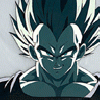
Symantec AntiVirus Corporate Edition 10.0.0.359
1chaoticadult replied to contender's topic in Application Installs
Right.. -
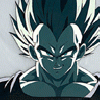
Symantec AntiVirus Corporate Edition 10.0.0.359
1chaoticadult replied to contender's topic in Application Installs
No problem, I was surprised nobody else had posted this yet. But I'll share the knowledge I discover, usually somebody else discovers it first, but that's why I like MSFN. <{POST_SNAPBACK}> Actually I posted this before you in this thread ---> http://www.msfn.org/board/index.php?showto...991&hl=symantec -
I heard there won't be a corp version.
-
Ok but remove implys "getting rid of"
-
Yea but you still need an authorization & activation code to input into the activation screen. I guess you wasn't getting what I saying before.
-
Quite Correct..
-
That script won't work anyway. You have to type in an serial numbers to have a fully activated copy unless of course you are using the trial in which the activation screen will keep popping up.
-
The activation file is unique to your system. I have the same name for the activation file and try deleting it and the activation window popped up. When I put it back, it disappeared.
-
oke removed it, but cant i turn the activation off on installation so it pop ups when you start photoshop for the first time? <{POST_SNAPBACK}> This might be possible but seeing how photoshop cs2 activation is slightly different from cs, I'm not sure if ya can or not especially how they have the transfer activation option (although I think this uses the net connection, not sure).
-
Or you can use the msi files which adobe creative suite 2 uses.
-
Remove your tryout serial from your .ini file. You shouldn't be posting it. I don't think you can remove activation without manually doing it. I could be wrong though... Also you need to add two more msi's to your photoshop cs2 install or errors will occur with help and browse will not work. And another one exists which is for stock photos but is not needed unless like me you want the full install..
-
True but Photoshop is a hard app to convert to an msi installation. Although the newest version (CS2) is already an msi installation. Older versions use installshield installers which is known. Here's some help athough its about Photoshop 8. http://www.appdeploy.com/packages/detail.asp?id=265
-
What are you installing before limewire?
-
Always glad to help. I like how you put in an easy to read step-by-step method. I'm getting lazy lately so you kind of picked up my slack...
-
For fun! Yes, really! I started doing that (the dance of clean install) when my PCs would give trouble (as in boot-problems, crashes...). Then afterwards, did it for the sake of testing out uA installs. Now, I don't quite need that much testing, but still I do the same just for the heck of it. (because windows slows down very quickly with my kind of usage and downloads, etc. - so a re-format serves as a good way to flush out all the junk). Moreover my optimized uA makes it easy for me - 5 GB installed from the disc in just 28 minutes, so I start uA when I have to go and have a quick tea, and before I'm back its done! I'm not joking! <{POST_SNAPBACK}> I have to start doing like you prathapml.. . I format about 2 to 3 a month usually. I'm almost getting to a point where I have the so called perfect unattended install. But with nLite keep improving, more testing on my unattended install is needed...
-
Check to see if u see a limewire icon in your systray.
-
Yea it is neat. Personally because I'm using an DVD for unattended winxp install, size doesn't matter for me.
-
SAV CE 10 comes with a file called VDefHub.zip which contains the virus definitions. If a person wants updated virus defs without using the AIP method, simply download the intelligent updater from symantec. Extract virusscan.zip from the sfx file and rename it to VDefHub.zip and put in the directory with the setup files. You can make a sfx file to silently install sav like I did with the latest virus defs. This method is a lot easier than making an AIP.
-
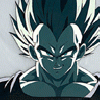
Symantec AntiVirus Corporate Edition 10.0.0.359
1chaoticadult replied to contender's topic in Application Installs
No links.. That would be considered warez... Unless you talking about a trial version, changelog or press release. -
Spyware Doctor setup is inno setup. Switches for this is all around this forum but I will tell ya anyway. The Setup program accepts optional command line parameters. These can be useful to system administrators, and to other programs calling the Setup program. /SP- Disables the This will install... Do you wish to continue? prompt at the beginning of Setup. Of course, this will have no effect if the DisableStartupPrompt [Setup] section directive was set to yes. /SILENT, /VERYSILENT Instructs Setup to be silent or very silent. When Setup is silent the wizard and the background window are not displayed but the installation progress window is. When a setup is very silent this installation progress window is not displayed. Everything else is normal so for example error messages during installation are displayed and the startup prompt is (if you haven't disabled it with DisableStartupPrompt or the '/SP-' command line option explained above) If a restart is necessary and the '/NORESTART' command isn't used (see below) and Setup is silent, it will display a Reboot now? message box. If it's very silent it will reboot without asking. /SUPPRESSMSGBOXES Instructs Setup to suppress message boxes. Only has an effect when combined with '/SILENT' and '/VERYSILENT'. The default response in situations where there's a choice is: -Yes in a 'Keep newer file?' situation. -No in a 'File exists, confirm overwrite.' situation. -Abort in Abort/Retry situations. -Cancel in Retry/Cancel situations. -Yes (=continue) in a DiskSpaceWarning/DirExists/DirDoesntExist/NoUninstallWarning/ExitSetupMessage/ConfirmUninstall situation. -Yes (=restart) in a FinishedRestartMessage/UninstalledAndNeedsRestart situation. 5 message boxes are not suppressible: -The About Setup message box. -The Exit Setup? message box. -The FileNotInDir2 message box displayed when Setup requires a new disk to be inserted and the disk was not found. -Any (error) message box displayed before Setup (or Uninstall) could read the command line parameters. -Any message box displayed by [Code] support function MsgBox. /LOG Causes Setup to create a log file in the user's TEMP directory detailing file installation and [Run] actions taken during the installation process. This can be a helpful debugging aid. For example, if you suspect a file isn't being replaced when you believe it should be (or vice versa), the log file will tell you if the file was really skipped, and why. The log file is created with a unique name based on the current date. (It will not overwrite or append to existing files.) The information contained in the log file is technical in nature and therefore not intended to be understandable by end users. Nor is it designed to be machine-parseable; the format of the file is subject to change without notice. /LOG="filename" Same as /LOG, except it allows you to specify a fixed path/filename to use for the log file. If a file with the specified name already exists it will be overwritten. If the file cannot be created, Setup will abort with an error message. /NOCANCEL Prevents the user from cancelling during the installation process, by disabling the Cancel button and ignoring clicks on the close button. Useful along with '/SILENT' or '/VERYSILENT'. /NORESTART Instructs Setup not to reboot even if it's necessary. /RESTARTEXITCODE=exit code Specifies the custom exit code that Setup is to return when a restart is needed. Useful along with '/NORESTART'. Also see Setup Exit Codes. /LOADINF="filename" Instructs Setup to load the settings from the specified file after having checked the command line. This file can be prepared using the '/SAVEINF=' command as explained below. Don't forget to use quotes if the filename contains spaces. /SAVEINF="filename" Instructs Setup to save installation settings to the specified file. Don't forget to use quotes if the filename contains spaces. /LANG=language Specifies the language to use. language specifies the internal name of the language as specified in a [Languages] section entry. When a valid /LANG parameter is used, the Select Language dialog will be suppressed. /DIR="x:\dirname" Overrides the default directory name displayed on the Select Destination Location wizard page. A fully qualified pathname must be specified. /GROUP="folder name" Overrides the default folder name displayed on the Select Start Menu Folder wizard page. If the [Setup] section directive DisableProgramGroupPage was set to yes, this command line parameter is ignored. /NOICONS Instructs Setup to initially check the Don't create any icons check box on the Select Start Menu Folder wizard page. /COMPONENTS="comma separated list of component names" Overrides the default components settings. Using this command line parameter causes Setup to automatically select a custom type. /PASSWORD=password Specifies the password to use. If the [Setup] section directive Password was not set, this command line parameter is ignored. When an invalid password is specified, this command line parameter is also ignored.
-
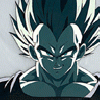
[solution] Supressing WISE installer reboot
1chaoticadult replied to Nanaki's topic in Application Installs
This has been talked about several times... Your solution is not new. Not to rain on your parade or anything.. Search is your friend.

