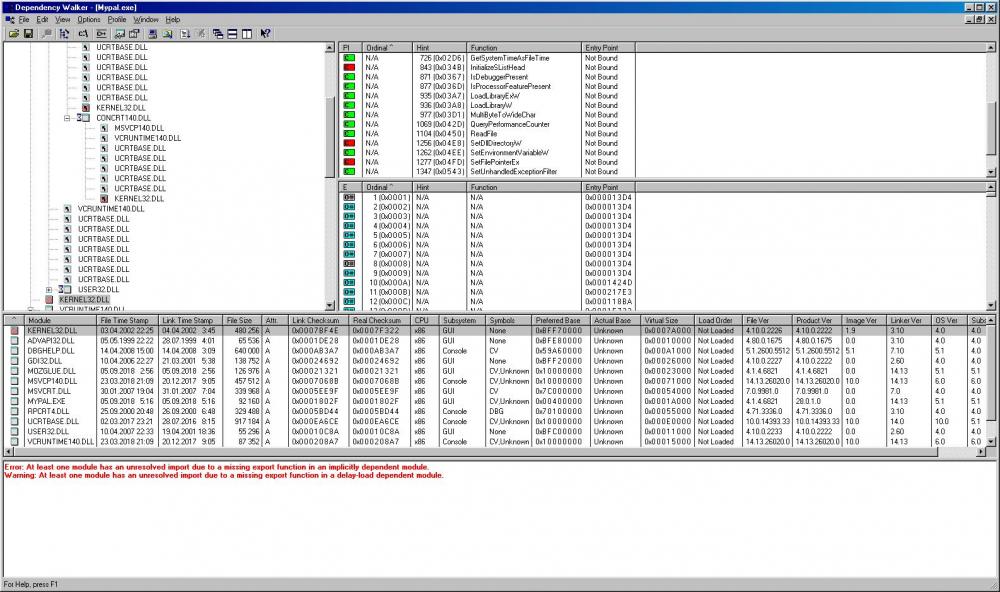tyukok
MemberContent Type
Profiles
Forums
Events
Everything posted by tyukok
-
After some .inf file editing I managed to get my onboard Asmedia ASM2142 USB 3.1 controller to work with Windows 2000. I tested the drivers with ASM2142, but, generally speaking, they should work with devices with the following detection IDs: PCI\VEN_1B21&DEV_1040 PCI\VEN_1B21&DEV_1041 PCI\VEN_1B21&DEV_1042 PCI\VEN_1B21&DEV_1142 PCI\VEN_1B21&DEV_1240 PCI\VEN_1B21&DEV_1241 PCI\VEN_1B21&DEV_1242 PCI\VEN_1B21&DEV_1343 PCI\VEN_1B21&DEV_2142 Additional testing would be greatly appreciated. Important: you must have KernelEx and Extended Core v16a installed before installing the drivers! Windows will BSOD on boot if you install the drivers without them. ASMedia_USB_1.16.41.3.rar
-
Windows 2k on a modern pc?
tyukok replied to Micro-Scopic Soft-ware's topic in Windows 2000/2003/NT4
It's possible, as long as you don't mind running it without ACPI. But you'll need drivers for your onboard SATA controller. Try this one: http://blog.livedoor.jp/blackwingcat/archives/813816.html I managed to install and run Windows 2000 on a Z370 machine, in a dualboot setup. -
Made a fresh Win2000 install, installed KernelEx, then installed the driver - it didn't work. But then I found extended core 16a, installed that, and on reboot the driver worked!
-
nVidia Forceware driver 77.72 patch for 512MB VGAs
tyukok replied to xrayer's topic in Windows 9x/ME
My 7800GTX only had 256MB. I replaced the original 77.72 NVCORE.VXD with the patched one before installing it, didn't try to use the unpatched one. -
I'm currently trying to get GeForce GT 710 to work with Windows 2000. I installed blackwingcat's KernelEx v30f as well as extended core v12a, but when I try to install BWC's NVIDIA driver v359.06 (by manually installing nv4_dispi.inf in Hardware Manager), all I get is Error Code 31. What am I doing wrong?
-
Not sure if that’s what it’s about, but here’s what I found: https://community.microfocus.com/t5/DevPartner-Knowledge-Base/Automatic-Unloading-of-VxDs/ta-p/1740946
-
http://www.mdgx.com/add.htm#DDK Complete Windows 98/98 SE DDK + DOCs (make sure to check out READ1ST!.TXT before installing): http://www.mdgx.com/spx/98DDK.RAR
-
Doesn't seem like it. I tried, every version after 52 ESR gave me errors. But, unless you need WebExtensions, that's hardly a problem, because Mypal and the latest version of Roytam1's Basilisk/UXP run fine (with Basilisk/UXP being more stable of the two). I know I'm late with this, but I think the best option would be going with an external firewall (basically a tiny, Intel NUC-like, PC with UTM software running on it, acting as a pass-through filter between the internet and the home network), outsourcing the antivirus work to a separate machine.
-
Can confirm, both methods work. EDIT: Replaced my DLLs with the ones from my Win2000 KernelEx install, they don't seem to do any difference for me.
-
Neat! Where did you get patched ACPI? I tried to install on a Z370, got a 0x00000000A5 error.
-
Hmm, that's odd. I run Firefox 35 and 47 with javascript enabled, everything works more or less as intended. What are your specs?
-
Backporting newer browsers to Win9X with KernelEx
tyukok replied to roytam1's topic in Windows 9x Member Projects
It seems like JS freezing problem has something to do with the way Goanna engine handles it. Every version of Pale Moon that ran with KernelEx froze whenever I tried to open any website that uses JS. -
Adobe Flash, Shockwave, and Oracle Java on XP (Part 2)
tyukok replied to Dave-H's topic in Windows XP
I'm gonna leave this guide for defusing the timebomb here. http://cache.tehsausage.com/flash/defuse.txt Instead of changing the year to 2040, it replaces the value with a NaN - "not a number". Adobe's code will check if the current time in milliseconds is above NaN, which always returns false, so it basically means infinity. I did it before january 13th, everything Flash-related works fine. Now I wonder if it's possible to set the system date to before January 13th, install the latest flash, then follow the guide and return the system date to how it was. Also apparently the same exact hack works for Linux version as well. defuse.txt -
Now I am at the point where firefox from 49 to 62 give me XPCOM error. Here's my Kexstubs.ini. I guess until KernelEx 25 comes out this is as good as things will get. EDIT: Done some more testing, now every Firefox starting with 49 (even 85 beta) gives me XPCOM error. Changes to Kexstubs.ini are in [KERNEL32] and [NTDLL] sections. Kexstubs.ini
-
Who's still using Win9x on the web besides me???
tyukok replied to ZortMcGort11's topic in Windows 9x/ME
It generally depends on what are you going to use it for. Most websites won't put too much of a load on your system, but for JavaScript-heavy websites like Youtube you would really want at least a Pentium 4 and a Geforce 6 Series videocard (and a high-end one at that) to use them comfortably. Really shows how horrifically bloated the web has become in general. Remember how everyone wanted Flash gone because of how much load it put on the system? I'm pretty sure nobody who hated it back then knew how bad things would really get. -
If I don't add InitializeConditionVariable in Kexstubs.ini it tells me that MOZGLUE.DLL is associated with missing KERNEL32:InitializeConditionVariable. Adding or removing InitializeSListHead and VerSetConditionMask doesn't seem to change anything however, so I removed them for now.
-
I've been testing later versions of Firefox (53-60). Added the following to Kexstubs.ini: [KERNEL32.DLL] SleepConditionVariableCS= WakeAllConditionVariable= WakeConditionVariable= InitializeConditionVariable= and this to KnownDLLs: "API-MS-WIN-CORE-FIBERS-L1-1-1"="KERNEL32.DLL" "API-MS-WIN-CORE-LOCALIZATION-OBSOLETE-L1-2-0"="KERNEL32.DLL" so now when I try to run them these two errors appear: after which they crash no matter what I choose.
-
nVidia Forceware driver 77.72 patch for 512MB VGAs
tyukok replied to xrayer's topic in Windows 9x/ME
I have a 7800GTX, but 77.72 drivers don't have a line for it in NVAML.INF. So I replaced NVAML.INF with the one from 82.69, and the drivers worked. No problems so far. -
An important addition I forgot to mention: I was testing it on 98SE. I installed ME to see if anything might be different, installed KernelEx in exactly the same way as I did on 98SE, used the same DLLs, same compatibility settings, same registry values - and I got XPCOM error here too.
-
I have Goodmaneuver's KnownDLLs, as well as edited core.ini, so that's what might be causing it. I put ucrtbase.dll directly into System folder and set compatibility mode as Base enhancements. Also I didn't use the installer for Mypal, only unpacked the files.
-
Interesting. I also did some tests with older versions of Pale Moon and MyPal. The version 24.7.2 of Pale Moon started up and ran immediately after I set compatibility mode for palemoon.exe and xul.dll to XP SP2. No graphical glitches or anything. Worked fine until I tried to go to any website that uses JavaScript in any way, shape or form. Then it froze just like K-Meleon on 98. Then I tried to run MyPal 28.0.1. Set up the same compatibility mode for the same files. When I tried to run it nothing visibly happened, but, interestingly, it DID appear in the Task Manager. It seems like an interesting direction to look into. Here's my DepWalker for it, in case anyone's interested:
-
Have Win98SE for running certain old programs, web browsing and occasional retrogaming. It's installed on my main machine along with 7 in a dualboot.
-
There is also another way to do it. It's pretty roundabout, but it works even with machines with more than 1GB of RAM. You can install Win98 in a VM, then apply rloew's RAM patch to it and copy the patched VMM32.VXD from SYSTEM folder and VMM.VXD and VCACHE.VXD from the SYSTEM\VMM32 folder to a separate storage device, like a USB stick. Then, after you proceed with the installation on the system you wish to install Win98 to and finish its first phase (the one with Windows 3.1 UI), when it asks you to reboot you do it and instead of booting into HDD(and continuing with the installation) you should boot from a boot disk. Then you'll have to replace the files in the SYSTEM and SYSTEM\VMM32 folders on the install machine with the patched ones. Proceed with the installation after that.
-
Looks like it's already up on archive.org: https://archive.org/details/windows-xp-kb-955704-x-86-nld
-
No, I mean I tried fiddling with PDH and WTSAPI32, as well as setting UCRTBASE to follower mode. FF47 now works fine. Whatever was the reason for it not working before, a full restore followed by me retracing my steps fixed it. Gonna try swapping the exe. EDIT: tries swapping exes - no luck, still couldn't load XPCOM. But here's something else I've noticed: when I reverted back to how the system was before installing any .regs, I used the new CORE.ini, then installed API-MS-Win.reg, and then an older version of knowndlls.reg - I got VCRUNTIME140.dll error as a result, just like before. But when I installed the new knowndlls.reg after that, I got XPCOM error.