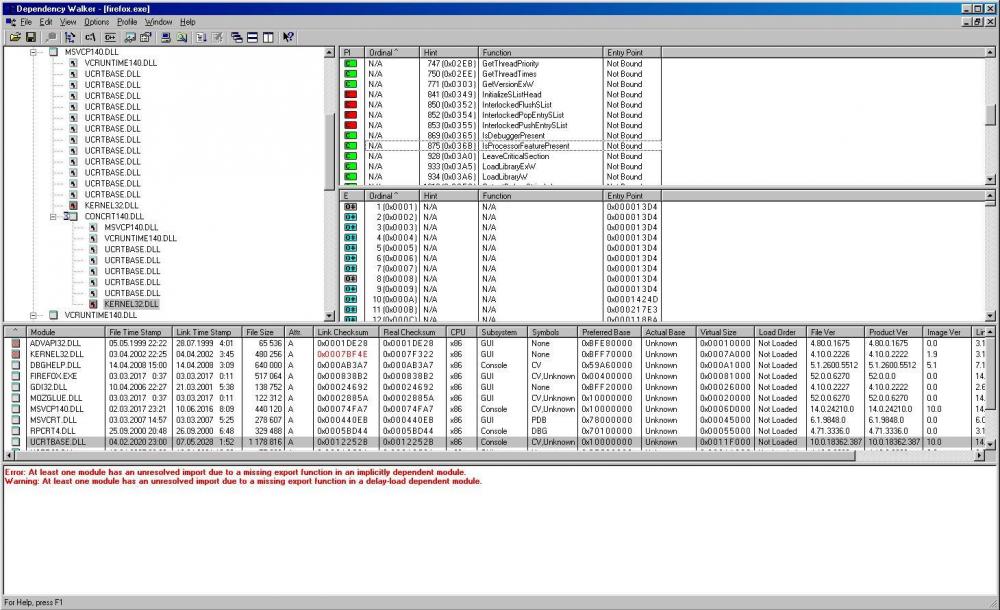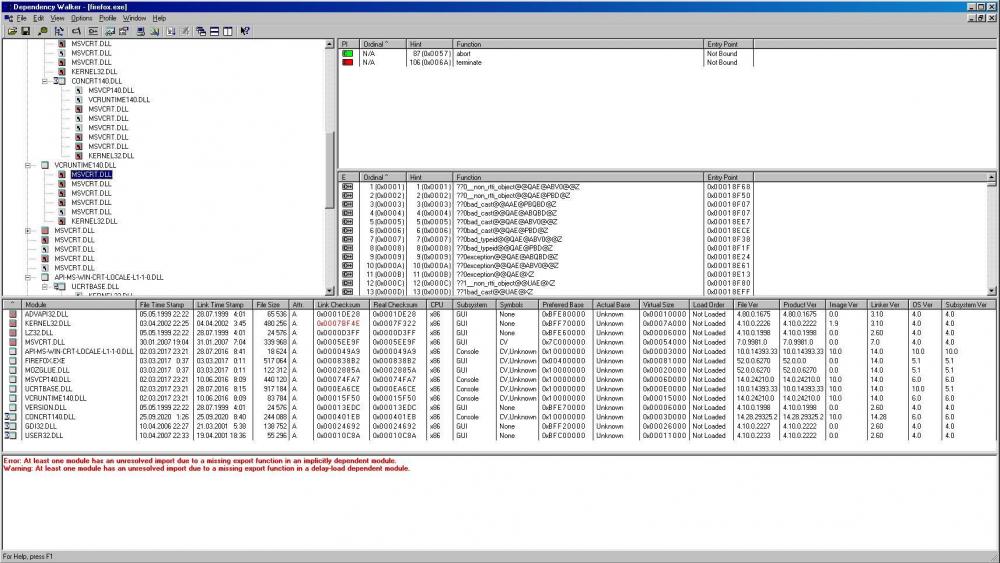tyukok
MemberContent Type
Profiles
Forums
Events
Everything posted by tyukok
-
Tried out both - no dice, still could not load XPCOM Here's my knowndlls knowndlls.reg
-
Manually edited CORE.ini to be like in https://msfn.org/board/topic/178283-how-you-really-browse-the-web-on-98me-in-2019/?do=findComment&comment=11784 and now FF47 runs like it did before. Odd. How does one set .dlls into follower mode, again?
-
No, I meant just deleting everything from the hard disk and restoring from a full copy I store on a separate disk. Just to be sure. Due to how lightweight the whole install is, the whole thing takes only a couple of minutes.
-
Also, just to clarify: since I reverted back to how the system was before I installed any .reg files, I only installed the newest KnownDlls.reg. Do I still have to edit HKEY_LOCAL_MACHINE\System\CurrentControlSet\Control\SessionManager\KnownDLLs?
-
Replaced it, now it just says it couldn't load XPCOM Also, now FF47 crashes if I try to open it, although that one probably was because of LZDLL.reg. I'm gonna revert it for now. EDIT: Ok, I've retraced my steps, and FF47 doesn't work with the new Core.ini - it doesn't start.
-
Checked it out, VCRUNTIME140.dll error is gone. But now UCRTBASE.DLL is associated with missing KERNEL32.DLL:IsProcessorFeaturePresent. Meanwhile DW shows that the import for it is resolved. Compatibility mode for UCRTBASE.DLL is Base Enhancements (api fixes + extensions)
-
I got UCRTBASE.dll and now api-ms-win-...dll don't give me any more trouble. But now it tells me that VCRUNTIME140.DLL is associated with missing MSVCRT.DLL:terminate. My MSVCRT.DLL is 7.00.9981.0 Here's my DW:
-
Checked it now, looks like we'll need to add concrt140.dll to the other .DLLs. And yeah, api-ms-win-...dll refuses to work no matter what I tried.
-
By the way, does anyone know how to fix the glitch where the last character of the URL in Address bar always appears missing?
-
6.10.9848.0
-
Try copying all the required .DLLs into System folder instead. I remember doing it and it worked.
-
Are you using standard HIMEM.SYS? It's a stretch, and I'm not sure if it'll help any, but try out the latest HimemX (v3.36) instead.
-
Try adding user_pref("layers.acceleration.disabled", true); in FirefoxPortable\Data\profile\prefs.js just in case.
-
Interesting. Try using the last official drivers - 81.98. From what I've heard, unofficial drivers can get pretty unreliable at times. Also, try it on FF47.0.1 without enabling hardware acceleration.
-
I found a way to enable YT in Firefox 3x, too: you need to change "media.mediasource.enabled" to true in about:config. Also, looks like Greasemonkey doesn't work properly in FF4x - you can install it, but none of the userscripts seem to work.
-
Here's something I've noticed while going through old Firefox release notes: https://www.mozilla.org/en-US/firefox/44.0/releasenotes/ I know that Youtube supports VP9 encoding. So I figured I could finally watch videos on it instead of downloading them and watching them offline. I went to about:config, changed "media.mediasource.webm.enabled" to "true", restarted the browser, went to Youtube, and it actually worked! You can even change video quality.
-
Yes, hardware acceleration and OMTC are enabled. I edited prefs.js to have them enabled by default and the UI glitch was gone. I'm using Windows 98 SE and the graphics card is GeForce 6200LE PCIe with official 81.98 drivers.
-
Looks like that was the culprit - I was using Kstub822.dll. Replaced it, now FF48 runs fine. Thanks!
-
I took all these DLLs from XP SP3, put them in System folder, put Kexstubs.ini in KernelEx folder (and changed Kstub822 to Kexstubs in core.ini, along with renaming Kstub822.dll to Kexstubs.dll). Installed FF48 portable, set firefox.exe and xul.dll to XP SP2 compatibility mode, but it doesn't start when I try to run it. No crash report, nothing. What am I doing wrong?
-
In that case I would suggest a GeForce 6200LE card. An overkill for pretty much anything that requires Windows 98, I know, but it's a native PCI-e video card that has Win98 drivers, requires no additional power from the PSU besides what the PCI-e bus offers normally. They have passive cooling, so no worries about the noise. Also they support 1080p monitors, which is nice.
-
@deomsh I tried it and had a following error: Exception EConvertError in modula HDA2.DLL at 000B:043D. '$0C' is not a valid integer value. If it won't work out it's alright - I'll just make use of a conventional PCI slot on my MB and add an age-appropriate soundcard. I'm thinking Dynex DX-SC51 - it has decent sound quality, there are 64-bit drivers for it, meaning it will work with modern Windows as well, and, to top it all of, it has a Wavetable header. Or maybe not even all that age-appropriate - SB Audigy Rx reportedly runs in Windows 98 with kX project audio driver 3538c. The only problem here would be finding this exact release of the drivers.
-
@deomsh There was no HDATSR line in AUTOEXEC.BAT, so I added it, and now it says "TSR installed" during boot. Also now it's "TSR found" and following lines were added in hdacfg.ini: [BUSMASTER] myPCIHI=$0012 myPCILO=$0000 myPCI=$00120000 aPCIHI=$0011 aPCILO=$0000 aPCI=$00110000 Still no sound. I thought HDATSR is needed only if your system has less than 512MB of RAM. I'm using patched vmm.vxd and vmm32.vxd, so my system has 3.3GB.
-
@deomsh oddly, now it said CODEC Index=$0 Ok, so I thought that maybe I installed the driver wrong or something like that, so I reverted back to how the system was before installing the driver and tried again. And sure enough, the settings now were different. (hdacfg1.ini and hdalog1.txt) And, since CODEC Index in hdacfg.ini was $0, next thing I tried was using Hdaicout.hda.000, but there was no sound. (hdalog2.txt) Then I tried VerbInterface=$0. (hdalog3.txt and hdacfg2.ini) Also I set HDA Sound in Multimedia and tried to play an mp3 file. The slider in the player was moving, but still no sound. Then I reverted to VerbInterface=$1, and tried different wait values. No result. HDAcfg1.ini HDALOG1.TXT HDALOG2.TXT HDAcfg2.ini HDALOG3.TXT