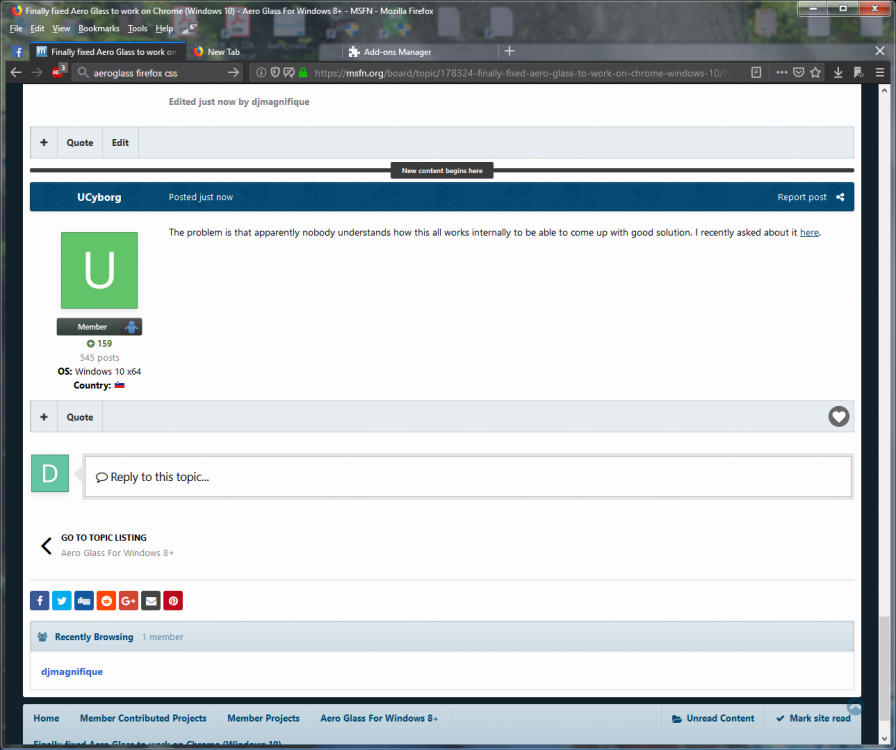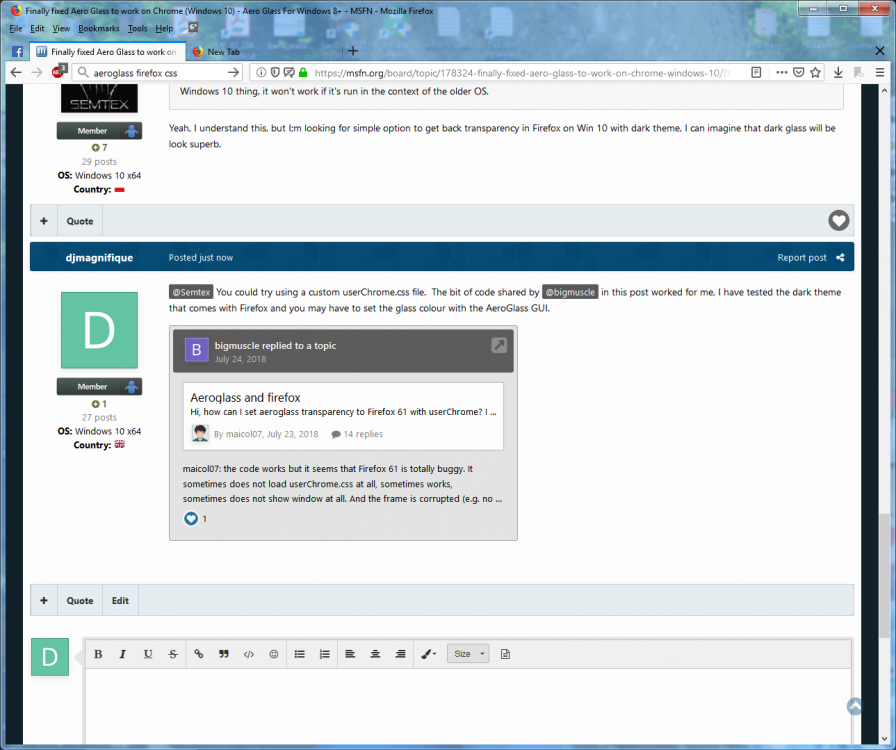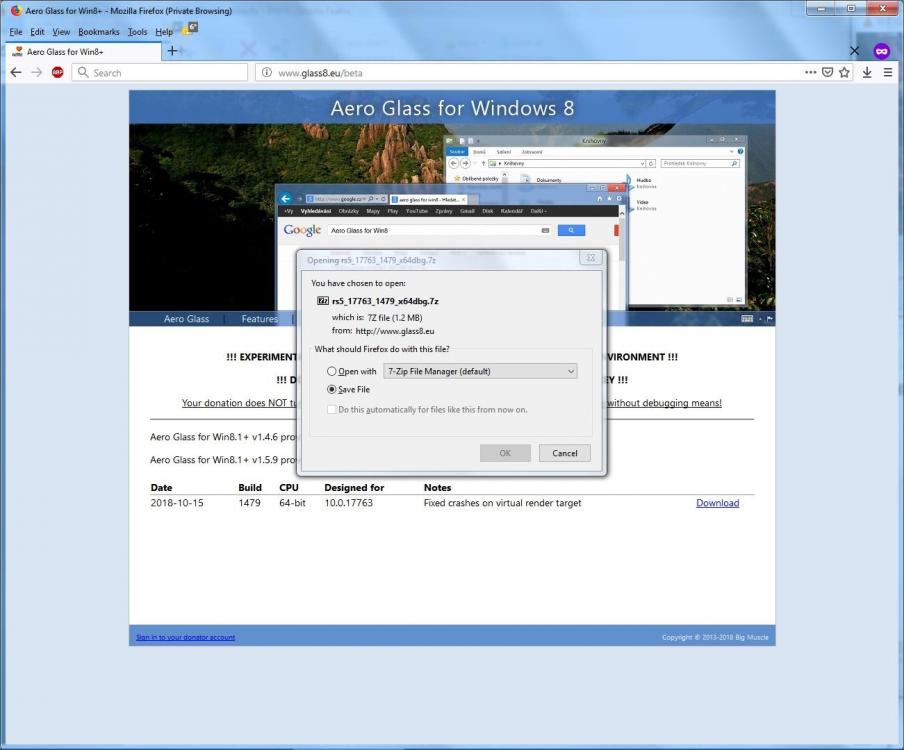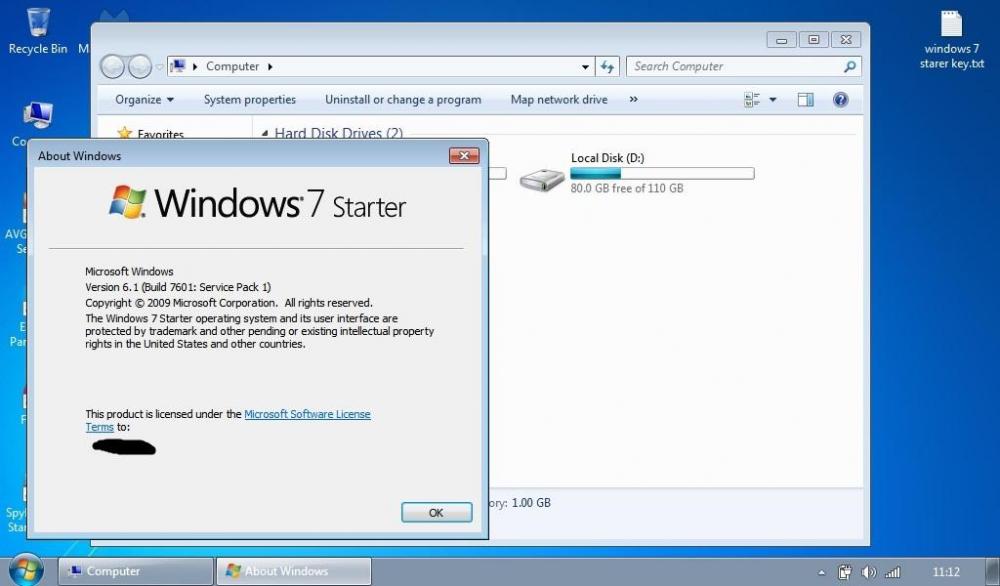djmagnifique
MemberContent Type
Profiles
Forums
Events
Everything posted by djmagnifique
-
Tried to download this but my antivirus flagged it as infected with Win32:malware-gen.
-
Error 403 attempting to download glass8
djmagnifique replied to P3dr0's topic in Aero Glass For Windows 8+
No issues for me. -
You can also disable hardware acceleration through the Firefox settings. In about:preferences>General scroll down to 'Performance' and uncheck 'Use recommended performance settings' and then uncheck the new entry that appears for 'Use hardware acceleration when available' I've checked and it changes the same setting in about:config that you have mentioned.
- 409 replies
-
- 10.0.14393
- Win10
-
(and 1 more)
Tagged with:
-
Excellent find there, seems to work perfectly. I'm going to make a note of that one.
- 409 replies
-
1
-
- 10.0.14393
- Win10
-
(and 1 more)
Tagged with:
-
@ZiyaadMuhammad Still didn't work. Think I might try a refresh of Firefox at the weekend when i've got more time to see if that helps.
- 409 replies
-
- 10.0.14393
- Win10
-
(and 1 more)
Tagged with:
-
I tried using that but it didn't work for me either. I even tried creating a new Firefox profile and copying my userChrome.css from the previous profile as that had fixed this issue in a previous update for me but it didn't work this time either. I'm sure someone will figure out a fix for it soon though.
- 409 replies
-
- 10.0.14393
- Win10
-
(and 1 more)
Tagged with:
-
Finally fixed Aero Glass to work on Chrome (Windows 10)
djmagnifique replied to DungCS's topic in Aero Glass For Windows 8+
True, but turning browser.tabs.drawinTitlebar to true only removes title bar at the top of the Firefox window for me as I have the menu bar turned on. Also i'm only working on the info from this thread and I didn't see any mention of CSS being tried. I was only offering a solution that worked for me that may or may not work for others. It all depends on what sort of layout they want. -
Finally fixed Aero Glass to work on Chrome (Windows 10)
djmagnifique replied to DungCS's topic in Aero Glass For Windows 8+
Quick experiment with with the dark theme in Firefox and setting the colour in Windows resulted in this. -
Finally fixed Aero Glass to work on Chrome (Windows 10)
djmagnifique replied to DungCS's topic in Aero Glass For Windows 8+
@Semtex You could try using a custom userChrome.css file. The bit of code shared by @bigmuscle in this post worked for me, I have tested the dark theme that comes with Firefox and you may have to set the glass colour with the AeroGlass GUI or Windows personalization. This is what my Firefox looks like. -
using aeroglass to change start menu blur
djmagnifique replied to diamenz's topic in Aero Glass For Windows 8+
That makes sence as i'm using version 1.5.8 as i'm still on windows 1709 so haven't had any need to update AeroGlass as yet. -
using aeroglass to change start menu blur
djmagnifique replied to diamenz's topic in Aero Glass For Windows 8+
You could try changing the Glass opacity setting in classic shell. Go to settings and make sure 'Show all settings' is checked. Then click on 'Menu Look' and scroll down to the bottom for the setting, the higher the number the less transparent the menu will be. EDIT:- Have you tried using the Aero Glass GUI available from this site? I've just tried changing the blur radius with that and I was able to recreate the effects in the image you shared above. -
I'm not trying to add fuel to the here but i've just opened a private browser, clicked on the experimental version without being logged in and was able to download it.
-
Try unticking 'Adjust opacity by theme settings'. see if that makes a difference. (This is how I have it set) Have you clicked on the large colour square in the 'Glass Color' section and then clicked 'Define Custom Colors' to pick a colour that you like? I think the colour of the title bar is still controlled by Windows so I think you would need to get the colours to match in the GUI and the personalize options you get when you right click on the desktop. Even if you get the colours exactly the same you will probably still get a line where the title bar and border meet.
-
At the bottom of the downloads page there is a link to a GUI that can be used to change some of the features in Aeroglass (middle file in the 'Others' section). You can change the glass colour with that.
-
You can probably wait a little while as Microsoft have pulled the update to 1809 as it was deleting some peoples personal files. https://www.engadget.com/2018/10/06/windows-10-october-update-delete-pulled/
-
Did you remove AeroGlass before updating or did windows just update over the top of it and it still worked?
-
I have donated, but the watermark persists
djmagnifique replied to Wierzbak's topic in Aero Glass For Windows 8+
The watermark does go away when you donate, you just have to make sure that you put the donation key file in the correct place. -
This is what the windows look like on my netbook that has Windows 7 Starter installed. The boarder colour can be changed in settings but it was always there.
-
Actually I can't. I can download a theme and install it but when I try to select it it just loads windows 10 theme elements and nothing from the 3rd party theme. However I can get things looking how I want using just AeroGlass and a theme atlas that I got from elsewhere on this site so all is good for me.
-
I wish I could still use custom themes but because I forgot to remove AeroGlass and the theme bypass before updating to 1709 it's completely broken custom themes for me. A reinstall of Windows would fix it but it takes far too long to reinstall everything.
-
That is how windows 7 looked except it had rounded corners instead of square.
-
This code worked for me in Firefox 61, thankyou. I do have one question though, is it possible to alter this so that inactives tabs are not transparent and if so what would I need to change? Cheers.