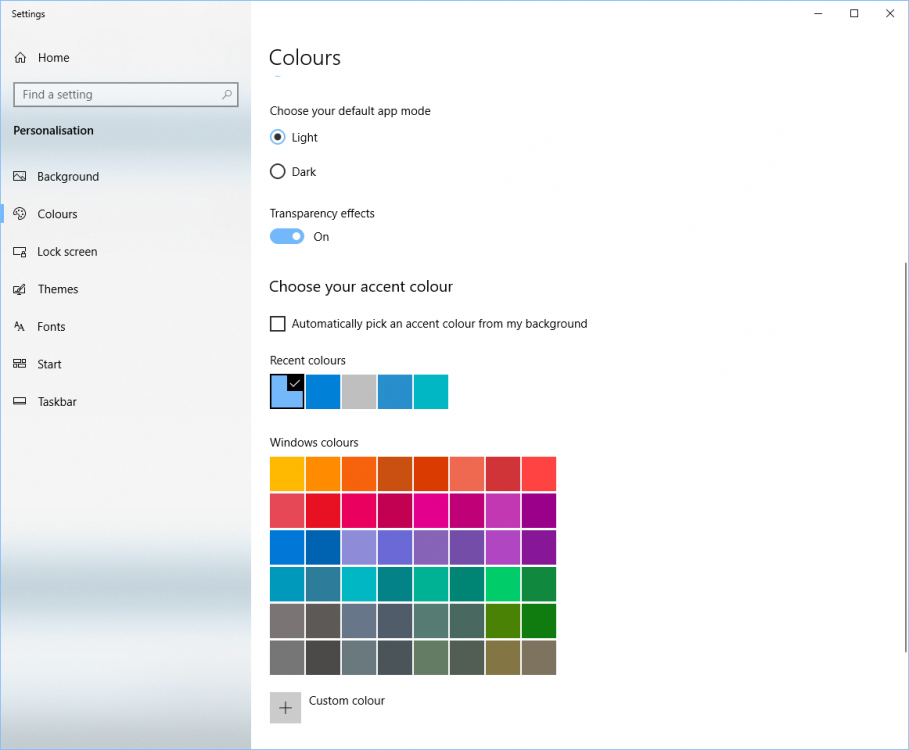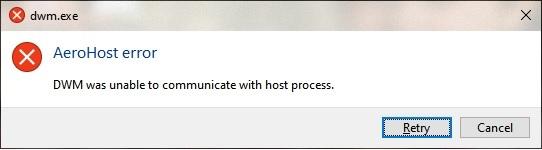djmagnifique
MemberContent Type
Profiles
Forums
Events
Everything posted by djmagnifique
-
Note to newcomers: Aero Glass is dead.
djmagnifique replied to sunryze's topic in Aero Glass For Windows 8+
Does anyone know if you can use the theme atlas's from the old AeroGlass? -
That looks very nice. How are you doing the rounded corners?
-
Stardock Curtains can do transparency. I use this theme and it looks really good to me. It even works on modern apps (not MS Office though) https://www.wincustomize.com/explore/curtains/142/ . you can download the theme and add it to the trial version of Curtains to try it out.
-
@Raiderman68 Yes, something like that is what I want to do with mine.
-
That looks good. Think I might have to give Curtains a try. Did the rounded corners come with a theme or did you do them yourself? EDIT: In fact it a light version of it would be perfect for me.
-
Aero Glass for Win10 Version 2004 Build 19041
djmagnifique replied to tron03's topic in Aero Glass For Windows 8+
You could set it to one colour in the Windows settings if there is no other option. Just untick 'Automatically pick an accent colour'. -
Aero Glass for Win10 Version 2004 Build 19041
djmagnifique replied to tron03's topic in Aero Glass For Windows 8+
I use this with OpenShell/ClassicShell to blur the taskbar, it works quite well. -
You could try downloading the GUI from this page http://www.glass8.eu/download It's the middle file in the 'Others' section at the bottom of the page. You can change the opacity with the sliders in one of the tabs but i'm not sure if it will completely remove the transparency effect.
-
Aero Glass for Win10 Version 2004 Build 19041
djmagnifique replied to tron03's topic in Aero Glass For Windows 8+
Covid can last for several months. A lad I work with got it in March and was only fully well enough to come back to work about 6 weeks ago. It can really mess you up. -
Aero Glass for Win10 Version 2004 Build 19041
djmagnifique replied to tron03's topic in Aero Glass For Windows 8+
I found this skin for curtains which has round corners so it is possible. I'd be tempted to use curtains if I could get something like this with transparent borders and normal close/max/min buttons as well. https://www.wincustomize.com/explore/curtains/114/ -
Aero Glass for Win10 Version 2004 Build 19041
djmagnifique replied to tron03's topic in Aero Glass For Windows 8+
Just tried SecureUxTheme and my pc got stuck in a login loop. Had to do a system restore to get back to normal. -
Aero Glass for Win10 Version 2004 Build 19041
djmagnifique replied to tron03's topic in Aero Glass For Windows 8+
-
Broken on 1901 build 18363.1016?
djmagnifique replied to cons013's topic in Aero Glass For Windows 8+
You need to replace the couple of .dll files mentioned in this thread. I've done this on my pc and i'm currently on Windows 18363.1049. Sometimes Windows update will replace the .dll files with newer ones, if this happens you can put the older ones back again. -
Have to say that I have never needed to do this as the symbols have always downloaded fine for me over the last couple of years.
-
Just be aware that Aero Glass doesn't work with the next major update of Windows (2004) and has issues with the last couple of updates to 1909.
-
You need to donate to get a licence key that you put in the Aero Glass folder so that it can download the extra info it needs. That will fix this and get rid of the watermark.
-
Error after installing Winaero Tweaker after Aero Glass
djmagnifique replied to radzo73's topic in Aero Glass For Windows 8+
Aeroglass doesn't work with the last two updates for windows 10 (x.752 and x.778 (maybe more)). There is a workaround mentioned in this thread but use it AT YOUR OWN RISK. -
Aero glass problem on explorer search tab
djmagnifique replied to zodiac85's topic in Aero Glass For Windows 8+
Something in Windows 18363.778 has caused Aeroglass to break. It is being discussed later in this thread. -
Stopped working after windows update
djmagnifique replied to N1h1l1sT's topic in Aero Glass For Windows 8+
Already being discussed here -
Occasional AeroGlass error.
djmagnifique replied to djmagnifique's topic in Aero Glass For Windows 8+
Cheers, i'll give it a try. -
Occasional AeroGlass error.
djmagnifique replied to djmagnifique's topic in Aero Glass For Windows 8+
Here is my debug log. debug.log -
Hi all. I recently updated windows from 1803 to 1909 and since then i've been getting an occasional error come up when starting my pc as shown below. It doesn't happen every time I start the pc and rebooting usually fixes it. Any ideas what's causing it? Debug log in next post. Cheers.
-
License restriction complaints and questions
djmagnifique replied to adacom's topic in Aero Glass For Windows 8+
@Raiderman Works fine for me. Using Firefox 72.0.1 -
Download worked fine for me just now.
- 409 replies
-
- 10.0.14393
- Win10
-
(and 1 more)
Tagged with: