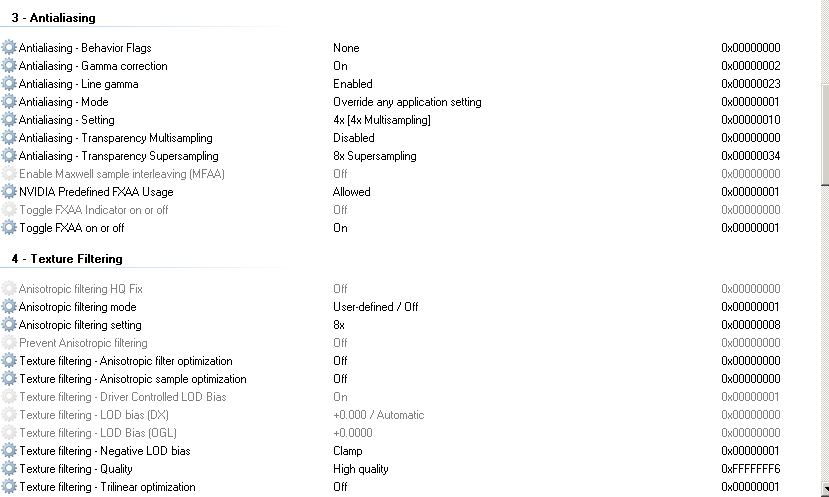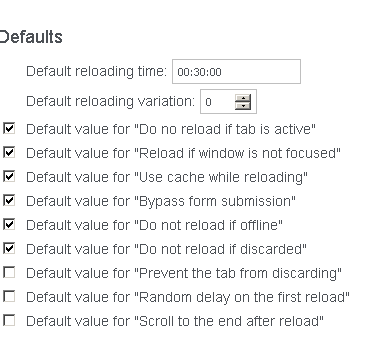Content Type
Profiles
Forums
Events
Everything posted by dmiranda
-
I have replaced audacity with Audacium
-
I don't see a real use for SFC/WFP since forever.
-
Openofffice 4.1.15 seems to be compatible with xp. I haven't tested it fully, though. There is a protable version at https://portableapps.com/apps/office/openoffice_portable
-
Musicscope is a beautiful sound analyzer. See https://www.portablefreeware.com/forums/viewtopic.php?p=106397#p106397. Notice that the 32bit java version there posted is functional in XP (at least for system use, I restrict java in browsers unless needed, and haven't needed it for a couple of decades or so).
-
Please keep us posted. I use your previous build daily. Let us know if you need more testers.
-
To clarify, . As noted by @genieautravailyou can find the latest available xp buils in https://github.com/artenax/tor/releases/tag/0.4.7.8, towards the end of the assets menu. If you need obfs4proxy "The last official working obfs4proxy.exe for XP was version 0.0.7 from Tor Browser 8.5.5. I built obfs4proxy.exe version 0.0.11 working on XP. But 0.0.11 doesn't work with the new tor.exe. However, it works with tor 0.4.3.6 and 0.4.4.6." I put https://github.com/artenax/tor/releases/download/0.4.7.8/obfs4proxy-0.0.11-x86-xp.exe and https://archive.torproject.org/tor-package-archive/torbrowser/10.0.11/tor-win32-0.4.4.6.zip in the same folder, with the torrc file, and all seems to work well. Still not the latest tor, but functional.
-
It may be winscp 6.1.2.13797 is last XP compatible version. The latest (6.3.0.14793) at least in its portable version, is not compatible anymore.
-
Hi again. I find this new version an improvement. I mostly use mypal for social media stuff now, and it seems to be faster on MS, GM, FB, YH, LI, WU. I still can't login into webskype, but I know it's possible with less restrictive settings than mine. Interestingly, reddit loads now much much faster, I don't know if because changes in mypal or reddit. My settings have remained constant.
-
Hi feodor. Beginning testing. It does seem to load faster. I also notice that the update addons function works out of the box now, so no need to replace omni.ja at root, as in the previous version. Will report back later. Thanks!
-
Besides using those rebased dlls, it may also help rebasing chrome.dll libEGL.dll libGLESv2.dll vk_swiftshader.dll vulkan-1.dll. The specifications provided by @UCyborg (point 3) work in my multicore system Have a backup of the dlls to be rebased ready, just in case. 1-Search and download rebase.exe 6.0.6001.17129. Place it somewhere of your liking. Copy full path 2-Open a prompt box on your-path-to-Supernium\121.0.6167.81 3-In prompt, enter your-path-to-rebase.exe -b 10040000 chrome.dll libEGL.dll libGLESv2.dll vk_swiftshader.dll vulkan-1.dll
-
If so, antialiasing and texture filtering on the nvidiaprofilesinstector version I made reference to will likely be of no effect on his system. Probably not even on vista. But who knows. Just in case they do:
-
Thanks so much for that, perhaps it may allow me to run R-Studio in XP, instead of linux-mint, @Zorba the Geek
-

My Browser Builds (Part 5)
dmiranda replied to roytam1's topic in Browsers working on Older NT-Family OSes
Hi @VistaLover, apologies for the delay. Life call. I have never used palemon (except @roytam1's builds), so I'm not concerned with their approach and inherent limitations. As per https://webextension.org/listing/tab-reloader.html, I use it countersensically to effectively limit the rampant refresh behavior of scrip bloated sites. Specifically, I ask the extension to reload only every 30 minutes (which it does effectively), to not reload active tab (only those in the background at set time, using cache), to bypass form submission (which works only when pressed to do so), and to not reload offline tabs (which I do put them so, when I want to prevent their being awoken or discarded without permission). If you take a look at the code, you will see the addon uses scripts and workers that mostly prevent updating/refresh operations, preventing trash buildup. You can also set up custom scripts and policies (which I have not used so far), but may be of use for more specific tasks. ALLWAYS REMEMBER TO SAVE OPTIONS (bottom of addon's settings page). I also attached by settings for export, if anyone is interested. In my set up, with those settings I seem to effectively reduce undue garbage collection and overload. Not 100%, I guess, but noticeably so. Cheers! Tabloader.json -

My Browser Builds (Part 5)
dmiranda replied to roytam1's topic in Browsers working on Older NT-Family OSes
I think this extension, https://webextension.org/listing/tab-reloader.html, mitigates the underlying issue, particularly regarding bloated social media and news/sites that want to update content on "real time". I don't know that much about github/gitlab, but they seem to also behave with this extension on. The latest version in the firefox extensions site installs and seems to work well in sp52 (with e10s). -
I really grew tired of non-sense, so for the first time in decades I decided to ignore some forum participants. For the rest: I assumed Ucyborg is using the OS in his picture (w10), apologies for assuming so, if it was not the case. Once again, I'm no expert, nor do I have access to multiple hardware: I transparently report on what I have (windowswise), and what I can do with my system (which is representative of only myself). The system I use has two (10 years ago) mid range quadro GPUs, perhaps other GPUs allow for later drivers. In my system, finally, after including supermium in nvidiainspectorprofile (with settings I use in my other browsers), the font ugliness I (also) commented about before is gone, so I reported in case it may be of use to anybody else. To be honest, I never noticed any special brightness in Supermium, and feel real sorry for those who are so vocally incapable of solving that issue. I wish them well.
-
I don't know about w10. I don't use what I (and most serious governments in the world) consider spyware. For what I know, XP accepts up to 320.92 drivers, and with that environment, the nvidiaProfileInspector version I mentioned serves me well. At least I don't suffer migraine by looking at a browser, can watch all movies I want, etc., etc., etc. For win10 and 355.98 you should do your own research, in most recent versions of nvidiaProfileInspector (https://github.com/Orbmu2k/nvidiaProfileInspector/releases). I can;t help with what I don't use. As per settings for xp, I'd be happy to share them, with XP, vista and maybe 7 users, if they were to ask with a minimum of politeness. PS: why are we assuming it is a GDI matter, anyway? As somebody already suggested, it may well be an issue up to an optometrist, for all we know.
-
For those with font-antialising issues in nvidia set ups in XP, you may consider finding and using nvidiaProfileInspector 3.5.0.0 by Deadmanwalking-TO Github. Reason for edit: I will take this with cordial spirit.
-
Thanks for that. Off topic: funny thing, really, because of (what I consider) spyawre restrictions I imposed on mozilla hybrids, I cant install or download mozilla extension in hybrids. I have to go to chrome hybrids to download, and then install in mozilla. And the other way around. Damn kids can only play ball in their terms, only to be circunvented.
-
Well, now he is here.
-
For those who may think this thread is visited regularly by win32, I just want to remind them that this thread was created and owned by Dibya, and that the first and only time win32 participated in it was in september 2023 (first page), about right before an apparently very sensitive to brightness participant complained about "excessive brightness", something only one other participant in this thread has complained about. For them: try dark mode/dark ui flags, they work flawlessly and, as the whole supermium package, for free.
-
As per his words, they were later on (same thread) rebuilt from scratch due to some remaining issues. https://github.com/win32ss/supermium/files/14141689/corrected_api_sets.zip
-
DRM is disabled in Supermium, and even if it could be enabled (I haven't tried), as per @VistaLover, it wouldn't work. I don't use DRM, didn't claim it works. I only say an unconstrained Supermium 121 in XP gets widewine, something I haven't seen in years.
-
This did the trick.
-
Well, not that I like what you say, but thanks for the explanation, as usual.
-
Actually, with version 125 121 (typo), when I run it unconstrained, it does get widewine. I haven't tried it yet, but the folder structure and the dll are there.