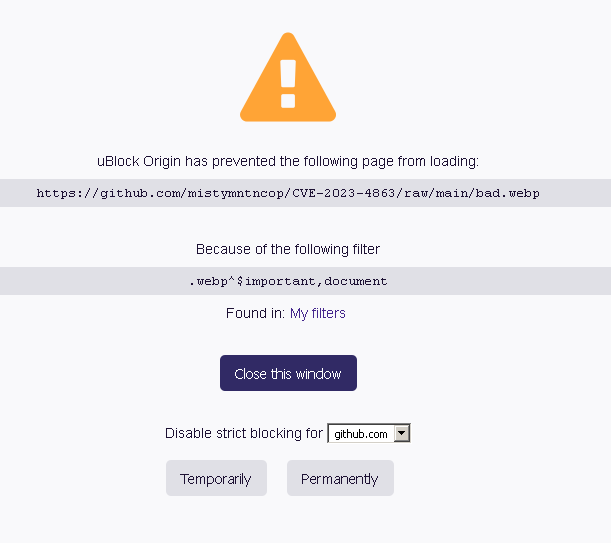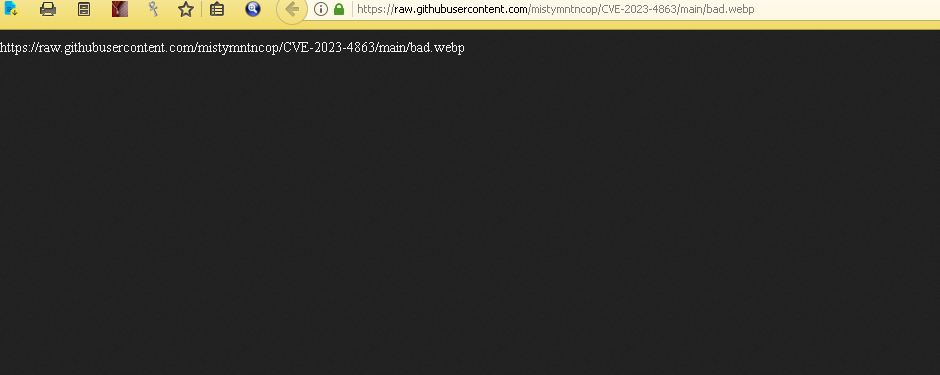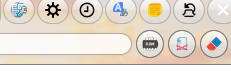Content Type
Profiles
Forums
Events
Everything posted by dmiranda
-

Webp Virus, fears, nightmares, suggestions, or exodus from the internet?
dmiranda replied to Dixel's topic in Web Browsers
Well, time for those sites to change their practices, period. I ceased to use flash, webgl almost decades ago. I don't think I missed anything of importance. As any M.D (even more if s/he has a PhD) would say: if drinking wine makes you ill, don't drink it. PS: but if you have to, the suggested ublock fix allows you to satisfy your thirst, anyway. Just allow the glass to reach your lips temporarily or permanently. Hic!- 126 replies
-
1
-
- Zero Day
- Dixels topic
-
(and 3 more)
Tagged with:
-

Webp Virus, fears, nightmares, suggestions, or exodus from the internet?
dmiranda replied to Dixel's topic in Web Browsers
I just get the image attached, no crash, nothing, on sp52 hardened to boot. PS: I get the same thing in my social media profile where I visit all the bad bloated fellas, safely enough, apparently.- 126 replies
-
- Zero Day
- Dixels topic
-
(and 3 more)
Tagged with:
-
Somehow this place, https://www.researchgate.net is broken: cloudfare verification stops it, here and in roytam1's build, where I'm replicating this post in case there are different options (I will blank out the one that doesnt' correspond, and accept @Dave-H o r other moderator ruling about it. Basically, if I have the exact download pdf/doc address, no problem. If I have to go through the interface, cloudfare (surprise, surprise) complicates things the way it does. I tried different suaos, and using firefox 115.0 almost does it in vanilla, but not quite. Thanks.
-

My Browser Builds (Part 4)
dmiranda replied to roytam1's topic in Browsers working on Older NT-Family OSes
Somehow this place, https://www.researchgate.net is broken: cloudfare verification stops it, here and in mypal68, where I'm replicating this post in case there are different options (I will blank out the one that doesnt' correspond, and accept @Dave-H o r other moderator ruling about it. Basically, if I have the exact download pdf/doc address, no problem. If I have to go through the interface, cloudfare (surprise, surprise) complicates things the way it does. I tried different suaos, and using firefox 115.0 almost does it in vanilla, but not quite. Thanks. -
Another way: once you have already set up your search engines the way you want, you can copy and save somewhere the file youprofile/search.json.mozlz4 and later on, routinely, replace the one in your polluted profile. That way, you will always have them as you want them. The same applies to sp52, and you may in fact use your already sp52 profile/search.json.mozlz4 in mypal. The issue with mojeek and brave is more complicated, because mypal installs them from yourprofile/extensions.json. As described before in this forum, you need to open this extensions.json file, and delete the items to prevent them from reappearing. PS: two caveats. 1) When copying your archived use ready search.json.mozlz4 you are likely to need to go to prefs and reassign your default search engine. Otherwise, GG (oh surprise) takes over. 2) the text for mojeek and brave in extensions.json will have changes in uid, as per your installation, so copy and paste over won't do the trick. you will have to find the code, and delete it manually)
- 400 replies
-
1
-
- userChrome.js
- Mypal 68
-
(and 3 more)
Tagged with:
-
I downloaded it, but haven't fully tried it yet. MC-HC is not meant to be run as is (I reckon), unlike VLC. You can really tweak the hell out of MPC-HC, and get a depth of composition, filtering, shading and sound quality that I have made over the years and works for me to watch dvd-br in nearly home theater style. I could do that in the experimental build I linked better than with the official MPC-HC (at least until I could use it in my stri-naked in shinny leather XP -me frankestein in A4, so to speak).
-
Like we all (I guess) knew, by going the chrome way, FF not only abandoned a vibrant addons community, but included a bunch of telemetry, to better serve us, laf. Three things to reduce/mitigate this behavior: 1- In your profile folder include an empty, extension-less file called "Datareporting". This prevents the creation of the folder. 2- We all have seen those pesky mojeek and brave search items popping in every now and then. You can delete them, but they comeback every nor and then, and are listed as extensions in about:support. Download the attached related file. Open extensions.json (from your profile) using notepad+++ (pspad freezes for some reason opening it). Copy and search for Look the code in brave, mojeek.txt file, and find the equivalent in extensions.json (they will have changes in ui, as per your installation, so copy and paste over won't do the trick). Once you found the code, delete it manually. Once you selected in this json (make sure they correspond perfectly, or modify as required. DELETE THOSE ITEMS FROM extensions.json. Brave and mojeek, bye bye. 3- Activate these (many hidden, some probably useless, but hey) items in user.js -or one by one using about:config. See included attachment. telemetry items for user.js brave, mojeek.txt
-
And the proof is in the pudding, or something like that. Thanks, mate. BTW, looking at the code it seems very easy to change the order of the about items. I will try that.
- 400 replies
-
- userChrome.js
- Mypal 68
-
(and 3 more)
Tagged with:
-
ON another note, setting user_pref("permissions.default.shortcuts", 2); , where 0 is default 1=allow 2=block prevents page overriding of FF shorcuts, but breaks delete and backspace. The immediate solution is setting this to 0. This dev claims he has a solution that allows you to prevent page overriding of FF shortcuts, while keeping delete and backspace functional. https://superuser.com/questions/1510447/delete-button-del-button-is-broken-in-firefox-when-sites-are-blocked-from-over
-
Cool. I will try and see. As per XP can't do gpu processing, people keep saying things like that, the way it's said you can't run chrome 54+ in xp, you can't run firefox 52+, etc. etc. A combination of successful oligopolistic PR campaigns, and a Tobin like mix of laziness and pretended savvy. Not to include you in that group (I have great respect for what feodor you and others are doing, and enjoying the product of your efforts, thanks). But it could be done, limitedly between FF4 and FF51. Outside browsers, it could be done to watch videos/music using (at least) an experimental MPC-HC build at https://forum.doom9.org/showthread.php?t=161047 least) combined with lavcodecs rendering on Nvidia Cubid, and madhctrl. Nvidiaprofileinspector (another thing that now goes as "can't be run in XP") also helped. GPU processing was also used by statistical packages that require it to run large monte carlo simulations. Just sayin.
-
Yeah, I thought so. I will report if I manage to do so.Thanks.
- 400 replies
-
- userChrome.js
- Mypal 68
-
(and 3 more)
Tagged with:
-
Hi @grey_rat! Can you give details on how to do this? I read and downloaded the stackoverflow files, but the instructions there are for chrome. Also, you may be interested in this. It used to work long ago, but probably is more related to sp52. https://bugzilla.mozilla.org/show_bug.cgi?id=1297182
-
To complete the report on customccsfx with @AstroSkipper's button: wunderbar. 9.7 out of 10 points, due to three minor cosmetic issues that I had not yet solved. 1- Moving the tab toollbar to the bottom leaves the close-maximize, minimize thinghie hanging half wayf off the screen (see first attached image). Nothing important, but aesthetically unpleasant. 2- The tab toollbar at the bottom doesn't pick up the lwtheme when using customccsfofx 3.3.2, but it kind of does it (it doesn't import it oin the right hand corner, with the window maximized) with 4.4.7. 3- Importing buttons_on_navbar_button_roundness.css makes buttons in the bar rounded. It does so by applying border-radius: 20px !important; to them. I took that line, and pasted it into line 33 of buttons_on_menubar_toolbar_classic_appearance.cc, into line 74 of buttons_on_navbar_classic_appearance.css (perhaps unnecessarily), and into line 61of buttons_on_tabs_toolbar_classic_appearance.css. In this last tabs toolbar, though, some of the @AstroSkipper's menus do get rounded up, but not others. See second attached image, with the memory minimization picking up the rounding (and being reduced accordingly) but not the "open about pages" button. Couldn't figure out why yet. Other than that, it does all I want. The only thing missing to my taste is the equivalent of menuedit, to get rid of context items not already included in customxxsfx 3.3.2, and to consolidate file-edit-view-bookmarks-tools-help menus the way I like them. Thanks!
- 400 replies
-
- userChrome.js
- Mypal 68
-
(and 3 more)
Tagged with:
-
True that. I just grabbed the latest version to test. It works. I will now use yours and @roytam1's suggested version.
- 400 replies
-
- userChrome.js
- Mypal 68
-
(and 3 more)
Tagged with:
-
Most 4k videos out there in YT can be downplayed to 1082. For a first shot, check https://www.youtube.com/results?search_query=4k+youtube+videos Great for cultural or other activities with your besties, old scotch in hand and a cuban or 2 near you. Clintyon knew his stuff. Or was it Snoop dog? Anyway, vimeo and other fine tubes offter similar or better video quality than YT, using less resources, which says it all. Come party time, though, mofos prefer YT. I guess they like to be watched too, feeling like they are getting used and robbed, intellectually and all (laugh)... Oh well, 2pm. Time for a fine tea by the digital fire.
-
As of now I'm running 3 of your custom buttons (copied as instructed in the profile/chrome folder), TOGETHER with CustomCSSforFx 4.4.7. They are recognized by your userChrome.css, which I rename my_userChrome.css, and @imported into CustomCSSforFx's own userChrome.css In that manner, I have your buttons AND CustomCSSforFx to play around. Quite cool, actually and (still playing) . The first pic shows the content of the chrome subfolder: your config folder, the uc buttons, the userchome.xml and the empty css folder from your "requirements". The image folder, the contents of the css folder, userChrome.css and USERChrome.js are from CustomCSSforFx (replacing yours). Your userChorme.css (the one enabling your buttons) I rename my_userChorme.css, and @impoted it into CustomCSSforFx's userContent.css. Give or take required css tweaks to get (eventually) things aligned the way I want to, this is the best of both worlds. Cheers to you for leading the way, and to @roytam1 for pointing us in the direction of CustomCSSforFx
- 400 replies
-
1
-
- userChrome.js
- Mypal 68
-
(and 3 more)
Tagged with:
-

360 Extreme Explorer Modified Version
dmiranda replied to Humming Owl's topic in Browsers working on Older NT-Family OSes
The forum should have a lol/laf/roflmao besides liking and upvoting :P- 2,340 replies
-
1
-
After a long while, I successfully "installed" CustomCSSforFx (https://github.com/Aris-t2/CustomCSSforFx). This was covered in passing by @AstroSkipper, but I was lost implementing it (as many reading this thread, I reckon). Below a short how-to summary. First, download and follow the instructions in the first post (https://www.mediafire.com/file/m84enyyuz7up01y/Mypal_68_CB_requirements.7z/file). This will set up the basics. MAKE SURE TO RENAME userChrome.css to my_userChrome.css. Second, download and paste the latest version of CustomCSSforFx into the Chrome folder in yout Mypal profile. All of it: you can later on delete the css files and images you don't need, once you played with the different settings, as described below. Third, open userChrome.css and userContent.css in your preferred text editor. In those files, play around commenting and uncommenting the @import "./css/WHATEVERYOUWANTTOTRY, by adding or deleting /* at the beginning of each @import. You'll have to run mypal after every change(s) you make. For instance, in userContent.css I uncomment @import "./css/aboutaddons/recentupdates_category_always_visible.css"; /**/ and @import "./css/aboutaddons/availableupdates_category_always_visible.css"; /**/ (to comment out add /* before each @import you don't want to use; to uncomment, delete said /*). Idem in userChrome.css. For instance, I uncomment @import "./css/tabs/tabs_below_main_content.css"; /**/ and comment out all the others I don't want to use, yet. In userContent.css, change and uncomment the last line @import "./my_userContent.css"; /**/ to @import "./my_userChrome.css"; /**/ (see first step). This will load @AstroSkipper's custom buttons, such as the one below. That's it.
- 400 replies
-
1
-
- userChrome.js
- Mypal 68
-
(and 3 more)
Tagged with:
-
For background music, when I want to move beyond my comfort zone I prefer to use YT via last.fm, which allows me to expand my collection (which I prefer to listen with musicbee or wynil). But I watch news on YT, and now and then try a playlist, specially on party times, where my taste doesn't fit the audience. Now, for testing/tweaking a browser/profile I use YT, FB and GG to see how it behaves with such bloated and heavy bricks: if it can render these sites well, it will render most sites too. That doesn't mean that a browser is good if it renders these sites well. It simply means that it can handle them, and is good for social media. But we have already discussed that.
-
In my set up 360chrome plays smoothly too. I ceased forcing using AVC1, and that stopped the stuttering, even at 1080 with 60 fps. I like AVC1 better (probably old habits, and relatively good GPUs), but, something has to give. As per YT getting "crapped out" from other sites, yeah. For normal use, I run YT in a profile made for social media, while browsing "normal" on a debloated, safer and more private browser/profile.
-

My Browser Builds (Part 4)
dmiranda replied to roytam1's topic in Browsers working on Older NT-Family OSes
Enhancer for youtube, and all ad-blocking monkey scripts I have tried (among the most recently updated) seem not to work. YT is ok in 360chrome and mypal, with the last working version of enhancer for youtube. It stutters in st52 (or else it stops, probably wherever an ad is scheduled, and stays there until hitting space twice -one to pause the frozen rendering, the other to start playing again). In vanilla profile, without ad control, yt works well, if for well you mean with ads. -
No. It is ok in 360chrome and mypal, with the last working version of enhancer for youtube. It stutters in st52 (or else it stops, probably wherever an ad is scheduled, and stays there until hitting space twice -one to pause the frozen rendering, the other to start playing again). As we all nlite and tweak XP beyond recognition (newbs call that frankesteining your 20 years old XP), though, everything is possible :P
-
True that. Enhancer for YT still does the trick in 360chrome. Thanks, @Dave-H As per its creator, "Distribution of Enhancer for YouTube™ temporarily stopped! Due to the countless changes that the YouTube developers have made, Enhancer for YouTube™ is now completely broken for Firefox (partially works for Chromium based browsers) so I had to pause its distribution. A huge amount of work is necessary to fix all the issues so don't expect a new version to be released in the upcoming days. Please do not contact me for an estimated date of release, I don't have one." https://www.mrfdev.com/enhancer-for-youtube PS: enhancer for youtube works well in mypal68 too.