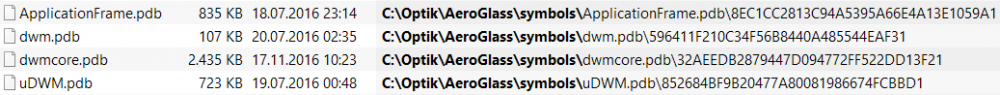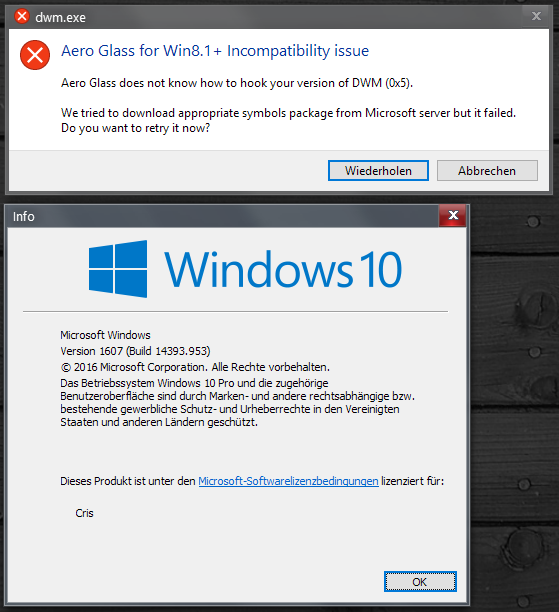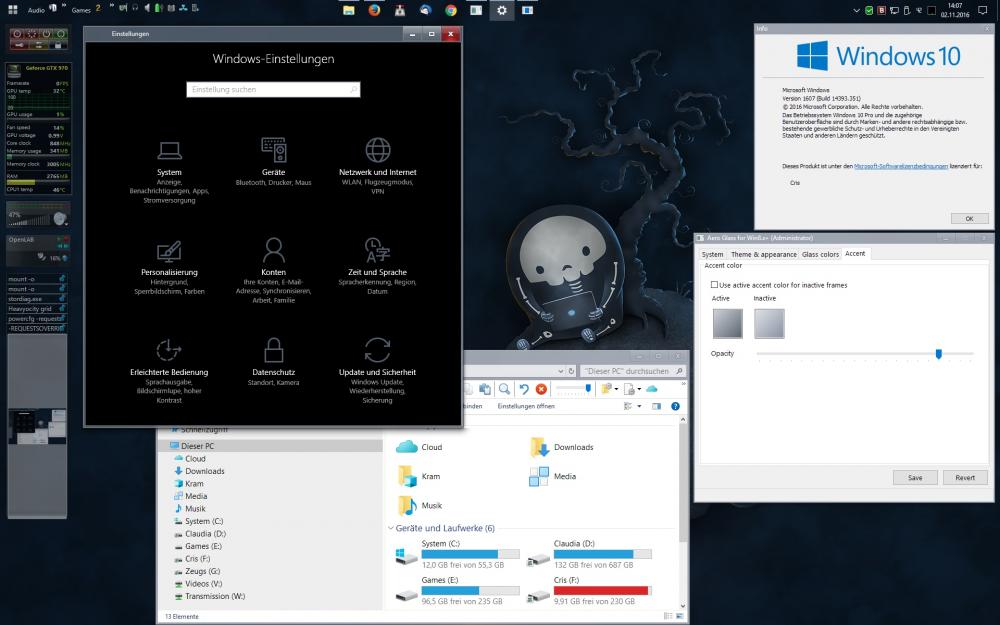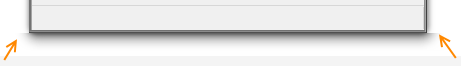Content Type
Profiles
Forums
Events
Everything posted by Cris_
-

I just updated on Windows Update (Windows 10 1909 18363.657)
Cris_ replied to charge01's topic in Aero Glass For Windows 8+
Or copy sym_load.cmd to the AeroGlass folder, delete symbols folder the .cmd to download newest symbols from MS. Reboot. sym_load.cmd Requirement: Debugging Tools only from the Windows 10 SDK Kit https://developer.microsoft.com/en-us/windows/downloads/windows-10-sdk/ -

New Aero Glass Release 1.5.12 for Win10 v1903 (Many Thanks!)
Cris_ replied to JTB3's topic in Aero Glass For Windows 8+
Then if AeroGlass needs only a whitelist string please BigMuscle give us customers a small update-release! -
Which download links? All from here http://www.glass8.eu/download are working fine!
-

New Aero Glass Release 1.5.12 for Win10 v1903 (Many Thanks!)
Cris_ replied to JTB3's topic in Aero Glass For Windows 8+
If an AeroGlass error message pop ups after a Windows Update + reboot, yes! If it doesn't help after download new symbols and a reboot AeroGlass needs an update! -

New Aero Glass Release 1.5.12 for Win10 v1903 (Many Thanks!)
Cris_ replied to JTB3's topic in Aero Glass For Windows 8+
Follow JTB3 post! After set the requirements (Debugging Tools, copy sym_load.cmd to AeroGlass directory) delete the symbols folder in the AeroGlass directory and run the cmd to download the new symbols. reboot! sym_load.cmd -

New Aero Glass Release 1.5.12 for Win10 v1903 (Many Thanks!)
Cris_ replied to JTB3's topic in Aero Glass For Windows 8+
I'm on 1909 Build 18363.387 now and latest AeroGlass works after reload the symbols! -
Yup. Primary for UWP apps and some system dialogs i think. https://docs.microsoft.com/de-de/windows/uwp/design/style/acrylic
-
..nope, doesn't work for me Thursday before MS stopped anything related RS5. Symbols are loaded but didn't work.
-
Yeah we know it bigmuscle! You must know we are test lemmings and trying everything. And just for info for other visitors here: AeroGlass 1.5.9 doesn't work without issues on Windows RS5 1809 ! Wait for an update !
-
Also here AeroGlass doesn't start. No errors or anything related in the debug.log Tried to reload the symbols from MS but doesn't help.
-
..and where can i find the aerohide.exe? With Google no luck! I know there was a solution for the task planer without any extra exe here in the forum. But after reinstall Windows 10 i forgot to save this task and i doesn't find this post here anymore.. And BM,, please ignore this post completely!
-

Thank You Big Muscle For New Aero Glass Build 1.5.9
Cris_ replied to 666_peter_666's topic in Aero Glass For Windows 8+
Watermark for beta info ok, debug window ..mmpf. Better optional! But i respect the choice from the dev and i wait nervous on my chair with hitting F5 every hour. just my 2cent. -

When will there be a version for Windows 10 1703?
Cris_ replied to bigslacker's topic in Aero Glass For Windows 8+
It's normal, It's beta! Now tweak your AeroGlass with this app... -
Updated also directly to Win 15063.0 and had no problems on screen. AeroGlass simply off and some .dmp files inside AeroGlass folder (one for every windows start).
- 409 replies
-
- 10.0.14393
- Win10
-
(and 1 more)
Tagged with:
-
I think we must wait for updated symbols on MS Servers! I has deleted the symbols and downloaded with my .bat and get the same symbols files as before!
-
Build AeroGlass .834, Windows 10.0.14393.953 x64. Same error [0x210:0x116C] DWM incompatibility error 0x5 Edit: Sorry, needed 2 reboots but AeroGlass still injected!
-
Get this sometimes: Name der fehlerhaften Anwendung: dwm.exe, Version: 10.0.14393.0, Zeitstempel: 0x578999ab Name des fehlerhaften Moduls: dwmcore.dll, Version: 10.0.14393.351, Zeitstempel: 0x5801a457 Ausnahmecode: 0xc00001ad Fehleroffset: 0x00000000000c3710 ID des fehlerhaften Prozesses: 0x230 Startzeit der fehlerhaften Anwendung: 0x01d24dc3765ccfe2 Pfad der fehlerhaften Anwendung: C:\WINDOWS\system32\dwm.exe Pfad des fehlerhaften Moduls: C:\WINDOWS\system32\dwmcore.dll Berichtskennung: 0a967253-452e-4fe1-b271-5bac761465a5 Vollständiger Name des fehlerhaften Pakets: Anwendungs-ID, die relativ zum fehlerhaften Paket ist: Don't know if it is Aero Glass related. Win 10 x64 v10.0.14393 Build 14393 + rs1_14393_834_x64dbg (no appinit dll!)
-

Display Your Desktop With Aero Glass 8+
Cris_ replied to DosProbie's topic in Aero Glass For Windows 8+
-
-
You must also tweak the Glass Color in the AeroGlassGUI app to same active accent color!
-
Best is to restore various registry values from another identical Win10 installation like this path: HKEY_CURRENT_USER\SOFTWARE\Microsoft\Windows\DWM But don't know which ones missing here.
-
My Variant to update: Restart in Safe Mode (click with holding [shift] on Reboot in the Startmenu). Copy/overwrite all new files to AeroGlass folder, reboot. Symbols: Install "Windows 10 SDK Kit", copy symbols.cmd to AeroGlass folder, delete the old symbols folder and run the symbols.cmd (it will download the symbols from MS). symbols.cmd