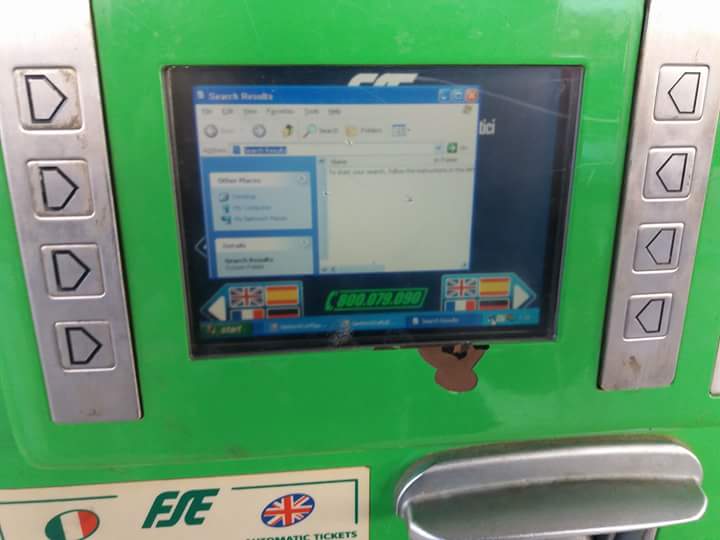Content Type
Profiles
Forums
Events
Everything posted by FranceBB
-

New British aircraft carrier equipped with Windows XP
FranceBB replied to Roffen's topic in Windows XP
Actually, no, according to BBC. I was listening BBC Radio 4, and they said that although machines have been tested using Windows XP, once the aircraft will be fully operational, it won't use Windows at all. It's gonna use a custom OS made out of Unix, instead. They were talking about something called BAE (or something like that). -
Google Project Zero just found out a new vulnerability in a Windows Kernel Call. Hopefully, Microsoft will fix it in the next monthly update. https://www.exploit-db.com/exploits/42219/
-
Oh, ok. So Microsoft did release a patch. (I guess the website was wrong, then). Thank you!
-
Cyber-security firm enSilo has released a patch for Windows XP and Windows Server 2003 that will protect against attacks via ESTEEMAUDIT, a hacking tool developed by the NSA. It can be used to get into computers with open RDP ports, or for moving laterally inside a network that features PCs with open RDP connections. The website "bleeping computer" says that Microsoft has not provided security updates to protect against this threat 'cause it only works on Windows XP and Server 2003, but how about POSReady? Maybe Microsoft didn't release a patch because this threat has been developed by the NSA? Do you think it's safe to install this patch: http://pages.ensilo.com/download-the-patch-for-esteemaudit-exploit
-

Browsers requiring Dibya's ExtendedXP to (sort of) Work with WinXP
FranceBB replied to Dibya's topic in Windows XP
@Dibya Unfortunately, people who don't know things are more willing to help, but people who actually know things don't bother to teach 'cause they don't actually really care. It's not their "fault", 'cause this is a community and no one has to reply and share its knowledge if he/she doesn't want to, but still I understand it may be frustrating. Anyway, this is not limited to this forum, but to IT in general, afaik. I have been facing this since the very beginning when I started learning how to code. As a matter of fact, I found more support on MSDN by Microsoft engineers about C#, than on Stack overflow (I was a noob and they didn't bother). That's just an example. Anyway, I don't want to go off-topic. -

Microsoft patches Windows XP to fight 'WannaCry' attacks
FranceBB replied to Jody Thornton's topic in Windows XP
Easeus partition master (the software I use to make partitions in XP) is also able to decrypt Wannacrypt encrypted files. -
As long as is "just" backporting, it may be done, but there's no way custom drivers will be more efficient than the official ones. At least, not for NVIDIA. (different story for AMD which released crappy drivers few years ago and modders demonstrated that it was possible to make better drivers than the official ones, even though it was a slightly different scenario). XP is faster than newer Windows OS "per se", which means that it actually gets more fps than its rivals on supported hardware. The problem is that there are many ways to make newer GPUs to work: A) using inf modding that we all know doesn't always work. B) cross fingers and hope that the new kernel will have all the functions to make win 7 drivers work: very unlikely considering the actual stage of things. I mean, kernel mod by Dibya is reality, functions have been backported and, on a separate scenario, Windows longhorn by Samuka almost has the full Vista compatibility, including a few x64 drivers, which seems crazy, but it's reality. On the other hand, it's still far from being "compatible enough", 'cause the amount of work is indescribable. C) Backporting existing win 7 drivers which would probably lead to a working desktop, full resolution, high bit depth, high refresh rate, but would leak in providing basic hardware acceleration (2D and 3D) and definitely OpenCl. Even though there might be a way to "enable" basic video acceleration via OpenGL and 3D acceleration by D3DX9, it would be buggy and definitely slower than cards running using official drivers in supported Win. I know that it's not a very "bright" perspective, but it's a realistic one. I'm myself using Windows XP x86 in virtual machine via Fedora 'cause my new computer doesn't support XP: UEFI (no legacy BIOS option available), AHCI only (no IDE support), new NVIDIA GPU (inf modding not working with official drivers), Kabylake CPU, unsupported motherboard with DDR4... Last but not least, although I did the webcam passthrough, I can't even use Skype to call my family 'cause there are no drivers for XP... (Win 10 only). In a nutshell: will we be able to use Windows XP 'till 2019 (and possibly, even after such a date)? Yes. Will we be able to use our hardware at 100%? Not quite sure, but probably no. The way I see it, we will soon be able to run XP via VM only, which is not quite bad, considering that under Linux VMWare and Virtualbox are quite well done and provide a good user experience, even if you wanna play games.
-

Microsoft patches Windows XP to fight 'WannaCry' attacks
FranceBB replied to Jody Thornton's topic in Windows XP
Speaking of which, Avast reported 201,138 blocked Wannacrypt infections in 112 countries. That's pretty impressive. Edit: 20/05/2017 It escalated quickly to over 250,000. It just doesn't seem to stop. -

Microsoft patches Windows XP to fight 'WannaCry' attacks
FranceBB replied to Jody Thornton's topic in Windows XP
It's not the case for the this patch, but, for the records, if, let's say, the NSA wants to collect your data and access to your PC, you are not gonna be safe with XP, or any other Microsoft OS, nor Apple OS. Besides, I'm pretty sure they would find a way to get into a custom Arch Linux configuration as well, eventually. Anyway, that's on a completely different level, as average users - as we are - are concerned about being safe against normal viruses, spyware etc and we are still safe with XP + POSReady updates + antivirus + firewall. -

Microsoft patches Windows XP to fight 'WannaCry' attacks
FranceBB replied to Jody Thornton's topic in Windows XP
We have updated all the XP systems we have at work, as well as Windows Server 2003. Unfortunately, I can't apply the POSReady registry entry, 'cause, if they find out, I would be fired and company would have to pay a fine, otherwise I would have applied it years ago. Although our workstations are running Windows 7 Enterprise, we have many computers running XP and we are not planning to move to any other OS anytime soon. Besides, these machines are running in our intranet behind a firewall and they all have an antivirus. As to wannacrypt itself, you can easily removed it with Avast, but you can't recover your file without the decryption key. -
Welcome to the club "Windows XP Spotter", a club which aims to collect pictures of running Windows XP (or XP based, like WES, WePOS, POSReady2009 and Server 2003) machines during these days. I'm gonna start: London Victoria Station, Ground Floor, McDonald's uses Windows PosReady (XP-based) tills, but I didn't manage to get a pic of them (yet). In the meantime, I got a supermarket (running XP): And a friend of mine living in Italy, Ivo, sent me this: Ok people, go out and conquer the world shoot pictures of running XP (or XP-based) machines.
-
Yep, I removed the .NET 4 and installed it from scratch together with updates. Not sure why it behaves like that, considering that I use it on a daily basis and that it's not really corrupted ('cause it works). Anyway, it's not the first time that I have issues updating the .NET Framework, and after monkeying around, googling trying a few things to avoid reinstalling in the past, I found out that I lost more time looking for a workaround than the time I would actually have spent reinstalling (which I did).
-
Try to install Harkaz ISO instead of the standard Service Pack 3, so you'll have to update from 2014 to 2017 instead of from 2008 to 2017. So many years of updates will take a lot for sure. Ok, now welcome back to our community, called "Windows XP Spotter". The last time I posted a picture of a Windows Embedded POSReady from a Quickmark in the UK, but I got a picture from Ivo, a friend of mine living in Italy, which actually shows a Windows XP machine. See you next time with another episode of "Windows XP Spotter"
-
Adding ChipType uPD720201 made it work flawlessly in XP x86 for my chipset, but I can't really promise anything for other chipsets. Cross your fingers and try.
-
Yep, MSI 4.5 is installed, otherwise all the other pos updates wouldn't have been installed in the past, as well as former .net updates. It seems that I gotta reinstall the .NET framework 4 once again (I already have the .net repair tool); doing that will solve the issue for sure. Anyway, the "weird" thing is that I use the .net 4 almost on a daily basis (avisynth, which is a frameserver, and its filters) and everything works fine, which makes me think that it's not actually really corrupted. Well, I guess I'll reinstall it once again...
-
I sent a message to the support (I'm running Avast Premier Beta) about the issue, but feel free to open a topic in the Avast forum; luckily, Martin will look at it and do something about it. Now, a totally unrelated thing: I've tried to install the two updates for the .NET Framework 4 both via executable and via Windows Update, but I failed to install them in both ways. Please, don't tell me that I have to uninstall and re-install the .NET Framework every bloody time an update pops up
-
Slightly better than running without driver: VBEMP NT Project: Universal VESA/VBE Video Display Driver It enables high resolution and high refresh rate (which is better than running at a low resolution and at 1Hz using the generic default windows driver), but it doesn't help you with any 2D/3D acceleration, which means that you won't be able to play any games and that videos are going to be decoded by your CPU; anyway, it should be kinda smooth on 144/360/396/480p contents, as long as files are not so "CPU intensive" (high bitrate, long prediction with reframe set too high etc).
-
I was in early 2015, not anymore: right now I don't know anyone working on it directly, especially now since they are integrating AVG components into Avast and vice-verse. Anyway, the problem is not limited to Windows Update, but it affects many other things; for instance, it affects users that are trying to download certain executables even though they are completely safe. This is basically because Avast! engine tries to detect whether a program is "malicious" or not using a component called PUP (Potentially Unwanted Programs). Disabling PUP partially solves the problem, 'cause it seems that these false-positive are inside the component which looks for threats in the system. That's basically why updates might fail while running Avast!, as well as the download and/or installation of normal programs. When you disable PUP, programs installation is fine, BUT if you don't temporary disable the shield in active protection, Avast! won't even let you download executables. As far as I know, such an issue has been reported by users before and developers knew about it, since it has been around since 2016, but I don't know whether they are working on it or not. Maybe we should open a topic on the forum and reply there.
-
Working Windows Shorthorn ISO: <link to unredistributable material removed> Windows Shorthorn Product Key: <removed> You gotta thank Samuka for this. Cheers.
-
You have to download everything from github and compile it yourself.
-
Uhm... weird. Do you know any ipv6 only website? Because I don't know how to test whether ipv6 is actually really working as expected in our machines or not.
-
Ok, just a few tests. The first link is provided by Microsoft to check that the ipv6 is working fine as it's the IPV6 Task Force; if your ipv6 works fine, you will see the turtle swimming, while if it doesn't, then the turtle it's gonna be a static image: http://www.nav6tf.org The second test is with this website: http://ipv6-test.com
-
I checked on the HP website and you can definitely upgrade RAM. You have two slots that support 2x4 1066Mhz DDR3 (so 8 GB of RAM). Unfortunately, both CPU and GPU are soldered to the motherboard and you can't replace them. It's pretty common for laptop and notebook.
-
EAX? In x86 EAX is a 32bit complete data register, used for arithmetic operations. For instance, in a multiplication, if the size of an operand exceeds a certain threshold (16 if I recall correctly), it's gonna be stored in EAX, otherwise, it's gonna be stored in AX (the 16 bit register). Anyway, what do you exactly mean by "change"? Changing a compiled assembly? As to the source code, we all would like to have it, but unless there will be a leak, we will never get it...
-
OneCore API will work on both x86 and x64 as there will be two different releases. Anyway, I'm facing BSOD trying to install certain drivers with the current 5.2.8014 x64 release. As to the kernel Dibya is working on, I confirm that Windows XP x86 is booting fine and it works, even though there are some "unexpected behaviours" sometimes, but I honestly don't know whether he will work on a x64 release or not. On a side note: Windows XP x64 is actually really good, but unfortunately it has to run on supported hardware and proper drivers as many users experienced issues with certain drivers.
- 205 replies
-
- patcher
- compatibility
-
(and 2 more)
Tagged with: