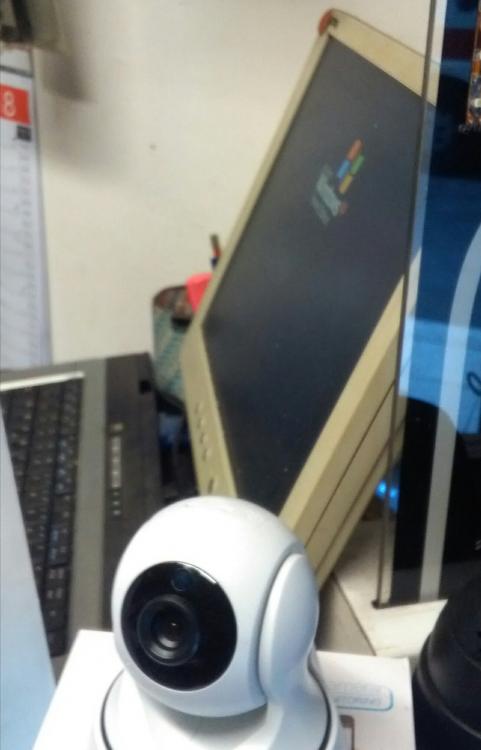Content Type
Profiles
Forums
Events
Everything posted by FranceBB
-
Expired: Normal support ended April 8th 2014. Windows XP Embedded ended January 12, 2016. Windows Embedded POS ended April 12, 2016. To go: Windows Embedded Standard 2009 will end on January 8th, 2019. Windows Embedded POSReady will end on April 9th, 2019. We are living on borrowed time...
-
I see... I created a file with the Avast Support Tool and I'm gonna submit it to Avast to report that TLS1.3 is not working. I'm also gonna report it in the beta forum. @roytam1... I asked it months ago to the regular support and they submitted my enquiry to the specific technical team, but I wasn't able to speak directly with them 'cause I don't have Microsoft Premium Support nor Microsoft Pro Support, so they probably read my enquiry - which was basically filled with the informations collected in this forum - but they never replied.
-
@dencorso... that's weird. I'm gonna try again and I'm gonna reboot my pc this time. Perhaps it didn't update the settings for whatever reason, or perhaps it was just the cache. Anyway, I contacted Microsoft and I have very good news: Screenshot: Full Chat:
-
It's summer 2018 and TLS 1.3 it's just round the corner, as it seems websites are slowly beginning to adopt the new standard, yet our beloved XP still struggles to fully support TLS1.2 due to the lack of ECC, which will hopefully be added in the near future with a monthly update. So far, we have been relying on Advanced Chrome to get Chrome 54 (and I spoof my Chrome like so "chrome.exe" --user-agent="Mozilla/5.0 (Windows NT 5.1) AppleWebKit/537.36 (KHTML, like Gecko) Chrome/68.0.3440.70 Safari/537.36"), but unfortunately it uses crypto.dll which doesn't support ECC (yet). So far, the solution was to simply open Firefox to visit the sites that required ECC, but now that TLS1.3 is gonna be deployed, we might be in trouble. I tested my browser using https://www.ssllabs.com/ssltest/viewMyClient.html and it shows TLS1.2 on both Chrome and Firefox, however, I did remember that Firefox started introducing TLS1.3 as beta first and as silent update later, leaving it disabled for normal users, so I crossed my fingers and I tried to turn it on in my Firefox 52 ESR. To do so, I changed the security.tls.version.max setting from "3" to "4" in about:config, then I closed it, opened it again and I did the TLS test again without luck. It seems that TLS1.3 has been included in later versions of Firefox, which leads me to the question: what should we do now?
-
About the Optiplex, I was looking at the Wikipedia page out of curiosity when I found something worth quoting: "Older OptiPlex models suffered from frequent failures due to faulty capacitors supplied by Nichicon. These capacitors would bulge and leak, resulting in product failure after only a few years of use. Leaked internal documents allege that Dell knew that the computers were likely to fail, and continued to ship them." "Bravo" to Dell... *Claps hands ironically*
-

[Cancelled by the Author] Extended Kernel for XP (ExtendedXP)
FranceBB replied to Dibya's topic in Windows XP
Skype is closed source and we cannot look at the code. Besides, recently Microsoft just updated Skype to "Skype app for Windows" which uses functions available in Windows 8, 8.1 and 10. Anyway, someone might think that it might be worth backporting the Windows 7 version. There's always Skype for Web, though: https://web.skype.com/en/ -
From December 2018, I will no longer be a beta-tester. As result, I have not been included in the talks about the development of Avast 2019, but Avast 2018 will be the latest version supported by Windows XP. Avast 2018 will receive security updates and bug-fixes, but XP users won't get the chance to upgrade to Avast 2019 and future versions. Which means that, even though Avast is an already really complete Antivirus, new features won't be included in the XP version. This is not something new, as all the older version of Avast still receive security updates, that's why Windows 98 users can still install Avast and get definitions updates on a former version of the Antivirus. The XP beta program is gonna end soon and the 18.x.x is gonna reach a stable version soon and will be updated to fix all the bug. The same applies to Vista.
-
@PROBLEMCHYLD Tor? When you use TOR you are blindly trusting some unknown people to get access to internet. If you access to sensible data while you are proxed with TOR, it's likely your data is gonna be stolen. I would recommend TOR to access to the deep web or to surf internet without logging into any site. Whenever you log in, you are sending your data over the net and when you use TOR you use someone else computer or server to access internet. Many people have been sniffing packages sent by users using TOR by hosting a TOR server themselves. I would recommend a normal VPN. I personally use NordVPN. It's kinda cheap, reliable, it doesn't store your payment details, it doesn't seel your data and it also offers you the option to have the traffic scanned by their antivirus installed in their server which could also block commercials (like a built-in ad block).
-
MKVToolnix announced that they were going to officially drop XP with version 9.x in 2015. Luckily, the next version v.10.0 was working on XP anyway. Today I decided to update it after a while and I found out that it wasn't working anymore. I took a look at the source code and luckily it didn't use anything weird and it was possible to compile every component targeting XP. As to the UI, this one was tricky. The mkvextractgui hasn't really been modified during the latest commits and relies on old calls, so it was easy to compile. As to to the mkvmergegui (mkvtoolnixgui), in the main branch it has been update to use functions available on Windows 7 only (not even Vista!). I was kinda curious to see what they did and they basically broke Vista and XP compatibility with the GUI to implement some "fancy" W7 loading bars and a few totally useless stuff. Anyway, I re-used the code from version 10.0 for the mkvmergegui ('cause it was XP compatible) and made it work with the new components and... guess what? It works. It's gonna complain about a "mismatch" between the GUI version and the components version as soon as you launch mkvtoolnixgui, but just ignore it and use the program 'cause it's working flawlessly. I just muxed a few .ts and .mp4 files into .mkv and it worked. I even extracted subtitles from a few .mkv files and it worked. Let me know if you find bugs and please note that this is an unofficial version, so DO NOT update via the GUI and DO NOT report bugs on the official MKVToolnix site, but only here. v25.0: REMOVED v26.0: REMOVED V27.0: REMOVED V28.0: REMOVED V29.0: https://mega.nz/#!GJcmUS6R!FvWCCGWxStx5_23MSSJ8l_PC0eJOPaGFaMRtN2XTZFM
-
As to PayPal and YouTube, I use Chromium 54 and I never received a warning from them. I didn't change my browser spoofer, which correctly reports Windows XP Chromium 54. I think that the warning you got might be related to Chrome 49, the last version supported for XP which is actually quite old now and does have security issues.
-
@pixelsearch2... if you have a legit POSReady Licence, then please report it to Microsoft as well. They probably ignored my ticket, but if two people report the same issue on the exact same product, then maybe (just maybe) they'll fix it.
-
I think that the topic in which @dencorso explained how to get Java working again is no longer available due to the server failure that this forum had. I don't remember the exact procedure, but I do remember that Java still works in our beloved XP, it's just the installer that doesn't work. I remember that I extracted the updated Java files, then I copied the folder containing them in the normal Java path (where they would normally be) and then I changed something in the registry to make Java aware that it was updated. Perhaps @dencorso still remembers the procedure.
-
As long as the support is in place, security patches will be released. When the support is gonna end - on April 2019 - discovered bugs won't be fixed which means that a security vulnerability won't be patched, however, using an antivirus will prevent viruses, malwares, spywares etc from harming your computer. I know that knowing that a vulnerability will never be patched after April 2019 is pretty scary, but in a world like the one we live in, with antivirus softwares like avast that have streaming updates with definitions updated several times a day automatically, it's very unlikely to be harmed, even after Microsoft support will end on April 2019.
-
Unfortunately I'm not lucky... https://downloadcenter.intel.com/product/88967/Intel-Core-i7-6700HQ-Processor-6M-Cache-up-to-3-50-GHz- Looks like the latest drivers for my Intel i7 6700HQ are for Windows 10 only and the oldest ones are for Windows 7 and up. I'm totally relying on my NVIDIA GTX 950M, but it would be nice to have drivers for the integrated Intel graphic as well.
-
The first works, the second one shows "The resource you are looking for might have been removed, had its name changed, or is temporarily unavailable." I left the old http link scan for like almost 48 hours and it didn't show any results, it was still searching. I'm gonna leave the https one scan overnight, let's see if it will find the updates. I know that I can just manually download the updates, but I wanna find out how long it takes for IE to find updates and if it finds them at all. I know for sure that "Automatic Update" doesn't work, 'cause it has been showing the yellow shield for years, but it didn't show up in June, so...
-
@sdfox7 I've never tried new moon but I think I'll give it a shot. By the way, I've been in Wembley a few days ago to watch Taylor Swift performing live. During the show the staff brought a piano and she started playing the first notes of a song I didn't recognise. A friend of mine said "Is she playing Angel?" and I was like "No, no, it just reminds you that song..." and after a few seconds Robbie Williams made his appearance out of the blue and I was like "whaaat?" Haha. (You used "Delicate" to test new moon, so I assumed you are a Swiftie, my bad if you are not).
-
2019 is approaching, so is the end of extended support and it seems that ATM running Windows XP based OS are getting an ultimatum, at least in India. "The Reserve Bank of India has given that country's banking sector a hard deadline to get Windows XP out of its ATMs: June 2019."
-
@Dietmar You compiled nvme.sys, but device access is enabled via StorNVMe.sys which is included in Windows Server 2012 R2, Windows 8.1, Windows 10 and has been released as KB update for Windows 7, Windows Server 2008 R2, Windows Server 2012 and Windows 8. I think that ntkrnlpa.exe tries to load nvme.sys but then fails to load StorNVMe.sys and Storport.sys. I'm just speculating, though, I might be wrong.
-

Root Certificates and Revoked Certificates for Windows XP
FranceBB replied to heinoganda's topic in Windows XP
I managed to understand what was causing the issue for me: it was blocked by the firewall my company has in place. Today I ran the cert update from home without the VPN and it worked flawlessly. -
@heinoganda I already told them long time ago, but they fixed only one of the two issues I reported back then. Anyway, anyone can contact Microsoft and speak with one of their operators, you just have to call their support number or contact them via the form on their site. I mean, support is there for a reason, just pretend you have Windows Embedded POSReady 2009 and you are good to go. You should report it too. The more we are reporting the same issues, the better it is, right?
-
lol. I know that it might sounds weird if you don't live in the UK. You know, when I moved I heard on TV and radio commercials "I'm as happy as Larry" and I had no clue what they meant. One day, I was on my way to work and I was listening to the Mistery Hour on LBC and someone asked Mr. James O' Bryan where did it come from. Someone picked up the phone, called the LBC and said that it originates from a boxer that won many fights and got a very big prize in money. One of the papers wrote "happy as Larry" in the headline and since then it has been used by everyone to express joy. In this case, if the guy from the support didn't troll me and Microsoft is gonna add ECC in the future, installing the update that adds ECC support will eventually make me "as Happy as Larry" when he won the prize. XD @Dave-H is British, I think he can confirm/explain it better
-
Good news, everyone. Before MSDN wiped out all the messages, I said that I was going back to Microsoft to ask them about ECC and I did. I called them and I spoke with John Paul I and he said "it really is important for us to get this worked on". In other words, even though he didn't tell me when it's gonna be included in the next update cycles, it seems that Microsoft *will* include it in the next update cycles. I'm as happy as Larry.
-
I constantly check my bank account using XP, but I also have Avast Premier with its shields, its firewall and I use nordvpn that has a built-in antivirus that can catch and stop threats before they reach my PC. With all these things, I think I'm gonna be fine 'till April 2019 and a bit after that date. Then, who knows... but I think that I'm far more secure than many "ultra-bleeding-edge" W10 machines.
-
I got myself a router from the States today. Unfortunately, the seller shipped it to my house in the UK with the American charger, so I went to a local shop here in Queensway. As soon as the guy went behind to look for the adapter I asked, I quickly took a picture of the computer of the shop: a dusty machine running Windows XP Professional.