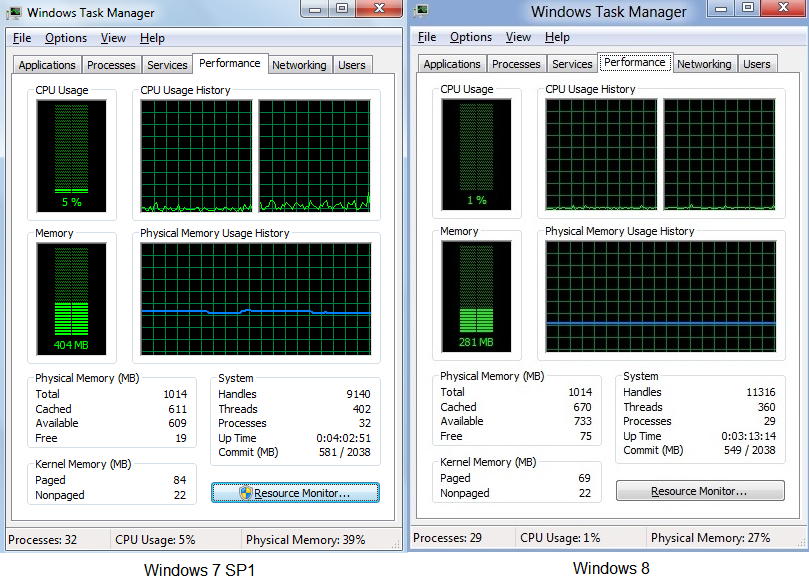Content Type
Profiles
Forums
Events
Everything posted by sonyu
-
I'm currently in love with this one: Zenburn High Contrast Dark Theme https://www.deviantart.com/eluinstra/art/Zenburn-High-Contrast-Dark-Theme-for-Windows-8-552177110 you can then open chrome://flags and change these: Forced colors: Disabled (so CSS images and backgrounds are displayed) Dark theme: Enabled (in case you don't want white backgrounds) (no UX theme patch required since it's high contrast theme) or hc-midnight-v033 / win8msa https://github.com/nitschis/GreyEveTheme anyway, since you asked for AERO dark theme... https://www.vinstartheme.com/sem-theme/ https:// www.youtube.com/watch?v= e_ebJiTHl5U https://winaero.com/gray8-theme-visual-style-for-windows-8/ https://www.deviantart.com/hkk98/art/2012-theme-Windows-8-Dark-Version-286725057 https://www.deviantart.com/ezio/art/Gray8MOD-dark-Visual-Style-Windows-8-1-Upd-1-U20-346677370 https://www.deviantart.com/hkk98/art/2012-theme-7N8-Windows-Dark-Metro-29814121
-
https://msfn.org/board/topic/183434-windows-8-extended-kernel/?do=findComment&comment=1215337 https://web.archive.org/web/20170918122254/https://blogs.msdn.microsoft.com/b8/2011/10/07/reducing-runtime-memory-in-windows-8/ Long story short: WDDM 1.2. Less pagination. first metro version; so less metro components and can be disabled completely. Ex7forW8 (7 explorer runs on it). w7 based. No UI lag. Less telemetry. Last Windows version that runs smooth on OLD hardware. And it's the ONLY windows version that needs less memory/hardware than it's predecessor.
-

YouTube under Windows XP - Downloaders, players and browser support
sonyu replied to AstroSkipper's topic in Windows XP
will be great to have "play in VLC" option in browser context menu as I've seen some time ago; https://delightlylinux.wordpress.com/2016/04/28/how-to-play-youtube-videos-in-vlc/ sorry if the solution provided here in msfn it's newer / better or more compatible... based on youtube.lua https://github.com/videolan/vlc/blob/master/share/lua/playlist/youtube.lua https://addons.mozilla.org/es/firefox/addon/open-in-vlc/ just seen you mentioned something alike, @AstroSkipper and here is a compilation of frontend alternatives: https://github.com/mendel5/alternative-front-ends?tab=readme-ov-file#youtube- 129 replies
-
- YouTube
- youtube-dl
-
(and 2 more)
Tagged with:
-
This is for all of these who have an old laptop (non-wddm compatible; XDDM ) and want to have the latest compatible version of Windows installed in dual boot with GPU drivers working. After this build you can't have GPU drivers working. As we know, starting with Window 8.0, Windows takes advantage of ram memory to make the general os experience faster, cause the purpose was to make an OS for 32gb eMMC tablets with 2gb RAM. https://web.archive.org/web/20170918122254/https://blogs.msdn.microsoft.com/b8/2011/10/07/reducing-runtime-memory-in-windows-8/ For all these who have an old XP laptop ( non-wddm compatible gpu), but want to try some of the improvements available starting with w8, 8.1/10/11, I have found Windows 8 pre-RTM beta build 6.1.7850 as the latest build to support XDDM / XPDM Gpu drivers (XP gpu driver) https://betawiki.net/wiki/Windows_8_build_7850 So yes, XP GPU drivers will work on this build. audio drivers will work too. Hybrid boot is available too "Milestone 1 includes a HUGE memory optimization & UAC is faster"
-
I have found a way to make taskbar thumbnails work without breaking the theme background (reverted to white) but I need to know how to done with command line. 1 - select high contrast black theme zenburn 2 - control alt del = LogonUI.exe breaks backgrounds but if I have uxthemepatcher the background remains black or SecureUxTheme (explained in link ) https://github.com/namazso/SecureUxTheme LogonUI fix Locking Windows makes LogonUI reset certain colors and ignore the currently set style. This tool can fix this problem. A picture comparison showing the Task Manager opened after locking Windows without and with the fix can be seen here (screenshot: still hapenning on w10 with logonui.exe...) 3 - startisback, select different start orb then click apply, now taskbar thumbnails appears on explorer 7 in w8.0 4 - make sure you run chrome.exe before step 3 cause for some reason with dark theme flag enabled, the background is reverted to white if you don't have chrome running before step 3. so this is related to Aero & High Contrast Themes & explorer 7 on w8.0 I've used UXTheme Multi-Patcher 9.0 for Windows 8/8.1 (2013) available in neowin _ Classic Control Panel can help too to restore the backgrounds if you change Window & WindowFrame options and then Apply [Now] _ It's not a clean way to get the thumbnails working, will be better if I can play with dwm or aero using command line... if you know how to do it?
-
ME & Vista SP1+SP2 & 8.0 were are amazing OSes. The only problem with Vista was the hardware weren't ready at the time. Lot of difference between XP hardware and Vista hardware starting with XPDM and WDDM gpus... and you need 1-2gb at least to run it properly ME was better than its fame. you just need to install updates on it. 8.0 it's the best / fastest NT6 MS OS (only feature missing is XPDM, to keep compatibility with old gpus) in my opinion for any WDDM Capable gpu. Faster than 7, proved by MS. NT6 OSes are based on Windows Server 2003 NT 5.2, which, converted to workstation, is an amazing OS. You can see a bit of the modern memory management (>=Vista) on 2k3. apart from this, online video playback and cpu & memory management it's great on 11 once you disable tons of things in registry... but the metrofied gui... it's just... why? it's slow... well in terms of marketing I can understand it's just a way to not release a different OS for a "MS-iPAD" product... so they've made an OS adapted for tablets... but it's currently messed up, at least you can separate metro from the OS in 8.0 / 8.1... surely it has lot of caches and compression on the fly for memory and files... but the GUI is really overloaded or the way the things work. Even the pagination, standby memory and also spectre, meltdown, CFG control flow guard... long story short. in one sentence: we have a powerful hardware nowadays that at the same time loses power when executing 10 / 11 oses I keep checking this link every so often https://en.wikipedia.org/wiki/Windows_Display_Driver_Model Life moves pretty fast. If you don't stop and look around once in a while, you could miss it https://www.youtube.com/watch?v=hQdApuPGNeE
-
Update: Supermium 119 x64 working on Windows 8.0 without flags Supermium 119 x64 working on Server 2012 (6.2 / R1) with --no-sandbox (need to try tomorrow on different system too) Catsxp beta 120 x64 portable working on both Server 2012 and Windows 8.0 without flags Video playing working too supermium is superfast
-
@Jakob99 boot to w10 download Phison NVMe driver v1.5.0.0 (usually not necessary on anything >8.1) format w8.1 partition install 8.1 using WinNTSetup and select driver folder rename intelpep and intelppm both .inf and .sys before reboot (can be found on c:\Windows\INF\ and c:\Windows\System32\Drivers) something similar happened to me with Windows 10 beta versions (pre-RTM) and I ended always installing using WinNTSetup __ I just remembered that I deleted the inf and drivers folders and replaced them with the ones from boot.wim and tried copying files from install.wim just to finally discover intelppm and intelpep causes BSODs back in the day So, if you can boot to Windows PE 6.3, try SHIFT + 10 and run notepad then check if you can see your SSD, if isn't there search HWID and driver and try with WinNTSetup This way you'll know if it's a driver problem If you have installed your Windows using the live usb method e.g. rufus, ventoy... the OS boots to your hardware
-
working on Windows 8.0 (NT 6.2) still crashing / closing when opened after 2 seconds on Windows Server 2012 (NT 6.2) (R1), I don't know why
-
yes, the zipped distribution. I thought it was a portable version. thanks for clearing that up
-
yes, Supermium portable 119 without additional flags. But is there some advantage of using this flag?: --use-webgpu-adapter=d3d11
-
Supermium portable 119 fully working on windows 8.0 too now
-
It closes automatically after 2 seconds when I open Supermium on Windows 8.0 how can I fix it?
-
Not the end. Not yet. At least while we can run "Wine on Windows". https://reddragdiva.dreamwidth.org/607714.html https://web.archive.org/web/20090110105132/http://wiki.winehq.org/WineOnWindows I know WSL is only available for > w10, but we have Cygwin, MinGW.... Building Firefox with msys2 https://github.com/msys2/MINGW-packages/discussions/10526#discussioncomment-5350944 example with a non supported version of filezilla (seen here in msfn):
-
any webkit compatible browser for w7 / w8 / w8.1 ? supermium is closed automatically after 2 seconds when launched tried this as I have seen in other webkit based browser: --no-sandbox --use-webgpu-adapter=d3d11 or do I need to use ms-api... dll or DWrite.dll like in a previous version I used some months ago?
-
Just found it was related to explorer.exe from NT 6.1 (Windows 7) on Windows 8.0 (with Ex7ForW8), taskbar thumbnails don't work with high contrast theme & explorer 6.1... On the other side, I don't know if it's related to the tweaks I have applied in registry, but when I use ctrl alt del the HIGH CONTRAST theme breaks and it's transformed into AERO LITE theme and the window backgrounds and menus are immediately changed to white bg... I need to check this with a fresh install... So now I have thumbnails working with Windows 8.0 NT 6.2 default explorer.exe and if I close the process in taskmanager and I run w7 explorer, the thumbnails disappear and I have the list instead on mouseover the icon... I need to do some test with themes services on/off, metro on/off, ctrl alt del & registry with and without the tweaks....
-
is it possible to force taskbar thumbnails with high contrast theme so I don't need to use some alt tab replacement utility to see the thumbnails ? why? I discovered these: www.deviantart.com/eluinstra/art/Zenburn-High-Contrast-Dark-Theme-for-Windows-8-552177110 www.deviantart.com/eluinstra/art/Zenburn-High-Contrast-Dark-Theme-for-Windows10-552175543 about 3 years ago or more I discovered this one: www.deviantart.com/eversins/art/GreyEveTheme-Windows-10-11-High-Contrast-Theme-643504863 _ www.eightforums.com/threads/special-themes-aerolite-and-high-contrast-variations.25496/ but I'm currently in love with the Zenburn one, just make sure you go to chrome://flags and disable forced colors and then enable dark theme and you'll see the sites correctly and the rest of the OS will be dark themed. I know the alternatives: uxthemepatcher and aero dark theme... but I can't find one like Zenburn best sokution to see the thumbnails is to keep Aero ON, I know, but I'm sure it can be forced... so... perfect solution: hight contrast with thumbnails good solution: Aero Lite dark theme sure thumbnails will work (I tried copy-paste of .theme [Control Panel\Colors] into aerolite.theme but nothing... ) ok solution: aero dark theme... I think there is a way with something like SetWindowCompositionAttribute.exe class Shell_TrayWnd blur false winclassic.net/thread/166/running-classic-theme-based-themes www.sevenforums.com/themes-styles/342508-there-aero-high-contrast-theme-available.html but I'm doing tests... web.archive.org/web/20201230121231/http://www.glass8.eu/files/SetWindowCompositionAttribute.7z msfn.org/board/topic/174377-windows-10-how-to-make-taskbar-get-aero/page/2/ SetWindowCompositionAttribute.exe class Shell_TrayWnd accent 0 0 0 0 SetWindowCompositionAttribute.exe class Shell_TrayWnd blur true tried also.. www.deviantart.com/anno0001/art/Taskbar-Blur-Toggle-0-2-0-412358153 without any luck, do you know if the thumbnails can be forced using some autoit script or any similar .exe and calling DwmEnableComposition ? THANKS
-
Yes, a very underrated OS. The last amazing OS after XP. Try Ex7ForW8 (Explorer from Windows 7 ) on it and see how the OS flies. Modern OSes (10,11...) started with 8.0... well I wrote a lot about it... I don't want to say the same again, but I'm happy to see when people appreciate this nice OS and I hope we have a good KernelEx for it one day.
-

Future of Chromium on older Windows 10 versions and RTM.
sonyu replied to Dixel's topic in Windows 10
are you sure? don't believe the truth Net Framework 4.8 can be installed on 1511 / 10586 -
First of all, thanks, this is gold for me. Ok I can see both CF-18 Models as you say @awkduck: - 82852/82855 GM/GME Graphics Controller - Mobile Intel(R) 915GM/GMS,910GML Express Chipset Family but... are you sure I'll have 3D acceleration ? Cause I have read this regarding to "Intel(R) 82852/82855 GM/GME Graphics Controller": " -Driver does NOT support 3D acceleration it appears; attempting to play 3D games displays a glitched screen. " ( https://retrosystemsrevival.blogspot.com/2019/06/intel-945gm-display-driver-for-windows.html ) _ I guess the Panasonic thoughbooks are the only fanless laptops with Pentium M & 82852/82855 GM/GME Graphics Controller, due to the metal case, right? Or these is a fanless smaller laptop with same/similar cpu&graphics?
-
@awkduck Do you know if there is an alternative to CF-28 like these fanless laptops compatible with Windows 9x but with a VGA port in laptop ? (vga port for these are on the dockin station) Panasonic Toughbook CF-M33 Panasonic Toughbook CF-M34 https://panasonic.fandom.com/wiki/CF-M33 https://panasonic.fandom.com/wiki/CF-M34 1024x768 will be good. Doesn't matter if it's 800x600 I knwo it's the standard back in the day. I prefer fanless than 1024. https://history-computer.com/panasonic-toughbook-full-history-of-the-toughest-laptop/ https://download.milesburton.com/Libretto/www.fixup.net/tips/cfm32.htm (comparison) http://laptop.pics/panasonic-toughbook-cf-m34/ Thanks Edit: I just found Thinkpad 560ED doesn't have a fan, but can only support 80mb of ram and screen support only 64k colors... well I can change the screen by the one in the 560Z model https://en.wikipedia.org/wiki/IBM_ThinkPad_560 Just discovered MITSUBISHI PEDION today, an ultrabook that runs WIndows 9x native. My life won't be the same. http://insight.actapricot.org/insight/products/notebook/pedion/ped-main.htm https://wiki.preterhuman.net/index.php?title=Mitsubishi_Pedion&mobileaction=toggle_view_desktop
-
A kernelex for w95 could be amazing @WinFX also please, try to make usb 2 work in windows 95, I know it's possible cause @rloew done it back in the day: https://www.betaarchive.com/forum/viewtopic.php?p=443788&sid=60024bc16295245fc3274557940557a2#p443788 I was able to get USB 2 to work with Windows 95. It took a combination of Files from 98FE, a Beta File, an Interrupt Driver I had to write, and some Patches to get it to work.
-
is there any site to see stats about how many people really use Windows 10/11 Store/MetroUI in a PC or a laptop? Look at this: ALL Metro-ified components of Windows ever since Windows 8.0. https://winclassic.net/thread/1652/list-metro-ified-components-windows This is the major mistake since SP3. This can't be a replacement of an Old Win32 or whatever OS classic component. Metro needs to be a separated component, moving and replacing system parts to a metro based application is a mistake. Luckily you can get almost everything back with the help of winclassic forum, but a shell divided into classic and modern metro components it's not a user friendly interface. Anyway, programmed obsolescence will disappear, and MS will be forced to create new updates for 9x and NT5, why? there is no reason to get rid of old hardware on this warmed planet that is already saturated with tons of trash. you do not believe it? look what a (G)oldie OS means: Please Bill, come back. Come back... it was all cool back in the day. Even the grey taskbar without themes. What happened?
-
is online video playing fixed on supermium @Jody Thornton ?
-
that's what I call GOOD NEWSSSSSSSSSSSSSSSSSSSSS !!!! thanks for sharing this, I just checked on MS site (Lifecycle FAQ - Extended Security Updates) and yesss this is amazing long life to the best Microsoft OS since Windows XP, aka 8.0 | NT 6.2 | Server 2012 (R1) https://pureinfotech.com/windows-8-to-dramatically-reduce-memory-usage/