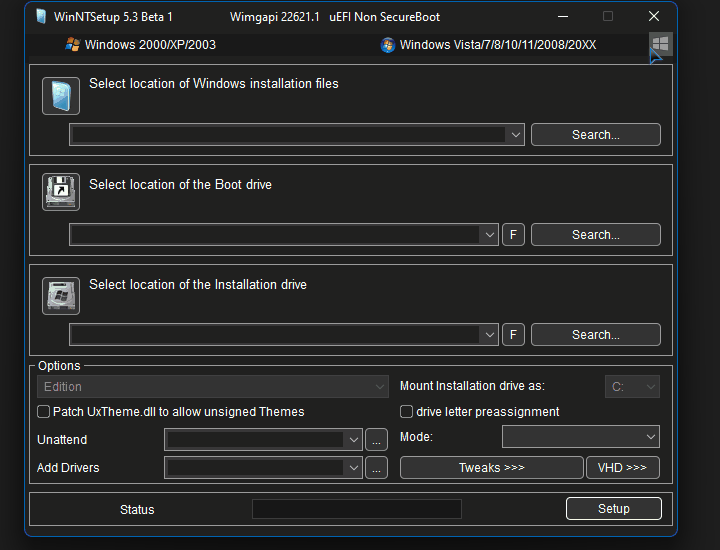-
Posts
1,275 -
Joined
-
Last visited
-
Days Won
7 -
Donations
0.00 USD
Content Type
Profiles
Forums
Events
Everything posted by JFX
-
Click on the windows flag on top right. Than check "Create Language File" in the menu. I removed it on the NT6 Tab site. There was no need, you can select ISO or WIM with normal left click.
-
Sure, being disconnected from network should avoid the whole problem.
-
Hmm, actually I already did this 5 month ago. ; 5.2.5 - always disable Network requirement ORSetDword(*SftHive, "Microsoft\Windows\CurrentVersion\OOBE", "BypassNRO", 1)
-
I can't reproduce it with ru-ru_windows_11_consumer_editions_version_21h2_updated_nov_2022_x64_dvd_0b76dae7.iso nor with ru-ru_windows_11_consumer_editions_version_22h2_updated_nov_2022_x64_dvd_d94d1eb8.iso However, MSMG ToolKit adds the following to registry: Windows Registry Editor Version 5.00 [HKEY_LOCAL_MACHINE\SOFTWARE\Microsoft\Windows\CurrentVersion\OOBE] "BypassNRO"=dword:00000001 If this work for you I'll add it to next beta.
-
Win7-11-Select.xml should actually avoid this, no idea why it should fail to suppress any prompt.
-
@Antonino Sorry, I have no experience with MAC, but if let you start the windows boot manager, it should be possible. @Nikolay Don't know what you mean, unattend option works nicely with local account.
-
WinNTSetup 5.3 Beta 3 - WinCopy: fixed boot files creation in some cases - WinCopy: Volume selection shows needed size - WinCopy: temporary shrink option - WinCopy: added "-shrink" And -"MergeIDE" command line switches - WinCopy: fixed CLI version wrongly reports error - Unattend: Win7-11-Select.xml disables 42 days password expire - MinWin: some fixes for Windows 11 explorer - MinWin: fixed MUI files other than *.mui were removed - MinWin: fixed bootmenu fonts
-
Hi sakatgg, this seems to be a bug with the MUI file cleaning. I'll fix it.
-
Your right, bcdboot.exe call fails with volume path. Bcdedit.exe does accept a path stating with "\\?\Volume{.." , but bcdboot.exe wants "Volume{...".
-
@bapt Why not create your own DriveTypeCategorizer, you can get an example on how to do this in ExplorerPatcher source. Better invest 10 min once instead of asking every couple of weeks.
-
No, there no way to bypass. In your 500GB source partition there must be at least 1 cluster that's located beyond 250 GB offset. However, this error message needs to be improved, it should display the needed space. BTW: I't might be possible for some defragment tool, to move all used data to beginning of the drive.
-
I'll add this to "unattend\Win7-11-Select.xml" in next release: <?xml version="1.0" encoding="utf-8"?> <!-- [WinNTSetup] process=1 ;process 1 - asks for user input and replaces all 4 %variables% ;process 2 - don't ask and only replaces %WinNTSetup-Arch% ;WinNTSetup-Arch ;WinNTSetup-User ;WinNTSetup-PC ;WinNTSetup-Group --> <unattend xmlns="urn:schemas-microsoft-com:unattend"> <settings pass="specialize"> <component name="Microsoft-Windows-Shell-Setup" processorArchitecture="%WinNTSetup-Arch%" publicKeyToken="31bf3856ad364e35" language="neutral" versionScope="nonSxS" xmlns:wcm="http://schemas.microsoft.com/WMIConfig/2002/State" xmlns:xsi="http://www.w3.org/2001/XMLSchema-instance"> <ComputerName>%WinNTSetup-PC%</ComputerName> </component> <component name="Microsoft-Windows-UnattendedJoin" processorArchitecture="%WinNTSetup-Arch%" publicKeyToken="31bf3856ad364e35" language="neutral" versionScope="nonSxS" xmlns:wcm="http://schemas.microsoft.com/WMIConfig/2002/State" xmlns:xsi="http://www.w3.org/2001/XMLSchema-instance"> <Identification> <JoinWorkgroup>%WinNTSetup-Group%</JoinWorkgroup> </Identification> </component> </settings> <settings pass="oobeSystem"> <component name="Microsoft-Windows-Shell-Setup" processorArchitecture="%WinNTSetup-Arch%" publicKeyToken="31bf3856ad364e35" language="neutral" versionScope="NonSxS" xmlns:wcm="http://schemas.microsoft.com/WMIConfig/2002/State" xmlns:xsi="http://www.w3.org/2001/XMLSchema-instance"> <UserAccounts> <LocalAccounts> <LocalAccount wcm:action="add"> <Name>%WinNTSetup-User%</Name> <Group>Administrators</Group> <Password> <PlainText>true</PlainText> <Value /> </Password> </LocalAccount> </LocalAccounts> <AdministratorPassword> <Value /> </AdministratorPassword> </UserAccounts> <AutoLogon> <Password> <Value /> </Password> <Enabled>true</Enabled> <LogonCount>1</LogonCount> <Username>%WinNTSetup-User%</Username> </AutoLogon> <OOBE> <NetworkLocation>Home</NetworkLocation> <HideEULAPage>true</HideEULAPage> <HideWirelessSetupInOOBE>true</HideWirelessSetupInOOBE> <SkipMachineOOBE>true</SkipMachineOOBE> <SkipUserOOBE>true</SkipUserOOBE> </OOBE> <FirstLogonCommands> <SynchronousCommand wcm:action="add"> <CommandLine>net accounts /maxpwage:unlimited</CommandLine> <Order>1</Order> </SynchronousCommand> </FirstLogonCommands> </component> </settings> </unattend>
-
Thanks for the translation. You can force dark theme in WinNTSetup.ini. [Options] DarkMode=1 Same goes to BootICE and Tools\x64\BootICE\BootICE.ini. Seems my last fix disabled that option in BootICE.ini. So you will need Beta2 to have it work. I'm not sure about 3 and 4, but couldn't you do that with $OEM$ and SetupComplete.cmd?
-
WinCopy will create a copy of windows installation. For example, move the current installation into a VHD. The first 6 modes are using wimlib (with optional WOF compression). It's like capture and apply without actually creating a WIM file. File exclusion using a WimScript.ini are possible as well using MinWin by clicking on the Mode label. The VOLUME COPY option is more like Drive SnapShot, it copies the entire NTFS File System (used clusters only). It's much faster than the other modes, but does not offer any options. Destination drive can be smaller as the source drive, but the last used cluster must fit in it.
-
Yes, there are some changes to the default minwin profile. Properly best if you compare old and new profile folder with something like WinDiff or WinMerge. Mega and Mediafire link at the end of the first post.
-
WinNTSetup 5.3 Beta 1 - compiler updated to PureBasic 6.00 C-Backend - updated wimlib to version 1.13.6 - right-click on apply mode combo opens Tools\Compact\WimBootCompress.ini - fixed errors with native 4K drives - fixed VSS error not displayed - fixed Bootice Mod always starts in darkmode - added commandline switch for VHD-CREATE -uuid:{UUID} (simular to VBoxManage internalcommands sethduuid) - added WinCopy option (copy Windows from one partition to another) - added WinCopy and WinCopy-CLI command line - changed wimlib is the default compression engine - MinWin: support inline comments (//) - MinWin: grant full admin access to files - MinWin: fixed VCRuntime 2008 installer needs sxsstore.dll and config\TxR - MinWin: fixed diskpart shrink needs defragproxy.dll - RegImport: added support for [?HKEY_LOCAL_MACHINE\...] (only processed if key exists)
-
There is no noticeable difference in speed between the 2. WIMBoot is the most space saving option, that's all.
-
Well, you will have a stand alone VHD WIMBoot Windows, that can be easily use in a Virtual Machine. Normal WIMBoot mode will have you to copy WIM file to a NTFS partition before. It was quite useful for me, example for P2V copies, however up coming beta version will have a better option for this scenario.
-
The name does not matter, just add a .txt file to \Tools\MinWin\Default\Remove folder. There is nothing hard coded, profile should be entirely under control of the user.
-
Yes, it will scan the entire drive. Name of the *.txt file does not matter. Best to create a new "MySoftware.txt" that contains the whitelist or this specific software. About custom_command.cmd in win_reduce_trusted you only get the driveletter as %WorkDrive%. There could be added much more information...
-
Hi Antonino, a line like "\*.kyk" will remove all files that match *.kyk and are not part of any whitelist. As for custom_command, no currently there are none. Give me some examples, so I know what these commands need. I mean I can add needed environment variables like %tempdrive%, %minwinprofile% or %OSBuild% before execute them commands.
-
Found the VCRuntime dependencys. \Windows\System32\sxsstore.dll \Windows\System32\config\TxR Not so easy to track, if it's a folder which is required. MSI Afterburner shows an error messages when closing. But I'll will not add fix for this in default profile. \Windows\SysWOW64\taskschd.dll
-
Thanks for these files enuser2k I have not done much with Windows 11, but the volume and calendar tray is working with classic taskbar using StartAllBack. MSI Afterburner needs the 2008 VCRuntimes (both x86 and x64). Seems I broke these installers, will be fixed.
-
The boot partition has no file system, format it to FAT32. For the language add this to WinNTSetup.ini [Options] Lang=1033 Or a name of any file inside LANG folder.
-
Yes, but IMDisk 2.1.1 no longer supports unpatched Window7 (which include all Win7PE based WinPE and the Windows 7 WinRE). If you only use it on updated Windows 7, you can replace the 2 IMDisk files in Tools\imdisk.