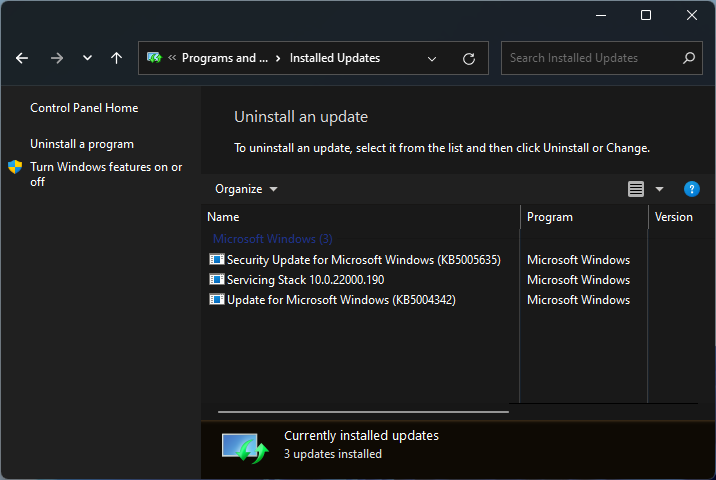-
Posts
1,275 -
Joined
-
Last visited
-
Days Won
7 -
Donations
0.00 USD
Content Type
Profiles
Forums
Events
Everything posted by JFX
-
Listviews group header is hard to read. File operation dialog looks good, but I think a thinner border for the progress bar would look better, BTW: 2 things about the update check and Installation. 1 - If Windows toast notifications are globally turned off, update check show nothing 2 - After update the restarted explorer has Temp folder as working directory
-
@wimb Thanks for testing. Yes some explorer features got missing especially in newer windows version. Will be fixed when I have enough time. For PowerShell I don't think it has much use in a minimal system. @click-click Resize-able GUI would not help, the resolution of your screen is insufficient. I don't know why GUIScalePlus has that effect on your netbook, maybe some "windows feature"
-
Better use a tool to change that stuff: System Font Size Changer
-
Does not happens here. Despite the 120% DPI scale, have you done something with the default system fonts?
-
GUI size was increased after the last x86 version. But you can manipulate the internal scaling factor by WinNTSetup.ini. [Options] GUIScalePlus=-0.025
-
WinNTSetup 5.2.0 - fixed capture-cli did not reset console title - fixed console tools stdout could not be redirected - fixed disk name could show trailing spaces - fixed %errorlevel% not set in some cases - fixed apply error and silent command line option did not exist WinNTSetup - fixed free drive letter scan with buggy VMware mountpoints - changed local windows listview uses VHD/VHDX icon - changed WimBoot or CompactOS apply now uses wimlib as default - changed Win7-11-Select.xml will be igored if not all fields are filled - added SecureBoot detection on Windows 7 Host - added MinWin Mode (click on Mode) - added ini option DriveComboExclude simular to BootMountExclude - improved add other OS function
-
Nope, it's not okay. These Acrylic classic tooltips don't have the same font rendering like classic win32 tooltips. So they appear blurry for some of us.
-
Pressing F5 should cause a disk rescan.
-
The "Find and add Windows version already installed" option will scan all partition for Windows installations. It does ignore not currently mounted VHD files. However the "BCD: UEFI combo box" should create a boot entry for the currently for installation selected windows. There is a WinNTSetup.log create inside the \Windows folder for the new installation. It should have logged the BCDBoot.exe command used to create the boot entry. For the "Unattended option" there is sadly no known way to validate it before setup. The file you select is copied to \Windows\Panther\unattend.xml. There should be a \Windows\Panther\Unattend*\setuperr.log if this error has occurred. It should give a hint whats wrong with your unattend.xml.
-
Did you changed something with bootice? I mean in explorer there is lower case file extension .vhd and inside bootice there is uppercase .VHD. Bootice has some bugs with BCD editing, which could cause exactly this problem. Does "bcdedit -enum" resolves device and osdevice correctly?
-
Good idea. With the 4 internal disks on my main machine this scrolling is a bit annoying. DriveComboExclude will be added to version 5.2, planned in 1-2 weeks ...
-
Just shrink your C drive by 100 MB to 1 GB and create a FAT32 partiton from the new free space. Ideally, but not necessary use diskpart's set id with c12a7328-f81f-11d2-ba4b-00a0c93ec93b to mark this partition a ESP. Select this one as boot drive in WinNTSetup and install your Win7. After you successfully booted Winows 7 to desktop you can select the same boot drive but another partition and install your Win10.
-
You need to partition your drive correctly, there should to be a FAT32 partition as boot drive.
-
Yes, you need an x64 OS if you want to boot with an X64 UEFI.
-
Yes, make sure they point to your NTFS partition where the VHD is located.
-
Shrink the partition, create a new FAT32 around 100MB in size. Mark this one active and copy all boot files from your F: to it. \Boot \EFI \bootmgr
-
How, is the partition layout? Many UEFI do have no NTFS driver, so you need a FAT32 partition that contains the EFI boot files.
-
I no longer provide an x86 version, but you can use the last package WinNTSetup_v425_WinXP_Supported.rar.
-
Good question, Windows 10 natively supports booting from USB 3. Never had this problem.
-
Yeah, the problem is you did not change the system mount point, it's still points to the old drive. WinNTSetup always set HKLM\SYSTEM\MountedDevices, \DosDevices\C: to avoid this trouble. You could load offline registry and set this value with the binary data from your current system. Or just use WinNTSetup without selecting a installation source.
-
WinNTSetup 5.1.0 - fixed global disabling of combobox animation - fixed vertical alignment of edit controls - fixed now using rounded button in Win11 Darkmode - fixed vhd-create commandline option only accepts - not / - fixed combo could add empty strings and accepts them as valid input - removed subframe from Darkmode Messagebox in Win11 - added format option to ini and GUI (right click on F button) - added /help command line option - added option 'VHD creation, FAT32 Part' boot file creation - added option 'VHD creation, FAT32 Part' select as boot drive - added option 'VHD creation, FAT32 Part' assign drive letter - updated BootICE Darkmode
-
Problem was introduced with support for relative paths. I had not thought that PathIsRelativeW API returns true for an empty string. So now for some Combo boxes, selection is interpreted as the WinNTSetup directory even is there is no selection.
-
Yeah, there are still problems in some places with the empty combobox. Guess I really have to go through all the 100k+ lines of source code to get them all
-
@ilkertezcan One and Two will be added to next version. For Three, don't know if there is a need for drive letter on the VHD internal boot partition. WinNTSetup always create boot files on this partition. This is to make sure the VHD is boot able if you attach it to a virtual machine. If you don't want to physical boot this VHD on real hardware, just select any partition as boot drive and set BCD to NONE. As for the command line that will be fixed. FOUR: I'll think about it, but after 5.1 release I have no new features in mind.
-
@bphlpt, yeah took me over a hour to successfully upload 1.4 MB I'll update Tools\Win10Builds.ini with following content in next version, unless someone has an improvement: [Builds] ;Threshold 1 10240= v1507 ;Threshold 2 10586= v1511 ;ReadStone 1 14393= v1607 ;ReadStone 2 15063= v1703 ;ReadStone 3 16299= v1709 ;ReadStone 4 17134= v1803 ;ReadStone 5 17763= v1809 18362= v19H1 18363= v19H2 ;Vibranium - 19041 - 19044 only works it capture with wimlib or WinNTSetup 19041= v20H1 19042= v20H2 19043= v21H1 19044= v21H2 ;Server / Enterprise 2022 20348= v21H2 ;Win11 - Sun Valley 22000= v21H2 22400= Dev [Exclude] ;Don't add if name already contains ... 10240= 1507 10586= 1511 14393= 1607 15063= 1703 16299= 1709 17134= 1803 17763= 1809 18362= 1903|19H1 18363= 1909|19H2 19041= 20H1|2004 19042= 20H2|2009 19043= 21H1|2104 19044= 21H2|2109 20348= 21H2|2109 22000= 21H2|2109 22400= 2209|22H2