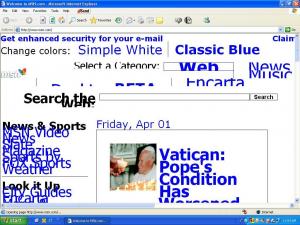ChunkDog
MemberContent Type
Profiles
Forums
Events
Everything posted by ChunkDog
-
You cannot run chkdsk correctly while windows is running as well. I presume your running it from a command prompt within Windows right? What you want to do is go into "My Computer" right click the drive you want to chkdsk, then select properties. Once in the properties, select the "Tools" tab, and in the "Error-Checking" section, click the button that says "Check Now", and just follow the prompts and restart. Once windows restarts the system, it will run chkdsk before fully loading the operating system.
-
It could be a problem with the Windows Icon Cache. Try this program, and tell me if it works for ya.
-
If you post the error code, I might be able to point you to the answer.
-
I might of got lost in the posts, but what I got out of it was that your computer was bluescreening and freezing during windows setup, and at windows startup. If the computer is freezing during windows setup, than it's "Absolutely" a hardware issue.
-
There are 2 things that it could be that is causing the corrupted file. 1. Bad Hard Drive. 2. Bad Ram. To test your hard drive use this link . There you should be able to download a diagnostic utility to test the hard drive's integrity. I recomend Sea Tools from Seagate, it works on all hard drives, and hase a clean interface. To test your RAM, use Memtest86 . As far as wiondows setup bluescreening, try to narrow it down, because it's defdfinately a hardware issue. I would disconnect all USB devices, then your PCI devices, then CD-Rom and Floppy. If you are still getting bluescreens and hangups, after testing your memory and hard drive (verifying that they are good) and trying to narrow down a device thats causing it, it will be either you mainboard or your processor, but more than likely your processor.
-
Does anyone know how to fix this?
-
How is this resloved? I cant seem to find a solution.
-
I dont know what is going on with this system. I tried reinstalling internet explorer and installing service pack 2, yet the problem still persits after that. I also tried to reset internet explorers settings to their default value's. IF you download the image, you will see exactly what the system is doing when it renders HTML, the picture show msn.com. Basically there is really large text and the backgrounds on websites are not correct. This problem also effects programs that use HTML as well, like Norton Antivirus, Windows Product Activation, ect. Any ideas as to what is causing this strange problem.
-
Hello All, I was wondering if there are any good programs out there to scan a windows NT based operating system for all installed hotfixes. I know Microcrap released "HFNetChk", but it seems to missing from there site. Thanx in advance!
-
Could you send me a link to the "service manager" program. Google has actually failled me.. Go Figure.
-
You'll want to test your hard drive for problems, try this site to get a utility to test your hard drive. Almost everytime I've seen the Software hive missing or corrup, it usually leeds to a bad or failing hard drive. Get your data off that drive A.S.A.P.
-
Thanx for all your help guys. I know you can uninstall services through Add/Remove Programs, and Add/Remove Windows Components, but it's sometimes hard to find the service you want to uninstall. I also noticed that some XP machines, only seen it on XP Home, dont have the "sc" command. Thanx Again!
-
How do you uninstall Services from the system. is there a command line utility or something.
-
PE Builder (Bart PE) is the best I've found to do what your talking about. You will need a plugin called XPE to actually load "Explorer.exe" and basically have Windows XP running off the CD. Then you'll have to download or make plugins for the software you would like to include. The CD Forum? is a good resource for all that is PE. Good luck.
-
Can you boot Windows from the drive in the system it came from? If so, than boot the drive in the system, get into the user's profile you can't access, then go to windows Explorer--> c:\documents and settings\ and right click on the user's profile directory, select properties, and under the sharing tab theres an option like "Make My Files Private", or something like that, you should be able to figure it out. If you cant boot into the windows instalation on that drive, than you need to use a PE Disk to change the permissions and give "Everyone" access the that folder. The site for Pe Builder (To make a PE Disk) is http://www.nu2.nu/ , that should get you started on creating a PE Disk
-
Hello, I wanteed to know if anyone knew of a good site that lists all known spyware infecting sites. I would like to analyze what these infections really do to your system for more thorough understanding of them, and to further my ability to remove such infections from a system. I did find a site a while back that had a list of every known site that would infect your system with "CoolWebSearch" hijacker, but unfortunately I never bookmarked the site.
-
I think the drivers need a "*.oem" file for them to get installed. But I could be mistaken. Are you using setup manager from the deploy.cab file? Are you using an SMS server to deploy the XP Upgrade?
-
you might want to try downloading SP1 and see if those files are in it, if so, there you go. Other than that, I dont think anyone could legally help you, but I'm not sure? Good Luck
-
Boot to your XP Cd and get into the recovery console. after that run the command "chkdsk /r", then try to do the repair install again. All I can say if that doesn't work is to backup your data and do a fresh install.
-
Sorry for not being specific. Look and Feel: 1. Color Scheme. The site is very bland 2. Instead of hypertext, maybe some worded buttons for the left side table? 3. I think it's the layout that gives a site that "Feel" I mensioned. Your site is easy to navigate, but the layout and flow could be different. 4. I've never designed a website before, but maybe some others here have and would be willing to help you with it. 5. These are just my opinions, there not gospel, so take what I say with a grain of salt.
-
I would sudgest getting a firewall program, say zone alarm, keep it handy like on a cd or thumb drive. Disconect your computer from the internet. Reformat and reinstall Windows XP, then install the firewall program before you plug yourself into the internet again. Then do all your windows updates, and get an antivirus solution before you start downloading things again. The viruses your getting are comming in through your internet connection and getting on your system through secutiry holes. The firewall program will stop these infections so you can get your system patched up. Then I would sudgest slipstreaming Service Pack 2 into your windows cd, just so the update process isn't so much for you to do the next reinstall.
-
The only thing thats really going to stop you from a repair install is deleting the IDE controllers and chanels in devive manager. You delete those, shut down windows, install the new mobo, then boot into windows normally. Windows boot process is linked to the IDE Drivers, and will bluescreen if the chipset is different than the driver it tries to load for it, but if your new motherbaord and old motherboard are both using the same chipset (Via, Sis, Intel, nVidia) than you dont have to take these steps.
-
I give it a 2/5 IMO. It could be a very good site, time given, but the look and feel needs some work, and theres just too little content. I like this site , but I'm sure most of you have seen it already. Great site though.
-
Well, besides the torrent psted earlier, I have not been able to find any other links to download GTA2, but, I did find several links for GTA (I liked GTA better than GTA2), so here ya go: 1. ftp://ftp.wireplay.co.uk/pub/grandtheftau...tainstaller.exe 2. http://huntsman.arach.net.au/files/games/f...tainstaller.zip 3. http://mrtg.planetmirror.com/pub/grandthef...TAINSTALLER.exe 4. http://downloads.planetmirror.com/pub/gran...TAINSTALLER.exe 5. http://files.dailyrush.dk/demos/gtainstaller.zip 6. http://ftp.wireplay.co.uk/pub/grandtheftau...tainstaller.exe 7. ftp://gamenavigator.ru/pub/games/gtainstaller.zip 8. http://www.abandonware.it/mirror/GTAINSTALLER.ZIP 9. http://gamefiles.blueyonder.co.uk/blueyond...tainstaller.zip 10. http://downloadsx-1.planetmirror.com/pub/g...TAINSTALLER.exe 11. ftp://ftp.playground.ru/files/DB1/other/m...TAINSTALLER.ZIP 12. http://ftp.fz.port80.se/spel/gta/GTAINSTALLER.ZIP
-
Man, I've had about as much luck getting these as the rest of you. Whats going on! I've been trying since last week with no luck!