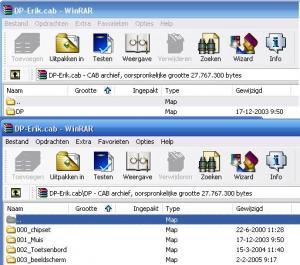Content Type
Profiles
Forums
Events
Everything posted by erik_demon
-
Here is a piece of the readme file I found on Intel's website: 1. Create the following directory structure under the <WINXP Setup Directory>: \$OEM$\$$\INF 2. Copy the Windows* XP INF files from <INF Extract Directory>\XXXX\WinXP to the directory created in Step 1 above: <WINXP Setup Directory>\$OEM$\$$\INF I always followed these two steps (never tried without them), I see that these steps aren't used in the DP. (there is no $OEM$\$$\INF created) Aren't they neccesary?
-
@jeeva Yeah, you are correct, I had/have the same 404 @ Bashrat, I can confirm That the problem discribed here still exists, and the problem here is solved.
-
yeah, it's a typo: SET VGB=V502 should be SET VGB=V504 As soon as I have some time to spare, I will test your packs again Edit: It seems that setuporg.exe and presetup.cmd aren't added to dosnet.inf when DP Masstorage isn't used, yet. Check out this post
-
It would be nice if this should work. Then atleast I can do this for my own driverpack which has no more then 10 drivers included. You can avoid identical filenames in your pack aswell, but then you should have to make references to 412 Directories (DP Masstorages and DP chipset excluded) Edit Or... You can can create 412 .CAB files Edit 2: then you start to wonder how Microsoft tackled this problem, maybe I should send them an e-mail
-
Please change te following line in your presetup.cmd Change this: SET tagfile=\WIN51 Into this: SET tagfile=\i386\setuporg.exe Or, wait until the new Base pack is released
-
Okay, I now created a DP-Erik.cab file But it has a lot of subfolders inside. A few line from the DRVINDEX.INF file [driver] 1394vdbg.sys 2gmgsmt.sf2 3145pcl.gpd 3155pcl.gpd 3165pcl.gpd 31x5hc01.cnt 31x5hc01.hlp 31x5hs01.cnt As we take a look at the files above, we can see that these files are on the root of the driver.cab file Now I want to know if I can also use subfolder in the DRVINDEX.INF file Is this possible: [DP-Erik] DP\000_chipset\intel_inf_drivers\815.cat DP\000_chipset\intel_inf_drivers\815.inf DP\000_chipset\Via\VIAHyperion4in1455v\WinXP\viaagp1.cat DP\003_display\samsung710T\SM710T.inf See the image below for an overview of my DP-Erik.cab
-
I have a mirror here [sarcastic mode] I now download with up to 4KB/S Hey, it is at least four times faster then the other link [/sarcastic mode]
-
Yeah, there is a lot of tweakotine running trough my veins
-

First Time Unattended ... Almost There :)
erik_demon replied to rjalex's topic in Unattended Windows 2000/XP/2003
No problem, I will explain it some more. When you install unattended, the recovery console is disabled, so you can't press "R" You have to install the utility yourself. I have to say that I never tried it before, so it was a good experiment for me Actually it is very simple. once you are inside windows, use the following steps: 1. Insert your unattended disk 2. open CMD 3. type in D:\i386\winnt32.exe /cmdcons (assuming D:\ is your CD drive) 4. Let the setup utility do it's stuff (I believe you need an internet connection) 5. Reboot 6. You can now use recovery console I tested it, and it worked Good luck! -

First Time Unattended ... Almost There :)
erik_demon replied to rjalex's topic in Unattended Windows 2000/XP/2003
1. If you want to install the recovery console, you need to use winnt32.exe winnt32.exe /cmdcons Translated form Dutch: For more info about this, read the winnt32 help file in your i386 folder 2. That is nasty. Atleast your unattended install went well I don't know if it is the only way, but I would recommend you to format your drive and reinstall the OS (agian) The P.S. question, Yes, there are some ways to create user. See the link below: Adding users -
Some bits and peaces of information about .PNF files Site 1 Site 2 EDIT: @X-Savior There is a special program to creat .CAB files It is Cabarc.exe You can download it here You can use this link to learn all about the Cabarc commands EDIT 2: cabarc -r -p N DP-Erik.cab * This command makes DP-Erik.cab in with: -r = Used to recurse into subdirectories when adding files -p= Used to preserve path names (so that you can use sub dirs)
-
@X-Savior Nice job, this is a really good start. The key here is indeed DRVINDEX.INF You don't have to Re-install you OS to test this. The file DRVINDEX.INF can be found in your %systemroot%\inf folder I read somewhere that the file was not digitily signed (I thought RyanVM mentioned that somewhere) so it should be easy to modify the file. I don't have much time this week, but next week I will test the following: - I will create a CAB file called DP_Erik.cab and put it in my systemroot\Driver Cache\i386 folder. - I will add/modify the following lines in the DRVINDEX.INF file: [Version] signature="$Windows NT$" CabFiles=SP2,driver,DP_Erik [DP_Erik] ;driver files (I think I will test in on my monitor drivers) [Cabs] driver=driver.cab SP2=SP2.cab DP_Erik=DP_Erik.cab - Uninstall my monitor drivers - Reboot, and hope for the best I will report back somewhere next week. @Bâshrat: When we got this working and well, either X-Savior or myself will write a detailed "how-to". It would be very cool to contribute something to your Driverpacks B) . EDIT: @X-Savior DRVINDEX.INF looks for it's drivers in the following folder: %systemroot%\Driver Cache\i386 that is number: 39
-
Realtek HD driver 1.18 is out You can download them here
-

Spysweeper 3.5.x Autoit Script
erik_demon replied to Ofer's topic in Unattended Windows 2000/XP/2003
Thank you for this AutoIT script. Now my next comment is not to flame you (I always like it when people share there knowledge), but you posted in the wrong place: if you want to share AutoIt scripts in the future, you can do it here. That topic is boarn for AutoIt scripts . -

Batch File Not Found C:/install/blah.cmd
erik_demon replied to soeazy2004's topic in Unattended Windows 2000/XP/2003
Warm welcom to our new member I think that this is the error: "C:/install/batchFile.cmd" should be: "C:\install\batchFile.cmd" or: "%SystemDrive%\install\batchFile.cmd" Or is it a typo Could you please attach a copy of your winnt.sif? -
I have the same errors as SaintLaur I use all driverpacks (DP massstorages exluded) now I build in some pauses in the script, and it seems that these lines are causing the error: :RESTORE_DP_MASSSTORAGE_M2 %INE% DPfiles\%D%_%M%_V*.7z ( SET C1=ROBOCOPY "M%ME%\I386_original" "I386" SET C2=/MOV /NS /NC /NFL /NDL /NP /NJH /NJS %C1% adpu160m.sy_ %C2% %C1% aliide.sy_ %C2% %C1% dac2w2k.sy_ %C2% %C1% dac960nt.sy_ %C2% %C1% dpti2o.sy_ %C2% %C1% hpt3xx.sy_ %C2% %C1% mraid35x.sy_ %C2% %C1% ql12160.sy_ %C2% %C1% ultra.sy_ %C2% RD /S /Q M%ME%\I386_original ECHO _ original I386\*.sy_ driver files restored (because %D% %M% N/A) ) GOTO PART_1_DELETE Although I also had the errors, all drivers installed fine (without an error) Edit: When I change the above into this, I don't get the error: :RESTORE_DP_MASSSTORAGE_M2 %INE% DPfiles\%D%_%M%_V*.7z ( SET C1=ROBOCOPY "M%ME%\I386_original" I386 SET C2=/MOV /NS /NC /NFL /NDL /NP /NJH /NJS ROBOCOPY "M%ME%\I386_original" "I386" adpu160m.sy_ /MOV /NS /NC /NFL /NDL /NP /NJH /NJS ROBOCOPY "M%ME%\I386_original" "I386" aliide.sy_ /MOV /NS /NC /NFL /NDL /NP /NJH /NJS ROBOCOPY "M%ME%\I386_original" "I386" dac2w2k.sy_ /MOV /NS /NC /NFL /NDL /NP /NJH /NJS ROBOCOPY "M%ME%\I386_original" "I386" dac960nt.sy_ /MOV /NS /NC /NFL /NDL /NP /NJH /NJS ROBOCOPY "M%ME%\I386_original" "I386" dpti2o.sy_ /MOV /NS /NC /NFL /NDL /NP /NJH /NJS ROBOCOPY "M%ME%\I386_original" "I386" hpt3xx.sy_ /MOV /NS /NC /NFL /NDL /NP /NJH /NJS ROBOCOPY "M%ME%\I386_original" "I386" mraid35x.sy_ /MOV /NS /NC /NFL /NDL /NP /NJH /NJS ROBOCOPY "M%ME%\I386_original" "I386" ql12160.sy_ /MOV /NS /NC /NFL /NDL /NP /NJH /NJS ROBOCOPY "M%ME%\I386_original" "I386" ultra.sy_ /MOV /NS /NC /NFL /NDL /NP /NJH /NJS RD /S /Q M%ME%\I386_original ECHO _ original I386\*.sy_ driver files restored (because %D% %M% N/A) ) GOTO PART_1_DELETE It seems that %C1% isn't used
-

Searching for temp file and browser cache cleaner
erik_demon replied to ghofmann's topic in Application Installs
I agree, in my option Crap Cleaner is the best cleaner there is. It can be silently installed with the /S switch. -

Install Apps From Another Drive
erik_demon replied to compster's topic in Unattended Windows 2000/XP/2003
@durex Okay I see, thanks So basicly I could change this into a sleep of 4 seconds. Then again, I won't change it, this looks better -

Install Apps From Another Drive
erik_demon replied to compster's topic in Unattended Windows 2000/XP/2003
@gunsmokingman That seems like a great addition Can you explain the following to me? set P4=Ping -n 4 127.0.0.1 And %P4%>nul What is the function of ping here? -

Install Apps From Another Drive
erik_demon replied to compster's topic in Unattended Windows 2000/XP/2003
Ow, sorry I misunderstood your question This can be done very easily. You can do this in two ways: Method 1 You can use the drive path of which you want to install from. Example, you want to install from another harddrive ( D:\ ) and you have your applications under d:\install_files. You can now use this line under RunonceEX: REG ADD %KEY%\010 /V 01 /D "D:\install_files\peace_of_software\application /Switch" /f In this way $OEM$\$1 folder isn't neccesary anymore. Method 2 Ofcourse you want to use direct paths as less as possible. So now we are going to change D:\ into %harddrive% Add this line to the top of your RunonceEX: SET tagfile=\install_files\install_from_harddrive.txt FOR %%i in (c d e f g h i j k l m n o p q r s t u v w x y z) do if exist "%%i:%tagfile%" set harddrive=%%i: Now, create a textfile (you can leave the file empty) and name it install_from_harddrive.txt Be sure to put it in the right folder like this: D:\install_files\install_from_harddrive.txt. D:\ can ofcourse be something else. When this batch is loaded, it will check the locations C:\install_files to Z:\install_files to find if the file install_from_harddrive.txt exists. If so, this drive can be called with %harddrive%. Now you can use code like this in your runonceex: REG ADD %KEY%\010 /V 01 /D "%harddrive%\install_files\peace_of_software\application /Switch" /f I hope this help Erik -

Install Apps From Another Drive
erik_demon replied to compster's topic in Unattended Windows 2000/XP/2003
Check out this post -

Watch Driver Signing Policy
erik_demon replied to Gothika's topic in Unattended Windows 2000/XP/2003
the path: $OEM$\$1 is used to copy file to to the systemdrive ( for example C:\ ) This could mean two things (dependant of your goal) Install drivers from harddisk If you want to install your drivers from the harddisk you need to change the line in presetup.cmd to this: %systemdrive%\Drivers\SetDevicePath.exe %systemdrive%\Drivers Note that you have to change everyline in your presetup.cmd to %systemdrive% Install driver from the CD If you want to do this, you need to put your driver folder on the root of your CD, if you install from a cd (this goes for applications aswell, you don't need the $1 folder that much.) For more info: Check this post Good luck, and may the force be with you -
1. You can tell you WPI to load on first logon Just create a batch file, Example: @ECHO OFF rem The following line hides the command window ... cmdow @ /HID ECHO. ECHO Calling WPI ECHO. start /wait %systemdrive%\install\WPI\WPI.HTA exit Then put this in your winnt.sif file: [GUIRunOnce] "%systemdrive%\install\WPI.cmd" 3. Putting lines in WPI is the same as using the "Start /wait command" The next line will only be executed when the other line is finished. I think that the method that I discribed works when you put all the lines in a batchfile, and run that batch from WPI. I don't use pskill though, I use Taskill to end a program. This is what I use to shut up MSN messenger: taskkill /IM msnmsgr.exe /F
-
I think you will run into some problems when you do this. This line is used in txtsetup.sif sp2.cab = 100,,,,,,_x,39,0,0 The problem is the "X" the "X" tells setup to look-up this file in LAYOUT.INF in this file the the orginal filesize is stored (in bytes). This means that if you added or modified files in the SP2.cab, your filesize will be different. When this happens setup will give an error that the file is either modified or corrupt. LAYOUT.INF is digitaly signed, so it can't be changed without hacking some files Quote RyanVM: I don't know if this will help you but I'm afraid that you have to do this another way (I don't know how) Check this post for some more info.
-
Maybe this post will help (not sure if I understand your question )