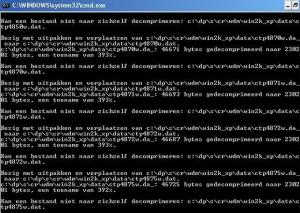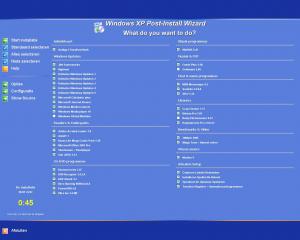Content Type
Profiles
Forums
Events
Everything posted by erik_demon
-
I did another test with the MassStorage pack. This time I removed all 'aliide'enties in the txtsetup.sif, and I removed 'aliide.sy_' from the i386 folder. Still no go i'm afraid , I got a simular error as the one that I had with aliide.sys: Setup can't find dac960nt.sys And once again (just like the aliide file), dac960nt.sy_ is inside the i386 folder Note that dac960nt.sys is a file that exists in the i386_orginal folder, just like aliide.sy_.
-

Install Cant Find Icfgnt.dll
erik_demon replied to alkmie's topic in Unattended Windows 2000/XP/2003
@ Telenut: hm.. very intersting. I guesse that you use either winnt.exe or winnt32.exe don't you? I think that the error has something to do with sysoc.in_ but i can't figure it out. All the components that you descriped are in there. Can someone tell be what sysoc.inf exactely does? -
I will give it another try tomorrow
-

Setup Can't Copy Setuporg.exe And Presetup.cmd
erik_demon replied to erik_demon's topic in The General Stuff
Thanks, I now see what I did wrong. I only doubt that this will solve my copy problem (Especially the one with presetup.cmd) since Bashrat did this correct in his pack. EDIT: setupORG.exe= 1,,,,,,,2,0,0 presetup.cmd= 1,,,,,,,2,0,0 Does it matter that there is no space between presetup.cmd and "=", so shouldn't it be: presetup.cmd = 1,,,,,,,2,0,0 -

Setup Can't Copy Setuporg.exe And Presetup.cmd
erik_demon replied to erik_demon's topic in The General Stuff
@ keytotime Thank you for your response. I downloaded the setup.ex_ and expanded it to setuporg.exe like this: expand C:\XPCD\SETUP.EX_ C:\XPCD\SETUPORG.EXE When I look at this file it is only 5,00 KB. When I look at the one in Bashrat's pack it is 22,5 KB . How could this be? This may solve my problem with SETUPORG.exe, but I don't think it will solve the problem with presetup.cmd. A logical problem would be that txtsetup.sif wasn't edited correctly. But it is. Somewhere in line 9311 of txtsetup.sif: setupORG.exe= 1,,,,,,,2,0,0 presetup.cmd= 1,,,,,,,2,0,0 See a copy of my txtsetup.sif below TXTSETUP.zip -
Hey Bashrat, After not using the massStorage pack for a while, I decided to test it again. First some general information: I use the following driver packs: - DriverPacks BASE V5032 - DriverPack_MassStorage_V503 - DriverPack_Graphics_A_V5021 - DriverPack_Graphics_B_V502 - DriverPack_LAN_V502 - DriverPack_Sound_A_V5031 - DriverPack_Sound_B_V503 - DriverPack_WLAN_V502 - DriverPack_Erik_V501 (my own pack with some chipset, and monitor drivers) I use method 2 I don't use a raidcontroller. And now the actual problem: In textmode, i got the following error: Setup can't find aliide.sys Now the stranges thing is: I do have the aliide file in my i386 folder. Now I compared this version of the file with the one on my xp cd, and It seems that there is a difference in filesize. On the orginale (sp2 slipstreamed) cd, the files size is: 2,77 KB, and when the massStorage pack is done with it, the filessize is 3.xx KB (don't know the real numbers anymore). Maybe this causes the error. After this I installed without the MassStorage pack, and the error was gone. (I had some other errors though, but the are not Masstorage pack related, see this post.)
-
Hey Bashrat, I used method 2 for the first time today ever, so I do not yet have experience with this. All seemed to work but when windows started copying files I got two errors. Windows setup can't copy setuporg.exe and Windows setup can't copy presetup.cmd Luckely I had a BARTPE cd, so I when the computer rebooted, I copied the files manually. After doing this, setup continued normal. Setuporg.exe and presetup.cmd where not on the original XP cd, so maybe windows file protection is the guilty one. I use the following driver packs: - DriverPacks BASE V5032 - DriverPack_Graphics_A_V5021 - DriverPack_Graphics_B_V502 - DriverPack_LAN_V502 - DriverPack_Sound_A_V5031 - DriverPack_Sound_B_V503 - DriverPack_WLAN_V502 - DriverPack_Erik_V501 (my own pack with some chipset, and monitor drivers) Edit: these files are uncompressed in the i386 folder, shouldn't the be cabbed?
-

Driverpack Graphics - V5.02.1 & V5.02
erik_demon replied to Bâshrat the Sneaky's topic in The General Stuff
Nvidia Forceware 71.84 WHQL is out (official release) English version and ofcourse: International version EDIT: The Nvidia site seems to be down ATM. EDIT2: site is up again -

Install Cant Find Icfgnt.dll
erik_demon replied to alkmie's topic in Unattended Windows 2000/XP/2003
Is there anyone who install windows (XP) by using winnt.exe or winnt32.exe and has a working RyanVM update pack (no error in textmode when T-15)? -

No Way To Delete Only File Of The Folder "install"
erik_demon replied to Major's topic in Unattended Windows 2000/XP/2003
Are you sure that the file isn't still in use? if it is windows will not delete the file. You can try to imput a taskkill to be sure that the file isn't still used when you delete it. -

Install Cant Find Icfgnt.dll
erik_demon replied to alkmie's topic in Unattended Windows 2000/XP/2003
@gilesw Yes, I have the same problem aswell. If I use RyanVM update pack with a cd install, all works perfect. If I use RyanVM update pack and I do an install from a second harddrive (using Winnt32.exe) i get a couple of errors. 1. @ T=15: install cant find icfgnt.dll 2. Windows can't open my wpi.hta (windows doesn't know the .hta extancion) 3. Windows can't find the RPC service 4. Windows installer doesn't work anymore. see the attachment for an error report that windows created I will post this problem on RyanVM's site tonight. EDIT: Click here to see my post on RyanVM's page setuperr.zip -
Hm, I don't use this regtweak. I extracted, modifyd and repacked the hotfix. You can find this methode here
-

Having Difficulties Silently Installing Forceware.
erik_demon replied to Sgt_Strider's topic in Device Drivers
Yes, this should work fine -
For me Autoit works. Please try this script (modify it for your pc) install_mcafeevirusscan.au3
-
@yrret Bashrat fixed this problem Check the general topic (click here ) Now replace the Sound_Control_Panels.cmd, and rebuild your .7zip or just wait for a new version of the DP sound.
-

Bts Driverpacks - General Discussion
erik_demon replied to Bâshrat the Sneaky's topic in The General Stuff
@ Bashrat WOW!! that was fast. You should change your nickname from Bâshrat the Sneaky to Bâshrat the Speedy I tested it, and I can conform that it works! Now your pack (without masstorage) works without flaws Once again, Great job -

Bts Driverpacks - General Discussion
erik_demon replied to Bâshrat the Sneaky's topic in The General Stuff
@ Bashrat I tested your latest packes (DP masstorages excluded) and I still have a problem with the sound control panel. Windows can't find the file C:\DP\S\CR\cr.exe Now I put a pause in your Sound_Control_Panels.cmd, and i remove the cmdow part. Now the error becomes clear. As you can see on my screen the files are not expanded. EXPAND -R %C%CR\WDM\*.* It seems that you can't use the *.* with the expand command -

Having Difficulties Silently Installing Forceware.
erik_demon replied to Sgt_Strider's topic in Device Drivers
@ Sgt_Strider Bashrat is using Pyron's methode (see the link in my last post) in his drivers pack. You can downoad Bashrat's packs and modify DP Graphics A (replace the 66.93 drivers in his pack, with the one that you would like to use.) Then, run the DP BASE and choose methode 2 -

How To Install Unattended Xp From Hardisk
erik_demon replied to mikku's topic in Unattended Windows 2000/XP/2003
You might want to read this topic Edit: mabye you can make a partion on your Harddrive, and install from there -
Nullsoft NSIS installer: ccsetup117.exe /S
-
AutoIT has been my blessing Check out This site. It tells you exactly what AutoIT does. Just install it, and read the help file (which is really helpfull) After thath, just try and make some basic script. Then download some script that other people created. Just mess around. It's a fun language to learn
-

[batch] Do You Want To Install .... ?
erik_demon replied to batman2k's topic in Application Installs
This is indeed a nice script. The only downside that it has, is that you still manualy need to choose which programs you want to install. There are a lot of alternatives for this script. My personal favorite is WPI See this topic for a screen shot of how my WPI looks like -

Which Installer Is The Best?
erik_demon replied to xrated's topic in Unattended Windows 2000/XP/2003
I myself use WPI. It looks really professional, and it works great . With the newest release, it is also very easy to use. You now don't have to learn te language in order to use it (there is a config part inside") Ofcourse taste is very personal. On the screenshot below you can see my WPI -

Having Difficulties Silently Installing Forceware.
erik_demon replied to Sgt_Strider's topic in Device Drivers
This is some info that I found in this topic maybe you want to use WatchDriverSigningPolicy.exe (see topic) for these beta drivers. Another alternative is to install the drivers in RunonceEX or with a batchfile. If you extract the driver, there should be an .ISS included. If you modify this, you can install almost silently. You still get the "driver is not signed" warning (but you can created an AutoIT script to handle with this) I would recommend you to use methode 1 and read the above topic -
@quotee Yes indeed, the quotes are the problem. Everytime you use a quote (execept for the start & end quote) in runonceEX, you need to put a \ before the quote so your quote will look like this: \" I guesse your line should be: REG ADD %KEY%\004 /V 1 /D "%systemdrive%\install\Applications\mindmanager\MindManager.msi /qn INSTALLDIR=\"C:\Programme\Mindjet\MindManager 5\" EULA_REGION=\"5\" ISX_SERIALNUM=\"xxxx - xxx - xxxx - xxxx - xxxx\" USERNAME=\"ME\" COMPANYNAME=\"COMPANY\"" /f If you are not sure about a line: test it! run your runonceEX.cmd, and check your registry if the line is correct (don't forget to remove the lines from the registry because if you don't your setup will start on next boot ) registry patch: HKEY_LOCAL_MACHINE\SOFTWARE\Microsoft\Windows\CurrentVersion\RunOnceEx