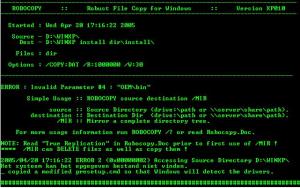Content Type
Profiles
Forums
Events
Everything posted by erik_demon
-

Unlimited number of drivers + keeping the drivers.
erik_demon replied to schalti's topic in Device Drivers
I think so: If you modify the following lines in your presetup.cmd. Change this: CD /D %SystemDrive% %CDDRIVE%\OEM\bin\7za.exe x -y -aoa %CDDRIVE%\OEM\DriverPack_*.7z -o"%SYSTEMDRIVE%" %CDDRIVE%\OEM\bin\SetupCopyOEMInf.exe %SystemDrive%\D To this: CD /D %SystemDrive% %CDDRIVE%\OEM\bin\7za.exe x -y -aoa %CDDRIVE%\OEM\DriverPack_*.7z -o"%Systemroot%" %CDDRIVE%\OEM\bin\SetupCopyOEMInf.exe %Systemroot%\D EDIT: I assumed you used Bashrat's pack like I did -

using RunOnceEx with bashrat driver pack
erik_demon replied to heathuff's topic in Unattended Windows 2000/XP/2003
And your RunOnceEx, does it look like this (maybe a dumb question, but do you use the right switch): cmdow @ /HID @echo off SET KEY=HKLM\SOFTWARE\Microsoft\Windows\CurrentVersion\RunOnceEx REG ADD %KEY% /V TITLE /D "Installing Applications" /f REG ADD %KEY%\005 /VE /D "Winrar 3.42" /f REG ADD %KEY%\005 /V 1 /D "%systemdrive%\install\Winrar\wrar342nl.exe /s" /f -
Windows will find the drivers there because SetupCopyOEMInf.exe does some neat trick. I don't yet really know how it works, I only know that it does work. If We don't use SetupCopyOEMInf.exe or SetDevicePath.exe Windows wouldn't have a clue where to look. (In the new experimental version SetDevicePath.exe isn't used anymore because SetupCopyOEMInf.exe is better) EDIT: @glent: Did you use the MassStorage pack (in my test I excluded it)
-

Unlimited number of drivers + keeping the drivers.
erik_demon replied to schalti's topic in Device Drivers
Today I finally had the time to test this new method and I must say: It works SUPERB I tested it on a couple of onboard devices, and I even tested it on my video card drivers (this test was from inside windows) It work brilliant!! Then I tried Bashrat's new driver pack which has this method included. This time it didn't work for me. No device where installed during setup, and no devices where installed when I plugged in new hardware I used Bashrat's pack method 2 (Pyron's method) with the following presetup.cmd REM +===============================================+ REM | Finding CDROM driveletter | REM |-----------------------------------------------| SET tagfile=\OEM FOR %%i in (c d e f g h i j k l m n o p q r s t u v w x y z) do if exist "%%i:%tagfile%" set CDDRIVE=%%i: REM +===============================================+ REM | Make sure we are in System32 | REM |-----------------------------------------------| CD /D %SystemRoot%\system32 REM +===============================================+ REM | Decompressing the DriverPacks to the harddisk | REM |-----------------------------------------------| CD /D %SystemDrive% %CDDRIVE%\OEM\bin\7za.exe x -y -aoa %CDDRIVE%\OEM\DriverPack_*.7z -o"%SYSTEMDRIVE%" REM +===============================================+ REM | Scanning for PERMANENT driverdirectories | REM |-----------------------------------------------| %CDDRIVE%\OEM\bin\SetupCopyOEMInf.exe %SystemDrive%\D REM +===============================================+ REM | Enable installation of unsigned drivers | REM |-----------------------------------------------| START %CDDRIVE%\OEM\bin\WatchDriverSigningPolicy.exe EXIT For some reason, it looks like SetupCopyOEMInf.exe isn't executed during this stage (although I get no errors) What do you think could be the problem? -
Hi everybody I did some testing today and I have some good, and some bad news. First a general message: When I slipstream the latest BASE pack, I (just like BAM) noticed that the file FEDIT.EXE remains on the root of the CD. Now, lets start with the good news first. I did an install today with all the latest DP's except the MassStorage pack. The install went great. For this install I used method 2 and I didn't use the option to keep the drivers. It really went flawless Now the bad news. I also tested the new option to preserve drivers (same setting as above). I had the same problem as BAM reported earlier, none of the devices where installed. Now the funny thing is: When I run presetup.cmd from windows (so after my install) the method works!! (and NO, I didn't accidentally deleted the D folder) It's seems that for some reason SetupCopyOEMInf.exe doesn't work before the setup, but it does work afterward (And it works SuperB ) I will ask schalti for advise in the appropriated topic (And ofcourse I mean this topic) @BAM I don't know about that , but I do found this in de ref.chm: I think the command8/9 aren't necessary I think you are right. Basically I always did it like this but instead of Xplode, I use WPI. The last Line in my WPI files is the clean-up file where the D folder gets deleted. The control panel installed fine when I tested it today.
-
No problems for me aswell! Just 5 min. ago I downloaded all (and I mean all ) latest versions of the driverpacks.
-
Maybe a bit off-topic, but I would recommend Hitman pro (freeware). Hitman pro is one program that has a lot of any spyware tools inside . Included are: - Adaware 6.2 - Spysweeper 3 - Spybot Search & Destroy 1.3 - SpywareBlaster 3.3 - Spyware Block List - Sysclean Package (virus scan) - SuperDAT VirusScan (virus scan) Most programs are freeware. Spysweeper is a 30 day trial. All programs are run each after another with a autoIT script. (Ofcourse you can choose which programs you want to run) For now it still is a Dutch program, but an English version will be released shortly. I have a lot of good experiences with this program It can be downloaded here
-
Realtek HD Audio 1.19 is out you can download it here
-

using RunOnceEx with bashrat driver pack
erik_demon replied to heathuff's topic in Unattended Windows 2000/XP/2003
Yes Dahi is right! -

using RunOnceEx with bashrat driver pack
erik_demon replied to heathuff's topic in Unattended Windows 2000/XP/2003
If you now double click your RunOnceEx.cmd, are the values writen to the registry? The values should be placed here: HKEY_LOCAL_MACHINE\SOFTWARE\Microsoft\Windows\CurrentVersion\RunOnceEx Don't forget to delete the lines when you checked it. If you forget that windows tries to install your programs on next boot -

How to apply reg tweaks without $OEM$ ?
erik_demon replied to degreseven's topic in Unattended Windows 2000/XP/2003
Oops you are right, I missed that maybe you could use SET tagfile=\WIN51 FOR %%i in (c d e f g h i j k l m n o p q r s t u v w x y z) do if exist "%%i:%tagfile%" set CDDRIVE=%%i: and %CDDRIVE% in winnt.sif aswell (I am not sure about this) I know that both lines do work with the RunOnceEx.cmd Explained by MSFN -

using RunOnceEx with bashrat driver pack
erik_demon replied to heathuff's topic in Unattended Windows 2000/XP/2003
If I am correct, both [GUIRunOnce] and RunOnceEx run simultaneous. The one doesn't exclude the other so you can have them both. Have you done this: here is the source -
NO!! I really need that panel I need it because I need to set my device on SPDIF and I use 96KHz quality sound Ofcourse I could use Creative's new programs like EAX mixer or whatever it is called but that program takes much more space on the HD I really like this piece of antique And if you also give me your computer I am a happy man
-
@BAM ****, that is nasty Okay, in that case I am running out of ideas quite fast. I do however still have on left. I think for some reason the following line isn't executed: START %C%CR\CTZAPXX.exe /S I know that you do hear sound and stuff, but a few month's ago I had this same problem (my own stupid mistake ). Let's try to execute this line manualy. Extract the DP Sound A (or atleast the CR folder) to your harddisk. Execute the line (ofcourse you now can't use %C%) Reboot and keep your fingers crossed
-
Me neither before I used it. It is actualy within the drivers, but creative doesn't use them because they got more fency stuff Just for testing reason: try copying the two file from post 286 to your %systemroot%\system32 folder Edit @ Vid0 Are you sure that you use both the latest DP BASE and the latest DP MassStorage? Bashrat did it correct in both packs (if I am correct, and I think BAM agrees)
-
Hey BAM good to hear Please provide me some details: - Did you use the MassStorage pack? - Did you use the new method to preserve the drivers? and of course, does it work? - Is your sound control-panel problem gone?
-

How to apply reg tweaks without $OEM$ ?
erik_demon replied to degreseven's topic in Unattended Windows 2000/XP/2003
I use it all the time with Bashrat's driver pack's (method 2) and it works like a charm -

How to apply reg tweaks without $OEM$ ?
erik_demon replied to degreseven's topic in Unattended Windows 2000/XP/2003
Regtweak.cmd: SET tagfile=\WIN51 FOR %%i in (c d e f g h i j k l m n o p q r s t u v w x y z) do if exist "%%i:%tagfile%" set CDDRIVE=%%i: REGEDIT /S %CDDRIVE%\some_folder\regtweaks.reg EXIT The file WIN51 must be on the root of your CD Be advised that if you want to use %CDDRIVE% every new .CMD file needs to have this line, even if the .CMD is called from .CMD that already uses this line. SET tagfile=\WIN51 FOR %%i in (c d e f g h i j k l m n o p q r s t u v w x y z) do if exist "%%i:%tagfile%" set CDDRIVE=%%i: Edit: Seems Mike_Wilson was just a bit faster EDIT 2: A little modification to my post -
@BAM Maybe not the fastest reply But that file is a leftover.
-

HOTFIXES: Windows XP SP2 & Windows 2000 SP4
erik_demon replied to Incroyable HULK's topic in Unattended Windows 2000/XP/2003
Although I'm not RyanVM I would say that it is something between the medium & lite pack. You can compare them with these two links: hp38guser's version RyanVM's version -
Pardon my french (typied it in a hurry) EDIT: This typo was on purpose
-
Close, but wrong Method 1 is way slower than method 2 Their is a mistake though, It should be like this: Integrating DriverPack Chipset, Graphics A and B, LAN, MassStorage, Sound and WLAN with method 1 took me: 13.5 minutes! Of which 11 minutes for compressing the drivers, speed may vary depending on your system. (11 minutes for a Athlon XP barton @2.3 GHz) Integrating DriverPack Chipset, Graphics A and B, LAN, MassStorage, Sound and WLAN with method 2 took me: 55 seconds! EDIT: Another typo (this was mentiod, but I don't know by who) is in DriverPacks_BASE.htm here we can read the following: Known issues -too long OemPnPDriversPath... you'll have to fix it manually! This problem is fixed in 5.04.10
-
This indeed causes trouble Normally my folder is called "WINXP" and everything goes perfect. Now I renamed the folder to "WINXP install dir" and I had an error that I never had before (see screenshot) bottom line: don't use spaces in your foldername EDIT @Ghostrider: Thanks to the spaces I now also have a leftover file: presetup.cmd
-
No it will not fail, if you modify some batch files. This is especialy important with method 2: I will explain this with an example of my own install. I install from a second harddrive (which always is the D:\ drive) I extracted my winXP (SP2 intergraded) cd to D:\WINXP Since I install via winnt32.exe my $OEM$ folder is here: D:\WINXP\i386\$OEM$ Now, when you use Bashrat's Pack method 2, their will be a file inside called presetup.cmd, if we look inside we will see the following: SET tagfile=\OEM FOR %%i in (c d e f g h i j k l m n o p q r s t u v w x y z) do if exist "%%i:%tagfile%" set CDDRIVE=%%i: and %CDDRIVE%\OEM\bin\7za.exe x -y -aoa %CDDRIVE%\OEM\DriverPack_*.7z -o"%SYSTEMDRIVE%" (of course you will find more lines inside, these two are example lines) My OEM folder (and not $OEM$) isn't on the root of my D drive, it is located here: D:\WINXP In order for presetup.cmd to work I had to change the lines like this: SET tagfile=\WINXP\OEM FOR %%i in (c d e f g h i j k l m n o p q r s t u v w x y z) do if exist "%%i:%tagfile%" set CDDRIVE=%%i: and %CDDRIVE%\WINXP\OEM\bin\7za.exe x -y -aoa %CDDRIVE%\WINXP\OEM\DriverPack_*.7z -o"%SYSTEMDRIVE%" I don't really know what the patch should be on a network install but I think it should work with Bashrat's pack if you modify some lines. EDIT: about this: I don't set it, I never had. Even if I install from a CD and my $OEM$ folder is parallel to the i386 folder I never used it.
-
You are both partially correct. If you install the normal way (from a CD): the $OEM$ folder needs to be on the root of your CD (so parallel to the i386 folder) If you install by using winnt.exe or winnt32.exe (you install from a second harddrive, or you do a network install): the $OEM$ folder must be inside the i386 folder