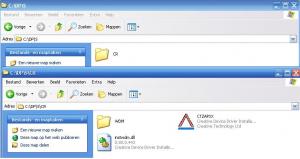Content Type
Profiles
Forums
Events
Everything posted by erik_demon
-
There was no WINNT.SIF before I started the procedure I slipstreamed your DP's into a clean version of XP (SP2)
-
Ok, I just slipstreamed your DP's with the newest BASE pack. I really like the new controlpanel.cmd file. I think that keeping things in one place is always a good thing. The file portcls.sys is now getting copied to the i386 folder , tomorrow I will test it to see if my error is solved. When I slipstreamed the DP's, I had one error: another problem with nircmd.exe (see the screenshot below) I don't think it's a big problem since everything seems to be fine. EDIT: The problem seems to be this: %INE% I386\winnt.sif ( nircmd.exe inisetval I386\winnt.sif "Data" "~tMSDosInitiated~x20" "~x20~qNo~q" ) I don't get this line in my winnt.sif EDIT2: :Method_2 REM ### Edits the winnt.sif to set the DriverSigningPolicy. ### nircmd.exe inidelval I386\winnt.sif "Unattended" "~tDriverSigningPolicy" nircmd.exe inidelval I386\winnt.sif "Unattended" "~tNonDriverSigningPolicy" I don't get this line in my winnt.sif either All the other nircmd.exe lines however seem to work
-
@muiz The OEM folder has to be on the root of your CD. Presetup.cmd needs it to be there. EDIT: Of course you can put the folder somewhere else, but in that case you need to change some lines in presetup.cmd
-
@Bashrat I think I see the problem: Check out this line: :KB888111 ROBOCOPY KB888111 I386 *.??_ /MOV /NS /NC /NFL /NDL /NP /NJH /NJS this line copies all cabbed file from the KB888111 folder to the i386 folder. Now take a look at the KB888111 folder. portcls.sys isn't cabbed, so it won't be copied to the i386 folder. I think that is the problem.
-
Okay, I did another install today with a modified DP base 5.0.44 (i modified it so that the soundcontrol panel error is gone, see this post) and I now only have one error when portcls.sys is copied during T=52 (see post nr. 122) I noticed that the file portcls.sys isn't in the i386 folder anymore. Is this right??
-
No need for testing anymore, I did a fresh install today with the 5.044 Base pack. I modified the sound_contol_panel like this: START %C%CR\CR.exe -y -o%S% START %C%CR\CTZAPXX.exe /S And the error message is gone The controlpanel is getting installed perfectly. Even the DP folder is now completely deleted, It seems that this is the fix that we are waiting for
-
Yes you are right. DP Base first deletes everything that it did in the past. If you want to test, I would advise you to wait for a new version of the base pack. this one is causing some trouble with method 2.
-
@ Bâshrat To get back on my error nr. 1 (a couple of posts back) Why do you use: [ForceCopyDriverCabFiles] portcls.sys What is the function of [ForceCopyDriverCabFiles]?? Can I remove it safely? (I know that it is not in dosnet.old) EDIT: Could it be that portcls.sys isn't in the i386 folder anymore? or is this the problem.? If so, Could it have something to do with this line: :DriverPack_Sound REM ### First recover the original portcls.sys After these lines, I never see portcls.sys to be recovered
-
@Nazgul It seems that you are right, good find
-
This is the script that I use now generals.au3
-
Yes, I do agree that the second method is the best one. I will try this tomorrow. Edit: then again: why do you want to use a /WAIT in front of: START /WAIT%C%CR\CR.exe -y -o%S% Since it extracts the files in half a second, I don't think that it is needed here.
-
****, he is on to me
-
In DP Erik are some monitor, mouse and keyboard drivers (very small DP, only 231 KB ) About error nr. 1: I don't know either About error nr. 2: That is good to hear about error nr. 3 I think (I hope) I found the problem. I posted it here
-
Okay, I did some testing today and I have the following error as well: windows can't find the file C:\DP\S\CR\CR.exe For information about the DP's and the method that I use, please look here This is how my winnt.sif looks like [GUIRunOnce] command5= "%SystemDrive%\DP\G\Graphics_A_Control_Panels.cmd" command6= "%SystemDrive%\DP\G\Graphics_B_Control_Panels.cmd" command7= "%SystemDrive%\DP\S\Sound_A_Control_Panels.cmd" command8= "%SystemDrive%\DP\S\Sound_B_Control_Panels.cmd" command9= "%systemdrive%\install\install.cmd" Install.cmd starts WPI. The last task of WPI is to run clean-up.cmd and to delete the folder "%SystemDrive%\DP" Now the most strangest thing is: I get the error after my clean-up (so after my WPI) This is odd because Graphics_A_Control_Panels.cmd is executed before install.cmd I think it has something to do with the following line: START /WAIT %C%CR\CTZAPXX.exe /S This line is executed (I know that because my sound device is installed perfect) It seems that CTZAPXX.exe isn't ready until windows is loading (so after GUIRunOnce is finished) I think the error starts when my GUIRunOnce is finished. At that moment, my clean-up.cmd has done it's job already, but not completely. There are still some files left (see screen shot) I think that if we don't delete the DP folder, the error will be gone. EDIT: Forgot to mention: I use an audigy 2 soundcard
-
I Did some testing today with the newest Driver packs, and I had three errors: I Used the following DP's: - Driverpacks Base V5.04.4 - DriverPack_Chipset_V504 - DriverPack_Erik_V504 - DriverPack_Graphics_A_V504 - DriverPack_Graphics_B_V504 - DriverPack_LAN_V5041 - DriverPack_Sound_A_V5041 - DriverPack_Sound_B_V5041 - DriverPack_WLAN_V5041 I used method 2 to install my drivers I install by using winnt32.exe (this has to do with two out of tree errors, i think) Error 1: The first error happened when t=52 (when you Install via winnt.exe or winnt32.exe setup first copies all your files to the drive that you want to install on) Error copying C:\$WIN_NT$.~LS\i386\portcls.sys Error 2: The second error happened during the part where windows normally copies it's file Setup can't copy hdaudio.inf This file isn't in dosnet.inf (hdaudio.sys however is in dosnet.inf) Error 3: This error is mentioned multiple times already: windows can't find the file C:\DP\S\CR\CR.exe I will post more info about this in the topic that is specially made for that
-
Yes, as long as you first copy the Generals folder to your harddrive, and than run the script (which should be inside the Generals folder) it should work. If you run it from A CD, generals will ask for CD 2. In that case you can try my second method. (which I use now, because I install from a second harddrive and I have plenty of space. Now I don't even need CD's enymore because I both install, and play games from ISO files)
-
I already created (a very simple) AutoIt script for generals: You can download it here As long as you copy all file to the harddrive setup won't ask for the second CD. If you however install from the CD, setup will ask for it. For the last one there is also a solution: Check-out this topic (and the link that I posted) Good luck!
-

please see if det file is correct.
erik_demon replied to Mummi's topic in Unattended Windows 2000/XP/2003
What your doing is not totally correct. SET PP=%SystemDrive%\Apps\ So %PP%AdbeRdr60_dan_full.exe tells your runonceex it must execute C:\Apps\AdbeRdr60_dan_full.exe ( C:\ could of course be something else) Now I looked at your file structure and I noticed you have a $OEM$\$1\Install folder You should change: SET PP=%SystemDrive%\Apps\ Into this: SET PP=%SystemDrive%\install\ Good luck!! EDIT: By the way, The rest of your filestructure looks great EDIT 2: If you want to find some switches, check this part of the forum EDIT 3: Avoid using a "SPACE" in file or folder names. This will prevent a lot of troubles, and with quotation. intead of: REG ADD %KEY%\013 /V 1 /D "%PP%Office 2003\setup.exe" /f use: REG ADD %KEY%\013 /V 1 /D "%PP%Office_2003\setup.exe" /f and a switch for office can be found here EDIT 4: (Reaction on the post below me) BAM, I totally agree with you. I wish that more new users started this way instead of asking things that are already explained clearly. -
Okay, I am preparing myself for some testing tomorrow: This is how my presetup.cmd will look like: SET tagfile=\WINXP\I386\presetup.cmd FOR %%i in (c d e f g h i j k l m n o p q r s t u v w x y z) do if exist "%%i:%tagfile%" set CDDRIVE=%%i: %SystemDrive% CD %SystemRoot%\system32 %SystemDrive% CD \ %CDDRIVE%\WINXP\OEM\bin\7za.exe x -y -aoa %CDDRIVE%\WINXP\OEM\DriverPack_*.7z -o"%SYSTEMDRIVE%" REM +===============================================+ REM | NEW!! CREATE A .CAB FILE | REM +-----------------------------------------------+ %CDDRIVE%\WINXP\OEM\bin\cabarc.exe -r -p N %SystemDrive%\DP\DP-Erik.cab %SystemDrive%\DP\* REM +===============================================+ REM | COPY CAB file to 2 important dirs | REM +-----------------------------------------------+ COPY "%SystemDrive%\DP\DP-Erik.cab" "%systemroot%\Driver Cache\" COPY "%SystemDrive%\DP\DP-Erik.cab" "%systemroot%\Driver Cache\i386" REM +===============================================+ REM | DELETE DP-ERIK.CAB | REM +-----------------------------------------------+ del "%systemdrive%\DP\DP-Erik.cab" /q %CDDRIVE%\WINXP\OEM\bin\SetDevicePath.exe %SystemDrive%\DP START %CDDRIVE%\WINXP\OEM\bin\WatchDriverSigningPolicy.exe REM SET KEY=HKLM\SOFTWARE\Microsoft\Windows\CurrentVersion\RunOnceEx REG ADD %KEY%\999 /V 1 /D "%CDDRIVE%\WINXP\OEM\bin\SetDevicePath.exe %SystemRoot%\Inf" /f %CDDRIVE%\WINXP No error here I use this because I install from a second harddrive, an not from the root of that drive. I tested the cabarc part. And it worked great Could someone please check the above lines for errors?? EDIT: @RogueSpear Could you explain me what reg keys you used here? EDIT 2: I tested the new Presetup.cmd in windows, and it works. It first extactacts the DP's, the it makes a .cab of them and copies them to "%systemroot%\Driver Cache\ and "%systemroot%\Driver Cache\i386. Then it deletes the .CAB file in the DP folder and goes on with the rest of the normal presetup section.
-
At least that means that I am right when you use winnt.exe you can only use short file names Please download the Windows XP Service Pack 2 Deployment Tools here extract the .CAB file, and open deploy.chm Then search the document for something like: how to use winnt.exe The info is somewhere inside. Good luck!
-
It think that there will soon be new Creative Sound Blaster Audigy 2 and Audigy 2 ZS drivers. Creative released new beta drivers today: Creative Sound Blaster Audigy 2 and Audigy 2 ZS series Beta driver with OpenAL support Although they are beta I already like them because: I like that game so much
-
@muiz I looked at your dosnet.inf And i noticed that you are missing this line: [FILES] d1,sp2.cab this will why cause the error that you had with SP2.cab The reason why your are missing this value is irrelevant here although I have to agree with Bashrat that it isn't his pack since he makes no references to that file please put this line in your dosnet.inf, and it should work again. Is the file SP2.cab still in your i386 folder? By the way, We are only trying to help you. We don't want to outsmart you, or offend you. Please temper you reaction. That will keep the mood here much better.
-
I used an AutoIt script to install Battlefield Vietnam, I will post the script here later today, (I need to go now) EDIT: this is the script that I use for Battlefield Vietnam: For more information about the automatic cd change: check here, and read my post battlefield.au3
-

CD install - replacing inbox driver
erik_demon replied to jlindy's topic in Unattended Windows 2000/XP/2003
Check out this topic. You can use WatchDriverSigningPolicy.exe to install NON-WHQL drivers -
If you use winnt.exe or winnt32.exe, the $OEM$ folder must be inside the i386 folder