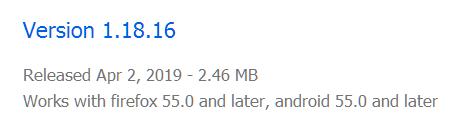Mathwiz
MemberContent Type
Profiles
Forums
Events
Everything posted by Mathwiz
-
My Browser Builds (Part 2)
Mathwiz replied to roytam1's topic in Browsers working on Older NT-Family OSes
OK, so the e10s code is still there; it just doesn't work properly in the SSE-only build. Weird, but it is what it is, I guess. Wouldn't the NM28 version of the patch be your best bet, since the only difference between the 52 version and the NM28 version was the latter not enabling e10s? Yes, I would generally expect it to behave the same as the SSE2 build; bugs and all, unfortunately. Fixing it is certainly possible, but probably not a trivial task. There were many changes between FF 48 and FF 49, AIUI. @roytam1 would have to figure out which one(s) broke APZ and tiled compositing; then perhaps they could be reverted, but it depends on whether later changes depend on the ones needing reversion. -
Heck - just making Chrome 76 Vista-compatible would help some of us! (But please keep striving for XP compatibility.)
-
Try findstr; e.g., findstr /rxv "\[.*\]" "<infile>" >"<outfile>" I believe that will filter out any lines that start with a "[" and end with a "]".
-
My Browser Builds (Part 2)
Mathwiz replied to roytam1's topic in Browsers working on Older NT-Family OSes
Interesting, since the regular (SSE2) build does support E10S. Not a big deal, but curious: did @roytam1 have to remove the e10s code to make his SSE build work? -
I didn't miss the point; I just thought folks might like an idea of how much the license would cost if this goes through, and what they'd get for their money. It's reasonable to assume the cost for an XP license would be the same as for the Win 7+ version, or at least close to the same. After all, the answer to "would you be willing to pay?" usually depends on the answer to "how much?" Probably wouldn't get many responses without that tiny bit of info....
-
My Browser Builds (Part 2)
Mathwiz replied to roytam1's topic in Browsers working on Older NT-Family OSes
FYI: I don't know if MCP plans to follow suit. -
My Browser Builds (Part 2)
Mathwiz replied to roytam1's topic in Browsers working on Older NT-Family OSes
@roytam1's browsers (at least, the UXP-based ones) do play HTML5 videos OOTB; but I'd still say they're aimed at the MSFN crowd, not the general public. For one thing, they lack installers; for another, they aren't release builds. We just had a discussion about that a few pages back. It seems you need to change your user agent. @msfntor suggested a SSUAO: For a more general solution, you could just set general.useragent.override (without adding a specific site), or in Serpent, just make sure general.useragent.compatMode.firefox and general.useragent.compatMode.gecko are both set to true and general.useragent.compatMode.version is set to the Firefox version you want to pretend to be (e.g., "52.9", "55.0", "60.9", etc.). In NM 28 there's a Firefox compatibility setting in Tools / Preferences that does the same thing. Evidently many sites need to know you're using a Firefox fork in order to send you video with the right audio codec. -
My Browser Builds (Part 2)
Mathwiz replied to roytam1's topic in Browsers working on Older NT-Family OSes
I realize you were asking another question, but if interested, instructions to get HTM5 video playback in SM 2.49.5 are here: -
My Browser Builds (Part 2)
Mathwiz replied to roytam1's topic in Browsers working on Older NT-Family OSes
Well, SM 2.49.5 (last for XP) doesn't, anyway. You either have to install Adobe Primetime or copy some DLL's from one of @roytam1 browsers. We had a bit of an adventure trying to figure this out in the original (now closed) thread, but we eventually did figure it out, and we now have two ways to play HTML5 videos in SM 2.49.5. Note: That only applies to Windows XP. On newer Windows versions SM 2.49.5 can use WMF to play HTML5 videos, but XP lacks WMF. -
Interesting; according to https://www.seamonkey-project.org/releases/legacy SM 2.48 seems to be on par with FF 51, whose JS engine can output SSE2 instructions, so some sites may crash it on your machine. Nevertheless, if you find out that tiled compositing works, let us know!
-
Which SeaMonkey version do you recommend? If it's 2.49, that would imply Mozilla did eventually fix tiled compositing in at least one UXP browser, so perhaps the fix(es) could be ported to Serpent 52/NM 28. Also, if it works in 2.49, does it work in BNavigator?
-
My Browser Builds (Part 2)
Mathwiz replied to roytam1's topic in Browsers working on Older NT-Family OSes
Well, there may be a bit of a problem: Gorhill upped the minimum required version to 55 in 1.18: It still runs OK on older versions, but to get it from AMO, you must spoof your FF version number to 55 in the URL (at extensions.update.url and extensions.update.background.url) and user agent (at general.useragent.override.addons.mozilla.org), or AMO won't offer anything past 1.17.4. Then you have to click "See all versions" and scroll down to 1.18.16 (newer versions won't run). It's probably simpler to get uBO from GitHub instead. Next, you need to edit the minimum version requirement down from 55 to the FF/Serpent version you're running. This will invalidate the signature, so you should remove that too, making it an unsigned extension. In FF 52 ESR, you then have to set xpinstall.signatures.required to false to install it. That's the default in @roytam1's builds, so you don't have to worry about that with his builds. (BTW, it's possible to install an unsigned extension in non-ESR FF builds too, but it's trickier: you have to set up some JavaScript to run at browser startup.) Edit: BNavigator is UXP-based too, so the uBO 1.18.16 should work there also, after the usual "surgery" required to install anything on that browser (including removing the signature). One more thing: Serpent 55 is different! Because it identifies as FF 55, you don't need to edit the minimum version, and AMO will offer 1.18.nn, but it will also offer newer versions that won't run! You can get around that by downloading and installing 1.18.16, then spoofing Serpent's version number as 53 so AMO won't keep offering incompatible "upgrades." Finally, after all that, you'll find that a few uBO options are greyed out. Are you really that determined to run 1.18.16? To avoid all this rigamarole, use the latest "legacy" version, 1.16.4.11, and install uBO Updater, which forces the browser to look for uBO updates at GitHub, and to only look for the latest 1.16.4.nn version. No options are greyed out in the legacy version. -
You may be right; unlike @roytam1's browsers, stock FF 52 ESR requires something extra, like Adobe Primetime, to decode h.264 videos on XP. But the OP said the problem was only in Instagram. If Facebook/YouTube are working it sounds like he's over the h.264 hurdle already. So, IDK; we'll see what he says, I guess....
-
My Browser Builds (Part 2)
Mathwiz replied to roytam1's topic in Browsers working on Older NT-Family OSes
A site-specific user agent override should fix that specific issue, letting you at least download add-ons from ATN (though you'll still need to patch them after downloading as @TechnoRelic explained). Go into about:config and create a new string preference general.useragent.override.addons.thunderbird.net and set it to Mozilla/5.0 (Windows NT 6.1; WOW64; rv:52.0) Gecko/20100101 Firefox/52.0 SeaMonkey/2.49.5. -
My Browser Builds (Part 2)
Mathwiz replied to roytam1's topic in Browsers working on Older NT-Family OSes
Serpent, at least, should have very few problems with legacycollector.org. Improving support for AMO would require porting more WebEx APIs from FF 54+; I'm gonna go out on a limb and say that wouldn't be easy. As for ATN.... BNavigator / MailNews are unique since MAT restarted their version numbering. Most extensions are compatible but don't realize they're compatible, so they refuse to install. BNav probably needs a "Seamonkey compatibility" mode in which it pretends to be SM 2.49.6 or something for purposes of installing add-ons. -
My Browser Builds (Part 2)
Mathwiz replied to roytam1's topic in Browsers working on Older NT-Family OSes
It was imported into the UXP platform, which is shared by Serpent, NM, BNavigator, and MailNews. But it probably only affects MailNews, not the others. Sort of a weird situation: it works on XP (because it doesn't have WMF at all), and also on Win 7, but not on Vista (unless you disable WMF, a cure generally worse than the disease). -
In that case see here: (I'm starting to think the linked thread should be pinned, as often as this question seems to come up!)
-
My Browser Builds (Part 2)
Mathwiz replied to roytam1's topic in Browsers working on Older NT-Family OSes
No apology necessary! I was just exercising "due diligence." If changing the user agent always fixes the issue, that means there's no reason to retain Adobe Primetime support in Serpent 52 - the built-in ffvpx is adequate. And that's one less thing for @roytam1 to have to worry about reverting. -
Sorry; I should have said "extensions," not "add-ons." Themes don't rely on WebEx APIs, AFAIK. Examples: Serpent 55 runs the "Multi-Account Containers" extension; Serpent 52 does not. Serpent 55 supports somewhat newer versions of "Empty Cache Button" and "uBlock Origin" than Serpent 52.
-
My Browser Builds (Part 2)
Mathwiz replied to roytam1's topic in Browsers working on Older NT-Family OSes
As long as the distorted audio can always be fixed with a simple user agent change, I see no reason to retain Adobe Primetime support in Serpent. (I'll add the above user agent to myuseragents.js.) Does anyone know of a site with distorted audio that can't be fixed with a different user agent? (If so, that would be a reason to restore Primetime support.) -
It's covered in more detail at @roytam1's original (now locked) thread, but basically: MCP forked Basilisk 55 from an early alpha version of Firefox 53, then applied some commits from FF 54 and 55; hence the "55." At that point, MCP gave up development but @roytam1 picked it back up as Serpent 55. He occasionally posts a new version with updated security and other fixes. MCP forked Basilisk 52 from FF 52.9 ESR and still maintains it. @roytam1 picked it up as Serpent 52 and typically applies their updates weekly. It has diverged slightly from MCP's Basilisk (mostly to retain features removed by MCP but still used by some folks here) but is still very similar to Basilisk. Serpent 55 has slightly better compatibility with new "WebEx" add-ons than Serpent 52, because 55 was forked from a newer FF version. OTOH Serpent 52 has slightly better support for modern .CSS and .JS due to continuing work by MCP. But their "look and feel" is very similar.
-
I was referring to the official Oracle installers. If you can confirm a 3rd-party installer for newer Java versions working on XP, by all means let us know! It would make staying up-to-date a lot simpler. But be aware that "System Requirements" pages don't always get updated when support for an older OS gets dropped. IOW, don't be surprised if it turns out not to install on XP after all.
-
IIRC, the last Java version with an installer that runs on XP was 8u151/8u152. But any Java version prior to the latest (8u231 as noted above) will trigger Mozilla's security warning. To get the latest version installed on XP, see these posts: BTW if you put those commands into a .bat or .cmd file don't forget to double all the % characters in the for command. You may also want to use a capital F vs. a lowercase f.
-
Problems accessing certain sites (Https aka TLS)
Mathwiz replied to Ninho's topic in Browsers working on Older NT-Family OSes
That was from ReactOS 0.4.3 and it didn't work, so I deleted it. I'll upload a newer version soon; when I do, let us know if it works for you.