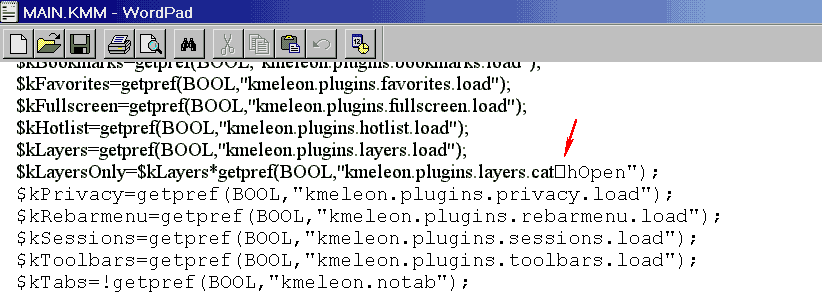siria
MemberContent Type
Profiles
Forums
Events
Everything posted by siria
-
K-Meleon Goanna74: Got a bit sidetracked after wanting to do a "quick check" if translation files (utf8) work in KG74 or not.... Found it partly works, though only for the config pages (shortcut F2, translated in *.properties and *.dtd files), not for normal menus (translated in simple *.kml files). But when changing the language and then hitting F2 (config) the first page is already a broken XML page, oh great... All others are fine. No idea if perhaps I've messed it myself when fiddling too deep inside and always copying lots of stuff between versions...? Then just for curiosity, and knowing that KM shell got lots of bugfixes since 2014 and hardly any real additions, had the 'brilliant' idea to look what happens when simply copying over the "de.jar" translation file from latest KMG76. And - it seems to work... at least that XML error on first page is gone... Well possible there's a catch somewhere, lots of files and deep stuff in that jar, but would need more testing (some day...) Also worth trying to copy over more files, but I deeply distrust compatibility of dll-files, so didn't touch. The kml-files would be harmless, but already obvious they don't work :-( Then wanted to switch back to ENGLISH and - CRASH. Aargh.... After restart, browser still keeps the other language. Again, no clue if that's normal or my fiddlings (?), but anyway, closed browser and then manually added this pref in prefs.js: user_pref("general.useragent.locale", "en-US"); Now it started again in english. But hate crashes and don't feel like fiddling every time to repair, so tried to come up with workarounds... Considered adding that pref also in user.js, that enforces EN at every session start. Not sure though if I want that always. Then started struggling with the script in that config page for GUI language (pref-appearance.xul), if there wasn't any way to prevent accidental crashes at least, and finally realized: even just simply setting that EN pref causes already a CRASH! Even when setting it manually on aboutconfig too! Crazy.... Next thought, started drafting a quick macro with a menu toggle, which only sets a marker pref if NEXT session shall start in EN. But when forgetting it and accidentally using F2 again to reset to EN, KM would crash again, grmpf. But hey, why not modify the native SCRIPT to set this macro marker too instead of toggling the real pref? Okay, done, tested - works. But still somehow stupid... aargh.... Isn't here any better way, for getting back to EN during a session?! Best would be to have a english-to-english dummy translation package, to put into a locale folder with some fantasy language, then choosing this one instead of en-US... Oh... actually that exists, as template for translators! Tried the first I found, which was for KM76 again, but who cares, it's just a quick test... and: WORKS! At least no crash anymore when switching to xx language instead of EN Of course, very well possible that causes other grave bugs again, being for KM76, but requires more testing. Later found also a template package for KM74, probably safer. Although on the other hand more OLD bugs in it yet. Oh well, but that was just for curiosity and experimenting, otherwise I use only english GUI anyway. if anyone is bored and feeling adventurous, you can try yourself some day. The locale templates can be downloaded here: http://kmeleonbrowser.org/wiki/Localization
-
Ah pity, that was my best hope Oh true - WordPad shows it! But ONLY WordPad, weird.... Even MS notepad shows a normal "c". And all of my other editors. Also weird in WordPad, the FONT changes at this point! When zooming the page bigger with CTRL+wheel it's very easy to find. WEIRD x 2: I cannot get rid of it! Impossible to fix with other editors. Can even DELETE the whole line and above and below, save the file, open in WordPad again - and that rectangle is still there, just now moved a bit further down?! WEIRD x 3: Checked main.kmm from other builds: Some show it too, some others not! Also ONLY in WordPad. But even weirder: in different places!? Especially evil: the old original files are OK, but my modified ones all (#), grmpf... Finally figured out: - those which do have that wandering (#), have it all after 8182/8184 letters! - those which do have that wandering (#), are all UTF8, while the OK ones are ANSI!! What a ****.... Current guess: probably just an old-age bug in WordPad? But alarming if your KM complains about it, that means it expects ANSI everywhere...? Definitely shouldn't be. My KM1.6 has zero probs with UTF8, it's the default format for the engine. KG74 seems to work too, mostly, only the title bar messed - much like your menus.... Perhaps some KernelEx setting...? And those 2 other errors in your screen about "undefined macro" also mean something wrong with main.kmm .
-
?? When I look inside newest KG76 that line looks perfectly normal: $kLayersOnly=$kLayers*getpref(BOOL,"kmeleon.plugins.layers.catchOpen"); Aside from layers being useless anyway, a relic from the far past before real tabs were possible. And there's no /kplugin/layers.dll contained anymore anyway (but was before my time with KM, know it only from hearsay so not 100% sure if that var can be dropped completely or not.) What I find curious is that you seem to have a different line in main.kmm? And the 2 errors in your screenshot (call to undefined macro) indicate that your main.kmm is either off now, or badly broken, or not loaded as FIRST macro as it should? Perhaps better to do a fresh unzip...? But those little bits sure don't kill the menus so completely. Have slightly higher hopes for the other suggestions in my 3-4 posts above (trying Klassic skin, disabling macros PLUGIN etc)
-
It's amazing how far you got already with KM76 on 9x/ME! Yeah all I know is KM and especially macros of course, with a bit skin-stuff, but you're the experts for the whole fundamental rest of which I in turn have almost zero clue. So only trying to contribute what little I can from this small knowledge section, although chances are probably low in this case. But who knows? Forgot to mention, may be important: Not even XP SP2 can run K-Meleon76 without deep Kernel tricks, by default it needs min SP3! Unfortunately roytam sees not much hope this could be even fixable :-( Contrary to much advanced engine browsers like MyPal (also some Mozilla type engine), which only needs SP2! What I find amazing/frustrating. Although KM was always praised as special for old systems, this makes me wonder if possibly MyPal may be much easier to get working on 9x as KM. And even with a much younger engine. But no idea. Did anyone try MyPal on 9x/ME already....? schwups said: > After a few weeks it seemed to get stuck in offline mode--maybe a iphlpapi issue...". > At that time I tried to find something in the kmm files that was somehow > noticeable or strange, but without success Yeah that's difficult, if no idea yet where to even start. In such cases first and easiest test would be to just disable one or several macros completely and see if it helps. For debugging the error console is invaluable. There's actually a hidden pref which enables more error info. This is so hidden, it must even be created manually: kmeleon.plugins.macros.debug = true But catch is, IIRC, in KM7x it seems to conflict with the compat75 macro, which it automatically disables. So am not sure which is better or worse.
-
Next thought: perhaps translated macroinfo lines are a prob now? But can't be: the "MIME Types" macro shows up OK, although it has a translated macroinfo line too: mtypes{ macroinfo=_("Change file type settings"); opennew("chrome://kmprefs/content/pref.xul?filetypes"); - setmenu(Preferences,macro,"MIME T&ypes",mtypes); Weird... weirder... 2x tooltips as menulines?!? And that's in a block of 8-10 almost identic Toggle macros, yet only those 2 look similar? Then noticed something in main.kmm, again almost surely harmless, but for lack of other clues: the parent menu of that whole Toggles-block is defined by $__m=_Privacy_Settings; There should be quotes around the menu name. A little typo, existing since decades without harm. But who knows? Fix anyway, like this: $__m="_Privacy_Settings"; Must be changed in 2 places, same line exists 2x in main.kmm Any change after restart, perhaps at least not using tooltips anymore? ----- What else to possibly test.... though not much hope... Backup file /macros/main.kmm, open original in N++ and "CONVERT" it to UTF8 withOUT BOM Afterwards check what happens if converting that file to ANSI (then convert back to UTF8, as it should normally be) Now running out of ideas... but already far too long and complicated, no one reading anymore.... And wondering: are there more users/testers with Win9x around and able to run KM76...? .
-
Perhaps later menu-replacements by macro are touchy, I remember early KM7X versions had bad bugs related to such stuff. And would guess extra unstable if single commands get replaced by same-name popup menus... The second menu in photo also has 2 suspicious lines, same mess-name for a popup and a single command... but no clue what this is, probably completely unrelated, as in first menu the identic lines. But do check this: how are looks with Klassic skin? (F2 > GUI) That's the oldest one, and still using old skin configuration. Aside from buttons the skins also define the icons in menus. Yeah I see the icons are correct, but this whole prob isn't logical at all ;-) And check looks after disabling the MACROS plugin completely? (aside from half the menu lines vanishing into nirwana) Perhaps crashes, no idea, since there are now too many macro-commands used everywhere and taken for granted. Looking inside menus.cfg... yep, 3 younger macro-lines don't check anymore if the plugin is enabled or not: Line307: View &History=macros(Places_History) Line596: &Paste And Go=macros(Go_Paste) Line597: &Copy URL=macros(Go_Copy) For testing just put a # at beginning, after making a backup copy of original. ------ Staring riddling at your photo again.... In Privacy menu (last popup in photo): Toggle Images = MESSED Toggle Image Animation = "Togg" is messed, rest of line OK!? That just makes no sense. Hmm.... especially no sense that my KM1.6 menu says: "Block Image Animation" but yours: "????le image animation" Huh? "Toggle" instead of "Block"? And lowercase...? There's something extra fishy... Checking KM76 main.kmm => identic with KM1.6 => setmenu sets visible name as "Block"... Only the tooltip line (macroinfo) reads "Toggle image animation" - huh?! pref_ToggleAnimation{ macroinfo=_("Toggle image animation"); - $__m=_Privacy_Settings; setmenu($__m,macro,"Block Image Ani&mation",pref_ToggleAnimation); SAME effect also at bottom in menu, for "Block Page Co&lors" In your screen-shot reading "????le page colors", that's the tooltip too .
-
Just as overview: ========== CREATION of "Compact Menu" as in photo: (all lines except 2 macros are created in menus.cfg / ANSI) MESSED: L179 New &Tab=tabNew L181 &New Window=windowNew L208 &Save Page As...=saveAs L149 &Print...=filePrint L151 Page Set&up=filePrintSetup L243 &Edit L288 &View L327 &Tools L125 &Sessions OK: L56 Fu&ll Screen=fullscreen() (KPLUGIN) MESSED: L200 Work O&ffline=navOffline OK: L237 &Manage Profiles...=openManageProfiles L238 Pr&eferences=openPrefs MESSED (2 macros, UTF8B+ANSI): popup menu "C&onfiguration": by main.kmm: setmenu(Preferences,macro,"C&onfiguration",moz_AboutConfig); Then modified by macro cfg.kmm: (replacing command with a same-name popup menu, this might be a bit shaky?) $_cfg="C&onfiguration"; setmenu(Preferences,popup,$_cfg,moz_AboutConfig); setmenu(Preferences,macro,"",moz_AboutConfig); OK (macro ANSI): "MIME T&ypes" created by mtypes.kmm (ANSI): setmenu(Preferences,macro,"MIME T&ypes",mtypes); MESSED: L355 &Help L185 &Close Window=windowClose L186 Exit &K-Meleon=appExit
-
Cool "screen shot" :D It looks as if the browser thinks those were chinese letters, or letters meant to be displayed with a dingbats fonts or such?! But funnily not all, only 90%. Strange... But that photo gives me a lot of hope! All is visible fine (black font, not transparent), and some lines are FULLY OK! And for the rest only the encoding (ANSI? UTF8? BOM?) is displayed wrong. That hopefully means there's just some setting missing somewhere, or some locale files may need to be converted, or internal files (that could get complicated) or perhaps has to do with your system font, or whatever.... Your browser is set to english, right? Just curious how the same menus would look in DE, if perhaps more lines are messed or less? First thought: Up to KM74 menus were created with "ID-" commands, since KM75 with "modern" names... Both versions should still work. To my huge surprise, just discovered my old KM1.6 can use the "modern" ones too - never would have guessed! So not much hope, but just experimental test anyway: Backup file /browser/defaults/settings/menus.cfg and replace it with version from KM74 (last version with ID-commands) Second idea, although probably useless too: Perhaps try another system default font. Have read that in Win98 native MS Sans Serif can be buggy sometimes with modern apps, Tahoma is supposedly better. Don't know, but a short test can't harm and doesn't even need system restarts (Right-click on Desktop > Properties > Display (Darstellung), SAVE AS... to backup current config, then drop down Elements to "Menu", choose Tahoma, OK, restart browser) Next thought: Tried to figure out some CLUE by your screenshot, if perhaps only macro created lines are messed? Or only native commands? Or only certain macros created by ANSI-files, vs UTF8-files? UTF with/without BOM? But sadly, nothing fits :( Some native commands look OK, others messed, even if both are created in same file (menus.cfg) Likewise, some macro lines messed, others okay, although ANSI (K-Meleon expects UTF-8 for macros) Yeah I know, as long as only latin letters inside it shouldn't matter anyway. It makes especially NO SENSE to me that even extremely simple popup menus like "&Edit" or "&Tools" are messed too :( The "&" at begin can't be culprit, or "&Manage Profiles" would be messed too.... And even simply the length of the names is completely different: "&Sessions" gets about 30 messed letters...?! "&Edit" and "&View" and "&Help" get each about 15 messed letters... AND their 3 lines are even IDENTIC...?! Same amazing effect in the second menu in photo: 2 lines with completely identic mess-names, the upper one a popup menu, and below it a direct command? On the other hand "Set Offline" gets only 4 messed letters, far too short, and "New Window" and "Print..." get both just "????" Most amazing: despite that mess those lines and popup menus still FUNCTION! :O
-
Ha, envy... But rather sure my old machine is far too weak anyway, and long since running out of space too. Just curious, what you keep posting about menus, not sure what you mean. Perhaps this? In older versions I get transparent menus when forgetting to set kernelex compat to XP. Which happens regularly when changing a folder name, which changes the exe-path in the kernel-ex list... Regarding "recently visited" sites, have the same prob in KMG74, and worse, additionally ALL sqlite-stuff is broken (for me), incl. history plugin => zero history at all. Since them am glad I can at least use an old macro of mine, minihistory, although very buggy. It simply stores all URLs into an ini-file when pages finish loading, and adds them to a menu. Original purpose was to catch those pesky on-load-redirect URLs. But then thought it's worthless (if history works) considering the heavy bugs, so never finished and posted it. Main killer are occasional crashes, probably related to exotic characters in URLs. There was an ancient encoding-bug with ini-macros in older KM-versions (pre76?75?). But yet worse, as long as those messy characters are still inside the ini, and the macro tries to build the menu from it, the browser will keep crashing at every restart attempt. Then the art is to remember this as a possible reason... For fixing, either had to delete the whole ini-file manually or try to find the killer-characters inside and edit only those. So it's just a lousy workaround to remember the last X number of sites, but for KG74 without any history at all, if used only as rare fallback browser, still a lot better as nothing. And hopefully those encoding-related crashes are now fixed in newer KM-versions? Not sure. Needed it hardly ever in last months, since finally getting TLS1.2 in old main browser. Although the macro is still active. And funny, it's been a long time now that after a crash I had to delete the ini-file, so suppose it's innocent in such cases. .
-
My Browser Builds (Part 2)
siria replied to roytam1's topic in Browsers working on Older NT-Family OSes
Soggi above has stored some current versions on his website... Or old versions from Wayback machine: last archived Serpents are from 20200822: https://web.archive.org/web/20200824094315/https://o.rths.ml/basilisk/basilisk52-g4.6.win32-git-20200822-57e81f0-uxp-dd1ad91cb-xpmod-ia32.7z https://web.archive.org/web/20200824094215/https://o.rths.ml/basilisk/basilisk52-g4.6.win32-git-20200822-57e81f0-uxp-dd1ad91cb-xpmod.7z https://web.archive.org/web/20200824094244/https://o.rths.ml/basilisk/basilisk52-g4.6.win64-git-20200822-57e81f0-uxp-dd1ad91cb-xpmod.7z (44-50MB) K-Meleon last archived build is 20200926: https://web.archive.org/web/20201001055613/https://o.rths.ml/kmeleon/km76.3.1-goanna-20200926.7z (35MB) (Notepad.... dimly remember that mess also had an issue with storing linebreaks only partially, either only \r or \n...) . -
If using tools is an option too: am using this on 98, last freeware version: http://www.aplusfreeware.com/categories/mmedia/FastStoneCapture.html This can scroll long window contents to capture them fully, although slow and can have hickups. For Firefox there exist some addons which I envy greatly, since those allow to capture full-length pages instantly. But no clue how to get this runnin in K-Meleon, 99% sure just not possible :(
-
My Browser Builds (Part 2)
siria replied to roytam1's topic in Browsers working on Older NT-Family OSes
Basilisk 32-bit: roytam1 said: > I think they said they don't produce official 32bit binaries only, they don't break it in source code level. You're forgetting a little detail: if this can be used to harm unwelcome forks, they will do so with GLEE... And of course claiming it's just for cleaning up unused and in future possibly buggy code... (sorry, but could bet 100:1) -
FONT SETTINGS, as far as I understand them... Permissions to "choose" fonts or to "download" fonts are different things. And icon fonts are thing 3, since FF41... If "download" is forbidden, that still allows website authors to choose from already installed local fonts. "permissions.default.font" = 1 / 2 / 3 Same choices as with similar pref for downloading images, iframes etc: Download 1=all / 2=none / 3=from same domain If "choosing" is forbidden, that implies of course that download is forbidden too, only the user-font allowed. "browser.display.use_document_fonts" = 0 / 1 (use fonts specified by document author: no / yes) And ONLY younger browsers have a separate setting for "icon fonts"? "gfx.downloadable_fonts.enabled" = true So this allows to download ICON fonts even if "choosing" fonts is otherwise forbidden "gfx.downloadable_fonts....." comes with a bunch of sub-prefs, specifying fallback waiting times, sanitizing, a separate setting for woff2-fonts etc..... (no clue, just as hints ;-)) And no idea if gfx-fonts also overrule pref-1, or vice-versa ...? While at it, in my prefs have also stored this comment note: "layout.css.font-loading-api.enabled__INFO" = "INFO: sends list of INSTALLED fonts / Avoid fingerprinting / Attention: reCaptcha?" Oh, what most users keep overlooking, at least in K-Meleon: In Page Display > Fonts there are a bunch of "Language Groups", each of them with independant fonts and minimum-size. The field showing "Western" is a dropdown menu, and the most important group is at the very bottom: Others (Unicode) For example Russian speakers may want to configure groups "Cyrillic" and "Central European" While still at it... If any users with very old browsers and systems (like 98) ever see this, and have constant trouble with broken characters: get an emoji font like well-known "Symbola" and set it in browser prefs for "cursive" and "ornate/fantasy" text, in groups for "Unicode" and "Western" etc. Howto: download from link below, unzip, drop the smaller ttf-file into c:/windows/fonts (Asian users may need the bigger file, but no clue) Symbola v12 was last TrueType: page: https://web.archive.org/web/20190502155955/http://users.teilar.gr/%7Eg1951d/ font: https://web.archive.org/web/20190608100449/http://users.teilar.gr/~g1951d/Symbola.zip Edit: Yet another TRACKING-trick! blocking fonts does NOT prevent GOOGLE from getting user data anyway, they use this trick: link href='https://fonts.googleapis.com/css?family=Open+Sans' rel='stylesheet' type='text/css' Workaround: Block domains instead: fonts.googleapis.com / fonts.gstatic.com BUT: Google does not allow reducing their tracking by blocking fonts.googleapis - or otherwise they will block you from their RECAPTCHAS! At least that was once figured out in a forum. It's been awhile, cannot test myself, but nowadays things rarely get better, Only worse, worse, worse.... .
-
Who's still using Win9x on the web besides me???
siria replied to ZortMcGort11's topic in Windows 9x/ME
Great :-) Actually now remembered that the last version for Win98 with basic KernelEx v452 was Firefox10, acc. KernelEx wiki, but when I tried this as fallback many years ago it was just about unusable on my computer, extremely slow and freezy and crashy. Only years later learned that Firefox9 should work much more fluent, but at the time had finally heard about Opera12.02, which was much more advanced already, so never really tried Firefox9 anymore. But pity that FF10 was so problematic, since lots of important new engine features, JS+CSS, were introduced with version FF10. And now wonder if roytams TLS-package for Cometbird9+10 would work in FF9+10 too. Perhaps will test when getting around, but not now... ------- And just discovered something else, the handy ancient addon PREFBAR which I always assumed needed at least Firefox version 3.5 (=useless on vanilla Win98), actually has older versions available too. Didn't realize earlier, since on official AMO page the oldest version always started with "min Firefox 3.5", but now see the addon-homepage still hosts even the oldest 0.x versions, way back to 2003! Here are some screenshots to get an idea what it's about: http://prefbar.tuxfamily.org/screenshots.html Or less scary, early versions from 2010 for Retrozilla, Firefox2 etc (wayback archive): https://web.archive.org/web/20101004180100/http://prefbar.tuxfamily.org/screenshots.html Mainly it can create toggle buttons for javascript and other stuff (like in K-Meleon PrivBar, have once read it were based on PrefBar), and it has a UserAgent switcher build in etc. Or extend it with yet more buttons with all sorts of powerful actions (e.g. for taking screenshots of whole page, making lists etc., similar macros/userscripts): http://prefbar.tuxfamily.org/buttons.html Since v6 the button code changed from "xml" to "json", but older buttons are still available HERE Overall highly flexible and customizable. There's also a long forum topic for it on MozillaZine Don't know if this special button system existed already in v4.3 (for vanilla98), but the core functions are already nice, and it's quite rare to find addons which work in ancient SM/RZ too. Actually there's another very similar addon, named "Custom Buttons", but acc install.rdf only works in Firefox, not SM/RZ. I find both very interesting, but have no own experience. Only used PrefBar in FF2 for a short time until getting younger fallback browsers. Download page for old versions: http://prefbar.tuxfamily.org/archive.html v4.3.2 install.rdf says it's for Firefox 1.5+ and Seamonkey 1.0+ (=should work in Retrozillas) v5.x needs Firefox 3.0+, but Seamonkey must be 2.0 already v6.x needs Firefox 3.5+ v7.x needs Firefox 4.0+, and Seamonkey at least 2.1+ Archived AMO pages: https://web.archive.org/web/20171227123958/https://addons.mozilla.org/en-US/firefox/addon/prefbar/ https://web.archive.org/web/20180730050933/https://addons.mozilla.org/en-US/firefox/addon/prefbar/ https://web.archive.org/web/20180730050932/https://addons.mozilla.org/en-US/firefox/addon/prefbar/versions/ FIX if installation of SIGNED Addons doesn't work: younger versions contain a Mozilla SIGNATURE, which is in folder "META_INF", and also referred to inside install.rdf. Luckily many alternative browsers allow to install addons without signatures (or even can't handle them at all) HOWTO modify the xpi: make a backup copy of the original file, then open the XPI with with 7-zip, right-click on folder META_INF and remove whole folder. Perhaps also click on install.rdf to EDIT, and adjust text inside (not signed anymore). Do NOT save, instead CLOSE it by X in upper window corner => now 7-zip will ASK if you want to save changes - NOW save it. Close 7-zip with X, again it will ask - now save. . -
Who's still using Win9x on the web besides me???
siria replied to ZortMcGort11's topic in Windows 9x/ME
Thanks for testing! It really should work in Win98, being Firefox2, but always good to have confirmation. AppData-Retrozilla is IMO probably no conflict, just mighty confusing. Since this older rzbrowser-version writes into AppData-Firefox, and the younger rzbrowser-version (which identifies itself as RZ) writes profiles into a special subfolder "RetroZilla/browser/". But really completely confusing this version chaos. Too weird. Complete opposite for me, and always has been, so am still very suspicious of your system too. Opera12.02 had a much advanced engine and also a lot better ciphers as (badly buggy) KM1.7alpha. Whenever I had no access to a site 2-3 years ago with KM and then tried Opera, it got in without probs. When I needed a younger complicated function (think reCaptcha etc.) Opera was shining, and zero chance with KM1.x. Old Opera only started failing too when Google finally forced the whole web to kick older browsers and systems out. At any rate I think it's not normal that Opera engine is worse as in KM1.x. Perhaps your new installs just adopted the old profile, or whatever, no clue... What's also reported quite often, that personal security tools were found culprits for "weird" profile probs, especially infamous is CCleaner. And such tools tend to automatically find well known popular browsers, but have no clue of KM. Can be anything. But my heavy dislike of KM1.7alpha comes mainly from the broken macros plugin, being a huge macros fan. So don't have much practical experience, only used it as occasional fallback browser many years ago - and it usually failed even then. Especially if old ciphers were blocking site access. And all the years until finally KMG74 appeared I was only struggling like crazy hundreds of hours with KM1.7 macro plugin bugs, and with KM1.5.4 stoneage engine+macros functions, trying to get my published macros running in those nightmare versions too, and KM1.7 being the "last" Win98 version. Cursing and trying to figure out complicated workarounds, but usually just a huge waste of time and rarely success. I realize I'm not quite a typical user, but still feels weird if someone finds them great ;-) Yeah sure, but easy to fix. As already explained here on page-1 (look for "KM154" and a few lines below about Fx3.6) https://msfn.org/board/topic/181912-whos-still-using-win9x-on-the-web-besides-me/?do=findComment&comment=1188096 But overall, Retrozilla and KM1.5.4 are of the same age as Firefox2, this alone causes huge probs already. Very crucial functions still missing (e.g. no wrapping of endless long strings, and no document.querySelector yet), and same prob for macros plugin, crucial functions missing (injectJS-return etc). Internally KM1.6 is already a lot better, even if not at first look, but if websites are messy macros have a lot better chances to use workarounds. Luckily you have KernelEx too and are not stuck at FF2 level :-) . -
Who's still using Win9x on the web besides me???
siria replied to ZortMcGort11's topic in Windows 9x/ME
Oops... I had copied an old domain link! The correct one works, no prob. Since RT likes to update files without changing date in name, better download again directly: https://o.rths.ml/gpc/files1.rt/rzbrowser-tls12-20180504.7z and major OOOPS-2: waybackmachine: am realizing only now that every call to "web.archive.org/web/2020/http" without a COMPLETE specific date creates a NEW SAVE action?! Slightly in shock now.... where have I posted such links... uh oh... Then again, not sure, perhaps not... must investigate further... But glad you're having fun with DOS games I'm not into games at all, but probably contributes that I don't even know what I'm missing, never seen, lol! -
Who's still using Win9x on the web besides me???
siria replied to ZortMcGort11's topic in Windows 9x/ME
Wunderbar98 said: > https://o.rths.cf/gpc/files1.rt/rzbrowser-tls12-20180504.7z > Unfortunately this link is down. Yes can be, he mentioned in the XP topic that the server will be down temporarily for an unknown while. But while offline, you can get it here: https://web.archive.org/web/2020/https://o.rths.cf/gpc/files1.rt/rzbrowser-tls12-20180504.7z EDIT: my fault, links was for old domain! cf => ml https://o.rths.ml/gpc/files1.rt/rzbrowser-tls12-20180504.7z -
Who's still using Win9x on the web besides me???
siria replied to ZortMcGort11's topic in Windows 9x/ME
Gansangriff said: > Sounds inconvenient, but probably it's as inconvenient as driving a noisy > oldtimer (car) around the streets, letting you feel every bump of the roads Very fitting comparison, like it "endless possibilities" is not exactly my personal impression though ;-) Although a few here will agree. "If you know your old tools well since plenty of years" - yeah, just one of the catches... USERAGENTS - HowTo and TRAP: As Feamane above mentioned too, this pref can be used for overriding the GLOBAL User Agent string: general.useragent.override (STRING) It works in all Mozilla type browsers I've seen so far or heard of, just not sure about most "modern" versions, since Mozilla chiefs since some years kill off all userfriendly features, one after another (have read they get most of their money from evil Google, no wonder) The trap is, this pref does not exist on about:config until a user or an UA-extension creates it! Then just right-click and create a NEW pref, name as above, type STRING, and fill it with something like "Mozilla/5.0 (Windows NT 6.1; rv:24.0) Gecko/20100101 Firefox/24.0" If that pref is created, but with an empty string, old browsers will send NO useragent to servers at all. If that pref does not exist at all, browsers send the automatic, real UA string, with real system etc. (attention: access to K-Meleon forum is BLOCKED by hoster SourceForge if "Win98" found in UA string!) Tip: if anyone likes a reminder for that pref name, a handy trick is to create a free pref: general.useragent.override__INFO = "INFO: create manually, as STRING, example Mozilla/5..." Of course handling this is a lot easer with UA extensions or KM-macro with a menu, since different strings are needed for different sites. For example the classic addon by Pederick is a very good one. Older K-Meleon versions had a macro included already, for younger versions (or old ones too) I recommand my updated useragents2018 (see previous page) Lucky those whose engine version is younger as Firefox20 (for Win98 e.g. KMG74), then it includes a native method for site-specific useragents. They can automatically send different UA strings to different sites. Just by setting prefs, nothing else needed to do. Pref example: general.useragent.override.msfn.org = "Mozilla....." In original K-Meleons sadly there was an old bug for this site-function, in KM74-76 gecko, so it only works with roytams fixed versions (KM-Goanna74+76), or hacking omni.ja manually, by adding 2-3 lines. Additional prob in KM-PRO versions where maintaner disabled this handy native pref-method by embedding a very 'special' ancient UA-addon, so deeply it can't be removed anymore, argh. He loves it as much as I hate it ;-) Because NO clue how to remove that thing again cleanly, AND it disables GLOBAL UA overrides. Hmm, well possible this 'special' addon comes also included in KMG74, since roytam based this on a heavily customized old fork too, but not sure anymore... Only figured out a trick to put that thing sleeping, to get the native pref system working again: If this pref already exists on about:config: "kmeleon.privacy.useragent.Count" then it's probably installed, then set its value to 0 and replace file ..KM/macros/useragent.kmm with useragents2018.kmm) . -
Who's still using Win9x on the web besides me???
siria replied to ZortMcGort11's topic in Windows 9x/ME
Wunderbar98 said: > Unfortunately we already trialed Firefox v3.6 in vanilla Yes I know, which is a major pity, since the engine is indeed backported for older systems, but obviously just NT, not vanilla Win98. Only runs with KernelEx installed. But still have a bit hope it may run in vanilla WinME, if anyone who still has that could test. Or perhaps setting ME-compat to disabled, but have a dim memory Kex automatically sets all xul.dll to a compat, which could be misleading. But what you haven't tested so far yet, due to completely messy RZ-versions-chaos, is RT-Firefox2 (not 3.6) (linked above). FF2 has always been for vanilla98, no further tricks needed. If I got it right roytam just added modern ciphers to it. Sadly reCaptcha is completely dead for me too now :( Still a tiny hope maybe I'm just missing some trick yet, but recently had no luck even with KG74. ARRRGH. . -
Ah yes, thanks, just saw it. Looks handy, with separate ansi+unicode versions (info https://windirstat.net/unicode.html ) osdn.net kicks out old browsers without TLS1.2, but luckily allow plain HTTP too.
-
Who's still using Win9x on the web besides me???
siria replied to ZortMcGort11's topic in Windows 9x/ME
By all means, if you have XP, do yourself a favor and forget about this Win9x topic and Firefox2 stuff, it would only be a useless downgrade and waste of your time! Still endless page display probs in such stoneage browsers due to outdated css+js engines. Only useful if no other chance at all. And yes, useragent addons and macros are well known and necessary too if running a browsers older as just 1-2 years. On XP you can run 10x better browsers when having SP2, or much better SP3. For example MyPal is very popular and still runs on XP SP2. And in this forum we're mainly focussed on roytam1 forks of Mozilla type browsers, fixed to run again in old/older/ancient or prehistoric systems, plus adding modern ciphers. He made quite a bunch, for starters, head over here: https://msfn.org/board/topic/180462-my-browser-builds-part-2/ -
Oh, that looks much like Windirstat. Except the latter has more GUI, with filemanager type tables and numbers. http or https://windirstat.net/ I kept seeing recommendations for this since ages, but never bothered to take a closer look, always thinking that puzzle thingee were just some graphical gimmick I don't need. Wrong! Only when finally trying it anyway discovered surprised how handy it really is, and those puzzles pieces are actually linked directly to file/folder info. The homepage says it runs on Win95 too. On the download page there's a tiny link "Latest installer 1.1.2" For portable fans: That's an exe but it can simply be unzipped with 7z, installation not really needed. Inside are lots of dll-files etc., but most are just translation files and installer-tool etc, not needed if english menus and portable use is enough. Simply extract the 2 files named Windirstat.exe+chm and it runs directly.. The download link currently redirects to sourceforge, which then "looks" as if broken in old browsers, but after about 10sec another automatic redirect will pop up the usual SaveAs dialogue. But not sure if really always works so simply... not long ago, before finally getting crucial browser updates, SF was a nightmare and redirects completely inaccessible for myself. For worst case only: https or http://master.dl.sourceforge.net/project/windirstat/windirstat/1.1.2%20installer%20re-release%20%28more%20languages%21%29/windirstat1_1_2_setup.exe
-
Who's still using Win9x on the web besides me???
siria replied to ZortMcGort11's topic in Windows 9x/ME
@Wunderbar98 just curious, if you have time, can you test roytam's RT-Firefox2+TLS1.2 in your vanilla system? https://o.rths.cf/gpc/files1.rt/rzbrowser-tls12-20180504.7z > K-Meleon v1.5.4 For clueless future readers, to avoid further misunderstandings: since a little while there are now 2 different KM1.5.4 versions, misleadingly using same name and version - the ancient original one (2010) from KM main dev Dorian (half the web completely blocked today, missing httpS ciphers) - the recent FORK by roytam1 (Jan 2020), with TLS1.2 ciphers added (98% of websites loading again, more or less) Sometimes called "RT-K-Meleon" or "KM1.5.4+TLS1.2" -
Who's still using Win9x on the web besides me???
siria replied to ZortMcGort11's topic in Windows 9x/ME
Hehe, yeah, absolutely! If no alternatives available, those cipher-updates really are a lifesaver. Thanks for confirming it works for you, and how much it really helps > I'm now able to read Wikipedia again! Yes! Some sites are just absolutely essential. But frankly, for wikipedia and many other PUBLIC+harmless sites, it's really a shame such fundamentally important monopoly sites insist on banking-grade crypto and on modern browsers, otherwise just block readers completely :( And IMO it's an equally screaming shame that such sites don't get any pressure on this from media and public anymore, what I feel would have happened some twenty years ago, for this and lots of other scandals. But today everyone still blindly believes what the media tell us, like sheep, never noticing how much the world, society and business have changed. How almost all news now come exclusively from central agencies, which nearly all outlets just spread unchanged to save staff and trouble, incl trouble from their own new owners. And if they publish any commentary at all, it's usually just supporting current myths, e.g. that own country were the best and greatest worldwide, and of course own govs and also global mega monopolies only wanted our best, never mind some incredibly 'dumb', incomprehensible decisions. And never noticing how quickly critical voices get silenced today or their words twisted, if considered influental enough. But I digress, sorry.... I know exactly what you mean, and Wikipedia is a very special case. Actually the culprit is not directly the "page" size, but CSS-file size, because it becomes FAST again when killing page styles! In K-Meleon try StyleKiller macro when a page has finished loading. In Firefox etc. View > Page Style or similar wording. Or addons, like Read Easily. Or in all Mozilla browsers this hidden, topsecret pref can be created manually on the about:config page: "permissions.default.stylesheet"=2 (INT) This pref works automatically, it's not a killer after page load, instead it prevents even loading css-FILES. Although only external ones, not styles embedded in the html page itself. And it works exactly like the well known image toggle too: 1=load all , 2=none, 3=same domain Of course there are downsides too when messing with styles, some page elements can vanish completely while others may become visible, but often still helpful. The prob is wikipedia uses a million style rules, their CSS files are giant like printed novel books, completely INSANE. No wonder the poor browser is struggling endlessly, trying to figure out how to STYLE every single element, with those million rules all affecting each other back- and forth and crosswise :( But additionally, I keep suspecting, it's not just the number of rules, there must additionally be some specific old css-glitch, which has to do with focus/active/hover/clicking stuff.... just what exactly, and how fix?? Because even superlong wikipedia pages first load normally, and scroll bearably when being careful to only touch the scrollbar. The probs only seem to start after first moving the mouse into page content, clicking links etc.... -
Sounds too good to be true... I've searched around for hours, just trying to collect all files together first, and then tried to start that CURL thingee, but no luck :( It doesn't even start, my KernelEx isn't enough. But that's just preparations for perhaps later, not planning to do this fully now without the slightest clue how to UNDO it, in case it messes my system. Not enough space for a full system or even win-folder backup anymore, grmpf. And wondering, do you know if that method would work in XP/Vista/Win7 too? During my search above came across this forum topic, last post looks very similar, but from 2016 and no system specified: https://www.computerbase.de/forum/threads/untrusted-certificates-microsoft-entschaerft-gefaehrliche-dell-zertifikate.1536888/ This bit looked also interesting: Run > certmgr.msc