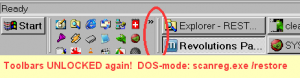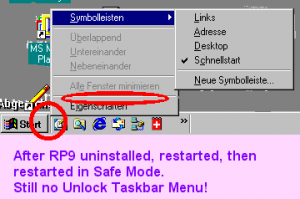siria
MemberContent Type
Profiles
Forums
Events
Everything posted by siria
-
WHOW - cool!! Reading about new fixes (RC5/6) with some surprising positive side effects *grin* Am on RC4 yet, guess I'll jump directly to RC6 soon :-) And discovering the wiki, just great! I'm always lost when searching something specific in this giant thread here, and the wiki will be very helpful. Kinda glad. Also like the really nice, friendly-looking and professional layout by the way. Also very glad that my favorite browser, K-Meleon, basically still works with KernelEx, in version1.6beta (gecko engine 1.9.x like Firefox 3.x), although with a few more bugs, but so far can live with it ;-) Great job, guys, THANK YOU! :-))
-
As you may remember, after installing RP9 and also the additional "system updates" from the second post in this thread, I had this problem with locked toolbars at the bottom (quickstart/taskbar area) in windows98. Just no handles anymore to move them. Now it's finally fixed again!! *happy* Some nice anonymous guy told me win98 keeps automatic registry updates of the last 6 versions, in the windows/sysbckup folder! As compressed cab files named rb00x.cab If anyone else needs to restore an automatic registry backup in windows98 and doesn't know how to, a quick summary: Make a backup copy of all "rb00x.cab" files from folder C:\WINDOWS\SYSBCKUP (if all goes well you don't need this, but just in case ;-) Restart system in DOS mode Type "scanreg.exe /restore" Choose one of the offered backups by date Restart Windows - that's all!! There are some very good screenshots here in a tutorial, the "choice screen" is Figure E: http://articles.techrepublic.com.com/5100-10878_11-5030758.html
-
Oops... you made me realize something, and verified it: By default win98 doesn't have any (un)lock menu, because it actually doesn't have any lock function for the toolbars! Had not realized that before, since I'm (un)locking browser toolbars all the time here, and at the job am working on XP. So that menu entry hasn't really vanished, it really wasn't there before ;-) But RP had added it, in english, it's just that clicking it had no function on the taskbar that RP had suddenly locked. The toolbars in IE5.5 are still unlocked, seems only to affect the taskbar stuff...
-
Thanks for helping! :-) So what I did now: Started regedit, deleted that key: HKEY_CURRENT_USER\Software\Microsoft\Windows\CurrentVersion\Explorer\Streams\Desktop and right afterwards imported that same chapter from my 1-year old backup, then restarted. Didn't help yet, nothing changed, but very well possible that I'm doing something wrong? And there seem to be many keys that appear double or even triple in different branches of the registry, perhaps overwriting one of the others might help...? Perhaps I should also mention that this box has always been configured as 'single-user' version, this 'multi-user' account stuff never activated at all. No idea if that has any influence either. But I'd really hate having to install IE6, too afraid that this would mess hundred times more than it might cure :-/
-
I never updated to IE6, only to 5.5, and the taskbar always worked so far...
-
Tried RP967, and now have a huge problem with the taskbar, and just find no way to get it unfixed again :-( My system is a german win98se, some updates over the years, and KernelEx4.5RC installed. So first I installed the RP9.exe, trying to get cleartype (and hoping RP9 might possibly also fix some icon problem in another program, but didn't). It didn't help for cleartype either. Now it looked like my quickstart icons were a bit cut at the bottom, so I tried pulling up a bit the taskbar to get more space. As usual, the quickstart bar was now full-width above the "windows"-bar (no idea how that's all called correctly). That's normal, but not normal that I couldn't move those bars around anymore, side by side! Whether the menu was set to "locked" or "unlocked", they stayed firmly locked. So I decided to try also those "required updates" from above. Guess that's where my trouble started. After a few restarts due to crashes, can't remember if that was only after or also before the "system" updates, the ClearType suddenly worked! Unfortunately that seems to disable the bold text for "user-defined" settings in the about:config page of my gecko browser, so that was a killer for me. The even bigger killer: The taskbar still was messed and locked, with the quickstart icons all over the screen width! So no go, decided to uninstall RP9. That seemed to work, but no idea if that cured also the additional "system updates"? Guess probably not... Problem is now: The taskbar still remains locked, and doesn't even have the "lock" menu any more - how to fix that, please...? Here are some screenshots, that I first took planning to report that text style prob in about:config, and then the taskbar prob too, didn't think at first this would turn out so unsolvable! Noticed only afterwards that RP9 had replaced my german "lock" menu with an english one. And now there's none at all anymore. http://user.xthost.info/siria/windows/revpack9/RevPack1__CantMoveTaskbars__ClearTypeNoBoldInAboutConfig_tx2.png http://user.xthost.info/siria/windows/revpack9/RevPack2__NoClearType__BoldWorks_tx.png http://user.xthost.info/siria/windows/revpack9/RevPack3__AfterUninstall_TaskbarsStillFixed__NoUnlockMenu_tx.png http://user.xthost.info/siria/windows/revpack9/RevPack4__AfterUninstall_TaskbarsStillFixed__EvenInSafeMode_tx.png Yeah I know, should have done a system backup or at least the registry!! Sigh. But never enough time and ten other reasons, and definitely never suspected my last registry backup is already a whole year old!! :shock: Now I'm just assuming/hoping that RP9 uninstalled okay but perhaps the system updates may still be there and cause probs. So I unzipped that second exe and looked which files are in it, then restored comctl32.dll and dibeng.dll from an ancient system backup. gdiplus.dll I had not overwritten anyway, when asked at the installation, because my own version was younger. ctras.dll I just removed from the system folder and deleted that MS-ebook entry in the registry. stopsfp was nowhere to be found, so guess that's okay. Any idea how to fix???
-
Thanks for the explanations, loblo! :-)
-
Just curious, since I know next to nothing about such stuff: Does the SP-Version matter? I just compared the link from K-Meleon1.6, and to me it seems almost the same but with SP1 in name... http://www.microsoft.com/downloads/details.aspx?familyid=200B2FD9-AE1A-4A14-984D-389C36F85647
-
Big Thank You to xeno and tihiy for this fantastic tool, and the new version! :-) I'm using it for quite awhile on Win98SE now and would really be lost without it!! By the way just today someone mentioned again at another forum that he can't figure out how this program works, that he couldn't "find" it after installation, and he thought it would only help for firefox, since other stuff he tried to install refused with some "too old windows" warning. And I see another guy just on the previous page here had the same problem. Frankly that prop tab thing took me awhile too to understand in the beginning, it was just so very different from other programs! Perhaps consider adding a screenshot to the project homepage...? The one on the first thread page here is rather outdated too. Perhaps an image with explanations on it, like what I posted in my other forum today for easier understanding: http://user.xthost.info/siria/km/km_misc/KernelEx-options-col.png (Pity that screenshots here are restricted to tiny 300x200 px, even if only 30kB. An image just tells more than 1000 words and sticks better in memory ) Can you clarify what you mean by that regarding Windows 98? Looks like he means that thanks to KernelEx he can finally get something called "Google Heart" running at least partly, although Google Heart isn't running stable yet and has no text on the menus, but he's delighted that he can already proceed so far to get some underwater scenery visible in that Google Heart thing even in win98... That's the original quote, with the original context: Well possible that "Heart" was just a typo, perhaps he meant "Earth"...
-
Sorry haven't read all here lately, hoping not too talk to much nonsense now... Just to throw in two little notes: SumatraPDF 101 works fine on my win98se, even without enabling kernelex for it... And someone told me his flash10 started working when he switched his monitor to 32bit colors. It certainly isn't that easy, but perhaps the last missing puzzle part for someone, no idea ;-)
-
KernelEx App Compatibility Database
siria replied to Th3_uN1Qu3's topic in Windows 9x Member Projects
PIXELFORMER ! A tiny graphics proggie with LAYERS and transparency, that starts up on my ancient win98se in 1 sec.!! Incredible... and keeps running fast and smoothly, needs very little memory (limit user defined). Sort of Gimp VERY Light ;-) It can import Photoshop-Pics with Layers, so I tried to import a Gimp-Layer-Pic which I first had exported to .psd, and it really works, whoa... The homepage says minimum win2000, and with k-ex disabled it doesn't even start, gets immediately stuck in the background somewhere. Must say I didnt try the installer, just unzip the setup.exe by 7z, and it runs perfectly. Thanks to Disrupted from the kmeleon forum for the tip! www.qualibyte.com/pixelformer Version 0.9.6.3 free and stable beta, download 800kB -
KernelEx App Compatibility Database
siria replied to Th3_uN1Qu3's topic in Windows 9x Member Projects
Oh, thanks for mentioning, made me just realize there's a newer version, and of course grabbed it right away :-) The mentioned version 104 is actually for the "later" systems! Seems to work fine for me too, and without kernelex gives a runtime-error and crashes ;-P Media Player Classic The current 9X-etc-version (6.4.9.1, date oct. 2008) says "revision 82" in the about-function. The xp-etc-version (still 6.4.9.1, but funnily from July 2009!!) declares itself "revision 104" and "unicode build". -
KernelEx App Compatibility Database
siria replied to Th3_uN1Qu3's topic in Windows 9x Member Projects
Another little program that runs with KernelEx4 Final 2 on Win98se :-) Siteshoter 1.38 from NirSoft. A standalone-tool that can make screenshots of LONG webpages and save as jpg, png, gif etc. It's also used in a k-meleon macro called Page Capture Plus, although much less settings there, and it still uses a hidden window of IE to make the screenshots, not kmeleon itself. (And the macro didn't seem to save the screenshots first, but after I had started the tool alone and typed a output filename it worked, and suddenly the macro started working too, suppose that was the reason...) Supposed not to work with Win98, and actually doesn't when kernelex disabled in compatibility tab *grin* Love KernelEx, thanx xeno!! ------------- Update: Am meanwhile using FastStone Capture for screenshooting long pages and other stuff, that thing is far better yet and also includes a nice editor with drawing tools! Not sure if it even needs KernelEx, it runs with just the "default" compatibility of KEx in Win98se, and I have KEx set to be inactive by default.