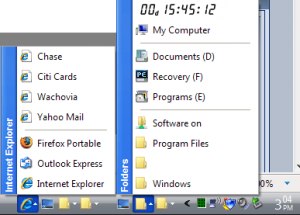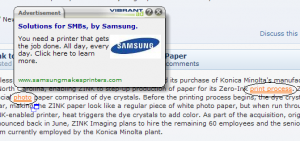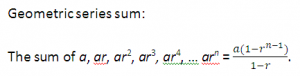spacesurfer
PatronContent Type
Profiles
Forums
Events
Everything posted by spacesurfer
-
Whats the best "Dock" software for XP?
spacesurfer replied to iceangel89's topic in Customizing Windows
I use an alternative to Quick Launch called True Launch Bar. You can build menus for your Quick Launch. I've got one menu for IE7/Mail stuff, one for Programs, and one for Folders. -
I just reinstalled XP SP2 and noticed a problem that wasn't occuring before reinstall. After resuming from sleep, my internet connection is lost. I can't browse the net. Networking (file sharing and printer sharing) works, however. Only internet is broken. I've tried repairing network connection and releasing IP, then renewing IP but no go! Does this have anything to do with resuming from sleep? If so, then why do file/printer sharing still work? (Oh yeah, it's a wired connection. My wireless on laptop works fine when resuming from sleep. Only 1 of the 2 wired desktops have this problem.)
-
How to put parentheses rount several lines of text
spacesurfer replied to Columbo1977's topic in Microsoft Office
Use equation editor. In 2003, You insert an object, then choose Microsoft Equatio 3.0. If you are missing it, then it is probably not installed (the default is to not install), so you'll need CD to add it. In 2007, go to insert tab and then choose equation. For both, you simply choose braces, or brackets and choose nxn matrix to insert your lines of text. Here's an example with 2007. -
Fixing tooltip behind the Windows taskbar
spacesurfer replied to zakgj01's topic in Windows Tips 'n' Tweaks
Are we questioning the first posters program or the second posters program? I would like to know what BOTH of them do. I have this problem on and off but I'm leary about running an executable that I don't know about. -
Is there a setting to automatically enable "Open these next time I start IE7" when more than 1 tab is open? I would like IE7 to always save all the tabs that are open and open them when I restart. It's annoying to answer the question every time I close IE7. Wouldn't it be smart enought to REMEMBER my answer the next time it asks me?
-
Where are the Vista shell icons located?
spacesurfer replied to spacesurfer's topic in Customizing Windows
YES! That's what I was looking for. OMG! The high-res PNG's are simply beautiful. The icons are very well done. It's no wonder why icons can be scaled to any size in Vista - cause they used scalable PNG's. It's too bad you can't use the high-res PNG formats in XP. -
how to change the copy,delete animations
spacesurfer replied to abbhishek's topic in Windows Tips 'n' Tweaks
I've used Vista Transformation Pack 6 (7 is out now) to update my resources, which is very bloated but I don't use it that way. During installation, I actually, all the resources (stores as icons_shell32.res, toolbar.res, *.res files) that are unpacked in C:\VTP folder. Then I update my system files with these .res files with reshacker. I can decide which ones I want to replace. VTP6 has the icons and VI's from Vista, by the way. -
how to use resedit or reshack to change icons
spacesurfer replied to abbhishek's topic in Windows Tips 'n' Tweaks
I use reshacker. You can't change individual icons in the icon section. You have to change icons in the icongroup section. That's because a single .ico file contains many icons in it, i.e. it is an icon group. So, in a sense the icon group section lists all the .ico files; whereas, the icon section shows all of the icons in the icon groups, but not in groups. It's sort of meaningless to even look in the icon section. As far as changing, it should not be too difficult. Just look for the icongroup you want to replace and replace it. Do not delete it and add it. Replace it or update it. This will preserve the number and language (1033). -
Have you tried the updates yet? And what does this have to do with Vista unattended?
-
I don't know. All of my hardware is for XP. But I have been able to install all the XP drivers in Vista without a SINGLE problem. My hardware that I installed with XP drivers: Microtek USB Scanner, US Robotics PCI Modem, onboard Audio CMI9880, onbard Intel video, Marvell Yukon NIC onboard. I also have a USB Microsoft Office Keyboard, which is not supported with IntelliType software > 5.0. Only the IntelliType 5.0 works but the installer will not install in Vista. So, I extracted the setup files and ran the setup in compatibility mode and it works!!!!! I love the one-button keys for COPY, CUT, and PASTE on my office keyboard. I though I was doomed.
-
Windows Live Mail Desktop is no more. Windows Mail is no more. The features of both and Outlook Express are being combined into Windows Live Mail, which is also in beta and works great thus far. It has NO ADVERTISEMENTS, unlike Windows Live Mail Desktop. Now, if you have a GMail, you don't have to specify settings, it is done automatically for you. What a time saver! Supports Aero on Vista. Beta is open to everyone. Just search for Windows Live Mail. (Windows Mail in Vista will be updates by Windows Live Mail. I wonder if MS was running out of time and just used OE and called it Windows Mail pending the completion of Live Mail.)
-
Ummm, it WAS released last year. IE7 was released sometime in Sept 06. I wouldn't skip IE7 for IE8 for security reasons. Why wouldn't you. Tabbed browsing makes a whole lot of difference. I hate IE6 now since no tabbed browsing - opening a new windows, what a pain. Can't believe we actually used to do that.
-
Where are the Vista shell icons located?
spacesurfer replied to spacesurfer's topic in Customizing Windows
Are they 256x256? I compared shell32.dll from XP and from Vista and all most all of them are the same, with a few here and there that are different. -
I'm looking for Vista's shell icons. In shell32.dll, I only see old XP icons. Do you have to use a special program to see Vista's icons in shell32.dll? I was using Microangelo (vista compatible) in XP though. Will those icons not show in XP? Maybe they are stored in another file?
-
According to previous posts, admin install only possible for enterprise edition; definitely not for Home/Student editions.
-
Try formatting it in Disk Management. It may not really be dead. I've had it happen before and my USB drives have worked. BUT you shouldn't store critical files on it anymore.
-
What Anti-Virus do you Use/Recommend?
spacesurfer replied to DigeratiPrime's topic in Malware Prevention and Security
I use Comodo Antivirus. Although it's not the best, I use the firewall so I use their antivirus as well. -
What Firewall do you Use/Recommend?
spacesurfer replied to Gouki's topic in Networks and the Internet
COMODO. Tops out on the leak test. Free. Need I say more? Why isn't it on the list? -
How to slipstream acrobat 8.1 update ?
spacesurfer replied to larciel's topic in Application Installs
As I mentioned in 2nd post, you need to create a new transform file (.mst file). See post here on 7.0. I'm sure the process is similar: Acrobat Transform. You'll need InstallShield Tuner. -
Go ahead and create your shortcut to your program e.g. "my shortcut". Shortcuts have a hidden extension lnk. Copy that shortcut to where your script is located. Then, use copy "my shortcut.lnk" "x:\destination" FYI In order to create a shortcut, it must point to a valid location. Therefore, you have to create the shortcut beforehand. However, once you create it, it doesn't matter if the location is valid or not. And you can copy it wherever you want and it will still point to the same location. All shortcuts have the extension .lnk although you can't see it.
-
[How-to] Add Recycle Bin to start menu
spacesurfer replied to ricktendo's topic in Windows Tips 'n' Tweaks
Albinohawk already posted this in Vista section. Apparently, this is an old trick and is possible in Vista. In Vista he's replaced the "Default Programs" with Recycle Bin. Windows Registry Editor Version 5.00 [HKEY_CLASSES_ROOT\CLSID\{E44E5D18-0652-4508-A4E2-8A090067BCB0}] @="Recycle Bin command object for Start menu" "LocalizedString"=hex(2):40,00,25,00,53,00,79,00,73,00,74,00,65,00,6d,00,52,00,\ 6f,00,6f,00,74,00,25,00,5c,00,73,00,79,00,73,00,74,00,65,00,6d,00,33,00,32,\ 00,5c,00,73,00,68,00,65,00,6c,00,6c,00,33,00,32,00,2e,00,64,00,6c,00,6c,00,\ 2c,00,2d,00,38,00,39,00,36,00,34,00,00,00 "InfoTip"=hex(2):40,00,25,00,53,00,79,00,73,00,74,00,65,00,6d,00,52,00,6f,00,\ 6f,00,74,00,25,00,5c,00,73,00,79,00,73,00,74,00,65,00,6d,00,33,00,32,00,5c,\ 00,73,00,68,00,65,00,6c,00,6c,00,33,00,32,00,2e,00,64,00,6c,00,6c,00,2c,00,\ 2d,00,32,00,32,00,39,00,31,00,35,00,2c,00,2d,00,31,00,30,00,00,00 [HKEY_CLASSES_ROOT\CLSID\{E44E5D18-0652-4508-A4E2-8A090067BCB0}\DefaultIcon] @=hex(2):25,00,53,00,79,00,73,00,74,00,65,00,6d,00,52,00,6f,00,6f,00,74,00,25,\ 00,5c,00,73,00,79,00,73,00,74,00,65,00,6d,00,33,00,32,00,5c,00,69,00,6d,00,\ 61,00,67,00,65,00,72,00,65,00,73,00,2e,00,64,00,6c,00,6c,00,2c,00,2d,00,35,\ 00,35,00,00,00 [HKEY_CLASSES_ROOT\CLSID\{E44E5D18-0652-4508-A4E2-8A090067BCB0}\Shell] [HKEY_CLASSES_ROOT\CLSID\{E44E5D18-0652-4508-A4E2-8A090067BCB0}\Shell\Open] [HKEY_CLASSES_ROOT\CLSID\{E44E5D18-0652-4508-A4E2-8A090067BCB0}\Shell\Open\Command] @=hex(2):25,00,53,00,79,00,73,00,74,00,65,00,6d,00,52,00,6f,00,6f,00,74,00,25,\ 00,5c,00,65,00,78,00,70,00,6c,00,6f,00,72,00,65,00,72,00,2e,00,65,00,78,00,\ 65,00,20,00,2f,00,4e,00,2c,00,20,00,3a,00,3a,00,7b,00,36,00,34,00,35,00,46,\ 00,46,00,30,00,34,00,30,00,2d,00,35,00,30,00,38,00,31,00,2d,00,31,00,30,00,\ 31,00,42,00,2d,00,39,00,46,00,30,00,38,00,2d,00,30,00,30,00,41,00,41,00,30,\ 00,30,00,32,00,46,00,39,00,35,00,34,00,45,00,7d,00,00,00 [HKEY_LOCAL_MACHINE\SOFTWARE\Microsoft\Windows\CurrentVersion\Shell Extensions\Approved] "{E44E5D18-0652-4508-A4E2-8A090067BCB0}"="Recycle Bin command object for Start menu" [-HKEY_LOCAL_MACHINE\SOFTWARE\Microsoft\Windows\CurrentVersion\explorer\StartMenu\StartPanel\ShowSetProgramAccessAndDefaults] [HKEY_LOCAL_MACHINE\SOFTWARE\Microsoft\Windows\CurrentVersion\explorer\StartMenu\StartPanel\ShowRecycleBin] "Type"="checkbox" "Text"="@shell32.dll,-8964" "HKeyRoot"=dword:80000001 "RegPath"="Software\\Microsoft\\Windows\\CurrentVersion\\Explorer\\Advanced" "ValueName"="Start_ShowRecycleBin" "CheckedValue"=dword:00000001 "UncheckedValue"=dword:00000000 "DefaultValue"=dword:00000001 [HKEY_LOCAL_MACHINE\SOFTWARE\Microsoft\Windows\CurrentVersion\explorer\StartMenu\StartPanel\ShowRecycleBin\Policy] [HKEY_LOCAL_MACHINE\SOFTWARE\Microsoft\Windows\CurrentVersion\explorer\StartMenu\StartPanel\ShowRecycleBin\Policy\NoRecycleBin] See his post here -
I'm sure you've encountered these in IE or Firefox - the double underlined text that you hover over with mouse and a pop-up ad comes up. Very annoying. Is there a way to disable?
-
Dude, your series is not an arithmetic series. It's a geometric series of the type with sum: For you, a = 0.85 and r = 0.85. If you want a sum for the first 10, then n = 9. If you want to sum 25, then n = 24. Thus, you only need 1 formula. =(0.85*(1-0.85^(A1-1))/(1-0.85)) where n = k - 1. Make sure you know how to fix n and k.
-
How to Install XP after Vista and Fix the Bootloader
spacesurfer replied to spacesurfer's topic in Windows Vista
You choose where you want XP installed. Choose a drive other than your Vista drive. -
To install an older Windows operating system on a computer running Windows Vista, use the following procedure. Install the previous version of Windows, e.g. XP or 2000 Log on to the older operating system and restore the latest boot manager by running the following. bootsect.exe -NT60 All bootsect.exe might be in your boot folder of active partition. If not there, then it's on your Vista DVD in boot folder. Create a BCD entry for the older operating system by specifying the following. Bcdedit.exe is located in the \Windows\System32 directory of the Windows Vista partition. Description is the description of the new entry for the older operating system. Bcdedit /create {legacy} /d “Description” Bcdedit /set {legacy} device boot Bcdedit /set {legacy} path \ntldr Bcdedit /displayorder {legacy} /addlast Restart the computer in order for the changes to take effect.