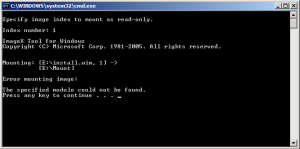spacesurfer
PatronContent Type
Profiles
Forums
Events
Everything posted by spacesurfer
-
I'm having a problem trying to change the location of the index file. I want to relocate it to a non-OS partition. However, when I changed it, it still points to the default location and says the new location, after restarted is my new location. Even after I've restarted several times, it still displays the same message. I surmised that shutting down would stop and service and starting up would restart it and hence the location should change, however, the same message. See screen shot. Even when I view hidden system files, the location where I want the index is blank. I don't know what the index files look like so I can't tell you if they are there is the default location. Anyway to manually stop and restart indexing service? Anyone having a similar problem?
-
Install Vista on Computer that doesn't Meet Requirements
spacesurfer posted a topic in Windows Vista
I wanted to install Vista on my laptop that doesn't meet the minimum requirements just to see how fast or slow it would run. It's a 750 MHz with 256 MB memory. Vista setup refused to install since it requires 512 MB minimum, 12 GB HDD space. So, without modifying any setup files, I was able to use a sysprepped image of Vista to install on my laptop. I had XP installed on my C:\ partition, size 6 GB. I didn't want to increase this partition to 12 GB since I only have 20 GB total. I formatted C:\, applied the sysprepped image to C:\. Of course, since the MBR still contained the XP bootloader, it would not boot anything. So I did a repair install from Vista Setup and did a Startup Repair. This installed Vista bootloader to MBR and Vista nicely booted up to the screen "Vista is getting ready to install for the first time.... After this, I got the GUI wallpaper but this screen gave me an error that the drive letter assignment had changed or something like that. The second time I got this error, I pressed Shift-F10 to bring up command prompt and it showed vista was on D:\. I realized Vista was assigning my active partition (BartPE) the C:\ letter. Thus, I booted to BartPE, made Vista partition active, reapplied the image, repaired the bootloader, and then booted up again and what do you know! I got Vista to complete the install process. It's an old laptop but I didn't have any problem with drivers. It found all except audio, which I downloaded the XP version from Dell and Vista accepted these nicely. Since it's Vlited (Media Center, system restore, etc removed; kept IE7, Windows Mail, defender, firewall), it's not that bad in terms of speed, despite an experience score of 1.0. -
[Solved] Start Menu not Showing Commonly Used Programs
spacesurfer replied to spacesurfer's topic in Windows XP
Solved. This registry key was the culprit: User Key: [HKEY_CURRENT_USER\Software\Microsoft\Windows\CurrentVersion\Policies\ Explorer] System Key: [HKEY_LOCAL_MACHINE\Software\Microsoft\Windows\CurrentVersion\Policies\ Explorer] Value Name: NoInstrumentation Data Type: REG_DWORD (DWORD Value) Value Data: (1 = enable restriction) Set it to 0 to lift the restriction. -
All updates are stored in the SoftwareDistribution folder in Windows folder. Go to Unattended Vista section. It's all there plus more.
-
How to make XP / Vista dual-boot Independently
spacesurfer replied to spacesurfer's topic in Windows Vista
If you want to use Windows PE 2.0 instead of BartPE as your recovery partition, then see link here for some great scripts for installing it to HDD (without a RAM disk). Windows PE from HDD without RAM Disk (This guide points out an error in the MS guide.) If you want to boot WinPE from HDD with a RAM disk, then all you need to do is copy the files in the ISO to your recovery partition, without using ImageX to apply. The advantage is less HDD space needed if using RAM disk. Since Vista and WinPE both use bootmgr to boot, you'll have to rename Vista's bootmgr to bootmgrv and call bootmgrv from menu.lst. -
Yeah, I didn't find it in WAIK either. I do believe bcdedit is not part of WAIK.
-
Mapping Vista network drives and migrating Outlook Express
spacesurfer replied to Kashim's topic in Windows Vista
I do not think there is a way to migrate your OE accounts and setting to Windows Mail, since your OE will be in your XP machine's registry and I doubt Vista will be able to tap into your XP registry. If you do not want to lose your messages, just open OE, select all the messages and drag them to a folder. They will appear as individual files called .eml. Double click on this and it will open in OE. I'm unsure if in Vista .eml files will open. You may want to try it. You'll have to do this for all the custom folders you may have created in OE. I do know for sure your contacts can be imported to Vista's Windows Mail. Just export your contacts from OE and import in Windows Mail. You may want to try the new Windows Mail Live (in beta right now). It will replace both Windows Mail in Vista and Outlook Express in XP. -
As far as I know, Vista does not defrag all drives (or partitions). You select which drive (or partitions) to defrag. I run defrag by right-clicking on the drive --> tools --> defrag. (I'm not in Vista right now so I can't confirm these steps). It actually analyzes the partition you select first and recommends whether to defrag or not to defrag. When I defrag, I only do the OS drive.
-
Is it not possible to change the location in the 3 OS's to point to the same location, ideal to a location on a partition other than an OS partition? That would be a simpler solution.
-
Word has built-in Table of Content and indexing functionality. You can't use hyperlinks for TOC and indexes. Use Words TOC: File --> Insert --> Reference --> Index and Tables. Read the help file for specifics.
-
I do my defragmentation at night. No need to third-party. Let windows do it's job at night.
-
Did you try compatibility mode?
-
[Solved] Can't Mount Own Images
spacesurfer replied to spacesurfer's topic in Unattended Windows Vista/Server 2008
Okay, I realize what's happened. The right-click --> install on wimfltr.inf works. It didn't work on my nlited install of XP. More information: In order to get ImageX to mount without WAIK installed, you need to install KB914882. If you don't want to install WAIK or this KB, you need four files (fltmc.exe, fltlib.dll, fltmgr.inf, and fltmgr.sys). Right-click on fltmgr.inf and do install. You also need to right-click wimfltr.inf to install as well. Once these are installed, do "net start wimfltr" to start the service and you should be able to mount. This successfully worked in my nlited XP (which had failed before I did this) and this allows me to create a BartPE plugin that doesn't require the source to have KB914882 integrated. Here's an ImageX plugin for BartPE if anyone is looking for it: ImageX Plugin for BartPE -
[Solved] Can't Mount Own Images
spacesurfer replied to spacesurfer's topic in Unattended Windows Vista/Server 2008
@vim I installed WAIK on my main computer. It works there. On my virtual machine, I'm using just the files, which are imagex.exe, intlcfg.exe, wimfltr.inf, wimfltr.sys, wimgapi.dll. It doesn't work on my virtual machine. So I did what you said, right-click then install wimfltr.inf. It showed it installed. Then I restarted and I still get this error. See screenshot below: -
I'm using professional. I didn't know it was included with WAIK. I have WAIK installed, but since I didn't know it was there, I was using Vista's bcdedit. I will search my program files for it.
-
Comodo There's an alpha for Vista now. Anyone want to test? Comodo Alpha 1.0 for Vista
-
Been using VPC 2007, cause it's FREE. It BSOD'd on both XP and Vista once in a while. Couldn't find out what triggered the BSOD. Maybe my memory cause I was using 1x512mb + 1x1Gb? Upgraded to 2 Gb (2x1Gb) and no more BSOD. (I did get a BSOD once but VPC wasn't running. Funny thing was my laptop also BSOD at the same time and I got a similar crash message. That was the weirdest thing I've seen.) Anyway, I installed Vlited Vista and it was slow, even though I gave it 1 Gb virtual memory, leaving 1 Gb for my physical system. Then, I accidentally started Vista from a Grub4Dos menu when I was trying to load XP which had only 450 mb memory allocated and it was fast!!! Go figure. Now, I set vista to use 575 mb and it's fast. It needed less memory, not more to run.
-
Yes, it's called BartPE, which you build using PE builder. Like they mentioned before you, everyone has heard of it. Add Sherpya's XPE plugin and it looks just like Win XP with windows explorer. (I myself started with Ultimate boot Cd and didn't like the "fake" interface. That's how I learned about BartPE with XPE plugin.)
-
what is recommended of partition magic pro?
spacesurfer replied to techywiz2007's topic in Software Hangout
PM failed me once. I was a long time user of PM and never failed until this once when HDD became corrupt and would not let me fix/create partitions. Used Acronis Disk Director and it fixed 'em up. I never used Disk Director again. I use XP setup to create my OS partition. Once my OS is installed, I used Disk Management console in XP to make my partitions. I tend not to repartition once I have my system configured. -
Adobe Acrobat 6 install help on Vista Business
spacesurfer replied to dandownunder's topic in Software Hangout
Adobe Acrobat 6 works fine with XP. For Vista, have you tried installing in compatibility mode? Some programs seem incompatible work install fine when installed in compatibility mode. I've installed Nero 6, SoundForge 8, CD Architect 5.2 in compatibility mode and they work fine without crashes. -
Silent IntelliType and IntelliPoint
spacesurfer replied to spacesurfer's topic in Application Installs
In such case, you write a batch script that asks if you want to install or not. If you are installing on computer without, then skip installation. -
I created a Windows XP .wim image using imagex. However, I can't mount the image. Says the file not found. I'm using a script to do this and it mounts vista's install.wim image from DVD fine. But I can't mount an image created my self. All paths are correct. Is mounting your own images not allowed by imagex?
-
1) Change your wallpaper to what you want. 2) Save the theme as mytheme.theme. 3) Then in your winnt.sif, specify this file as your custom theme. It includes your wallpaper info. Make sure you wallpaper is also included so it will know where to find it. I would keep it in the same folder as your theme.
-
I have created a file type for ImageX files (.wim) such that when you double-click, you can get it to mount read-only, read-write automatically or to display info. Here are the registry entries that put a right-click command for Info, Mount read-only, and Mount RW. It runs the respective scripts which are available for download here: imagex_mountrw.cmd imagex_mountro.cmd imagex_info.cmd You need setx.exe command for it to work. Double-click wim image for info. Right-click --> Mount to mount image as read-only. Do again to unmount. If setx variable gets messed up, option to reset variable. Right-click --> Mountrw to mount read-write. Do again to unmount and it will ask to commit or not. (Any improvements are welcomed. Windows Registry Editor Version 5.00 [HKEY_CLASSES_ROOT\.WIM] @="ImageX" [HKEY_CLASSES_ROOT\ImageX] @="ImageX File" "EditFlags"=dword:00000000 "BrowserFlags"=dword:00000008 [HKEY_CLASSES_ROOT\ImageX\DefaultIcon] @="F:\\ImageX\\imagex.ico,0" [HKEY_CLASSES_ROOT\ImageX\shell] @="Info" [HKEY_CLASSES_ROOT\ImageX\shell\Info] [HKEY_CLASSES_ROOT\ImageX\shell\Info\command] @="\"C:\\Program Files\\Windows AIK\\Tools\\x86\\imagex_info.cmd\" \"%1\"" [HKEY_CLASSES_ROOT\ImageX\shell\Info\ddeexec] [HKEY_CLASSES_ROOT\ImageX\shell\Info\ddeexec\Topic] @="System" [HKEY_CLASSES_ROOT\ImageX\shell\Mount] [HKEY_CLASSES_ROOT\ImageX\shell\Mount\command] @="\"C:\\Program Files\\Windows AIK\\Tools\\x86\\imagex_mountro.cmd\" \"%1\"" [HKEY_CLASSES_ROOT\ImageX\shell\Mount\ddeexec] [HKEY_CLASSES_ROOT\ImageX\shell\Mount\ddeexec\Topic] @="System" [HKEY_CLASSES_ROOT\ImageX\shell\Mount_RW] @="Mount RW" [HKEY_CLASSES_ROOT\ImageX\shell\Mount_RW\command] @="\"C:\\Program Files\\Windows AIK\\Tools\\x86\\imagex_mountrw.cmd\" \"%1\"" [HKEY_CLASSES_ROOT\ImageX\shell\Mount_RW\ddeexec] [HKEY_CLASSES_ROOT\ImageX\shell\Mount_RW\ddeexec\Topic] @="System" (Edit the paths to your script location.)