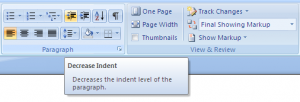spacesurfer
PatronContent Type
Profiles
Forums
Events
Everything posted by spacesurfer
-
How to Manually Schedule Chkdsk at Startup?
spacesurfer replied to spacesurfer's topic in Windows XP
Thanks for great info! -
This is an old thread and things have changed since Vista release. For the benefit of those searching on multibooting, see the following thread: Multiboot XP and Vista.
-
where are the ms office icons available?
spacesurfer replied to abbhishek's topic in Microsoft Office
your systemroot is the x:\windows folder where x: is where you installed windows. it's in a hidden folder called installer under some folder that's named with a sequence of numbers and letters. -
ImageX! Free! Can append images to keep image as small as possible! Simply the best!
-
imagex free in waik
-
You can check your gmail with outlook express, outlook, or any program that supports POP mail. Just set up eudora of outlook express to check your gmail. The instructions are available after you logon to gmail. Go to their help section. With yahoo, you have to pay. But gmail is free pop access.
-
where are the ms office icons available?
spacesurfer replied to abbhishek's topic in Microsoft Office
Nope! They are in %systemroot%\installer\xxxxxx -
How to Manually Schedule Chkdsk at Startup?
spacesurfer replied to spacesurfer's topic in Windows XP
thanks for reference. -
You know how you can check your XP partition for errors at startup because it can't check for errors while XP is running... well how do you do that for all drives. I want to check for errors, not while windows is running, but at startup. Is there a way you can pick and choose which drives you want scanned at startup? Thanks.
-
Please tell us what version of Word you are using and send a screenshot by using Printscreen key. Or if you can, attach the Word file here (take out all sensitive data.) It is working for me in Word 2007.
-
What OS are you running in VPC 2007? Is your network driver present in device manager? I think Vista does not install virtual network drivers like XP does (I may be mistaken). I think what I did is used a program called Double Driver to back up the virtual network drive in an XP install in VPC, then used it to install network drivers in Vista and I got it to work.
-
expensive solution: thinstall easier solution: install, relocate program files in program files dir, hope it runs from relocated place. most small apps can be run in portable manner in such way without any registry entries except license info. i run ultraiso, pe explorer, mass downloader, microangelo, active file recovery, winimage, and winrar as portable applications - they are relatively small programs with minimal reg entries and so will run. some of these will create the default reg entries if they are missing. then there are portable applications such as firefox, filezilla, and vlc player found at portableapps.com
-
How to make XP / Vista dual-boot Independently
spacesurfer replied to spacesurfer's topic in Windows Vista
You just basically restated what I was explaining in the original post. You recommend an 8 MB "boot" partition whereas I recommended a full-fledged BartPE partition. The concept is the same, which is using a third partition idea to boot XP and Vista. With BartPE, however, you can do more when you boot to it. And the space requirement can be minimized by minimizing plugins. The only reason I recommended BartPE is because it can give you access to your NTFS files on XP and Vista. Moreover, you can use Grub4Dos (FREE) to boot more than just XP/Vista, namely, devices such as floppy, CD, floppy disk image, hard disk image. Here's an example of booting Acronis Disk Director using a HDD image (actually a flash disk image): Boot Acronis Disk Director HDD Image. So, it's easier to create an 8 MB partition whereas creating a partition for BartPE might take up more space but the advantage is versatility. But the basic concept you suggested is the same as mine. -
If you're thinking you will save space by extracting the ultimate image... don't waste time. imagex optimizes the image by storing duplicate files only once. that means all the files that are common in all versions of Vista are stored only once.
-
I didn't install it using the install. I pointed Vista to the drivers folder and it installed on its own.
-
Use the increase/decrease indent buttons. The buttons look similar in 2007 and 2000. Here's what they look like:
-
Is it really that simple? He installed XP ON TOP OF a Vista install! Wouldn't his new Vista files have been overwritten by older XP files?
-
Where's the built-in defragger on the poll list? I try not to get too paranoid about defragging. Windows one (yes I know it's diskeeper) is decent enough for my needs. I've never experience performance increase with perfectdisk or diskeeper. I'm satisfied with the built-in.
-
How to Install XP after Vista and Fix the Bootloader
spacesurfer replied to spacesurfer's topic in Windows Vista
You can use a third party program like EasyBCD or VistaBootPro, but apparently, behind the screens, both programs run this command to restore the bootloader. Go to your EasyBCD installation folder and you'll find bootsect.exe. Also, if you want to revert back to XP's bootloader, then run bootsect.exe -nt52. -
Unattended under Multiboot
spacesurfer replied to Cyborg_sa's topic in Unattended Windows 2000/XP/2003
WHAT A COINCIDNECE! I had the same thing happen to me. I REinstalled XP on my PC with XP/Vista and it didn't give me the screen where you type in Users. On another computer with no OS present, it did give me that. Puzzling. -
What were you thinking??
-
Internet Connection Lost after Resuming from Sleep
spacesurfer replied to spacesurfer's topic in Networks and the Internet
It's an onboard card. I have an airlink router. laptop connects though wireless. my two desktops connected through wired. no authentication/security for wired. but for wireless, using security (WPA) - and there's no problem with wireless. problem with wired. I think I found a work-around: I disabled "Allow device to power off to save power" in device manager seems to have fixed it. However, I never messed with this before so I'm not sure why this is a problem now. (This is a home network so but your questions seems to indicate I'm talking about a corporate network??) -
Depends. Where are the boot files located? On XP partition or Vista partition? XP is relying on Vista boot files to load. So if they are on the Vista partition, you won't be able to boot XP. If they are on the XP partition, then you can delete Vista partition (but I would make a backup of whole disk just in case). Check where they are by enabling view of hidden system files. Look for a file called bootmgr and a folder called BOOT in both XP and Vista partition. Also, make note of which partition is active in disk management. Most likely, if you installed from within XP, then XP is active and boot files are located in XP partition - in which case if you are able to delete the partition, then you can do so. If you can find the file bootsect.exe on any of the partitions, make a backup of that in case you have to fix the boot sector for XP (which should not be necessary since bootmgr can boot XP) but just in case.
-
How to put parentheses rount several lines of text
spacesurfer replied to Columbo1977's topic in Microsoft Office
You must add the matrix and the bracket in the same equation, not as separate equations. See attached. test.doc (It doesn't matter what version you are using as long as it's > Office 97 and you have Equation Editor.) -
Go here to change the "Delete" function to "Search" function: Change Right-click Delete to Search on Recycle Bin