Content Type
Profiles
Forums
Events
Everything posted by godan
-
i dont really use any antivirus software all i really use or need is ad-aware, but for free this software is decent.
-
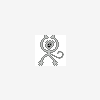
Bâshrat The Sneaky's Driverpacks On Rapidshare.de?
godan replied to nite0859's topic in The General Stuff
you might want to post this in the device drivers section asking him for permission. -
I built this a long while ago and have made additions along the way but here it is: Abit VP6 Motherboard 2x 1GHz PIII's (ECC L2 Cache version - Tualatin form factor with Coppermine core) 4x 512MB PC133 SDRAM chips totaling 2GB 3x 120GB Maxtor HDD's 2x on HPT370 RAID 0, 1x single for OS 2x 100GB Maxtor HDD's on HPT370 RAID 0 3x DVD/CD Burners (Plextor, Benq, Lite-On) 1x Combo Floppy Drive/Flash Card Reader 1x ATI All-In-Wonder Radeon 9800 Pro 1x Voodoo 5 5500 PCI Video Card (for 3dfx glide games) 1x Sound Blaster Audigy Platinum /w Audigy Drive 1x Linksys Wireless-G with SpeedBooster PCI Card 1x Linksys LAN 10/100 PCI Card 1x NEC USB 2.0 PCI Card All in a SilverStone TJ05 2x 21" Sun Micosystem CRT 2048x1536 (model: GDM-5010PT, Sony Tube, you have to trick windows into using 2048x1536) these monitors are cool because you can attach 2 computers to the same monitor and switch between the 2 with a simple button press. Logitech Wierless MX Duo Keyboard and Mouse
-
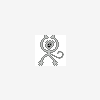
WMP10 Slipstreamer Version 1.1
godan replied to Bâshrat the Sneaky's topic in Unattended Windows 2000/XP/2003
are the playlist files needed? i mean does windows setup even know they are there since they arent there in the first place? anyways i was just wondering... excellent batch though. edit: nope the files aren't needed at all. i installed without them and had no problems what-so-ever. -
Where are the icons for the non-theme (classic) explorer and iexplorer menu buttons stored? like the back, stop, and home ones to name a few? I would like to edit these but i cant find them anywhere in any dll's or exe's
-
style xp just adds a bunch of unneeded crap to your computer and takes up extra resources just use a patched uxtheme.dll and call it a day.
-
A Perfect Circle - Passive, unreleased reworked version of vacant off of the new album eMOTIVe to be released nov. 2nd.
-
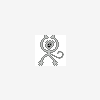
Stalls durring "Installing Devices"
godan replied to godan's topic in Unattended Windows 2000/XP/2003
anyone have any ideas? -
Hi i've been having this problem and i'm not 100% sure why, but my winxp setup keeps stalling at around the 55% mark while it is installing devices. I;ve been using the classic setup type (via nlite) with preinstall drivers but it has work before in the past but it isnt now for some reason. heres my winnt.sif if you can see any flaws. also would having a custom boot cause this (ntoskrnl.exe)? [Data] MsDosInitiated = 0 UnattendedInstall = Yes [Unattended] UnattendMode = "DefaultHide" UnattendSwitch = Yes OemPreinstall = Yes OemPnPDriversPath = "DRIVERS\CHIPSET\VIA4IN1\AGP;DRIVERS\CHIPSET\VIA4IN1\GART;DRIVERS\CHIPSET\VIA4IN1\IDE;DRIVERS\CHIPSET\VIA4IN1\INF;DRIVERS\LINKSYS\WMP54GS;DRIVERS\LINKSYS\WPC54GS;DRIVERS\LINKSYS\WUSB54G;DRIVERS\SOUND\CREATIVE;DRIVERS\TUNER\TVWONDER;DRIVERS\VIDEO\CATALYST;DRIVERS\VIDEO\CATALYST\WDM;DRIVERS\VIDEO\FORCEWARE" OemSkipEula = Yes FileSystem = * WaitForReboot = No TargetPath = "\Windows" DriverSigningPolicy = Ignore NonDriverSigningPolicy = Ignore Hibernation = No [SystemFileProtection] SFCQuota = 0 SFCScan = 0 SFCDisable = FFFFFF9D [SetupParams] SkipMissingFiles = Yes [GuiUnattended] AdminPassword = * EncryptedAdminPassword = No OEMSkipRegional = 1 OemSkipWelcome = 1 TimeZone = 020 [UserData] ProductKey = "xxxxx-xxxxx-itook-outmy-cdkey" ComputerName = "COMPUTER" FullName = "User" OrgName = "HOME" [Identification] JoinWorkgroup = "HOME" [Networking] InstallDefaultComponents = Yes [Display] BitsPerPel = 32 Xresolution = 800 Yresolution = 600 Vrefresh = 60 [RegionalSettings] Language = 0409 [Components] AccessOpt = Off Cdplayer= Off Chat = Off Clipbook = Off Deskpaper = Off Dialer = Off Freecell = Off Hearts = Off Hypertrm = Off Media_clips = Off Minesweeper = Off Mousepoint = Off Msmsgs = Off Msnexplr = Off Mswordpad = Off Objectpkg = Off OEAccess = Off Pinball = Off Rec = Off Solitaire = Off Spider = Off Templates = Off TerminalServer = Off WMAccess = Off Zonegames = Off [Branding] BrandIEUsingUnattended = Yes [URL] Home_Page = http://www.google.com/ Search_Page = http://www.google.com/ [Shell] CustomDefaultThemeFile = "%WinDir%\Resources\Themes\Windows Classic.theme"
-
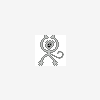
anyone got a gd windows icon maker s/w to recomm?
godan replied to bizfanatic's topic in Customizing Windows
Microangelo is what I use and I love it. -
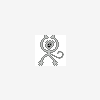
Hotfixes For Windows XP Professional SP2
godan replied to Aaron's topic in Unattended Windows 2000/XP/2003
in the IE6 SP2 update pack whats the difference between the files in the "sp2qfe" folder and "sp2gdr" folder they appear to be the same are they? -
again thank you very very much.
-
cool, thank you. so the drivers are stripped down to only the needed files for the card to function? about how large is that file group?
-
Hi, I have done a search but I can't quite find what I'm after... I was wondering what exactly are the _REQUIRED_ files to install an audigy card via the OEM Preinstall. I _DON'T_ want to install the control panel or any extra languages besides english. Basically the method I've found by reading various posts end up with a folder size of about 42MBs and that is just too much. I just want the drivers and nothing else for windows xp. thx in advance.
-
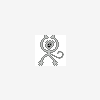
Copy setup files to a HD after installation.How?
godan replied to ectavares's topic in Unattended Windows 2000/XP/2003
i strongly suggest you visit http://unattended.msfn.org/ everything you need to know is there. -
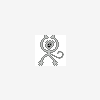
Can it be?! Office 2003 shrinkedc to 7MB?!
godan replied to Adiel's topic in Unattended Windows 2000/XP/2003
first off, read the whole post that you downloaded Office Shrink from, second, you didn't run it on an admin install is my guess... but you did something wrong. -
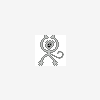
Can it be?! Office 2003 shrinkedc to 7MB?!
godan replied to Adiel's topic in Unattended Windows 2000/XP/2003
you did it wrong, read the whole post, 7mb means you messed something up. -
how do you plan to do this? I would like to try also with something like winmine but i wouldnt know how to go about it....
-
do you know how to do that with InstallShieldX?
-
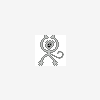
How to remove WinRAR in programs?
godan replied to atlas95's topic in Unattended Windows 2000/XP/2003
well first i assume you tried deleting both at the same time, and second perhaps %AllUsersProfile% and %UserProfile% are different in your language try translating it to your language or fiding out what they might be or if all else fails simply type c:\yadda...yadda...yadda -
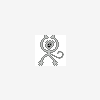
How to remove WinRAR in programs?
godan replied to atlas95's topic in Unattended Windows 2000/XP/2003
i think you need to change "Menudm~1" to its full name. also plz dont dbl post. this is what it is in english, this works for me. RD /S /Q "%AllUsersProfile%\Start Menu\Programs\WinRAR" -
just a few bugs i guess... ;----- ;----- Remove the Logoff Button ;----- [HKEY_CURRENT_USER\Software\Microsoft\Windows\CurrentVersion\Explorer\Advanced] "StartMenuLogoff"=dword:00000000 [HKEY_CURRENT_USER\Software\Microsoft\Windows\CurrentVersion\Policies\Explorer] "StartMenuLogoff"=dword:00000000 that doesnt work... well not for me. and... ;----- ;----- Adds Registry Editor right click of MY Computer ;----- [HKEY_CLASSES_ROOT\CLSID\{20D04FE0-3AEA-1069-A2D8-08002B30309D}] "LocalizedString"=hex(2):25,55,53,45,52,4e,41,4d,45,25,27,73,20,43,6f,6d,70,75,74,65,72,00 that part of that tweak causes bad naughties... "My Computer" turns into "? ? ? ? ? ? ? ? ? ? ? ? r"
-
yes a new msi would be great... also i dont know what you are using to make the msi but if you are using InstallShieldX could you plz enlighten me on how you are converting the .exe setup to .msi
-
I posted this before

