Content Type
Profiles
Forums
Events
Everything posted by godan
-
it does look better lighter but the "vista" text is not so nice on this one. but thats just my opinion.
-
nice work, only one suggestion thouhg, you may want to post how much each costs cuz that can be a very important bit of information to many people. sure one program might do a really good job but cost $50 and you can get another that is almost as good free... just an idea.
-
I use ccleaner 1.27 (the lite build) its simple and stright forward however there are no really advanced features though..... but its FREE!
-
just wondering if you've run in to troubles with the new version? just asking because 2morrow was 5 days ago... edit: and a bump since other pll seem to be looking for a way to get itunes with out quicktime but dont know how to search.
-
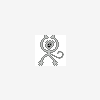
CHANGING name of "START" menu ?
godan replied to atakan_1907's topic in Unattended Windows 2000/XP/2003
fisrt of all there are plenty of posts about this already.. second this is how you do it and you will need to use 3 programs to be sure this works right. 1.) use ResHacker.exe and open explorer.exe, go to the branch "String Table" and go to 37 and 38 and change the word start in both to whatever you want. one is for classic nonthemed taskbar and the other is for themed i forget which is which but i think 38 is for the classic. 2.) use MODIFYPE.EXE and correct the checksum on explorer.exe ( >modifype.exe explorer.exe -c ) 3.) use MAKECAB.EXE and compress explorer.exe ( >MAKECAB.EXE /D COMPRESSIONTYPE=LZX /D COMPRESSIONMEMORY=21 explorer.exe explorer.ex_ ) and then place the compressed file which should be naed explorer.ex_ in the i386 dir on you unattended disk. -
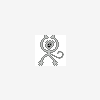
Switchless Silent Installers, RVM/nLite Addons, .MSI Files
godan replied to RogueSpear's topic in Application Installs
Thank you much. I love your installers, and you are always so quick to update. Keep up the good work. -
thank you for that update ill look into that settings file.
-
I acctually after posting here i decided to take another look at 2.81 and decided that with the modern skin (the one that makes it look like winamp 5) it is far better than 5. Its way faster and IF i wanted i could get plugins to do much of what 5 does for 2.
-
i currently use 5 however concerning 2.x i think 2.95 is final but i could be wrong and to add to that i belive that 2.81 is the last public build before aol started putting crap in with winamp.
-
just wondering if anyone is still working on this or if there has been any progress?
-
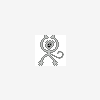
Switchless Silent Installers, RVM/nLite Addons, .MSI Files
godan replied to RogueSpear's topic in Application Installs
thank you much for the info i'll look into that pack. -
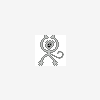
Switchless Silent Installers, RVM/nLite Addons, .MSI Files
godan replied to RogueSpear's topic in Application Installs
first off i would like to say thank you for all your installers so far, i use a bunch of them and they work great. second i just have one request, would it be possible for you to make an xvid codec installer like your realplayer and quicktime ones where it installs to %windir%/program files/multimedia/xvid/ and all desktop shortcuts and startmenu crap is removed? if you dont use it thats thats fine i understand you dont really want to bother with things you dont use, but if not what do you use in place of it? thx in advance either way. -
I really don't like that I can't hide that stupid icon in my taskbar saying my definitions havn't been updated in 20 days, and I also hate the fact that there is no progress bar or any indication when you click the "Check for Updates" button that the stupid icon brings up. This really does seem like a step back unless I am doing something wrong or missing something... if so some one please tell me.
-
I would just like to say that i have had that same problem as well when trying to install my HP PSC 1315v series drivers. i get a message asking for iTunes.msi and i click cancle like 3-4 times and then setup goes on. A second thing thats not really an error but more of a question, is there anyway to bypass having to accept the eula stuff for the first start up? I tried using regshot to catch the registry changes but for some reason the regshot prog keeps crashing when it tries to compare the before and after. it's worked flawlessly for me (regshot that is) for everything else so I'm stumped. I wish ipods were just 1.) connect to pc 2.) drag files to removable storage device via windows and then you are on your way. what would be so hard about that? also as a side note if I disable iPodService before the first run the same windows installer window comes up asking for iTunes.msi. and I use the silent version to install on clean systems with my UAXP disk via RunOnceEx after QT-Alt is installed and get this problem, hope this helps to get the problem solved.
-
well if you are ok working with pc hardware you could take the case off find the little battery that keeps a charge going to your bios and remove it for a sec, with the main battery not in yout laptop or plugged into its ac adapter, and then put it back in that will reset it.
-
you can preorder a bundle at walmart now but it doesnt come with a hard drive it looks like, but it does come with 3 games... over $575 too... ouch... sorry if this is old news. you can use THIS link
-
yes it wont work, infact all wu checks for when it first loads is that it is set to auto, the service could be stopped but as long as it is set to auto it will pass the check, as a side note BITS can be on manual but not disabled.
-
I just loaded up google and at the bottom there was a link to "Make Google your search engine in Internet Explorer" and then it took me to download setie7defaultsearch.exe it appears that all it does is make ie7 load up with google preselected in the search window. but it may do something else too not quite sure. EDIT: as a followup if you seach google for "setie7defaultsearch.exe" it appears im not the only one who has seen this a few others have as well.
-
If you use the method originally posted on this topic, the one where HideSRHi.exe is run after 30 seconds everytime your computer starts (ripken204's method) you don't have to modify any files and you don't lose any functionality, especially if you use the installer I made becuase it creates a shortcut in your start->all programs->accessories folder that lets you run the safely remove hardware procedure just like if you had clicked on the tray icon... also as a side note I recompiled the autoit script ripken204 made so that it runs HideSRHi.exe from the system32 folder (still being started via the registry at each boot if setup using my installer) instead of the windows dir and as such I rebuilt my installer for this change as well. So you can PM me if you want this updated version, include your email, or you can download the older one from the bottom of the first post.
-
??????? I dont see what the problem is with the autoit script it hides the icon at every startup and you can still remove devices via the shortcut that is created with the installer I made... why bother hacking anything... like I said I made an installer to do everything for you and it runs silently for people that want to use it on thier unattended cds... with this you KEEP all the other files why bother losing functionality if you dont have too...
-
no, the .rar file I sent you is just the installer, you have to extract it and then you run it from RunOnceEx.cmd and it installs your AutoIt script so that it runs every startup via the registry (from your system32 folder) not the startup folder (I hate the startup folder) it also puts the original HideSRHi.exe in your windows directory and a "safely remove hardware" shortcut in you accessories folder so you can still remove something if you want to. so all you have to do is post the file I sent you for people to download. also I was wondering if you could compile a script so that it calls HideSRHi.exe from the system32 folder instead of the windows folder because if HideSRHi.exe you can call it easily from a cmd prompt or the registry with out the need to do anything extra. the RunOnceEx.cmd code should look something like this: @echo off SET KEY=HKLM\SOFTWARE\Microsoft\Windows\CurrentVersion\RunOnceEx REG ADD %KEY% /V TITLE /D "Installing Applications" /f REG ADD %KEY%\099 /VE /D "Auto Hide Safely Remove Hardware Icon" /f REG ADD %KEY%\099 /V 1 /D "%systemdrive%\Install\HideSRHi.exe" /f EXIT the install I made is mainly for people that wish to have this installed with thier unattended windows xp installations. however it can be used just as a regular installer. if you still want to host the file I can re-send you it.
-
would it be possible to make an autoit script that runs HideSRHi.exe from %WINDIR%\SYSTEM32\ instead of c:\windows?
-
I repacked this into a silent installer that will place a "Safely Remove Hardware" Shortcut in your Start->All Programs->Accessories startmenu folder and run this autoit for HideSRHi.exe at each startup via the registry and not the startup folder. So now you can add this to the RunOnceEx.cmd for all the UA people out there. Only thing is it is slightly too big to add as an attachment so if some one wants it pm me and i'll mail it to you and if anyone has a place they can post it too pm me as well.
-
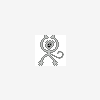
HOTFIXES: Windows XP SP2 & Windows 2000 SP4
godan replied to Incroyable HULK's topic in Unattended Windows 2000/XP/2003
i think its time for people to either get smart or, if you are too dumb, stop using illegal copies of windows and go out and buy it.... for sh1ts sake people you can get to a WGA bypass just reading the news on the msfn homepage.... -
try doing this to slipstream: [File Location]IE7-WindowsXP-x86-enu.exe /integrate:[uA Installation location] or for example c:\IE7-WindowsXP-x86-enu.exe /integrate:c:xp this should work however the files are uncompressed so you have to go back and overwrite them with compressed versions if you are short on cd space.

