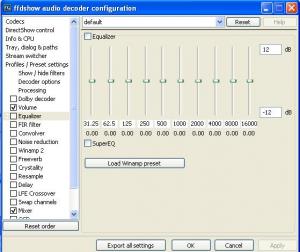Content Type
Profiles
Forums
Events
Everything posted by Sp0iLedBrAt
-
Open your Start menu, select All Programs, find FFDShow and choose ffdshow audio decoder, as shown in the pic. Don't forget to tick Equalizer to enable it first. The ffdshow video decoder screen gives a few options as well. Now, the good thing about this program is that if you configure your files/filters to go through FFDShow (Codecs sub-section for audio/video decoder screen), you should experience a smaller CPU usage and a smoother playback. I've been using it since 2004 (combined with K-Lite and MPC for the past 3-4 years) and the only files it doesn't play for me are the corrupted ones. Cheers
-
Well, K-Lite Codec Pack is bundled with MPC (and/or MPC-HC). It also includes FFDShow as a set of DirectShow filters and it does have an audio EQ. FFDShow is also available as a separate download.
-

[Release] FFDShow Add-on 09Feb2014 Rev.4530
Sp0iLedBrAt replied to Sp0iLedBrAt's topic in Application Add-Ons
Updated to latest version 13/06/2011 Rev.3882 by clsid -
Welcome to MSFN. I'm not a gamer and have never heard of Steam or Raidcall. However, you can try your luck in this topic even for Skype, internet, players, codecs etc. As for nLite presets, just one search will tell you that the adopted routine around here is for you to give it a try, test it in a virtual machine, and then, if necessary or there are any problems, you can post your problem here. Basically, you can narrow down the install CD up to 200MB and have a tad more than basic functions. You know well not to remove network-related files, resources or services (like DHCP) to keep internet and gaming functionality, for example. This issue has been discussed before, so use the search function in the nLite forum. Always use nLite only once on a source (a copy of XP on your PC); that will save you a lot of headaches. Cheers
-
It's probably because you can't directly integrate IE8 and its updates in nLite, but attaching your Last Session.ini is still a good idea. You can find it in your nLited CD or in C:\Program Files\nLite\Presets. Cheers
-

Get Key
Sp0iLedBrAt replied to gunsmokingman's topic in Programming (C++, Delphi, VB/VBS, CMD/batch, etc.)
Works here. You could also attach it as a .vbs file (like other members in this sub-forum do) to avoid possible problems with undesired empty spaces or transfer of lines. Cheers -

[Release] FFDShow Add-on 09Feb2014 Rev.4530
Sp0iLedBrAt replied to Sp0iLedBrAt's topic in Application Add-Ons
Updated to latest version 11/06/2011 Rev.3878 by clsid -
-

Irritating Problem while try install Windows xp
Sp0iLedBrAt replied to madzak's topic in Unattended Windows 2000/XP/2003
Google says your HDD is a SATA disk, and error 0x7B also points to the fact that you need a SATA driver, which is not included in XP. Now, I presume you don't have a floppy on your PC, so you have to add the appropriate SATA driver to the XP installation. Take a look at this http://www.msfn.org/board/forum/88-device-drivers/ or this http://www.msfn.org/board/forum/89-nlite/ Welcome to MSFN -
Google is a good friend and plenty more if you use the search option in the Forums Welcome to MSFN
-

How do I recreate TinyXP Beast Edition with nLite?
Sp0iLedBrAt replied to Integrater's topic in nLite
For someone to able to answer this question, it would mean they know the contents of that CD, which again falls under the warez category. I'd call this borderline. What you can do, since is to play a bit, test a few times and then attach you Last Session.ini for us to take a look. Also, look at this as a guideline on what not to remove. It will take a while, but you WILL learn how to fish.Cheers -
I've been playing with open G tuning, so http://www.youtube.c...h?v=5e1_K-JDfOk
-

[Release] FFDShow Add-on 09Feb2014 Rev.4530
Sp0iLedBrAt replied to Sp0iLedBrAt's topic in Application Add-Ons
Updated to latest version 06/06/2011 Rev.3871 by clsid -

Need an original (unmodified) Windows 95 CD-ROM Setup Boot Disk image
Sp0iLedBrAt replied to 5247846's topic in Windows 9x/ME
5247846, I have to say people here are even too polite. I can gather that from the link jaclaz posted in #16 and your request for someone here to buy a floppy and send you the image! I am astounded how a moderator has not closed this topic yet. People can only be helped if they want to be helped, and you've pretty much been helped as much as possible. By the way, if this thing 5247846 does actually works, can anyone buy me a Windows 7 Professional x64 and send me the image and the product key? Thank you in advance -

Integration of AMD / ATI SB7XX textmode RAID / AHCI drivers on an XP
Sp0iLedBrAt replied to MikeD's topic in nLite
Good news, then, because from what I know, that PC has a DEV_4391 SB750. And to clear up the mess, you can't remember how you got the drivers because I provided them; see post #100 of this same topic. They were from a driver CD that came with a notebook that a friend bought. Don't hate me for not remembering the notebook model or the versions.Cheers -

Integration of AMD / ATI SB7XX textmode RAID / AHCI drivers on an XP
Sp0iLedBrAt replied to MikeD's topic in nLite
Does that mean they will not work in AHCI mode on XP x86? Like I mentioned in post #130, they do work on a live system. Cheers -
SET file2check=%file2check:"=% It looks like this line does what it should. In lack of a more appropriate symbol, I offer you this and my gratitude. Cheers
-
jaclaz, can you re-check that script, because now it shows the file path correctly, but after pressing Enter, I get the error "No file found". It could also be the forum display being just a bit off, like it has happened before. Edit (10 seconds later): I see the only change are the added quotes, so I removed the quotes and did a drag&drop. The file is added to the screen WITH quotes and the file is found and analyzed. However, if you enter the path manually, you will still need to add the quotes. Cheers
-
I just tried it. You could also add that if empty spaces are used in the file path one should use "" e.g. "D:\My Documents\....." Also, I changed a small typo in the .cmd file: it's to its Cheers
-
Just a little help if you ever want to boot from USB: Sorry I can't help with your big problem. Cheers
-

Need an original (unmodified) Windows 95 CD-ROM Setup Boot Disk image
Sp0iLedBrAt replied to 5247846's topic in Windows 9x/ME
You're my all-time favourite poster of all times -

Winrar v4.0.1 X86 & X64 true silent installer
Sp0iLedBrAt replied to arman5000's topic in Application Installs
There's just one thing: you've put a rarreg.key inside which does not register WinRAR (that's OK), but I don't think it's OK you add you name in the entries. At least add something to show it's an example, or it's possible registration may not work for someone with their serial number and your name. -
http://xdot.tk/nliteimages.html Pic #12 - what you tick is what gets removed Pic #13 - what you tick is what you keep Pic #36 - what you tick is what gets done Cheers and welcome to MSFN